Table of Contents
How to Create Content Editor #
Step 1: Go to Webstore.
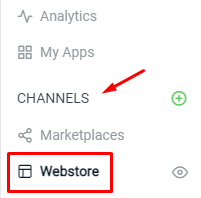
Step 2: Click ‘Manage’ on Webstore Builder.
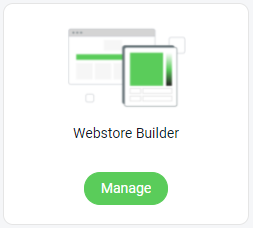
Step 3: Add a new block by clicking on the (+) button or the ‘Add Block‘ from the left panel.

Step 4: Choose the layout from ‘Content Editor‘.
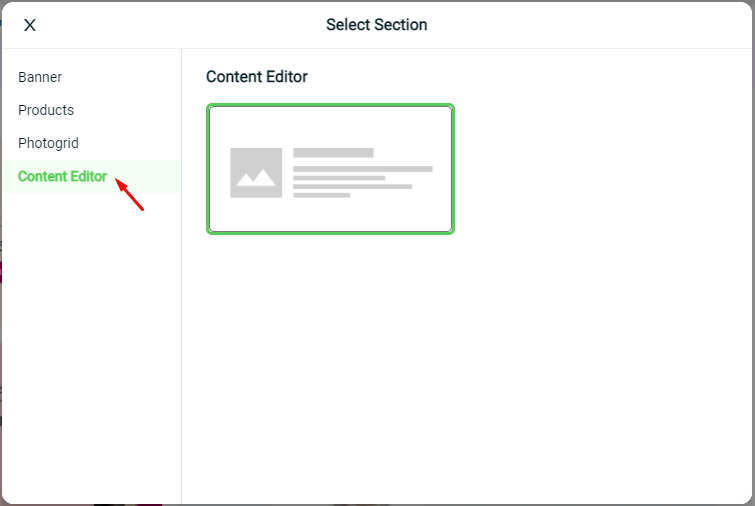
Step 5: Then, fill up the Heading Text and Description for your content information.
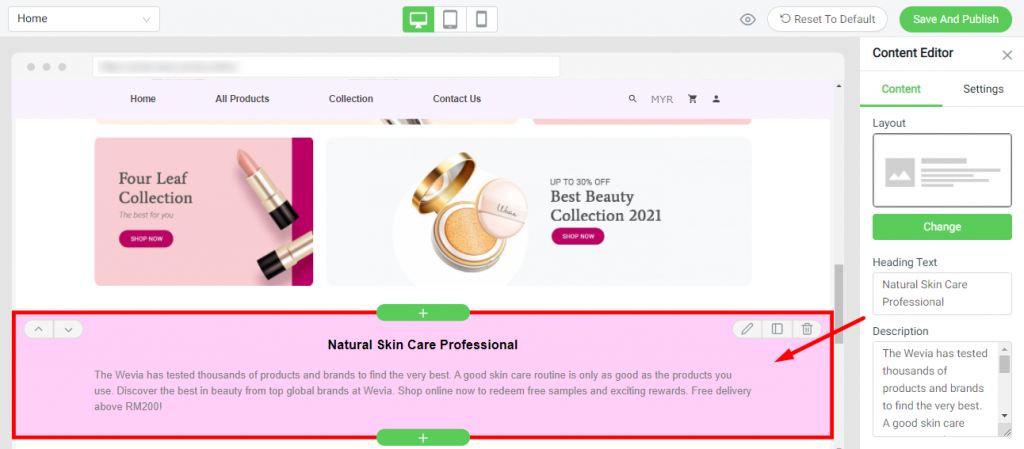
Step 6: You can customize the background and text color for the content.
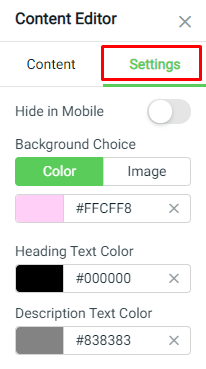
Step 7: Click ‘Save And Publish‘ once done editing.
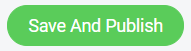
For Latest Guide: Click here
Credits: SiteGiant Lite



