Table of Contents
How to analyze the Marketplace Channel Report #
Step 1: To view the Marketplace Channel Report, navigate to Analytics on the menu dashboard.
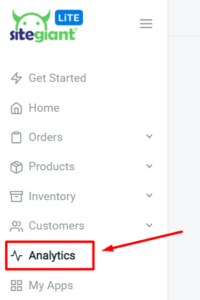
Step 2: Select the Marketplace Channel Report.
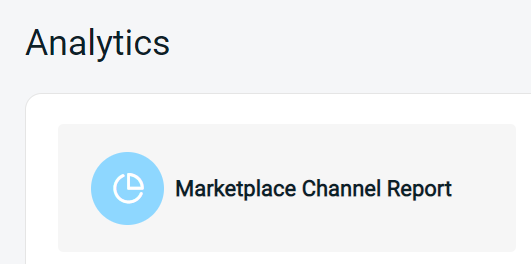
Step 3: You may view and analyze the Marketplace Channel Report as shown:
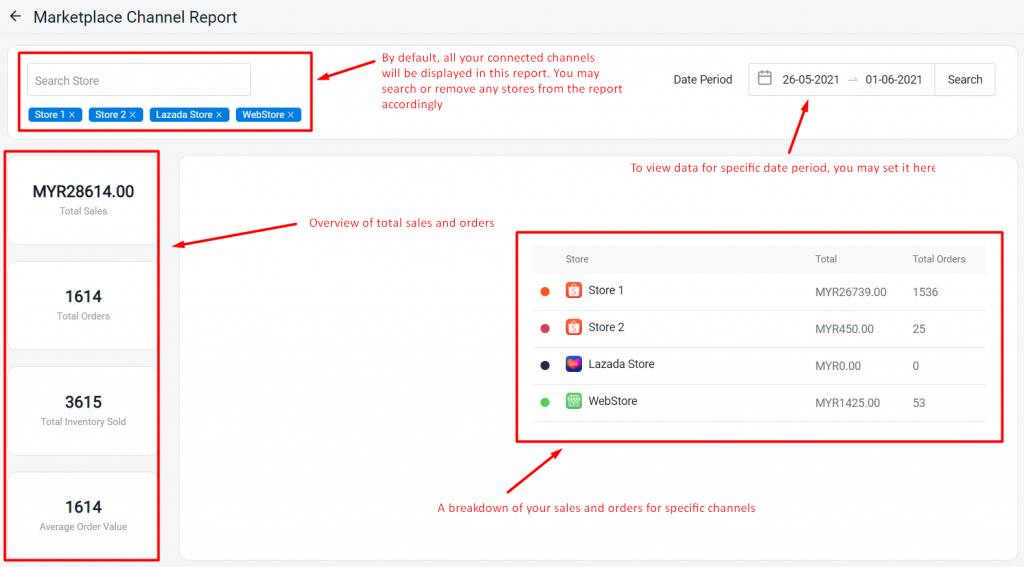
Step 4: You’ll also be able to view your Top 100 Best Selling Inventories.
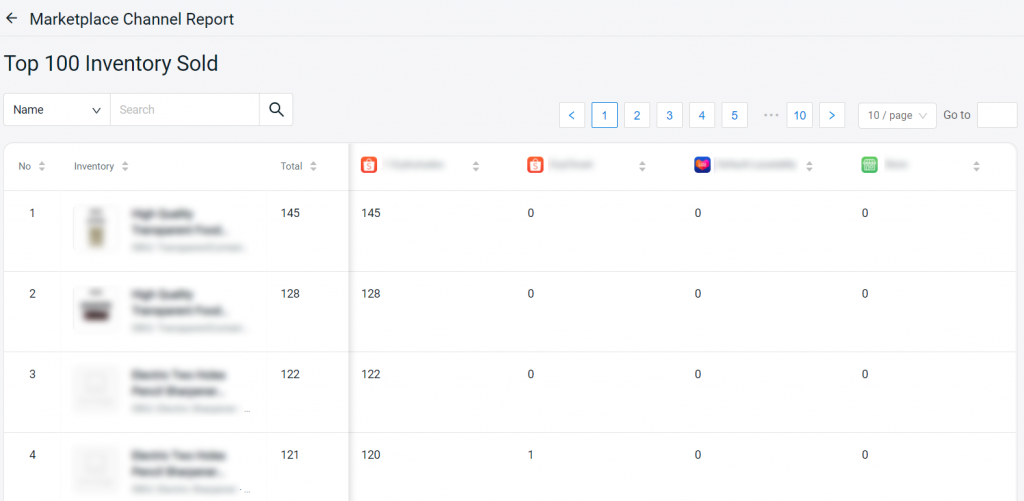
For Latest Guide: Click here
Credits: SiteGiant Lite



