Table of Contents
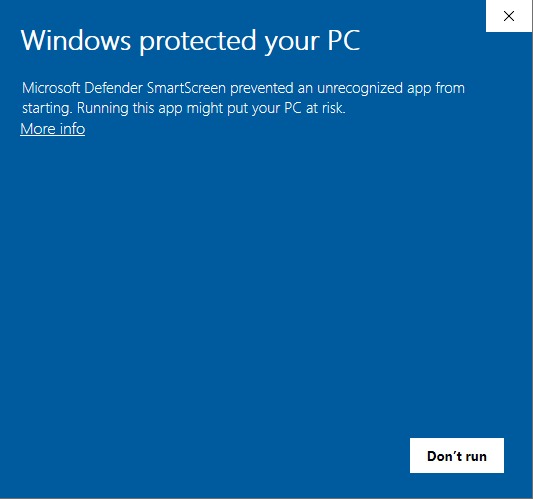
Go To Settings > Update & Security > Windows Defender. After Opening Windows Defender Security Center, Click The App & Browser Control Button. Select Off On Check Apps & Files
Video #
Credit By : Webstation
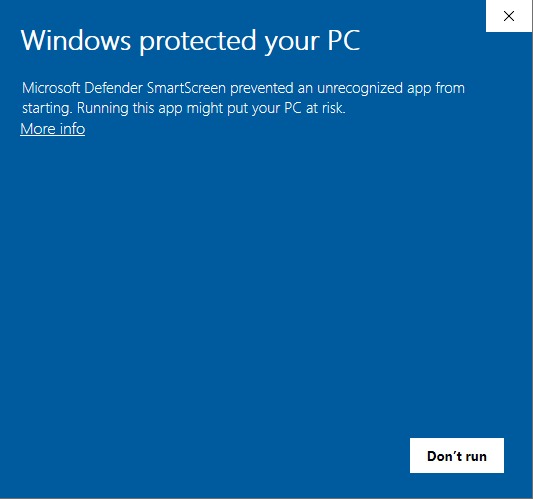
Go To Settings > Update & Security > Windows Defender. After Opening Windows Defender Security Center, Click The App & Browser Control Button. Select Off On Check Apps & Files
Credit By : Webstation
Powered by BetterDocs