Table of Contents
Video : #
Tutorial : #
Step 1 : Go to Debtor Maintenance
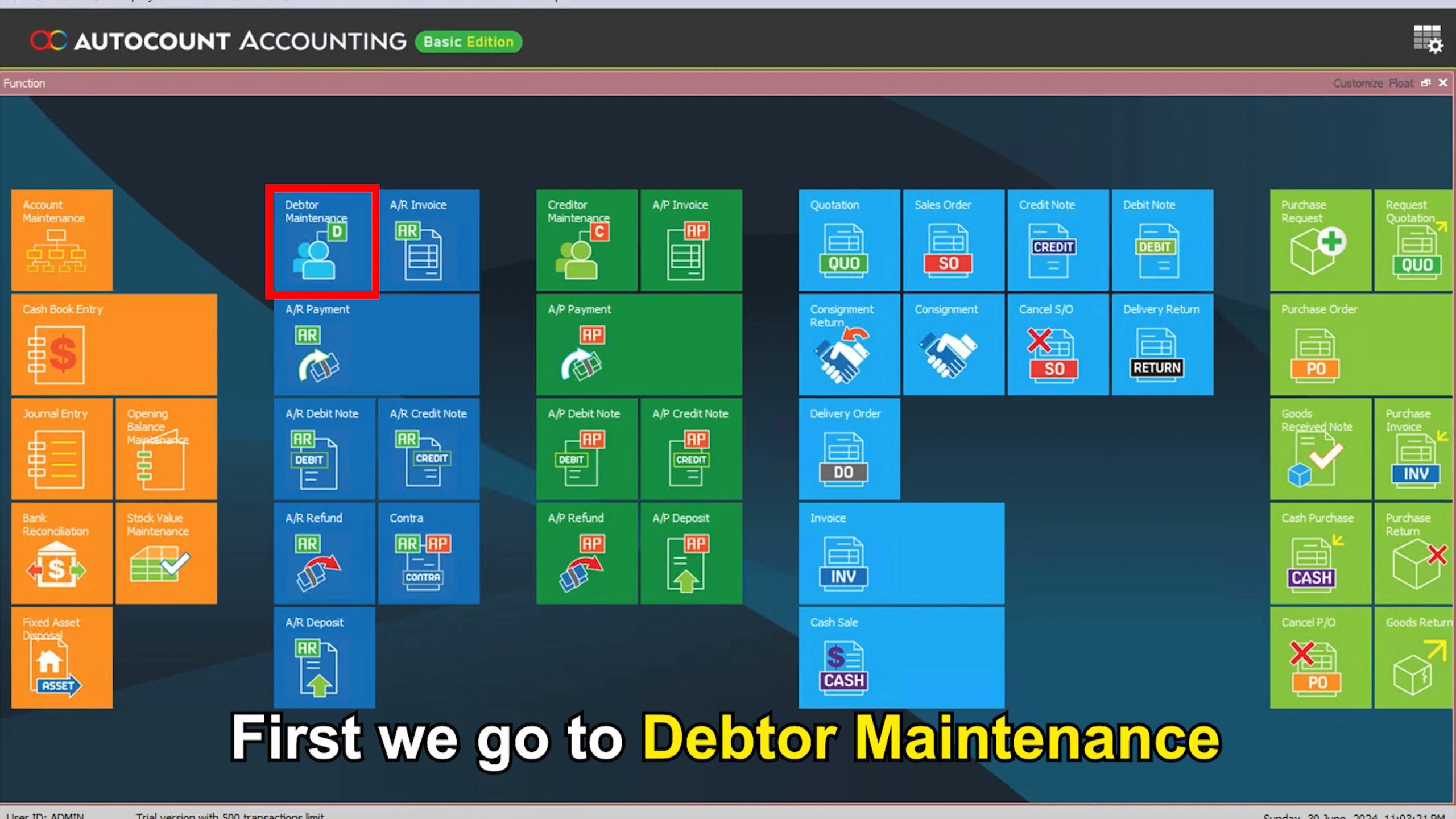
Step 2 : Select Debtor
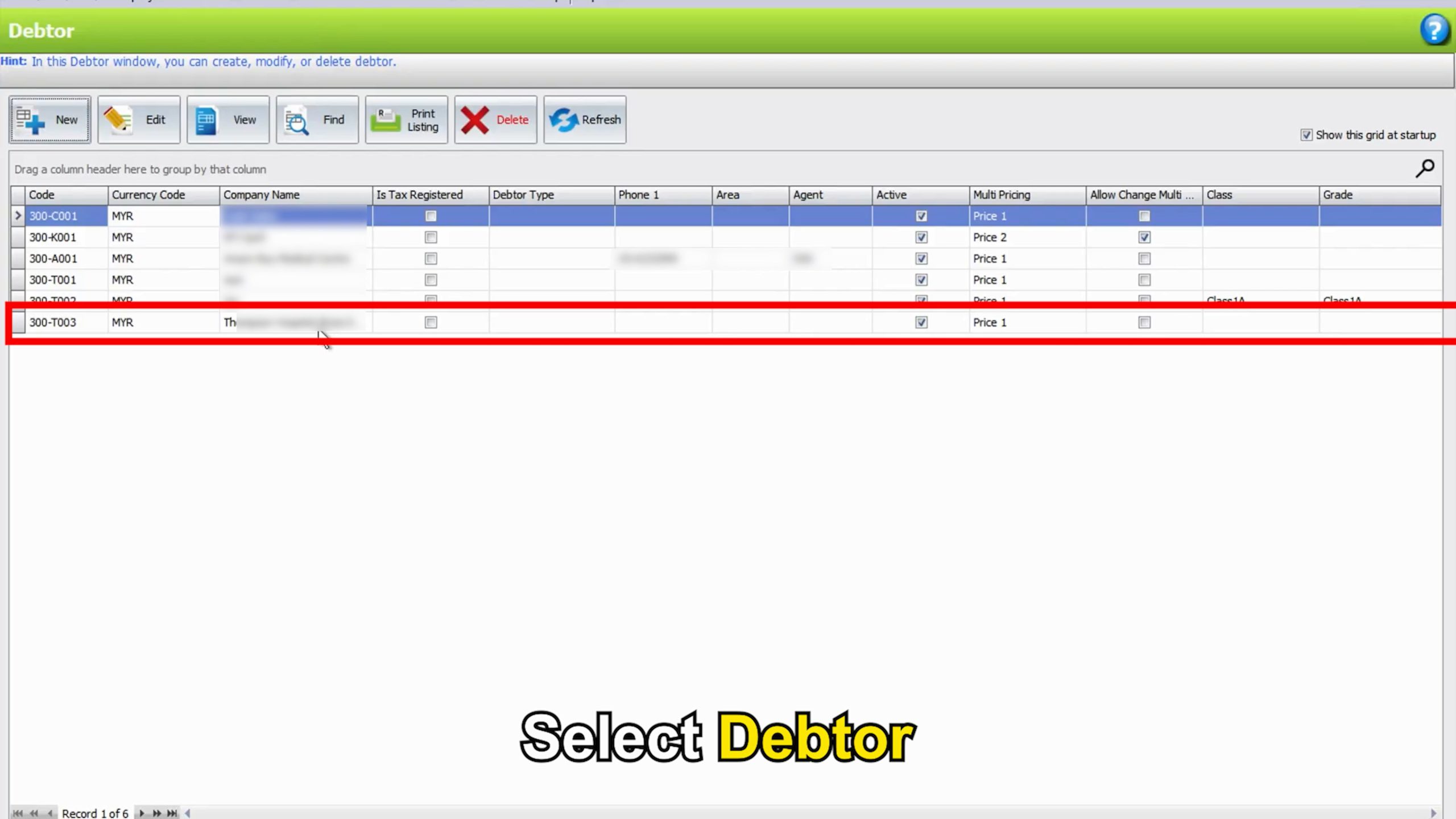
Method 1 : Keyin Customer Tax Entity #
Click Tax Entity / TIN
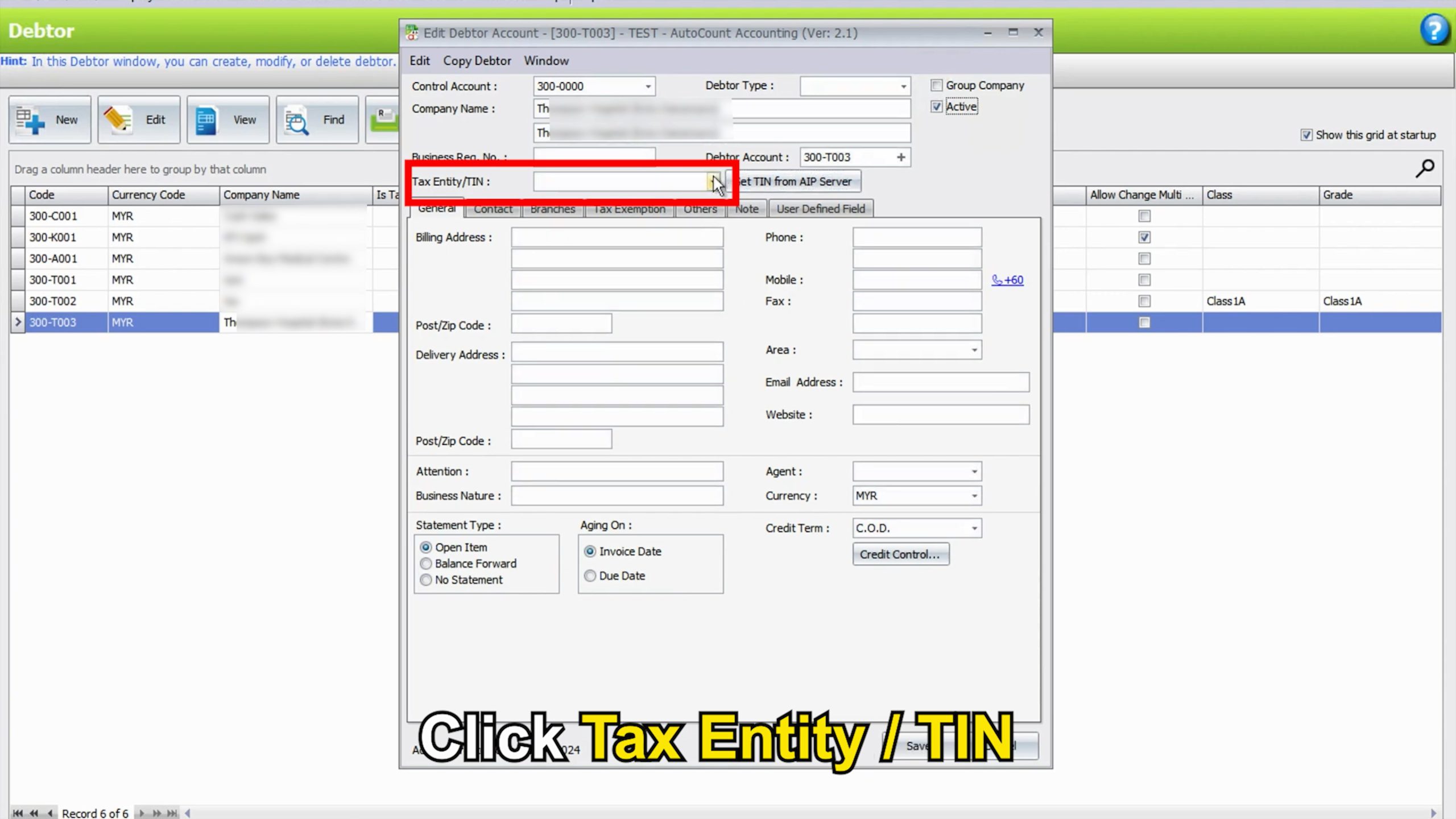
Click Add New
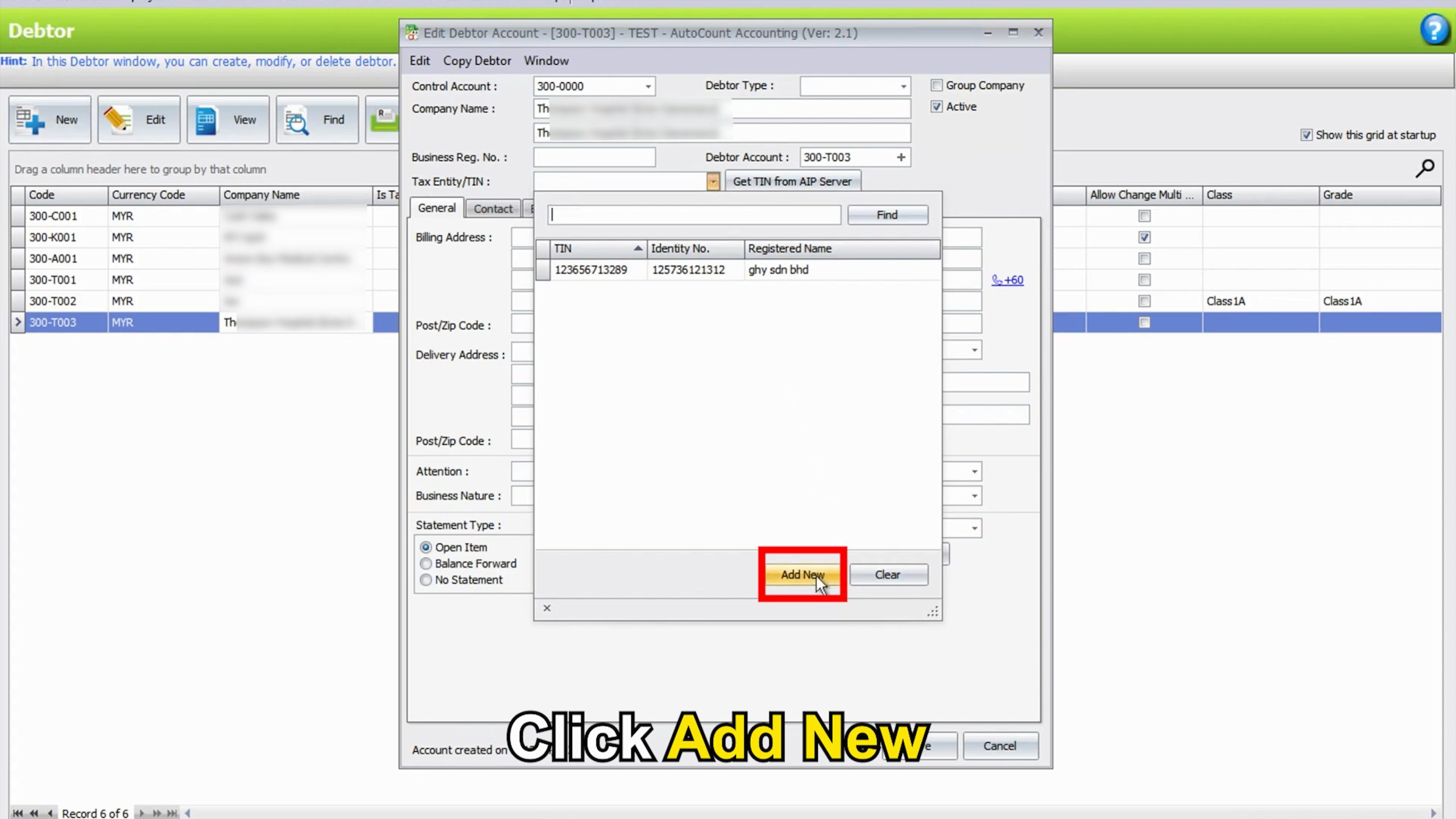
Keyin Customer Tax Entity
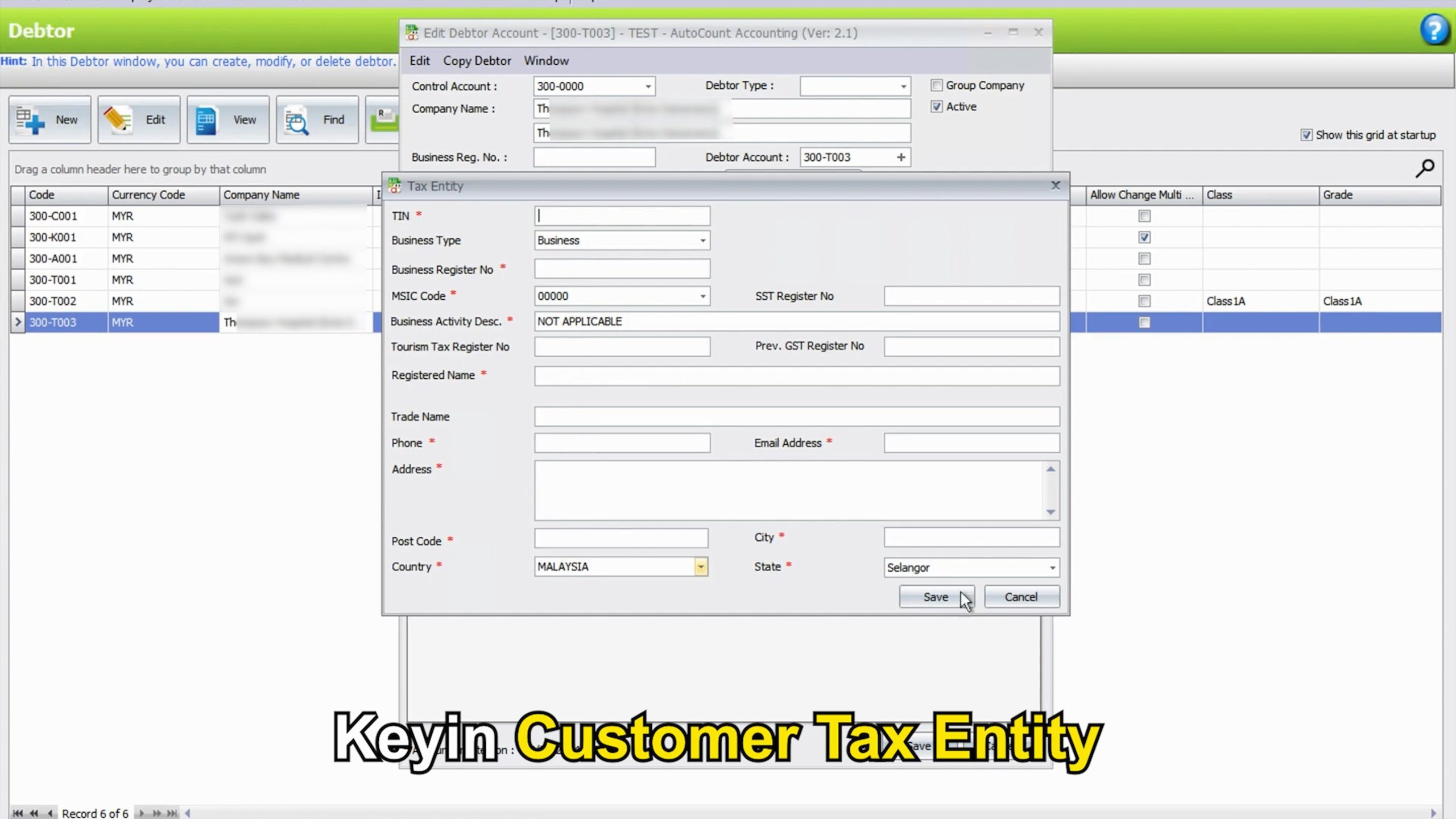
Method 2 : Get TIN from AIP Server #
Click Get TIN from AIP Server
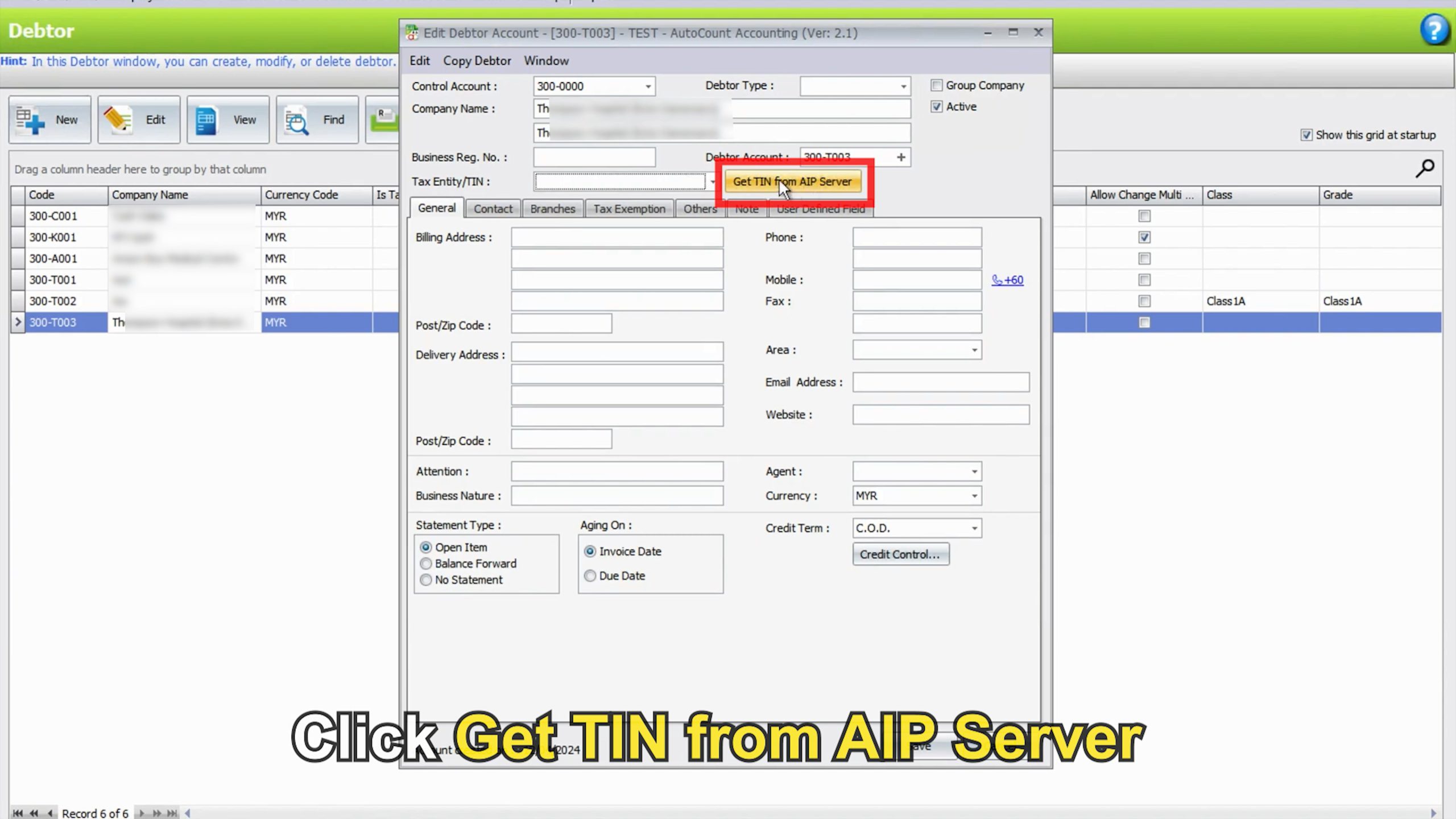
Keyin & Search Company Name
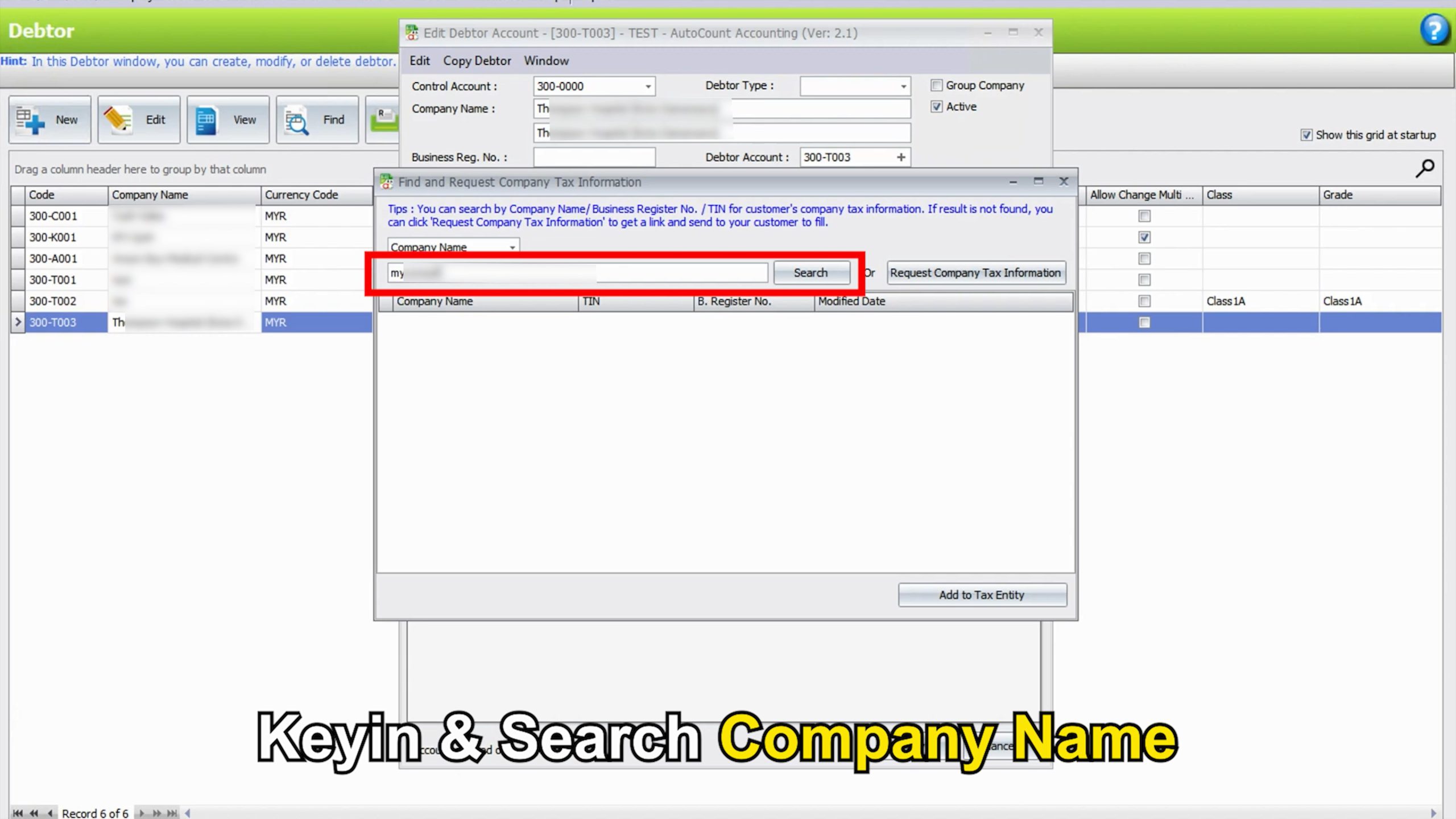
It will show out if customer updated information in Autocount AIP Server
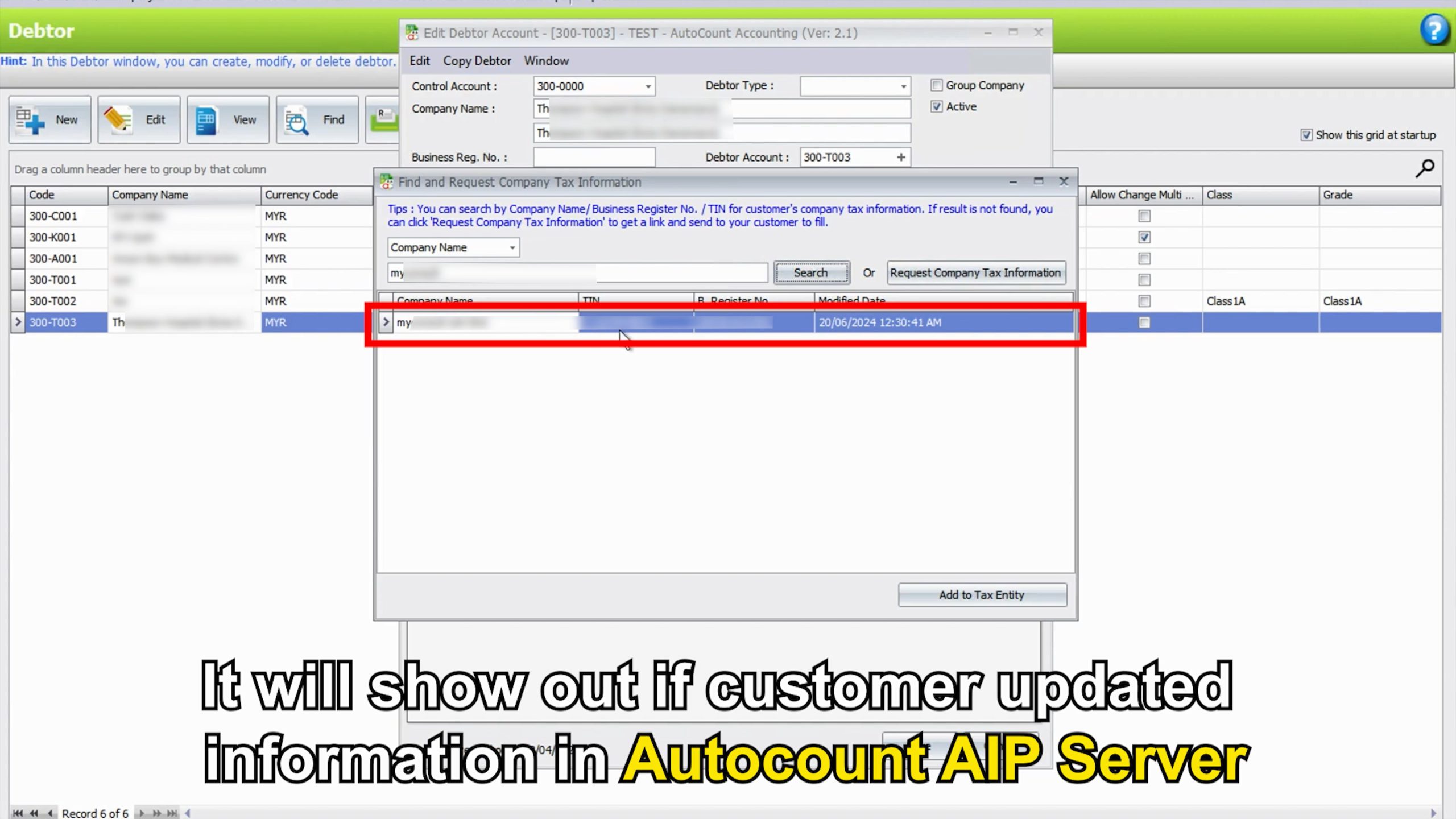
Click Add to Tax Entity to update customer information
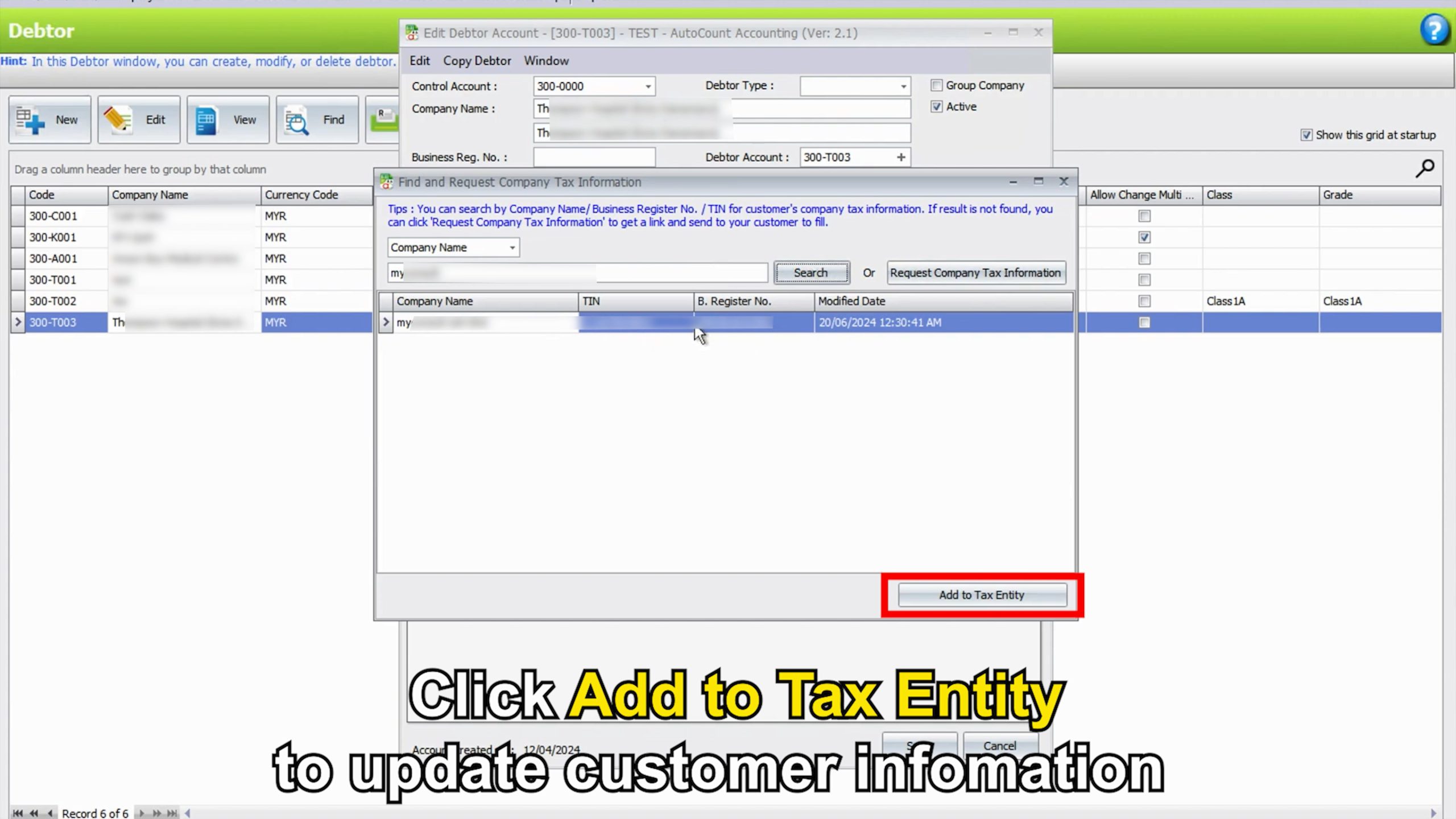
If Company Name didn’t updated in AIP Server
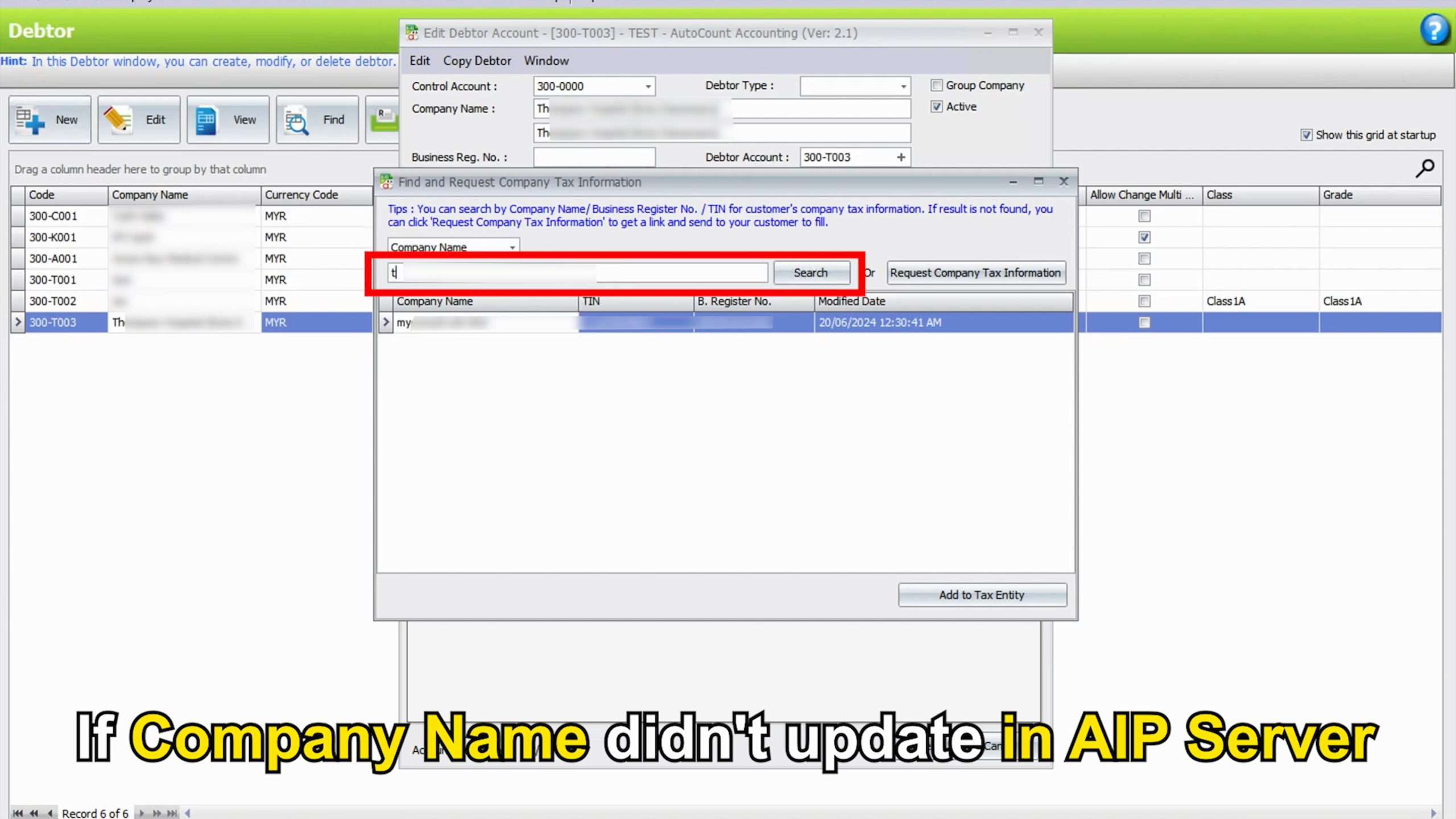
It will show No Result found in AIP Server
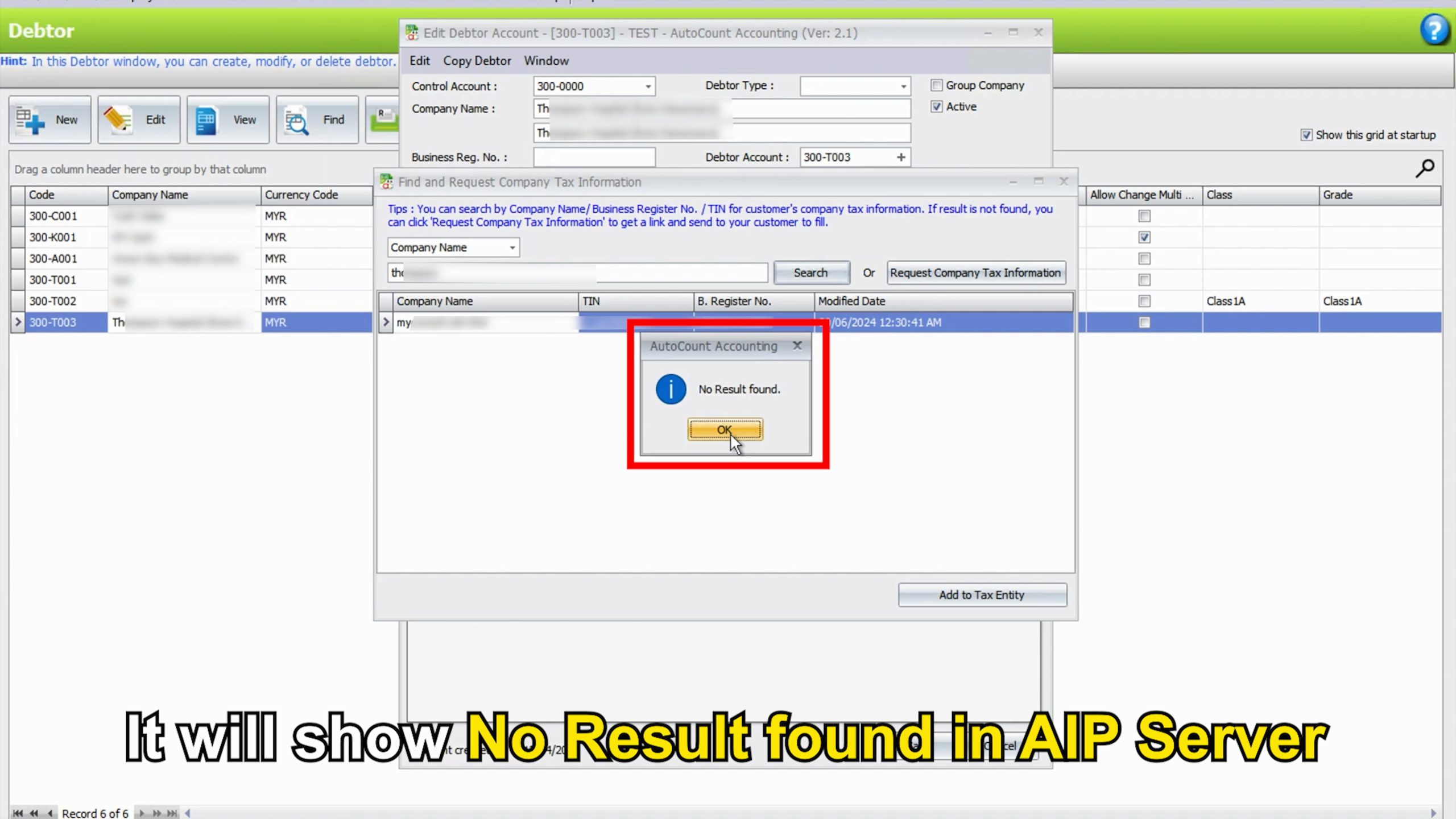
We have this function called Request Company Tax Information
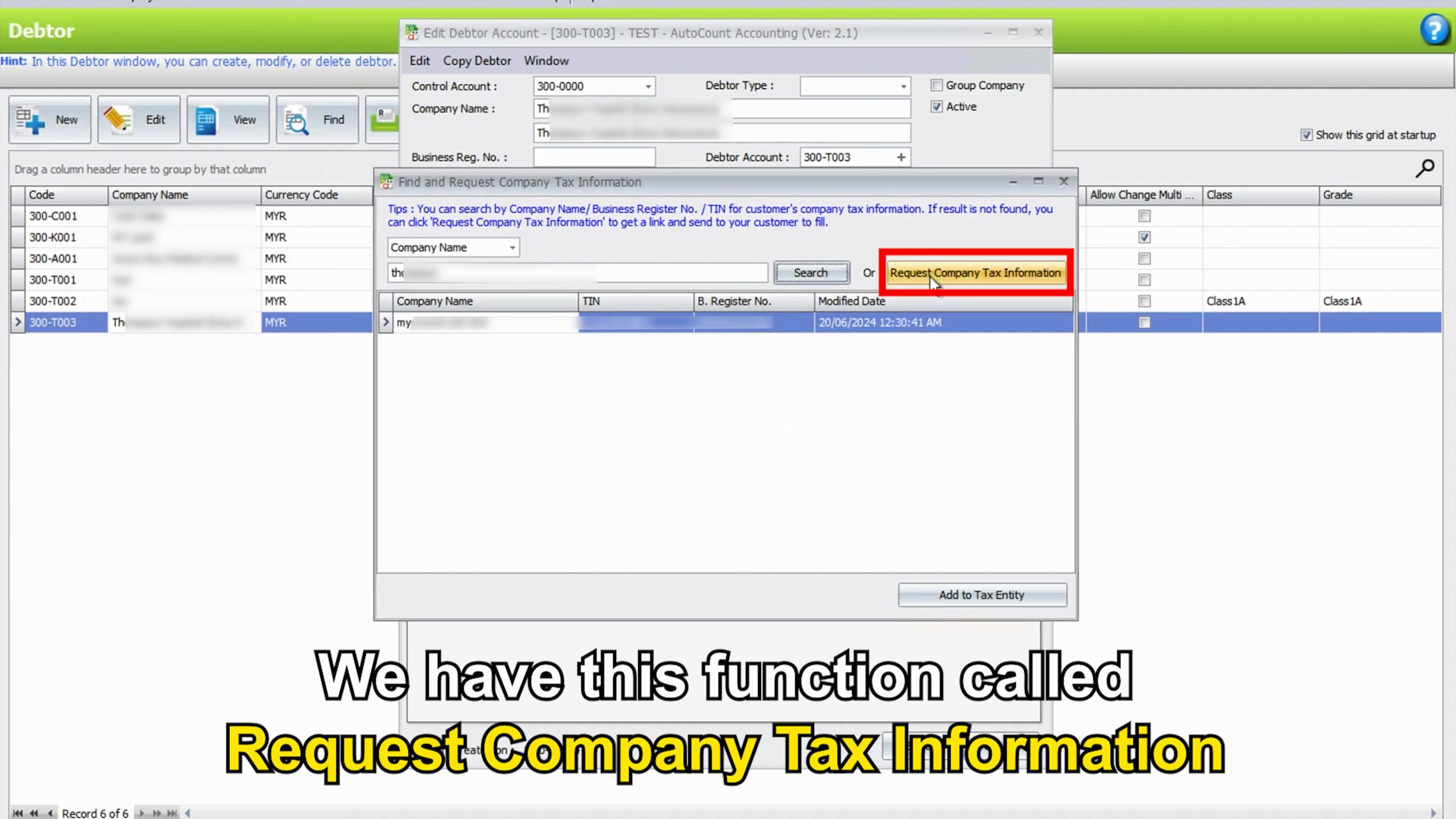
Keyin Your Email & Customer Company Name
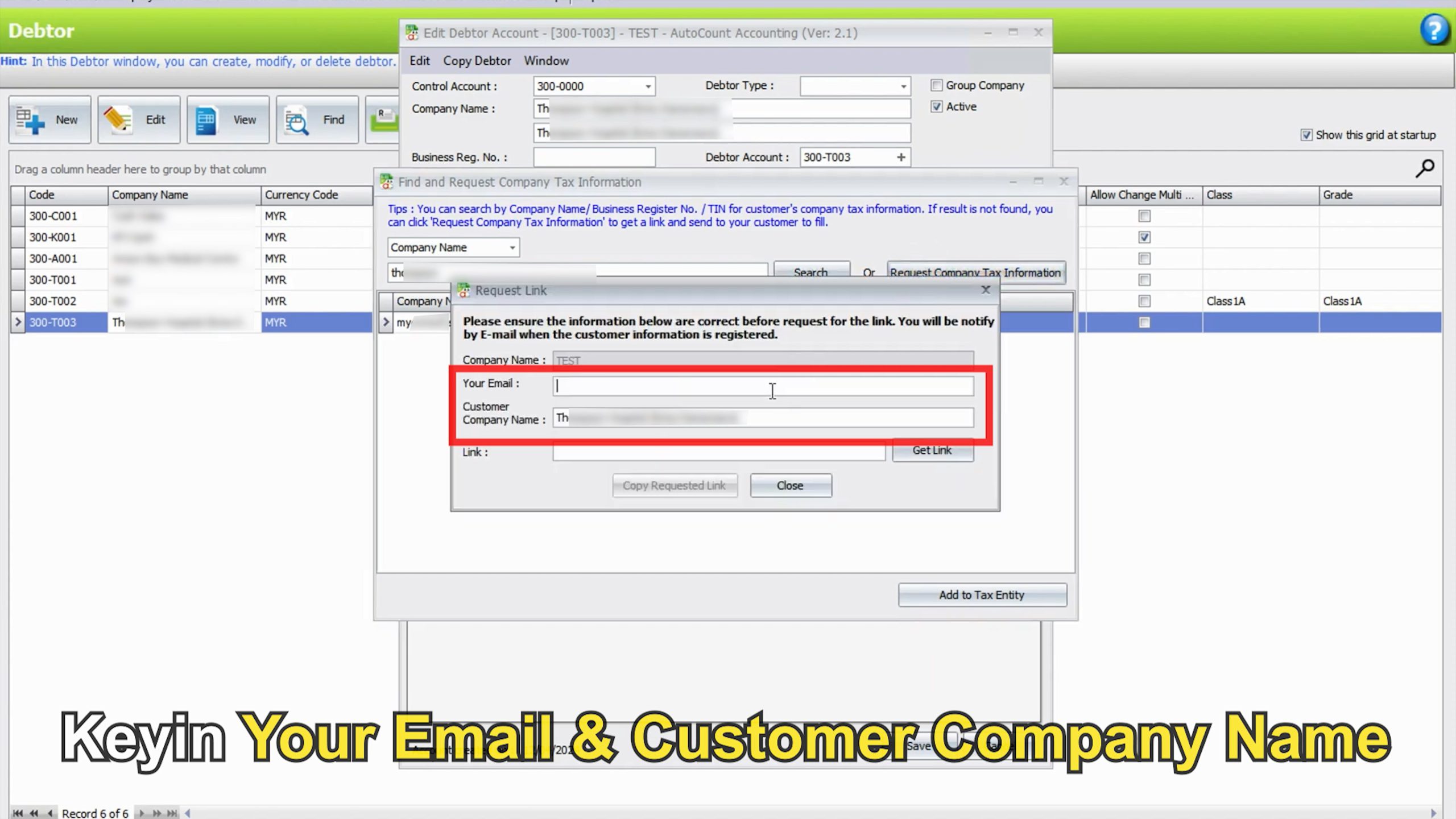
Click Get Link
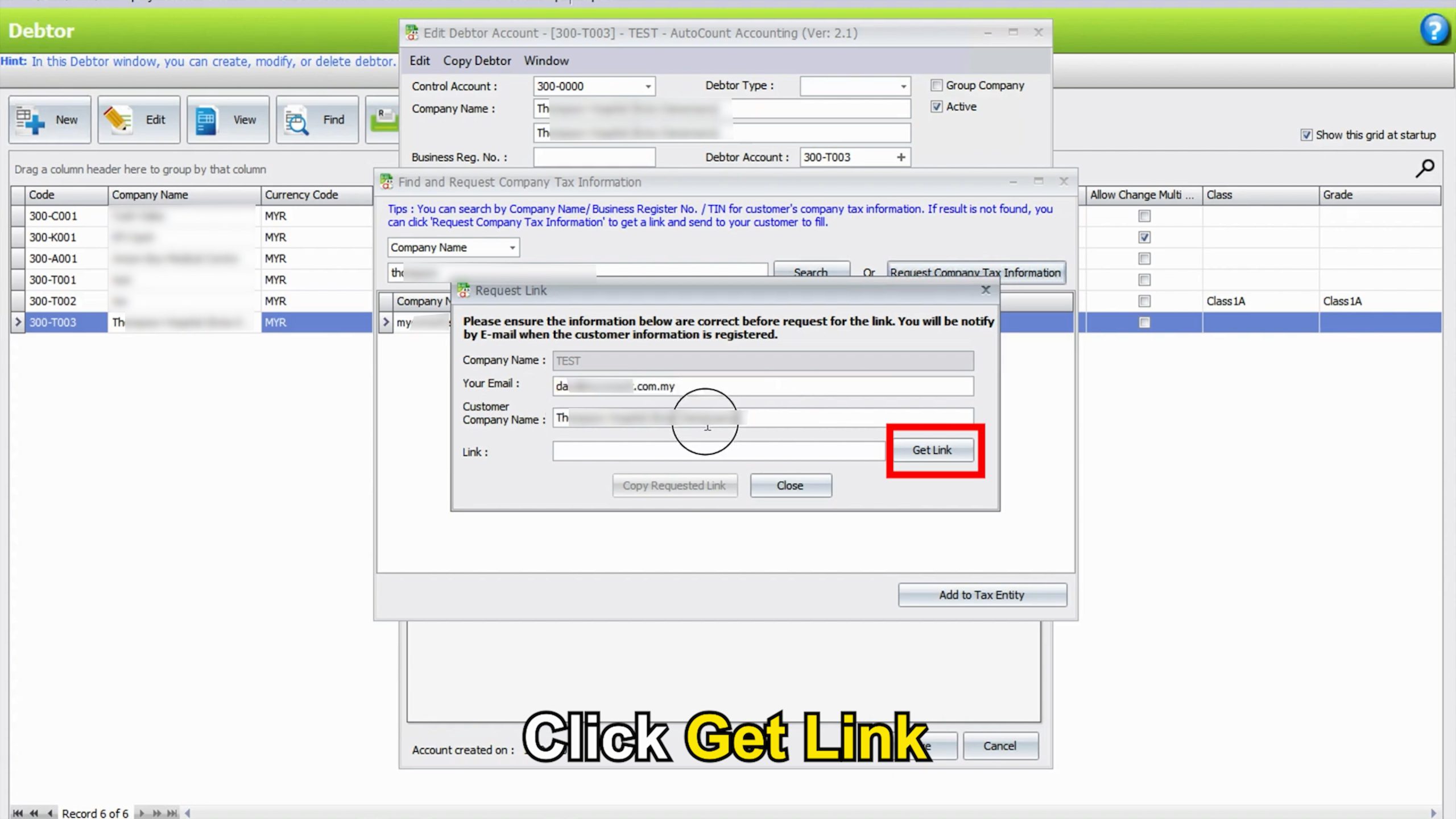
Click Copy Requested Link & Send Requested Link To Customer Update Tax Entity & Tin In AutoCount AIP Server
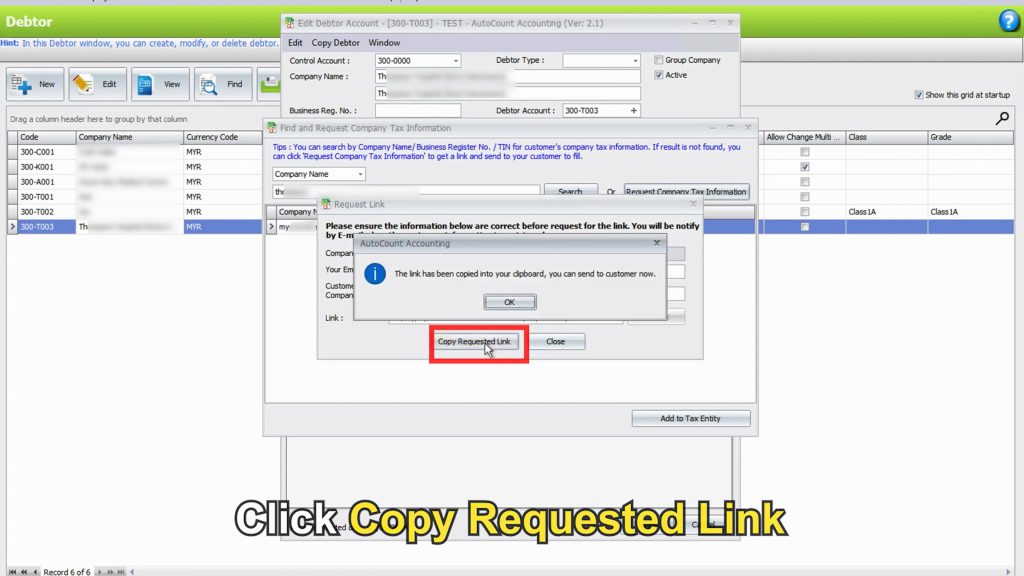
Credit By : Webstation



