How to Create New Zalora Product #
Step 1: Go to Zalora Listing from the Products menu.
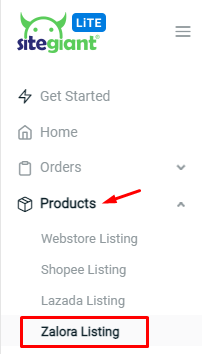
Step 2: Click the ‘Add Product‘ button.
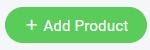
Step 3: Fill up the Basic Information about your product.
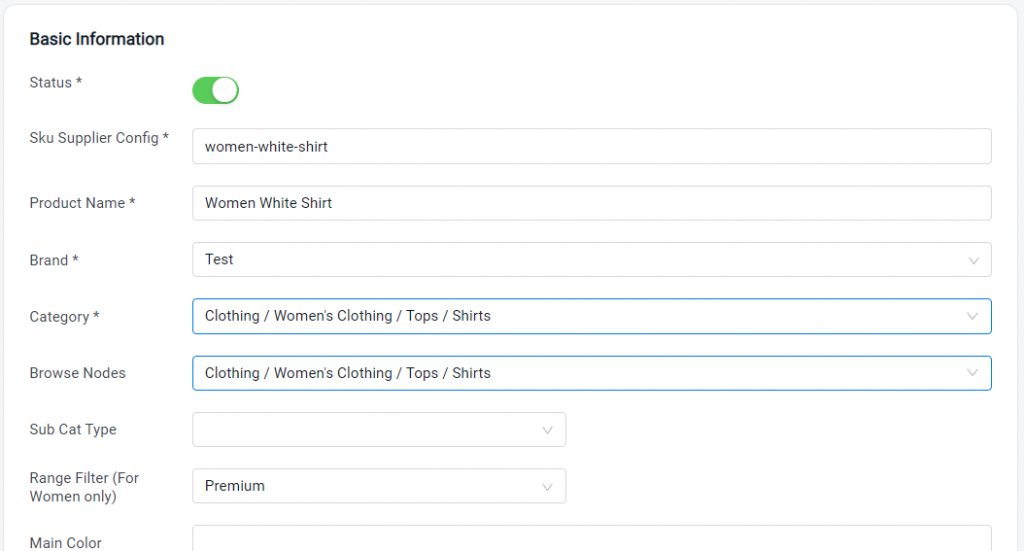
Step 4: Insert the Product Data.
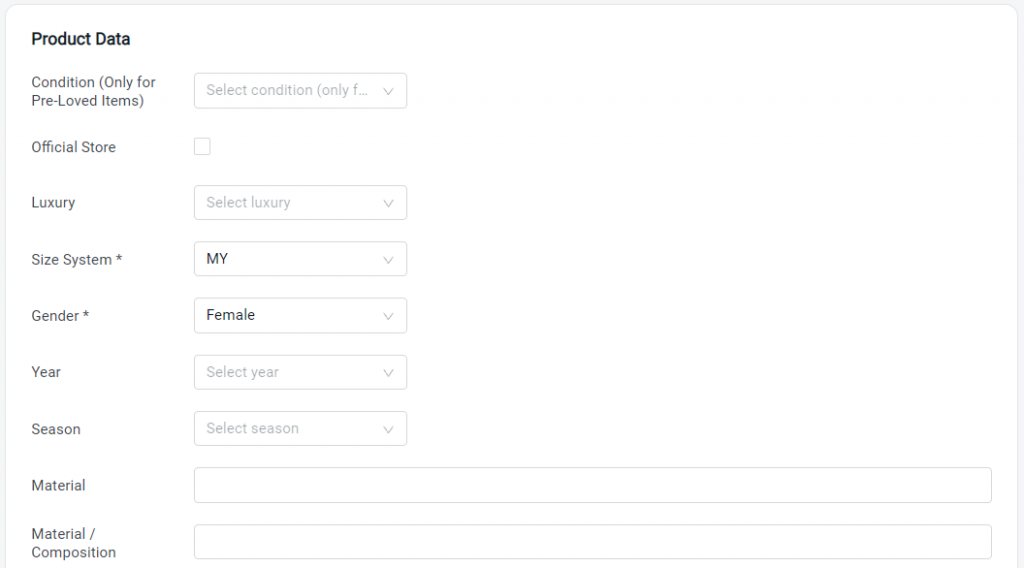
Step 5: Filling on the Description & Measurement.
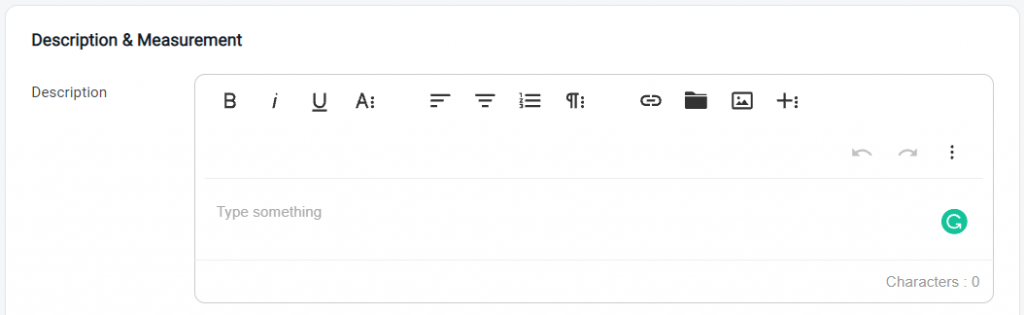
Step 6: Key in the Weight & Dimensions.
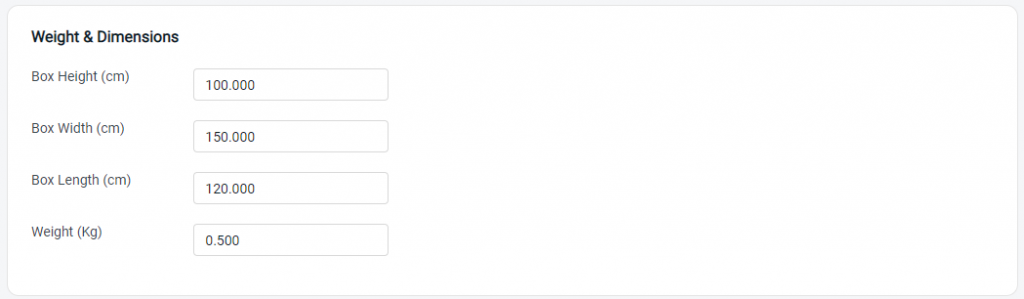
Step 7: Ignore the Internal Use Only.
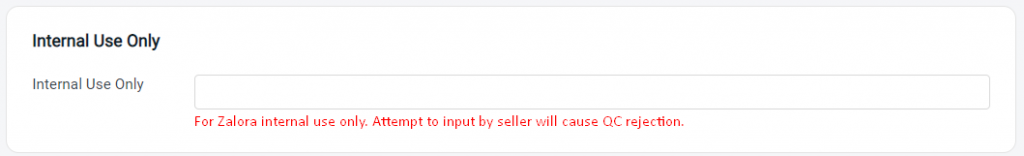
Step 8: Upload your product images, the images need to be 762 x 1100 pixels for being approved.
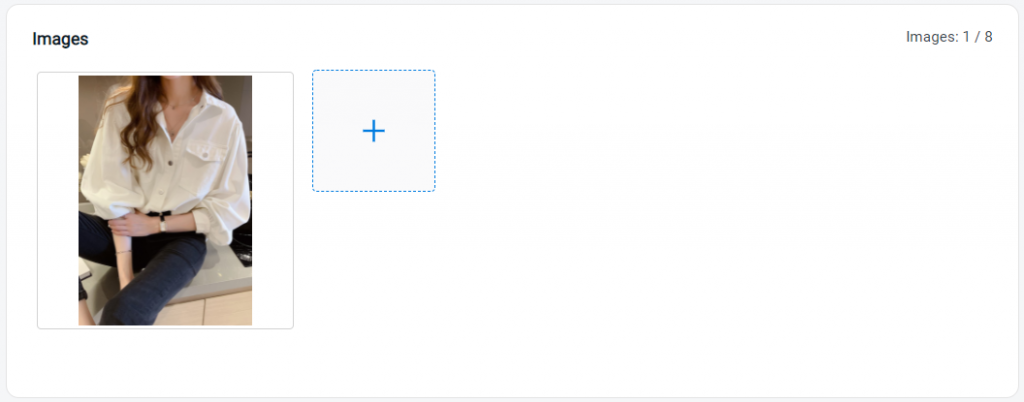
Step 9: Insert your product Seller SKU, Price, and Size. You may link your Seller SKU with Item iSKU for the stock updates.
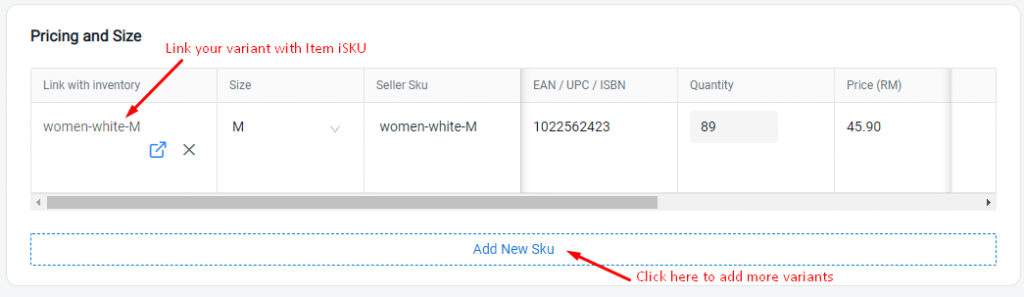
Step 10: Fill in the Group Name, if you wish to create grouping for the product.
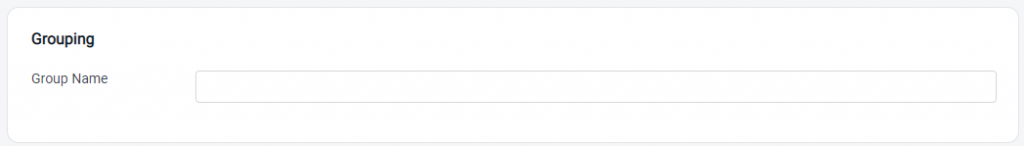
Step 11: Once done, click on the ‘Save & Sync‘ button to publish your product in Zalora Seller Center.
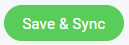
For Latest Guide: Click here
Credits: SiteGiant Lite



