How to Add iPay88 Payment Gateway #
Register iPay88 Merchant Account #
Kindly send email to us and we will connect you to the iPay88 representative in order to proceed your iPay88 merchant account application. Please ensure that your iPay88 account is registered with the domain name that will do integration.
Set Up iPay88 Integration #
Step 1: Go to Settings.
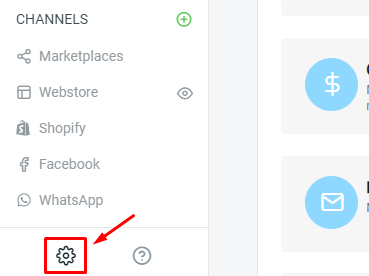
Step 2: Select the Payments.
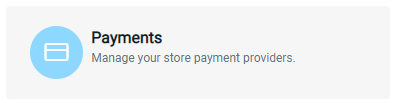
Step 3: Click on the ‘Add Payment Method‘ button.
![]()
Step 4: Choose iPay88 payment method.
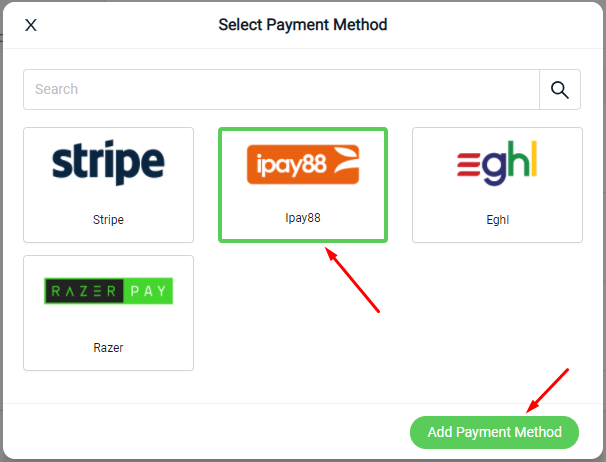
Step 5: Fill in the iPay88 integration information.
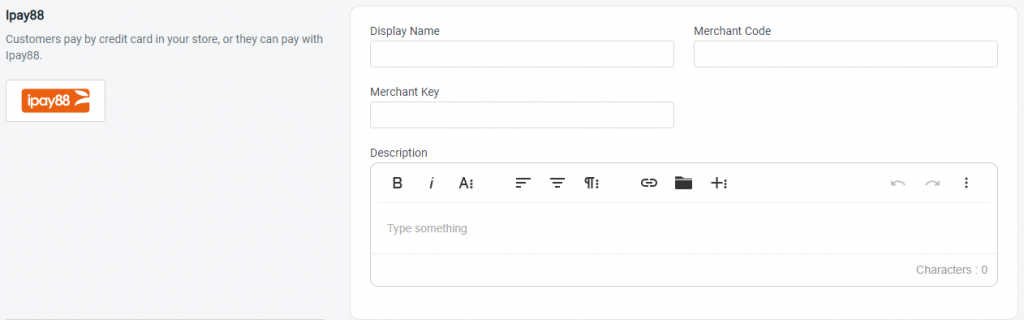
Step 6: You may set extra transaction charges applied to the customer at the Payment Settings. (optional)
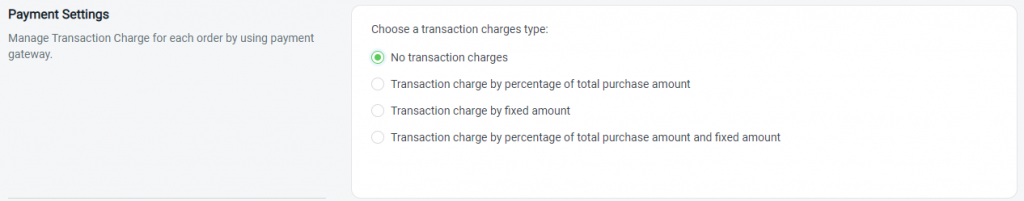
Step 7: Click on the ‘Add’ button.
![]()
Test Checkout via iPay88 #
Step 1: For your iPay88 account activation, kindly make a purchase using iPay88 for RM1 product from your webstore.
Step 2: Once the RM1 transaction is successful, please inform the iPay88 team to live your iPay88 account.
Step 3: After your iPay88 account is activated, try to make a purchase on your webstore to check if you have successfully redirected to the iPay88 page to proceed with payment. If you manage to reach to iPay88 page to make payment, you have successfully integrated iPay88 and iPay88 is live on your store now.
For Latest Guide: Click here
Credits: SiteGiant Lite



