Step 1: Log in to WordPress.
Step 2: On the menu at the left, click “User Activity Log“.
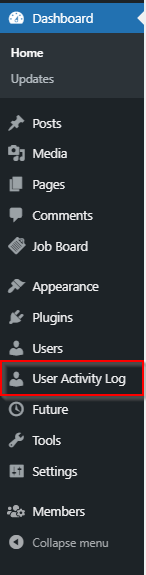
Step 3: You will be directed to the lists of user activities.
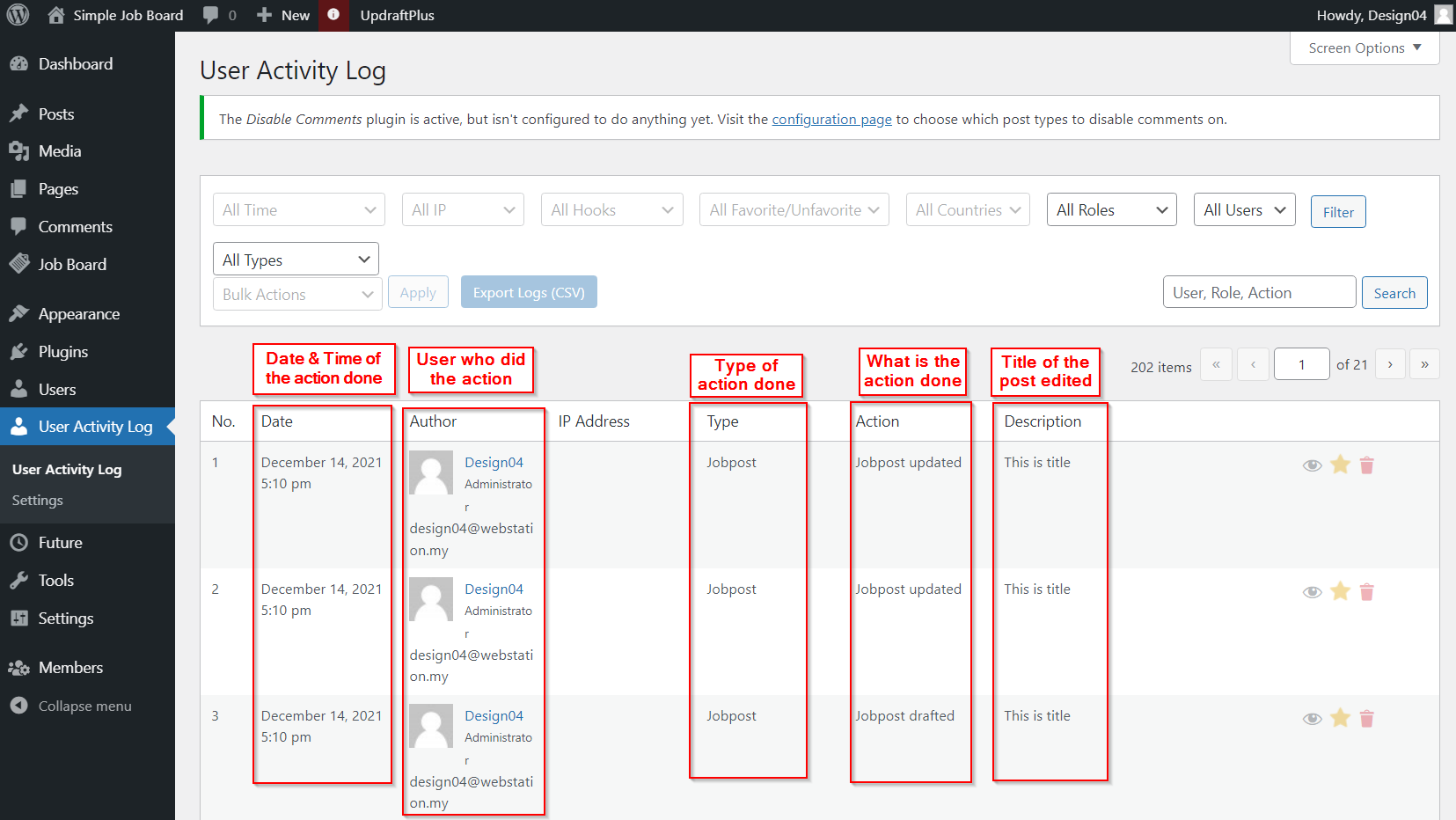
Credits: Webstation.my
Related Posts: Reset User Account Password
Step 1: Log in to WordPress.
Step 2: On the menu at the left, click “User Activity Log“.
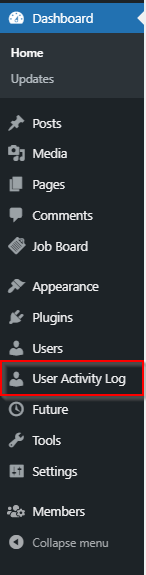
Step 3: You will be directed to the lists of user activities.
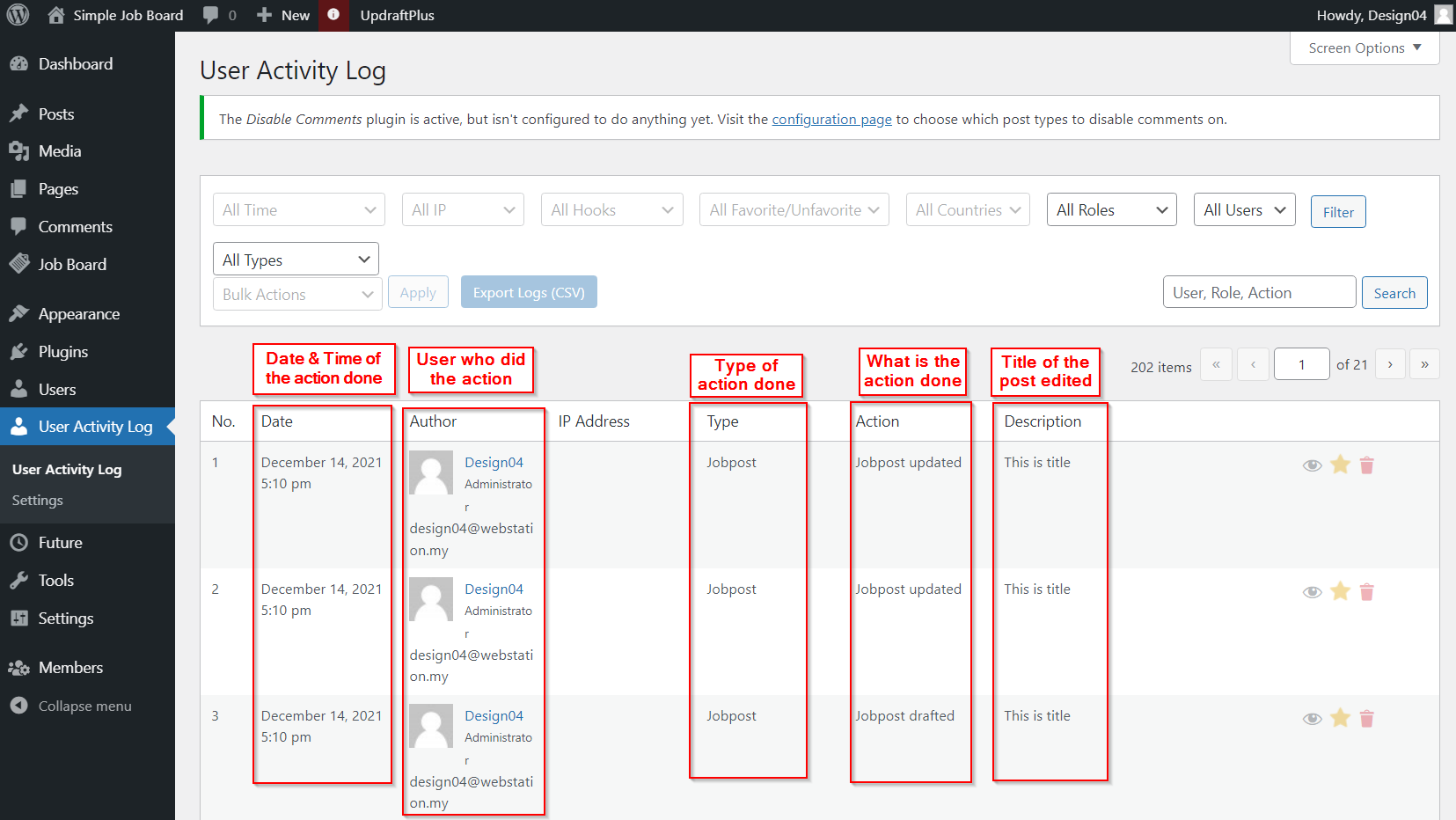
Credits: Webstation.my
Related Posts: Reset User Account Password
Powered by BetterDocs