How to Customize Notification Email Templates #
Step 1: Go to Settings.
![]()
Step 2: Select Email Template.
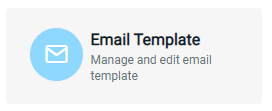
Step 3: Then you will see there are Orders and Shipping notification emails.
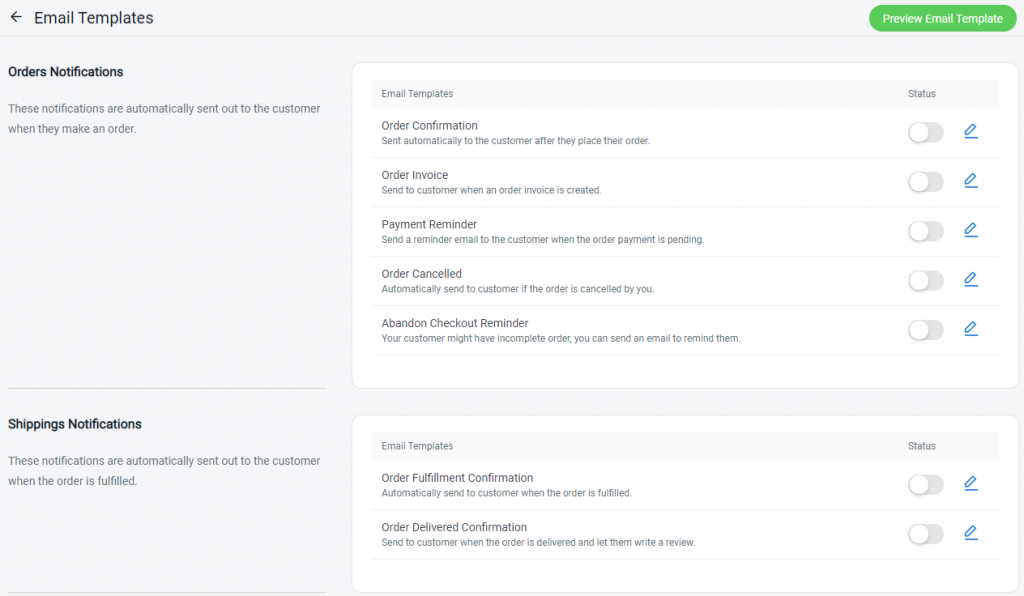
Step 4: Click on the Edit icon to change the template.
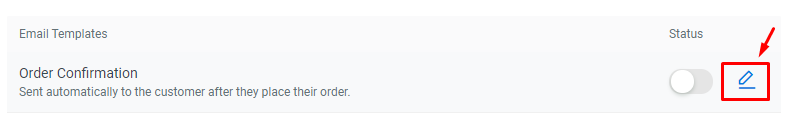
Step 5: You can edit the content with Text, or Placeholder which can auto replace the information based on the order details. Just click on the placeholder at the left menu to add it into the email content.
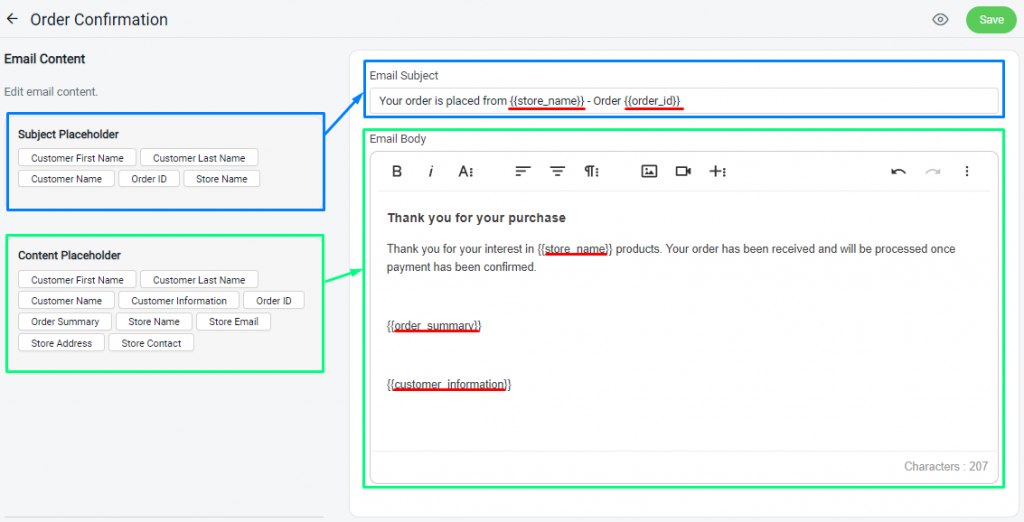
Step 6: Click on the Preview icon at the right top, to view the customized content.
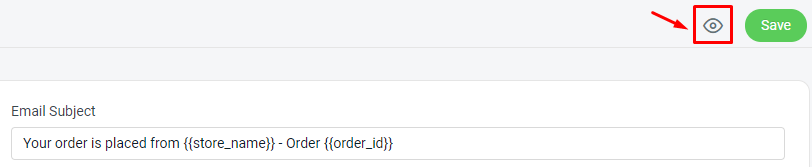
Preview:
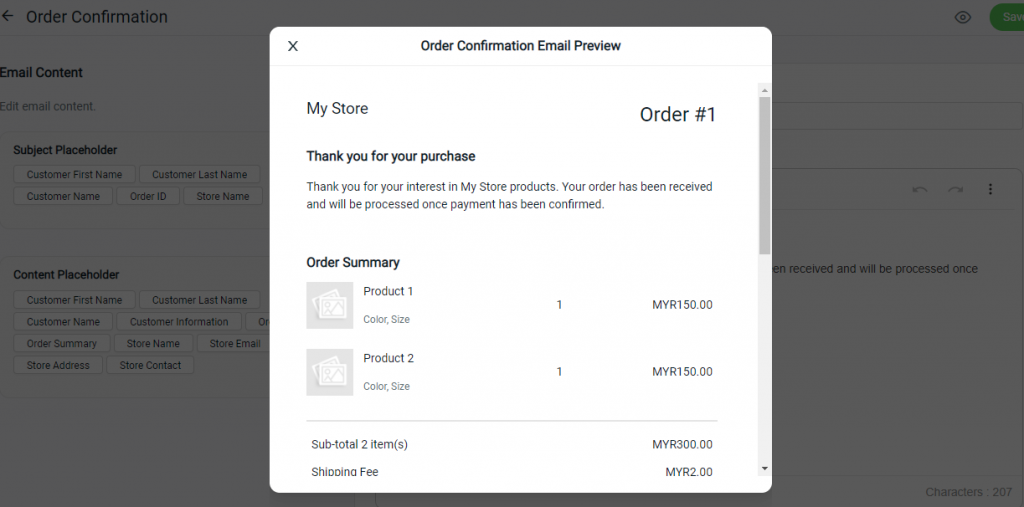
Step 7: Once you have done editing, select Save to save the template.
![]()
Step 8: Lastly, Enable the status for the email template so that the system will be sending out the customized version of notification email to your customer.
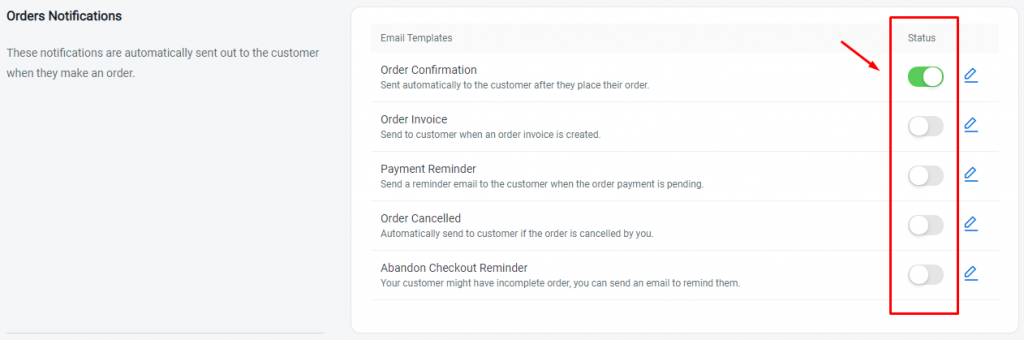
For Latest Guide: Click here
Credits: SiteGiant Lite



