Overview #
Classification code list defines the category of products or services being billed as a result of a commercial transaction.
Methods To Update Data Classification Codes In AutoCount #
AutoCount provides three methods to update Data Classification Codes, catering to different business needs.
1. Manual Update (Item Maintenance) #
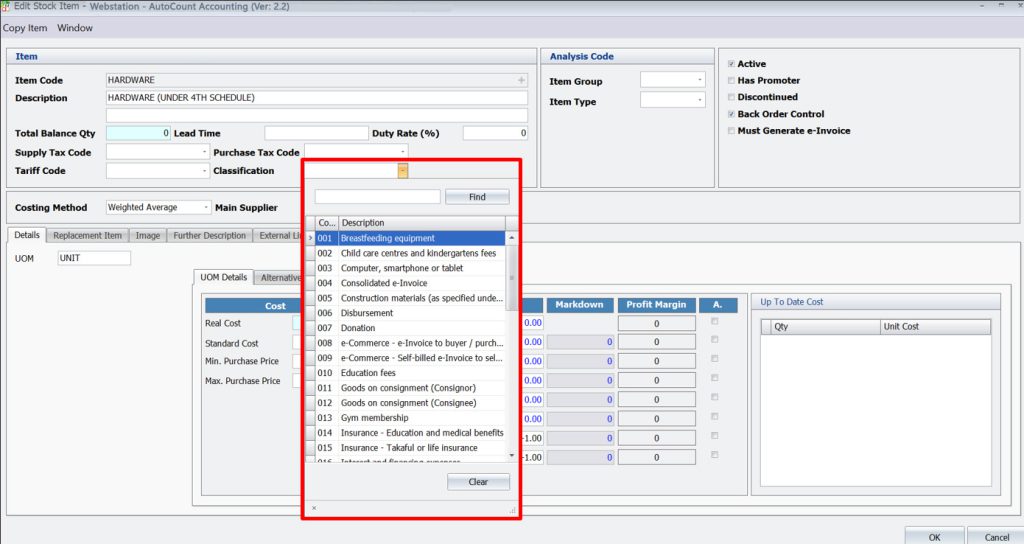
1.Navigate to item Maintenance
• Go to Stock > Item Maintenance
• Locate the item you want to update and click Edit.
2.Select the Appropriate Code
• Choose the correct Data Classification Code from the list (e.g., 003 for computers, 002 for uncategorized items).
3.Save Changes
• After selecting the Data Classification Code, click Save to finalize the update.
This method is ideal for updating a small number of items when codes are assigned individually. For instance, if a business only needs to update specific products, manual updates provide a simple and effective solution.
2. Batch Update (Easy Edit) #
The Easy Edit feature allows batch updates of Data Classification Codes for multiple items simultaneously. Therefore, it is particularly useful for businesses with medium-sized inventories. Additionally, it saves time by enabling users to edit several items in one operation.
Find Stock Items:
• Navigate to Find Stock Item and use the search filter to locate the items requiring updates.
• You can search by keywords or criteria to quickly identify the relevant items.
• Click the Easy Edit button to enable batch editing.
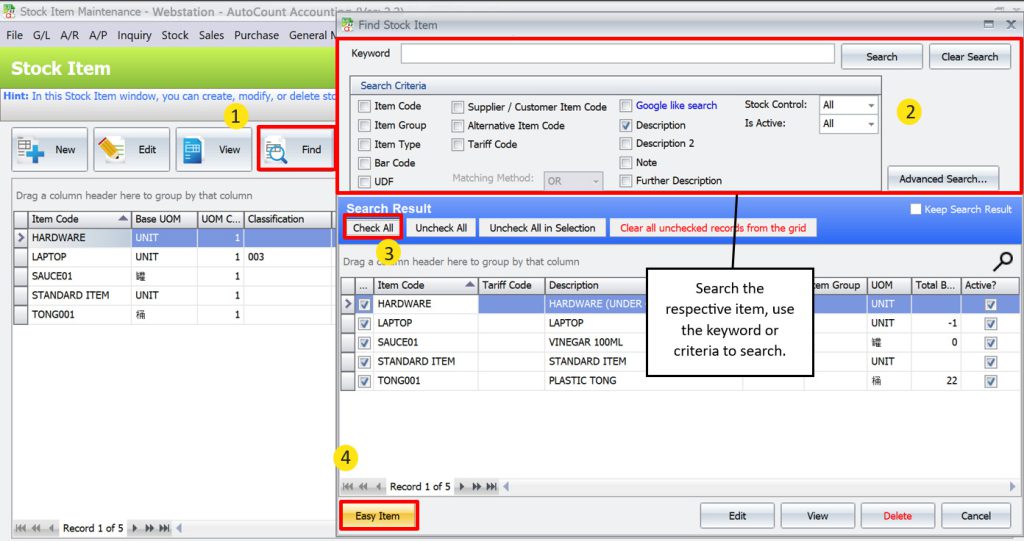
Apply Range Set:
• Use the “Select All” button to highlight all items.
• Click the Range Set button beside “Select All” to assign a Data Classification Code to the selected items.
• Tick the checkbox for each item to apply changes, then save and refresh the list.
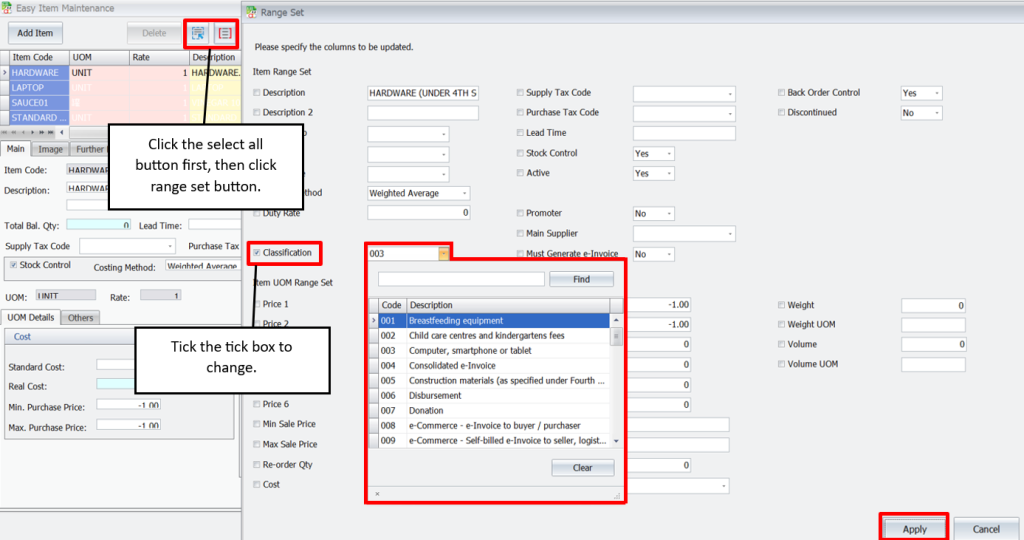
The batch update method works best for updating a large number of items within the same category.
3. Import Data Classification Codes via Excel #
For bulk updates across extensive inventory lists, using Excel is the most efficient method.
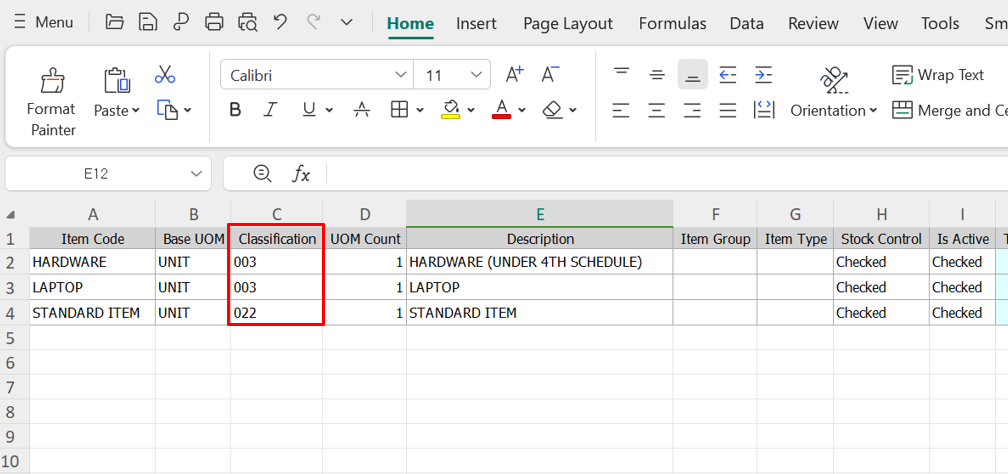
1. Export your item list from AutoCount to an Excel file.
2. Then, add the Data Classification Codes in the appropriate column of the exported file.
3. Finally, contact your AutoCount dealer to assist with importing the updated file back into the system.
Importing Data Classification Codes via Excel is recommended for businesses managing hundreds or thousands of items.
List #
| Code | Description |
|---|---|
| 001 | Breastfeeding equipment |
| 002 | Child care centres and kindergartens fees |
| 003 | Computer, smartphone or tablet |
| 004 | Consolidated e-Invoice |
| 005 | Construction materials (as specified under Fourth Schedule of the Lembaga Pembangunan Industri Pembinaan Malaysia Act 1994) |
| 006 | Disbursement |
| 007 | Donation |
| 008 | e-Commerce – e-Invoice to buyer / purchaser |
| 009 | e-Commerce – Self-billed e-Invoice to seller, logistics, etc. |
| 010 | Education fees |
| 011 | Goods on consignment (Consignor) |
| 012 | Goods on consignment (Consignee) |
| 013 | Gym membership |
| 014 | Insurance – Education and medical benefits |
| 015 | Insurance – Takaful or life insurance |
| 016 | Interest and financing expenses |
| 017 | Internet subscription |
| 018 | Land and building |
| 019 | Medical examination for learning disabilities and early intervention or rehabilitation treatments of learning disabilities |
| 020 | Medical examination or vaccination expenses |
| 021 | Medical expenses for serious diseases |
| 022 | Others |
| 023 | Petroleum operations (as defined in Petroleum (Income Tax) Act 1967) |
| 024 | Private retirement scheme or deferred annuity scheme |
| 025 | Motor vehicle |
| 026 | Subscription of books / journals / magazines / newspapers / other similar publications |
| 027 | Reimbursement |
| 028 | Rental of motor vehicle |
| 029 | EV charging facilities (Installation, rental, sale / purchase or subscription fees) |
| 030 | Repair and maintenance |
| 031 | Research and development |
| 032 | Foreign income |
| 033 | Self-billed – Betting and gaming |
| 034 | Self-billed – Importation of goods |
| 035 | Self-billed – Importation of services |
| 036 | Self-billed – Others |
| 037 | Self-billed – Monetary payment to agents, dealers or distributors |
| 038 | Sports equipment, rental / entry fees for sports facilities, registration in sports competition or sports training fees imposed by associations / sports clubs / companies registered with the Sports Commissioner or Companies Commission of Malaysia and carrying out sports activities as listed under the Sports Development Act 1997 |
| 039 | Supporting equipment for disabled person |
| 040 | Voluntary contribution to approved provident fund |
| 041 | Dental examination or treatment |
| 042 | Fertility treatment |
| 043 | Treatment and home care nursing, daycare centres and residential care centers |
| 044 | Vouchers, gift cards, loyalty points, etc |
| 045 | Self-billed – Non-monetary payment to agents, dealers or distributors |
File Download #
- Download JSON file containing codes of all classifications.
Additional Considerations #
- Note that when submitting the documents, taxpayers should be using the code values.
Credit By : Webstation



