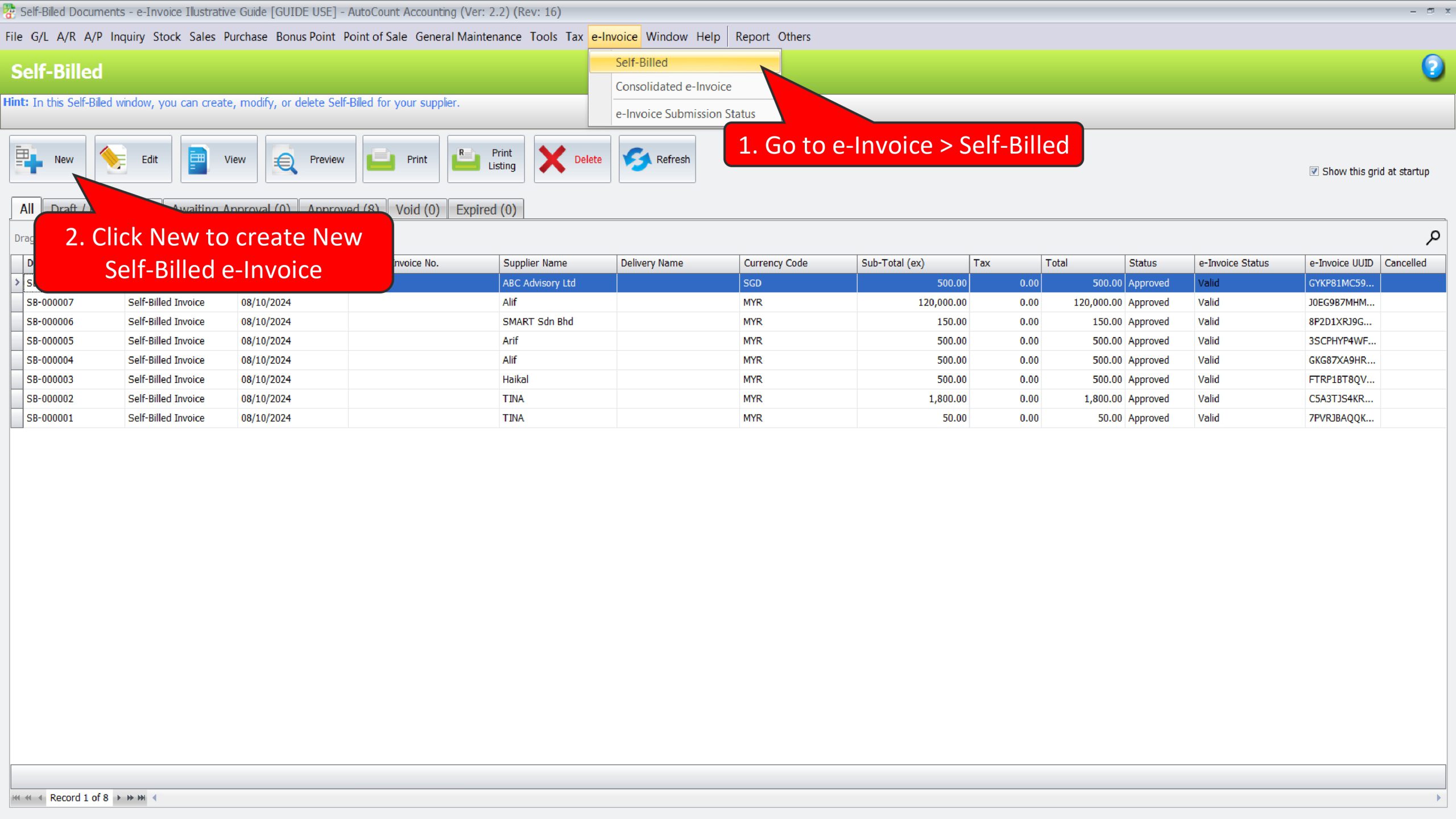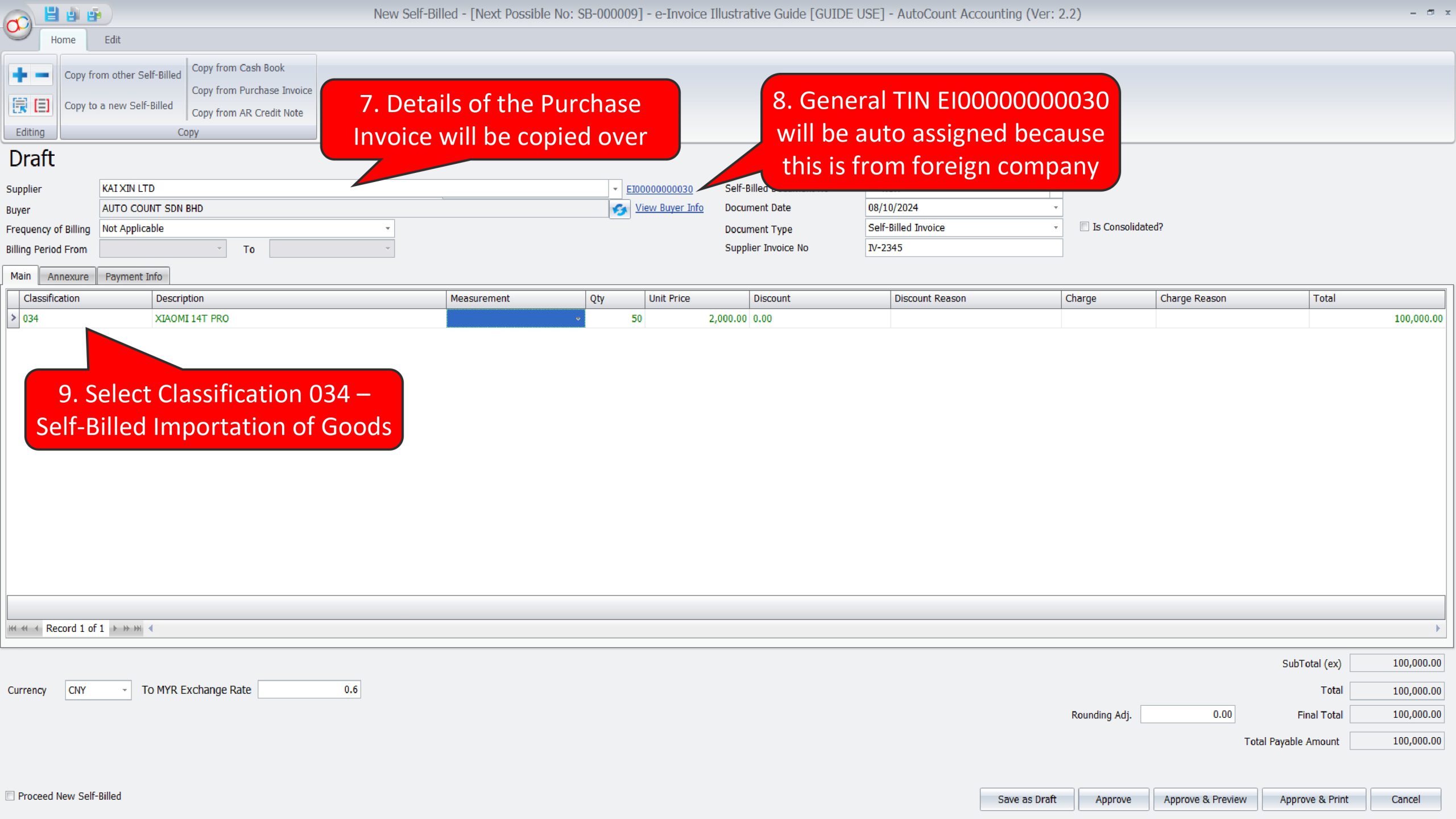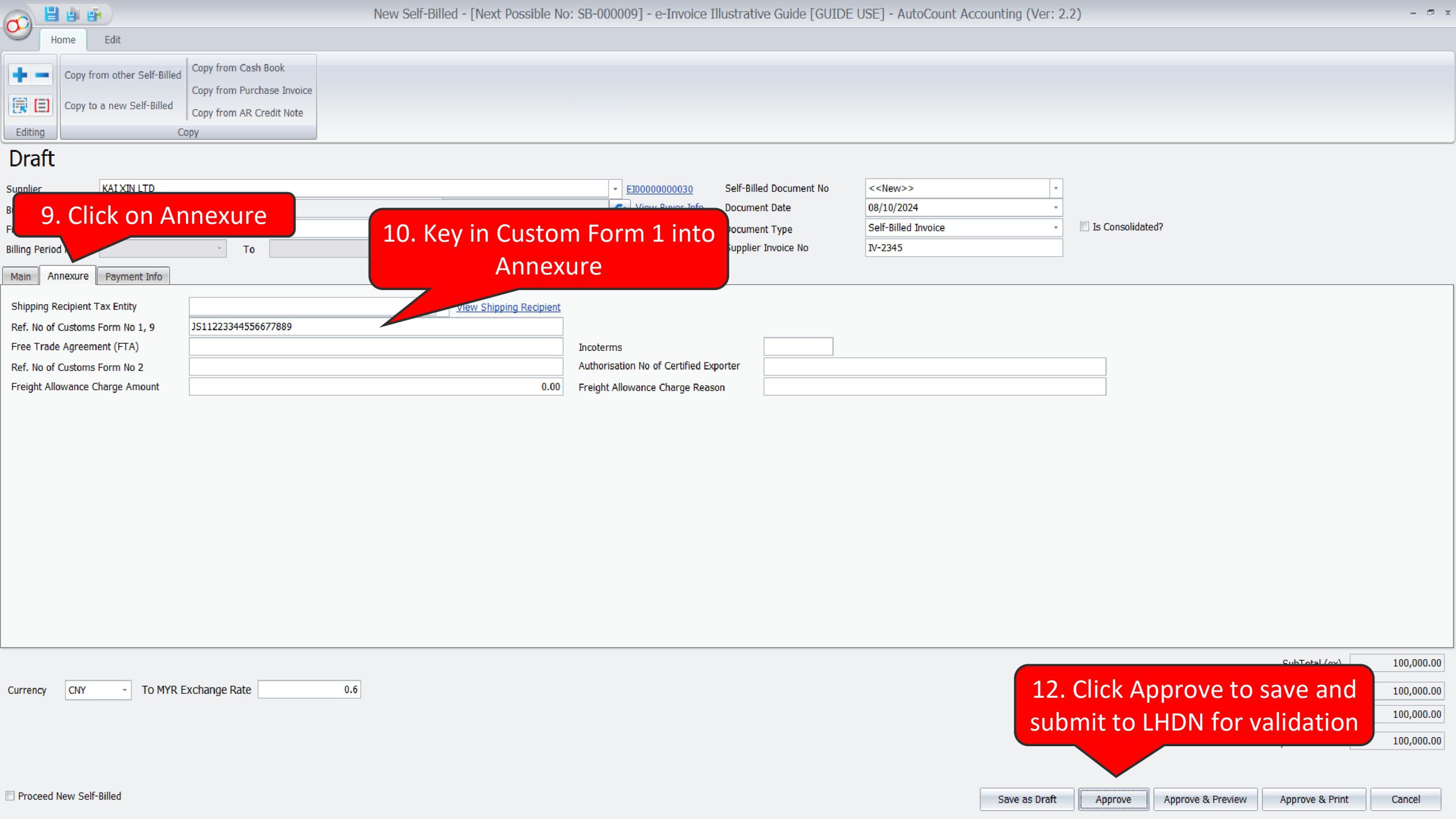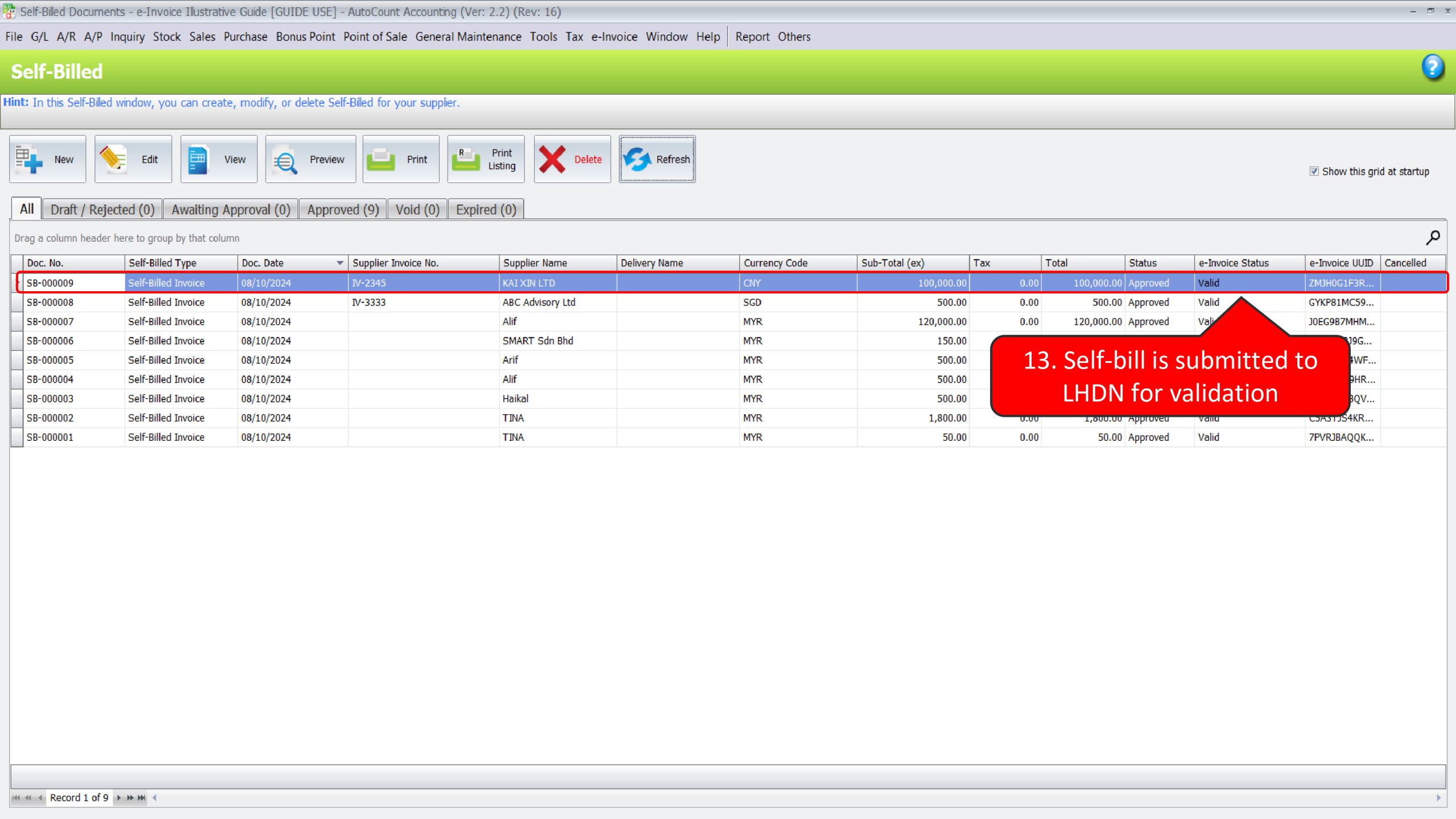- Illustration 5: Malaysian individual Buyers have the option to provide TIN or Malaysian Identification Number upon creation of e-Invoice
- Illustration 8: Where Buyers do not require an e-invoice, Seller is required to submit consolidated e-Invoice
- Illustration 9: Where a landlord conducts business, landlord is required to issue e-Invoice to tenant, including utility charges issued to landlord
- Illustration 10: Sellers with multiple branches can choose how they would like to consolidate their e-Invoices
- Illustration 11: Sellers that issue statements / bills on a periodic basis are required to issue e-Invoices
- Illustration 12: e-Invoices issued for bills on periodic basis may include adjustments to statements / bills from a prior period, such as rebates
- Illustration 13: A single e-Invoice that includes the service fee and costs is issued to the Buyer (where e-Invoices are issued to the seller)
- Illustration 16: Buyer need to issue a self-billed e-Invoice when purchasing products from an individual who is not conducting a business
- Illustration 17: Business tenants have to issue self-billed e-Invoice on rental and utility bills if landlord does not conduct business
- Illustration 18: Tenants need to issue self-billed e-Invoices for rental with multiple landlords who are not conducting a business
- Illustration 20: Buyers are required to issue a self-billed e-Invoice on interest payments made to related companies (non-financial institution)
- Illustration 21: Buyer (Payor) shall issue self-billed e-Invoice to applicable transactions for payments to agents, dealers and distributors (i.e., Commission)
- Illustration 22: Malaysian Buyers are required to issue self-billed e-Invoices for services acquired from Foreign Sellers
- Illustration 23: Businesses are required to issue a self-billed e-Invoice when purchasing imported goods from a Foreign Sellers
This guide will show case how can you use AutoCount Accounting 2.2 on scenarios that is being highlighted in LHDN e-Invoice Illustrative Guide
*Some scenarios that are not related with software will be skipped
*This guide is based on e-Invoice Illustrative Guide as updated on 11 September 2024
Illustration 5: Malaysian individual Buyers have the option to provide TIN or Malaysian Identification Number upon creation of e-Invoice #
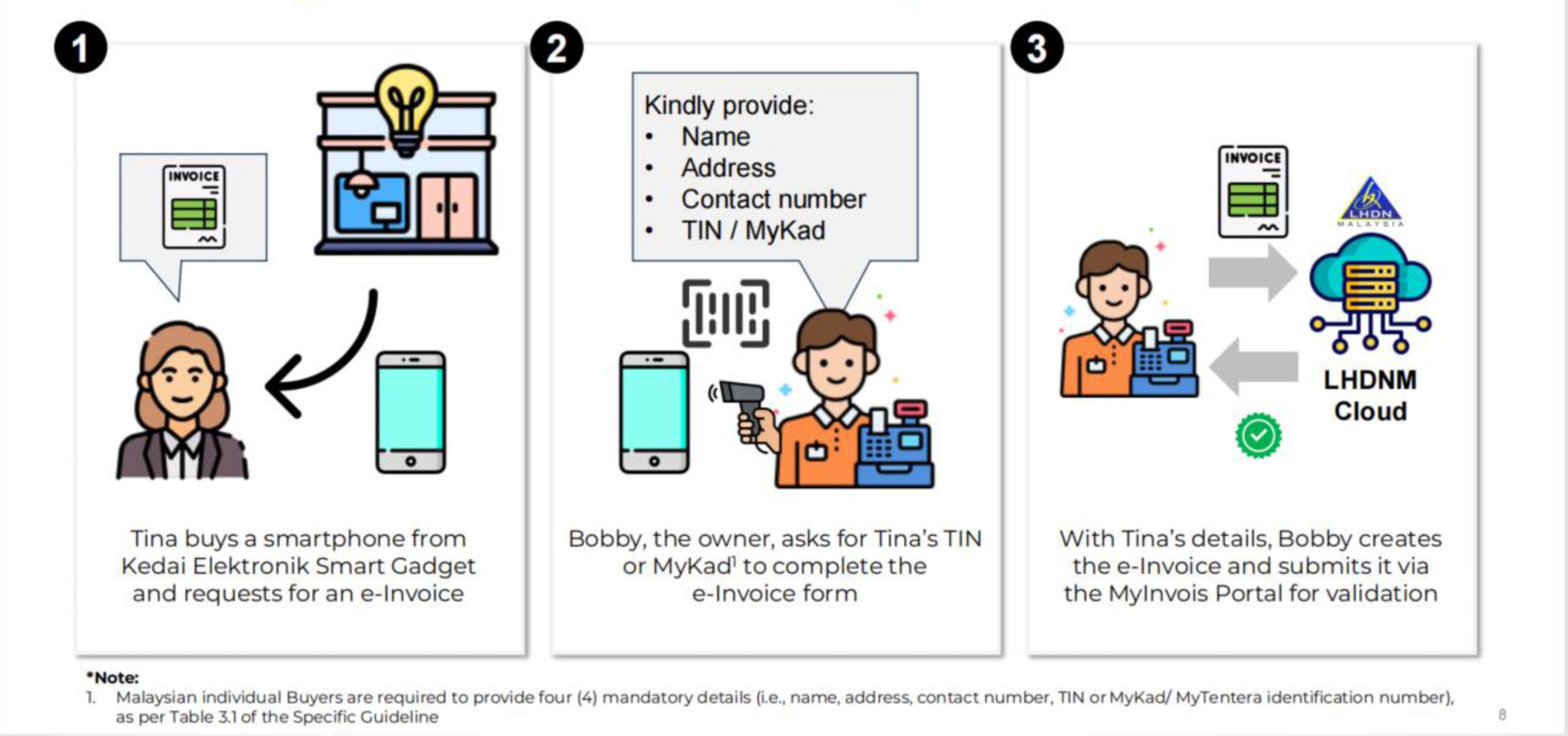
2 methods to handle such scenario:
- Using Invoice, issue to individual Debtor
- Using Cash Sale, issue to general Cash Sale Debtor
Method 1: Using Invoice, issue to individual Debtor
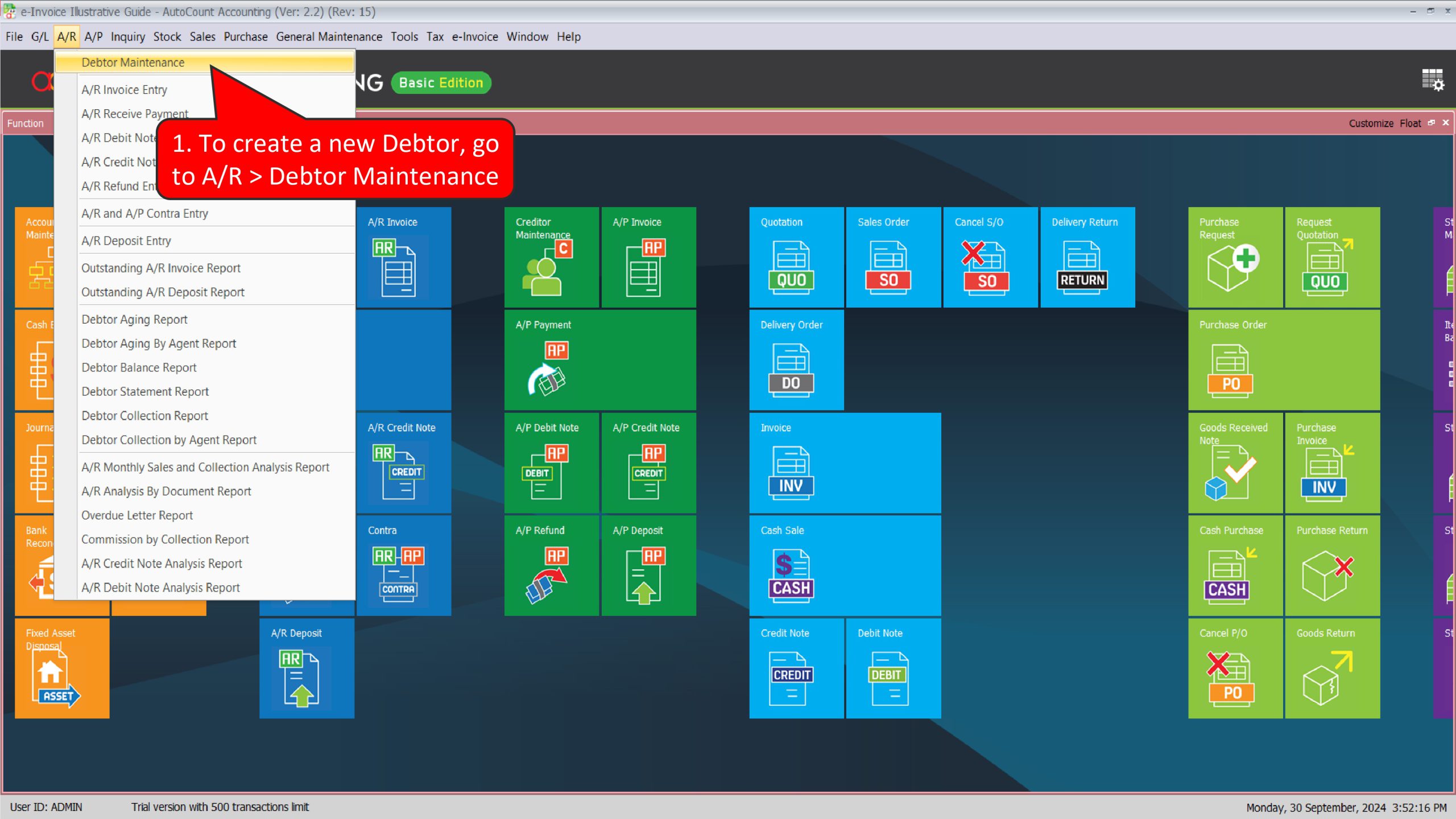
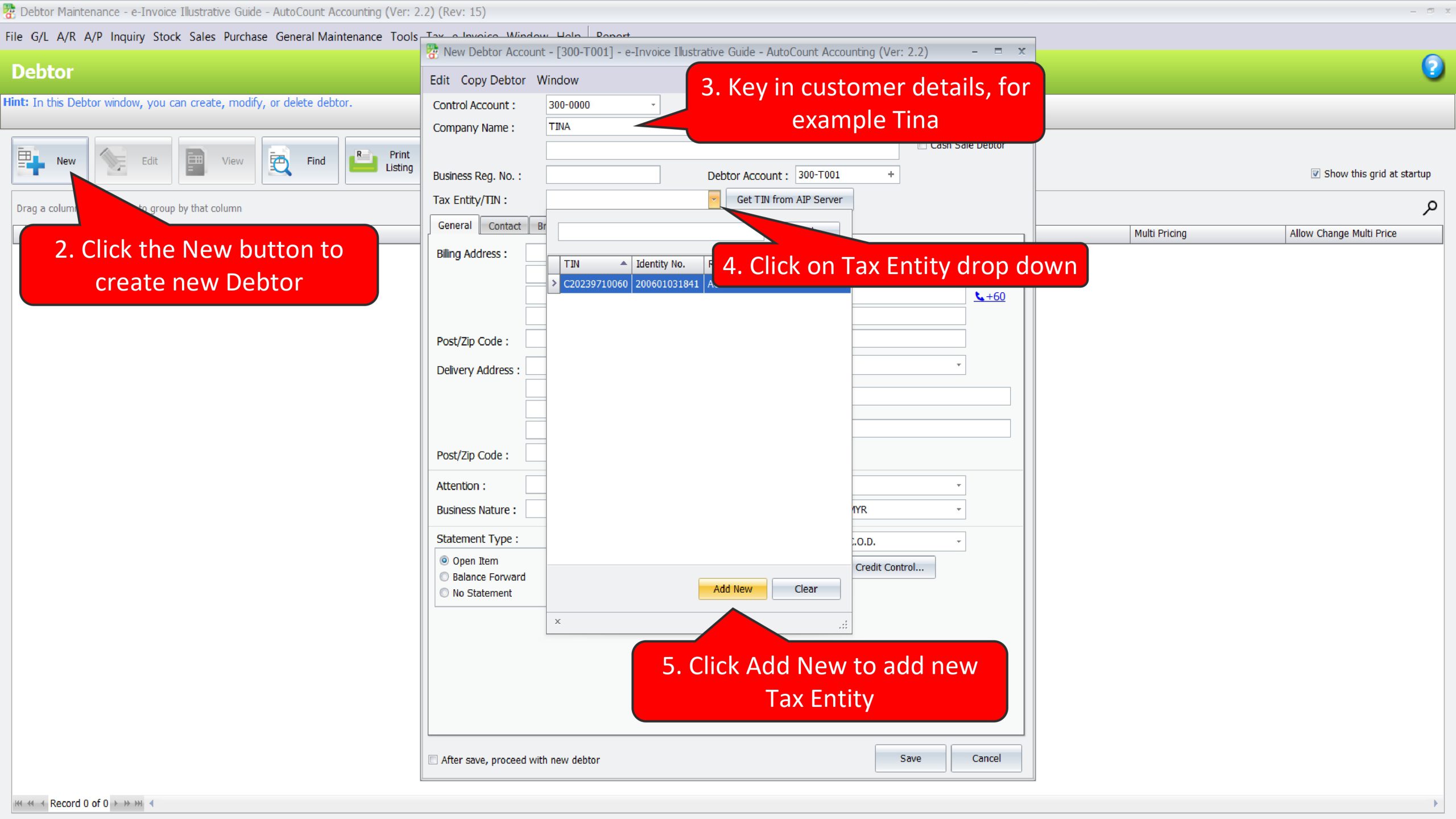
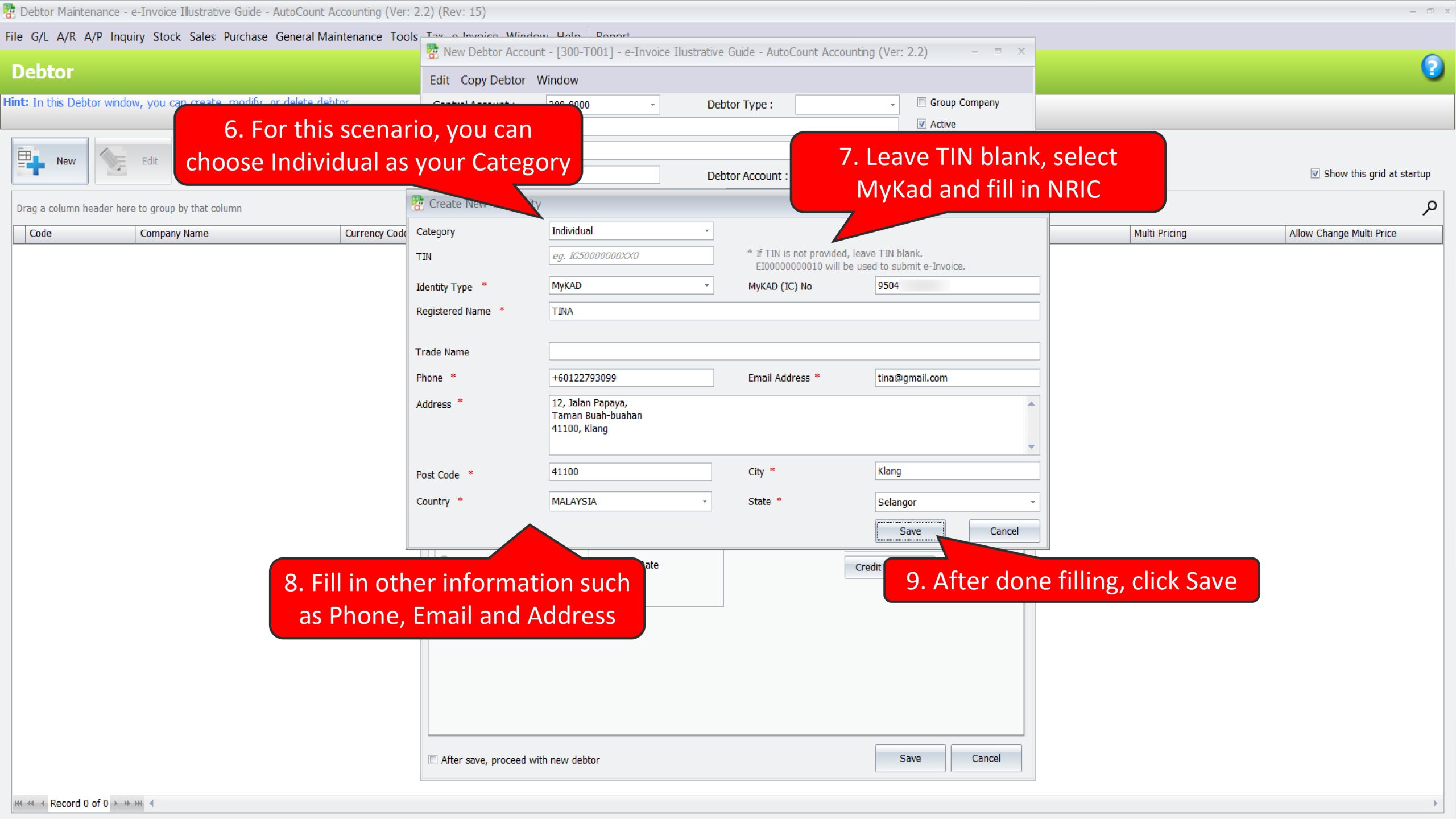
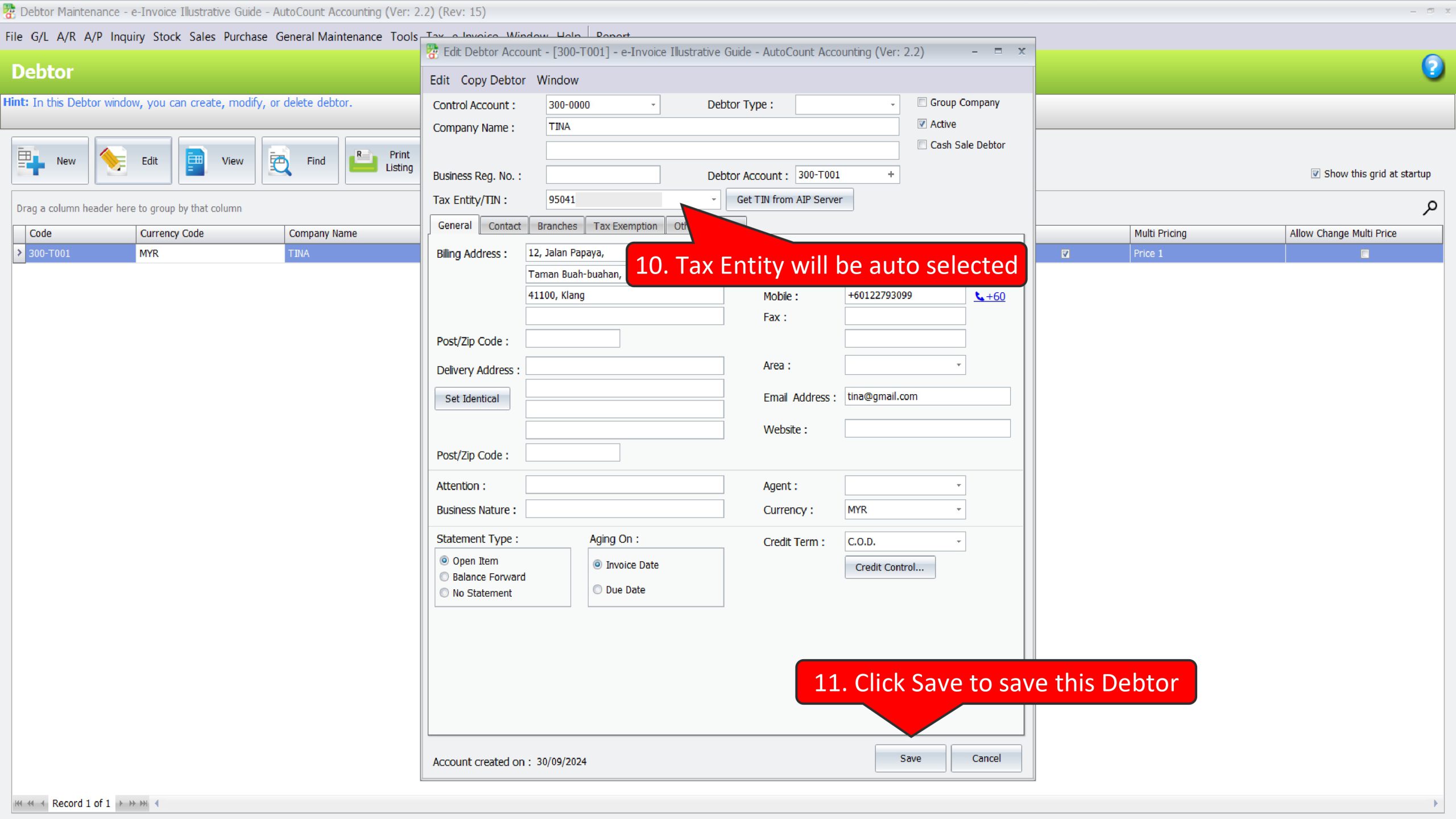
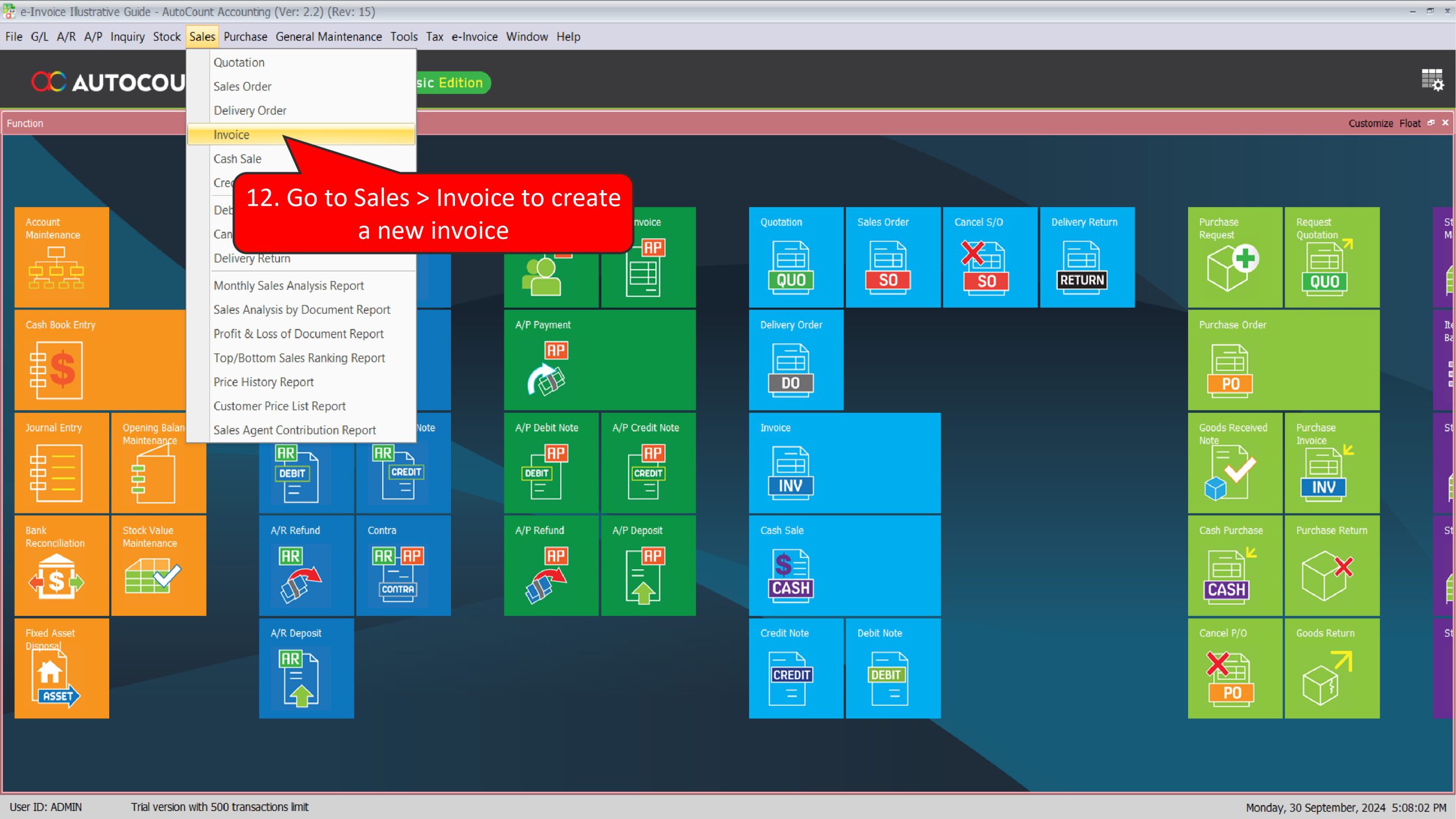
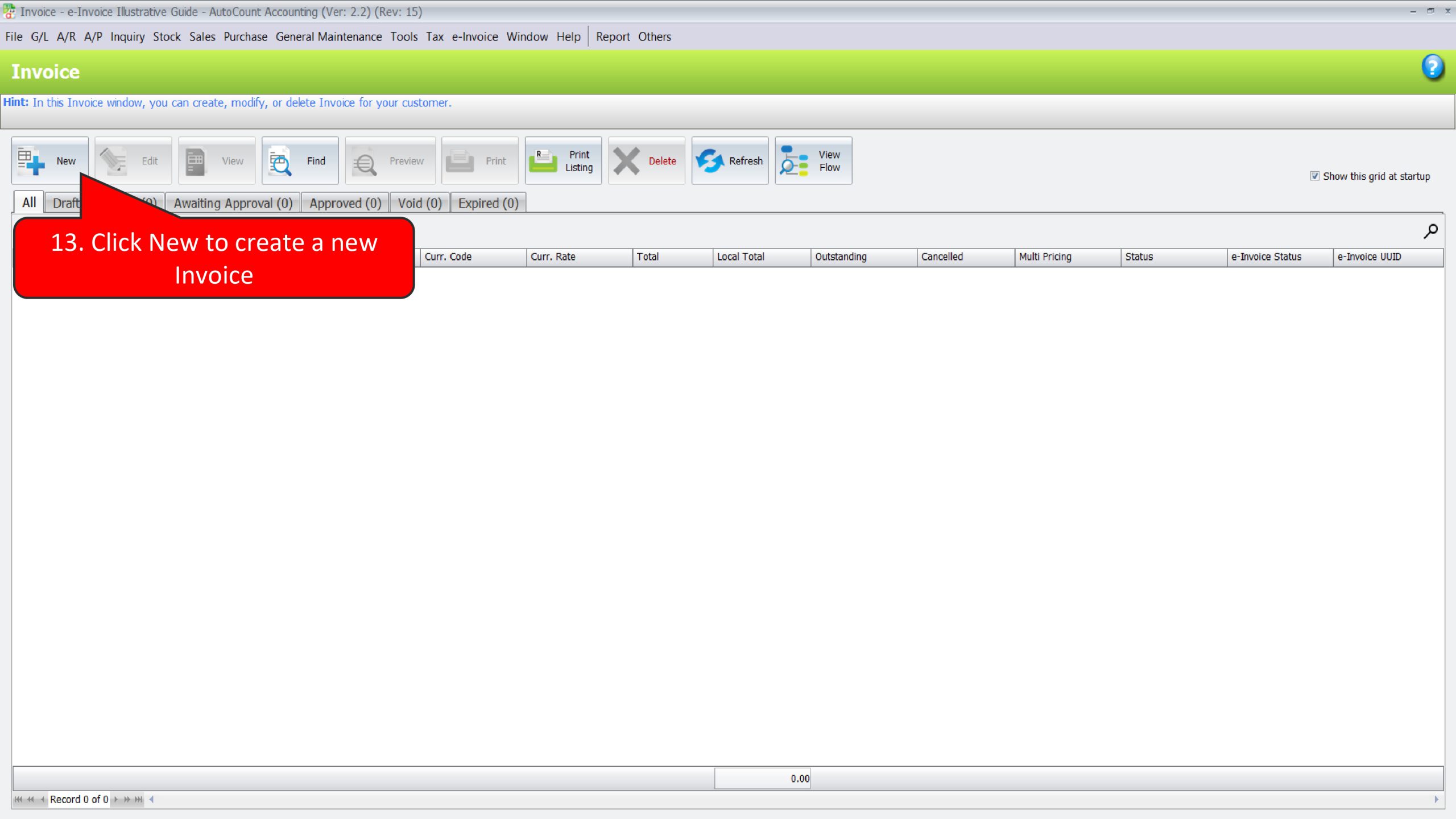
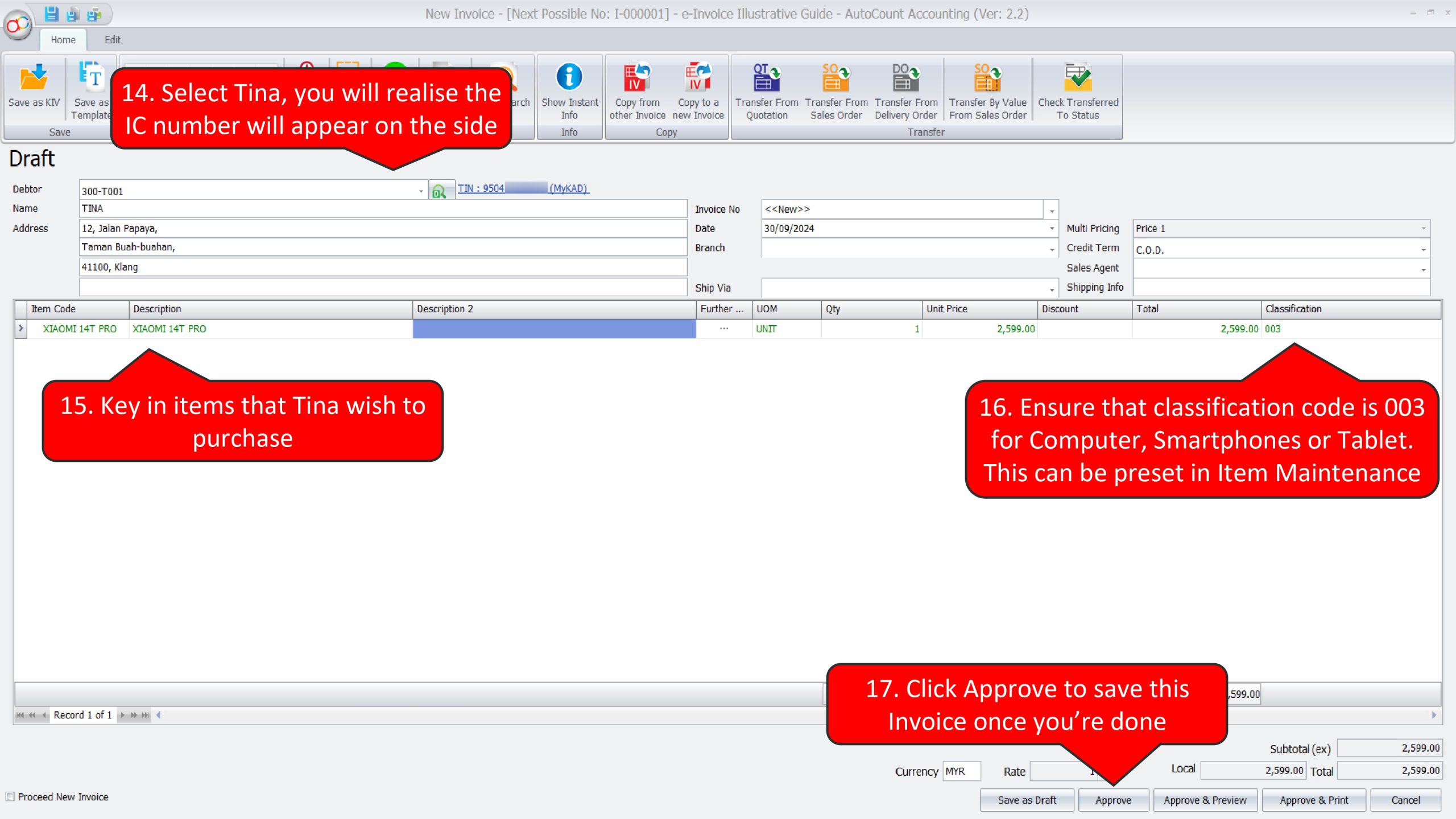
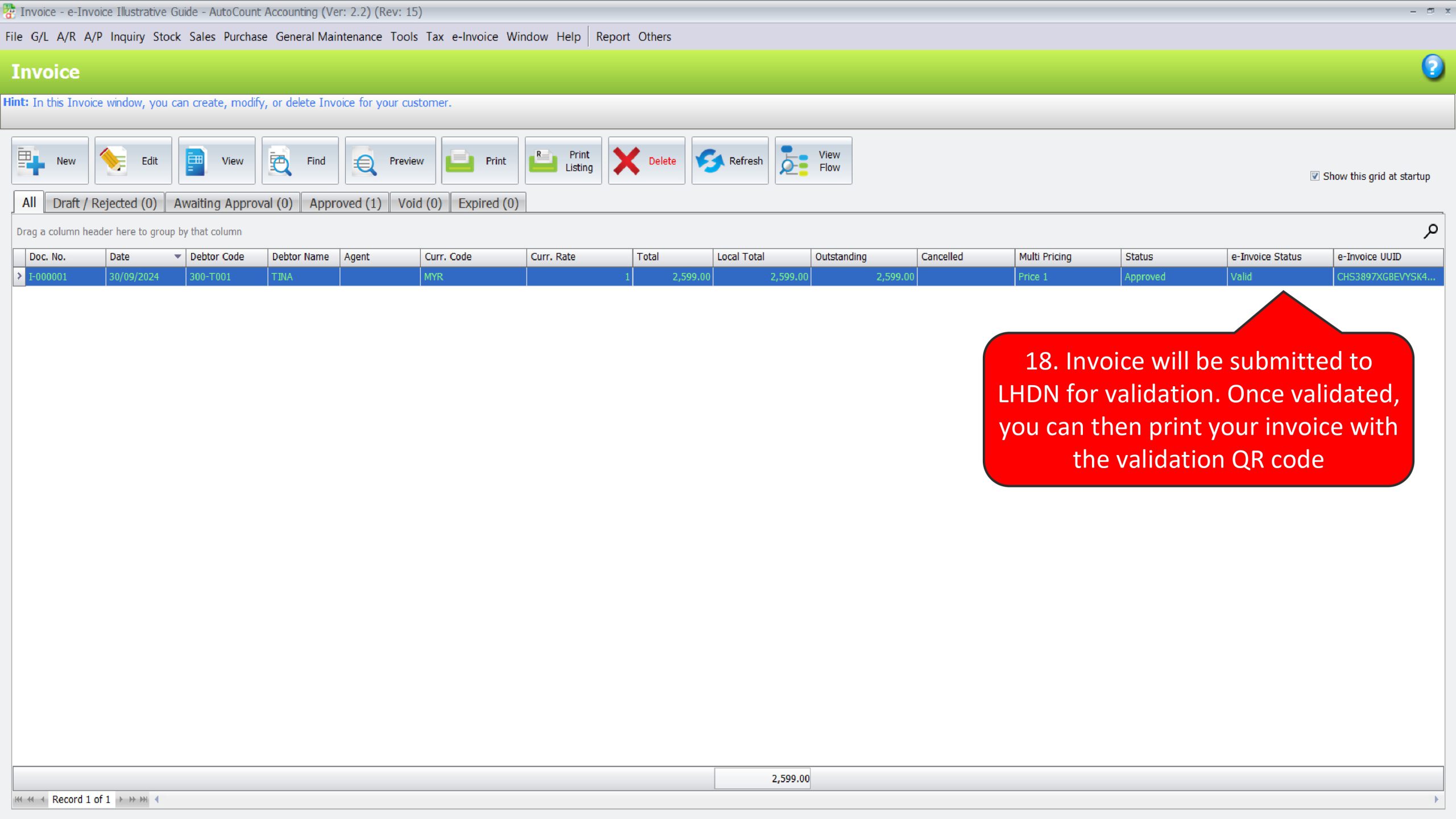
Method 2: Using Cash Sale, issue to general Cash Sale Debtor
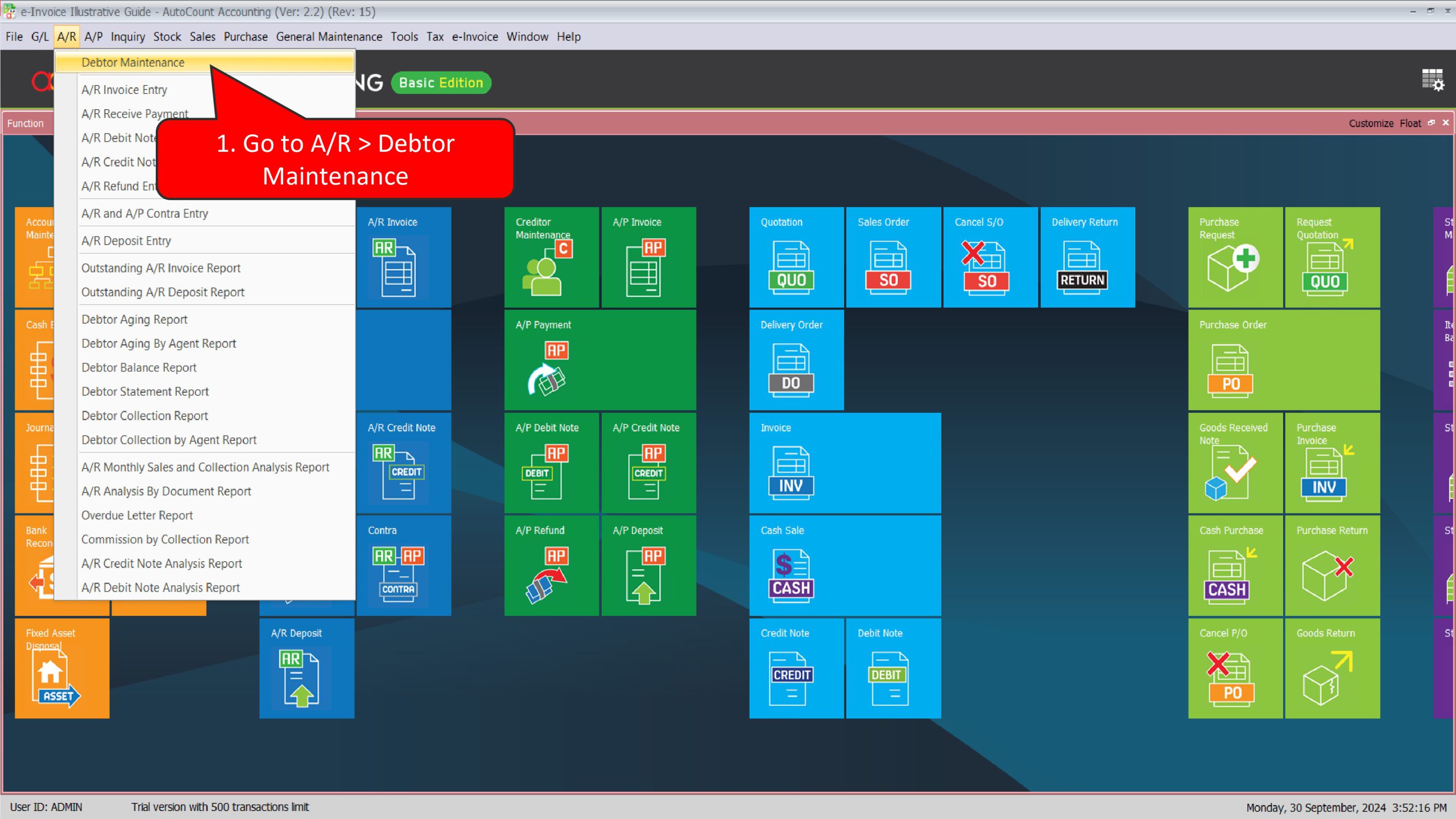
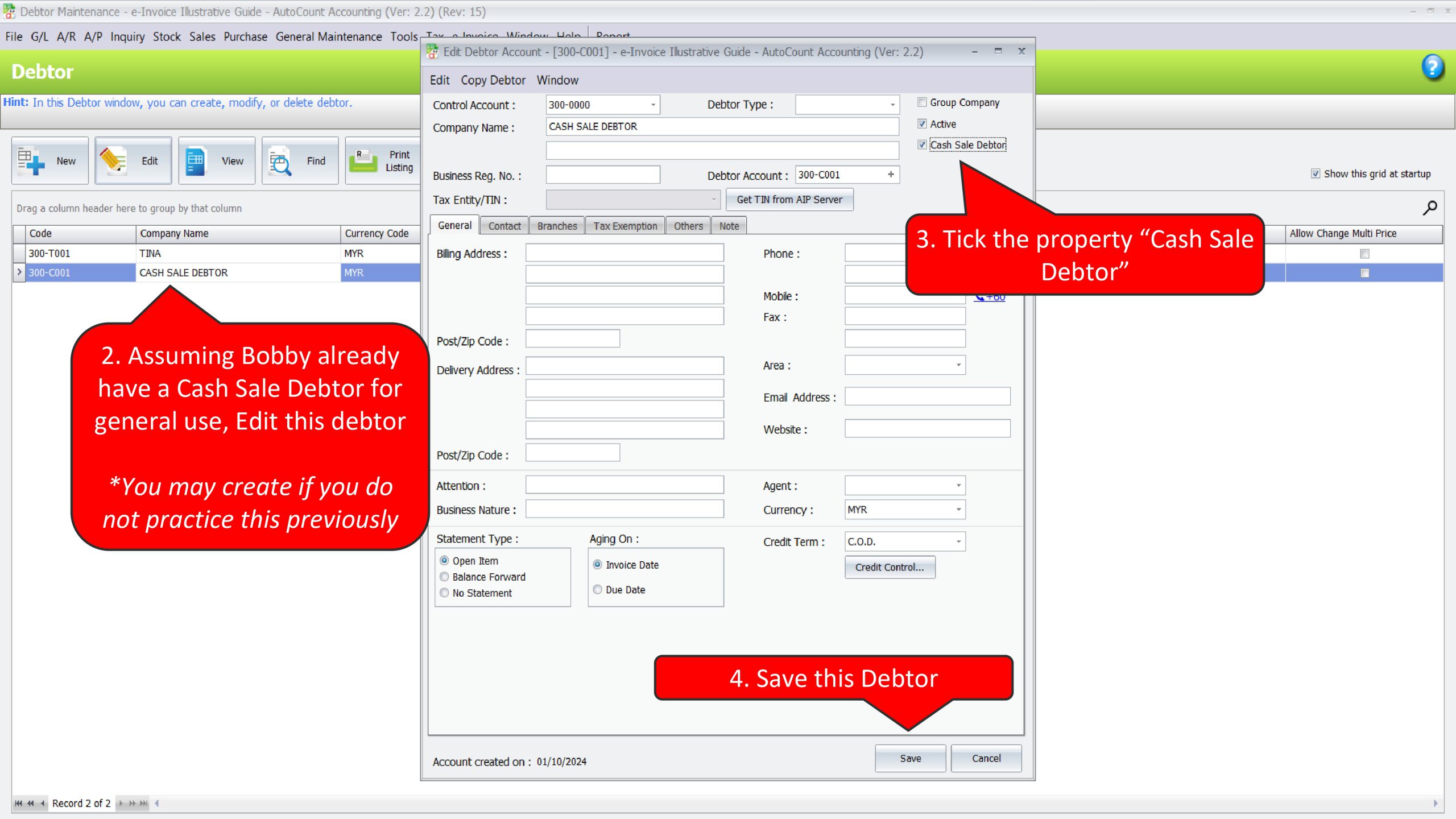
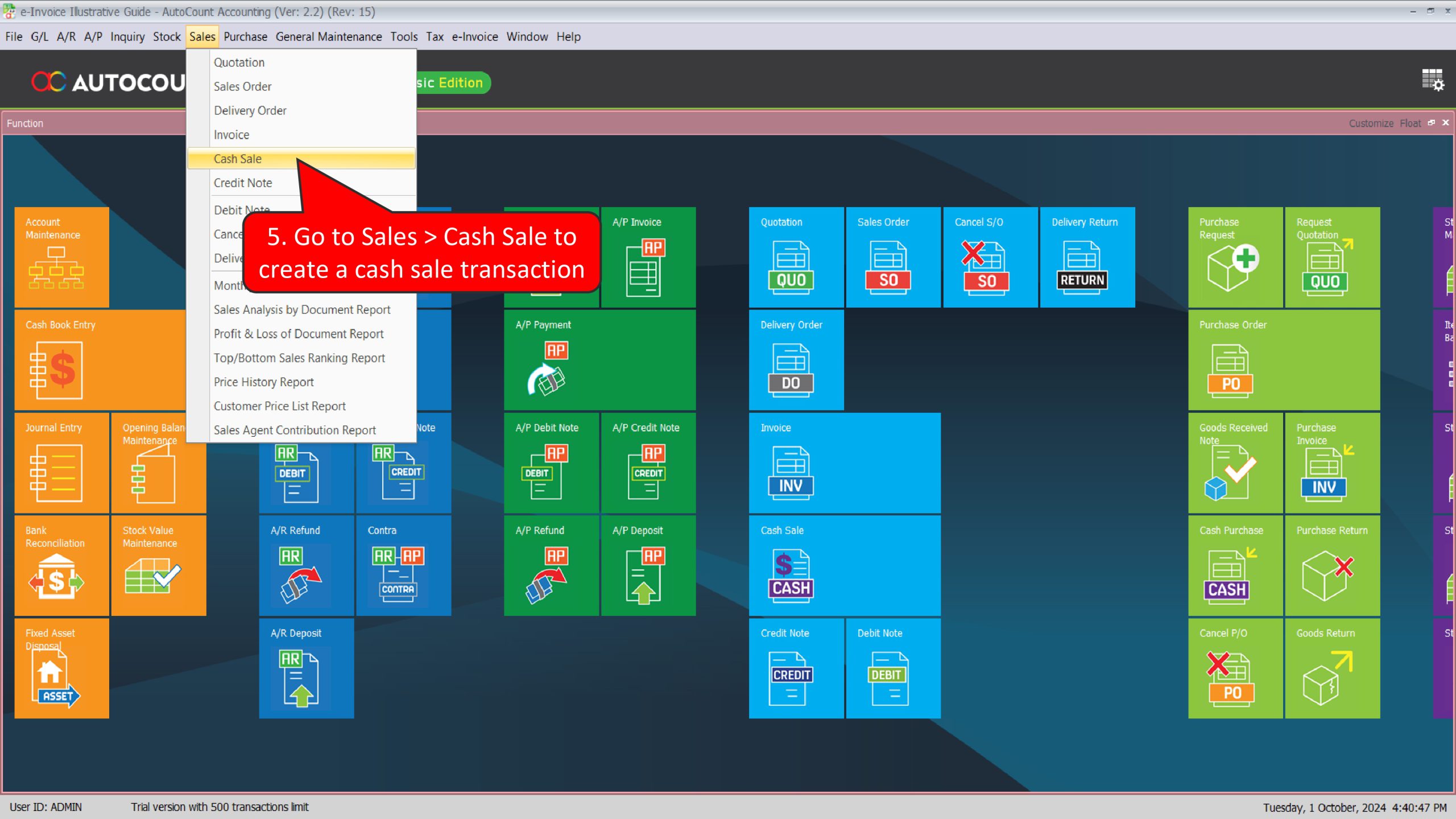
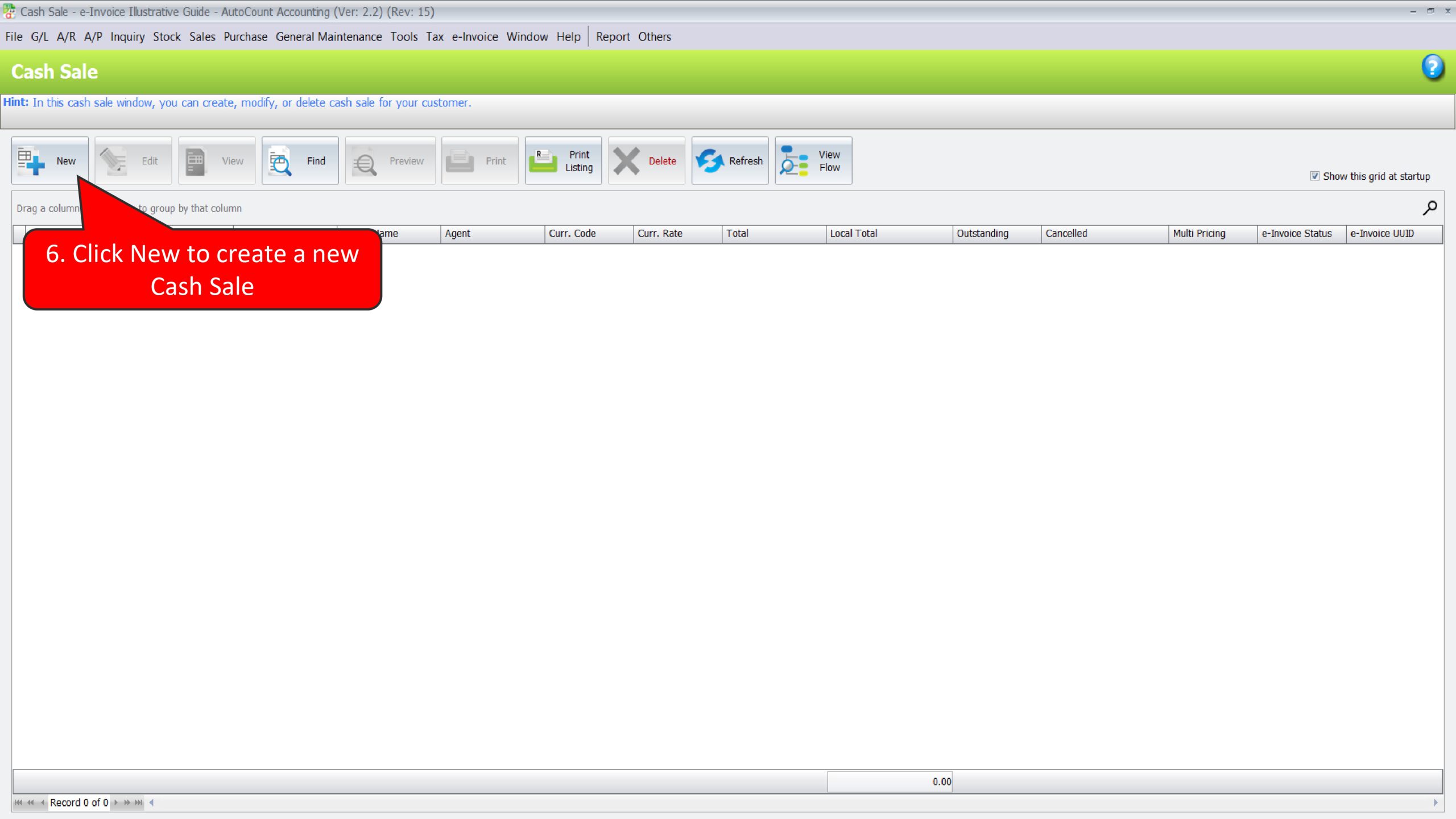
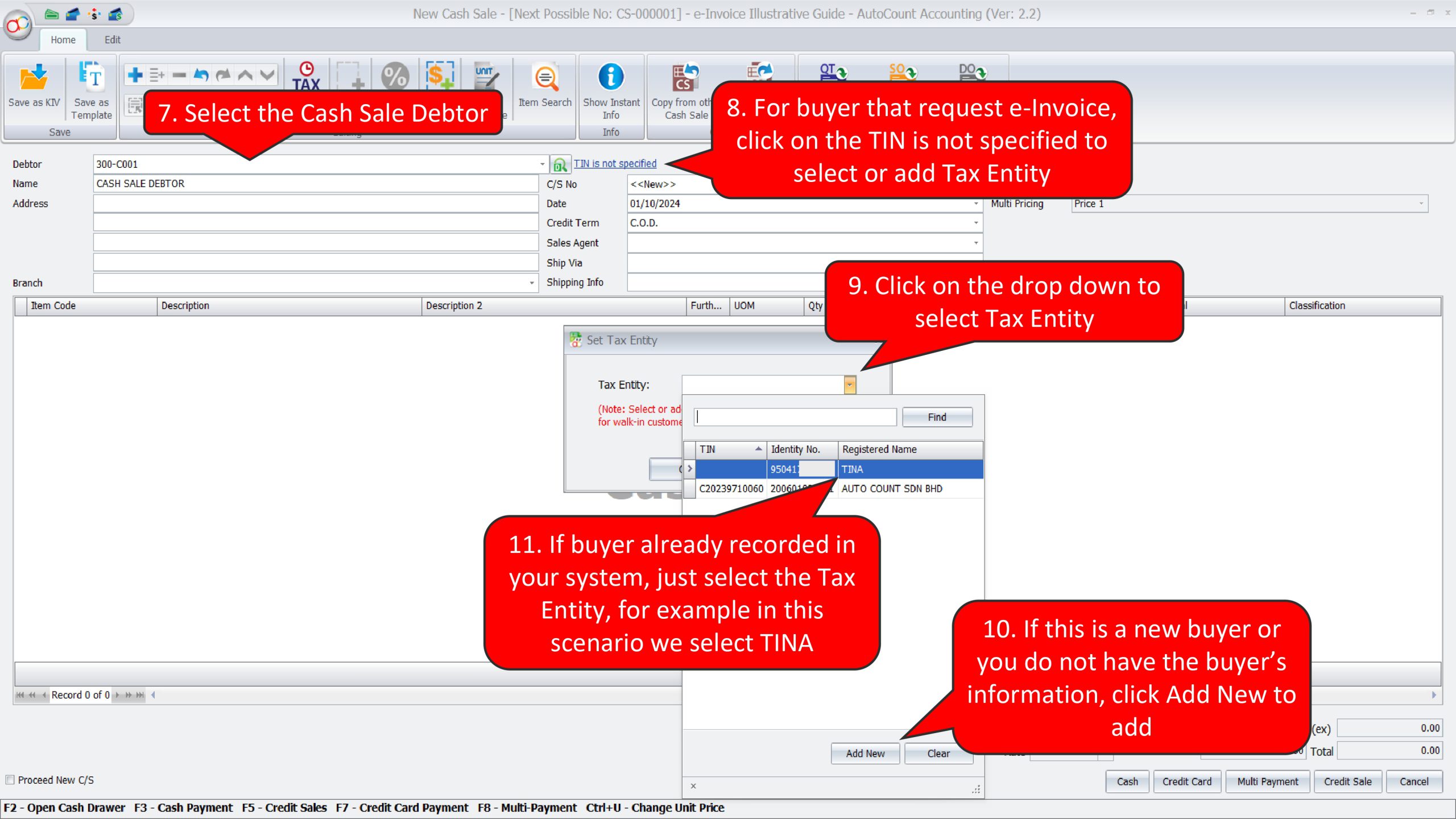
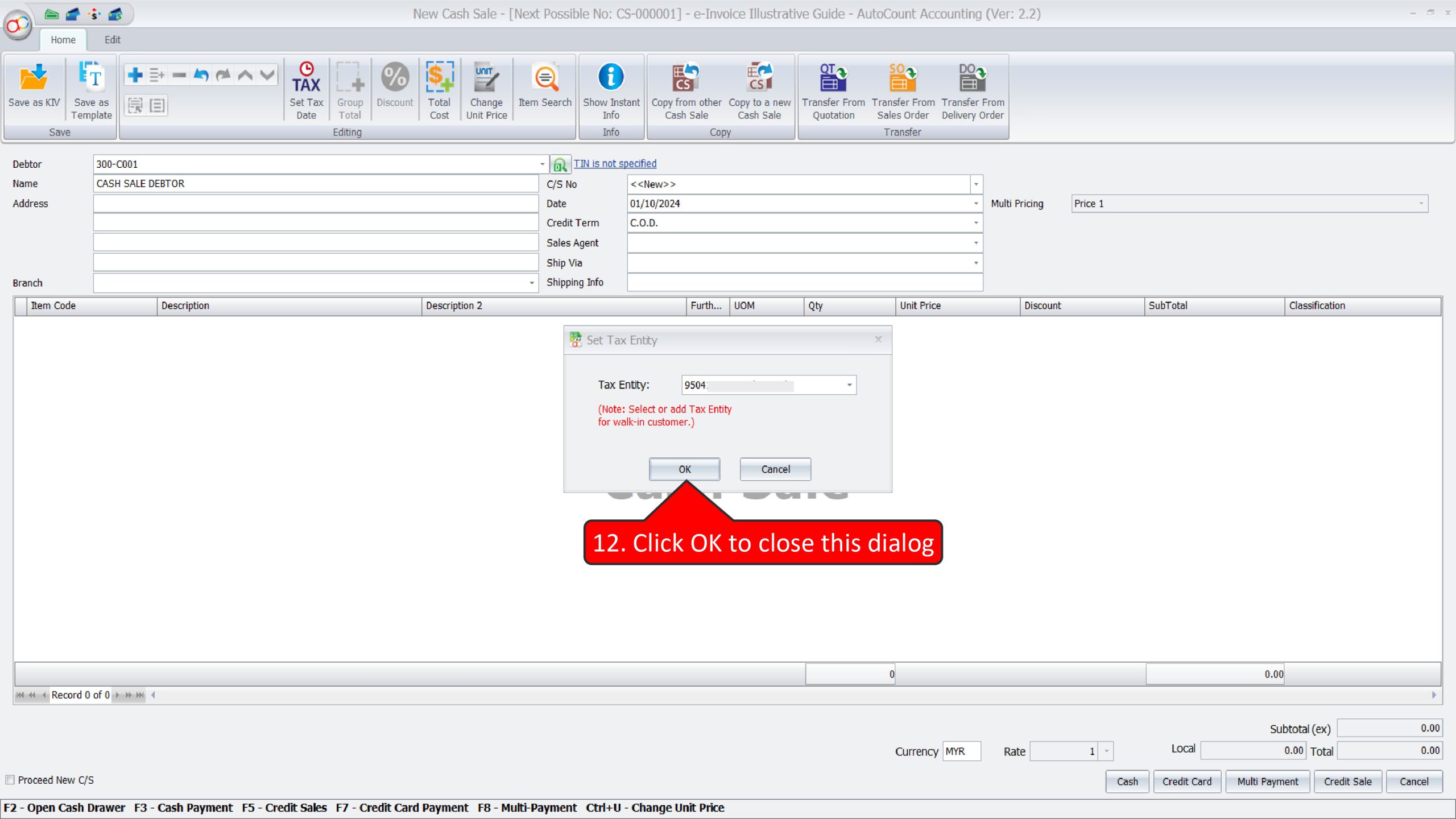
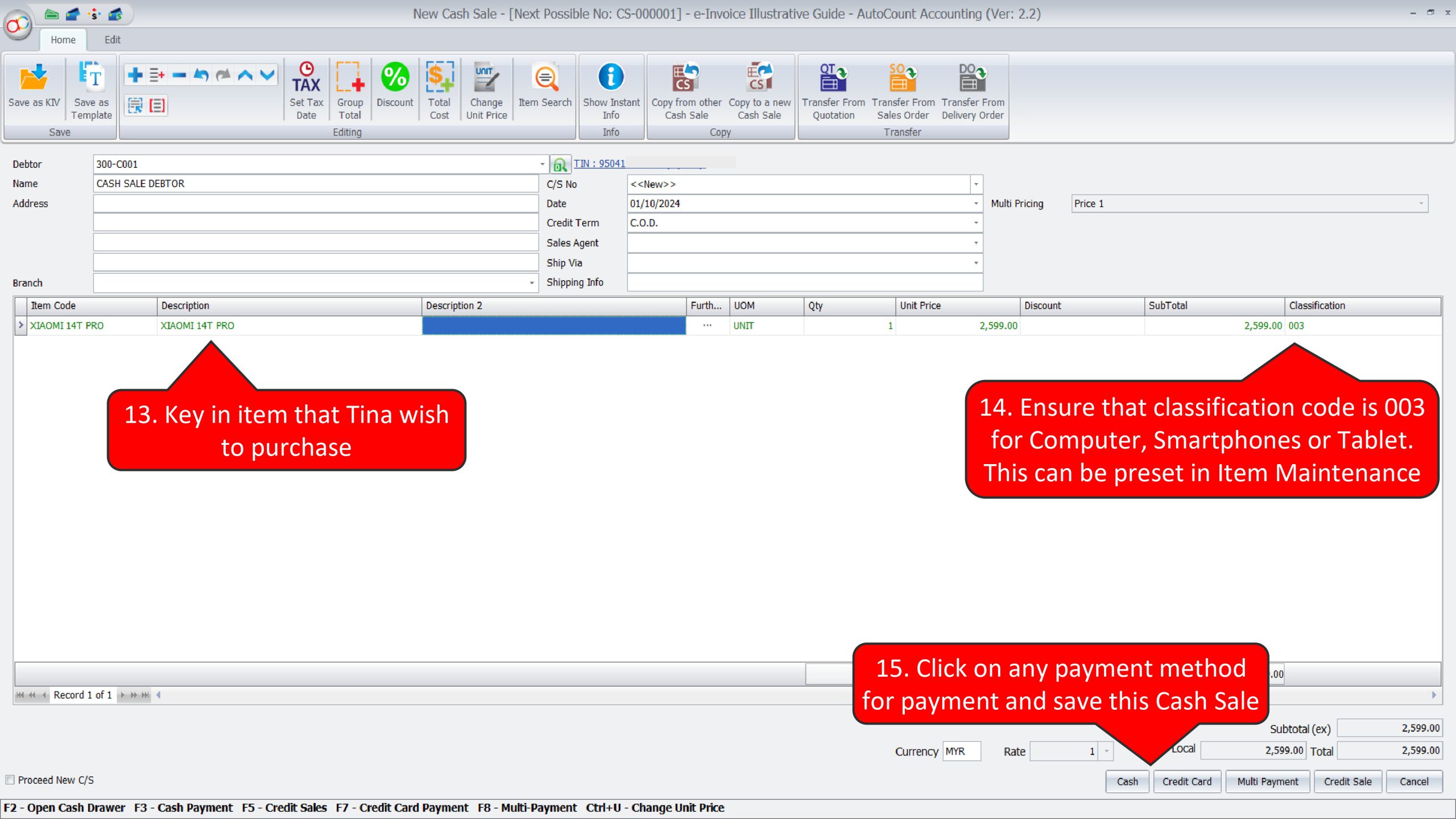
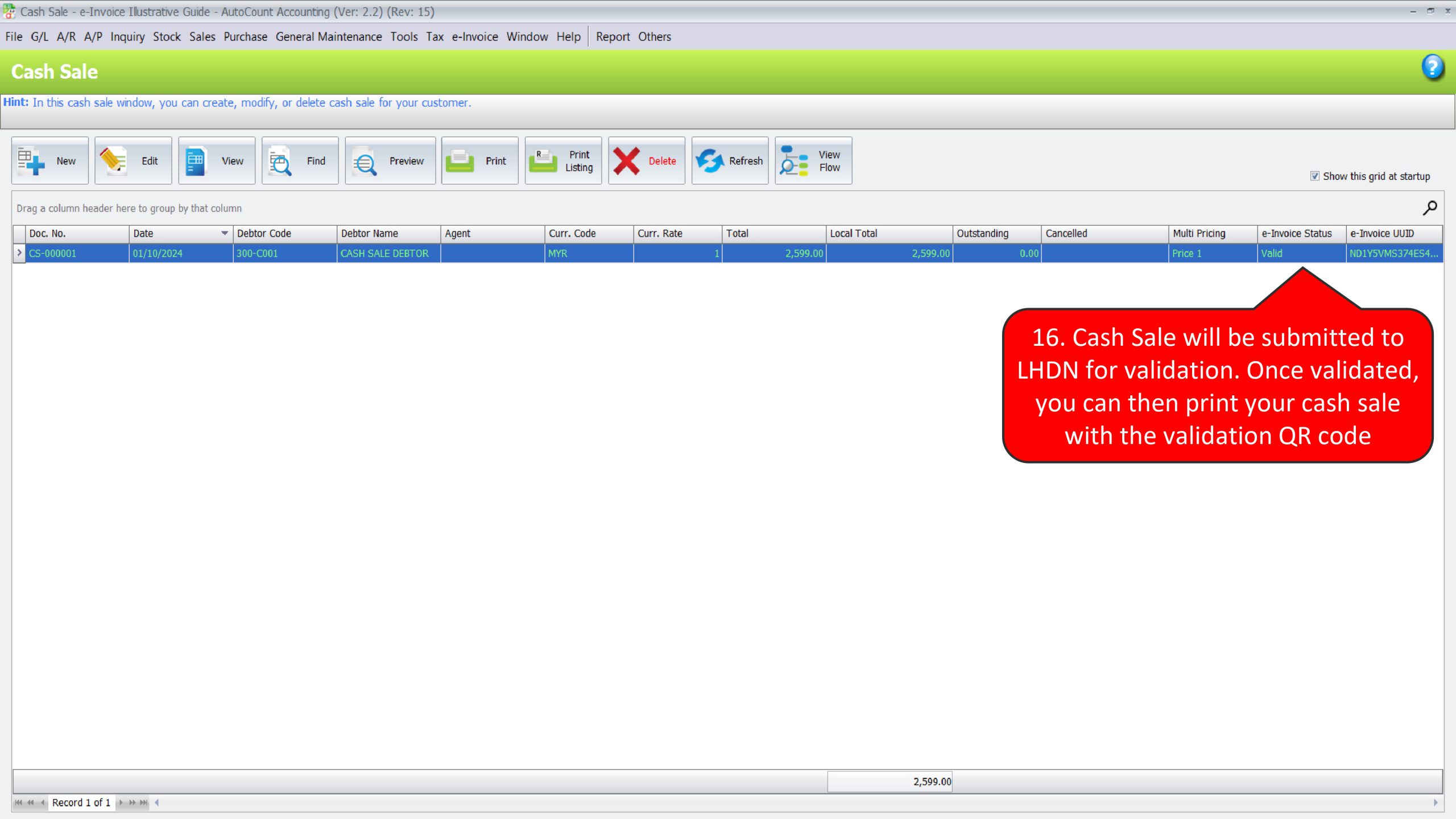
Illustration 8: Where Buyers do not require an e-invoice, Seller is required to submit consolidated e-Invoice #
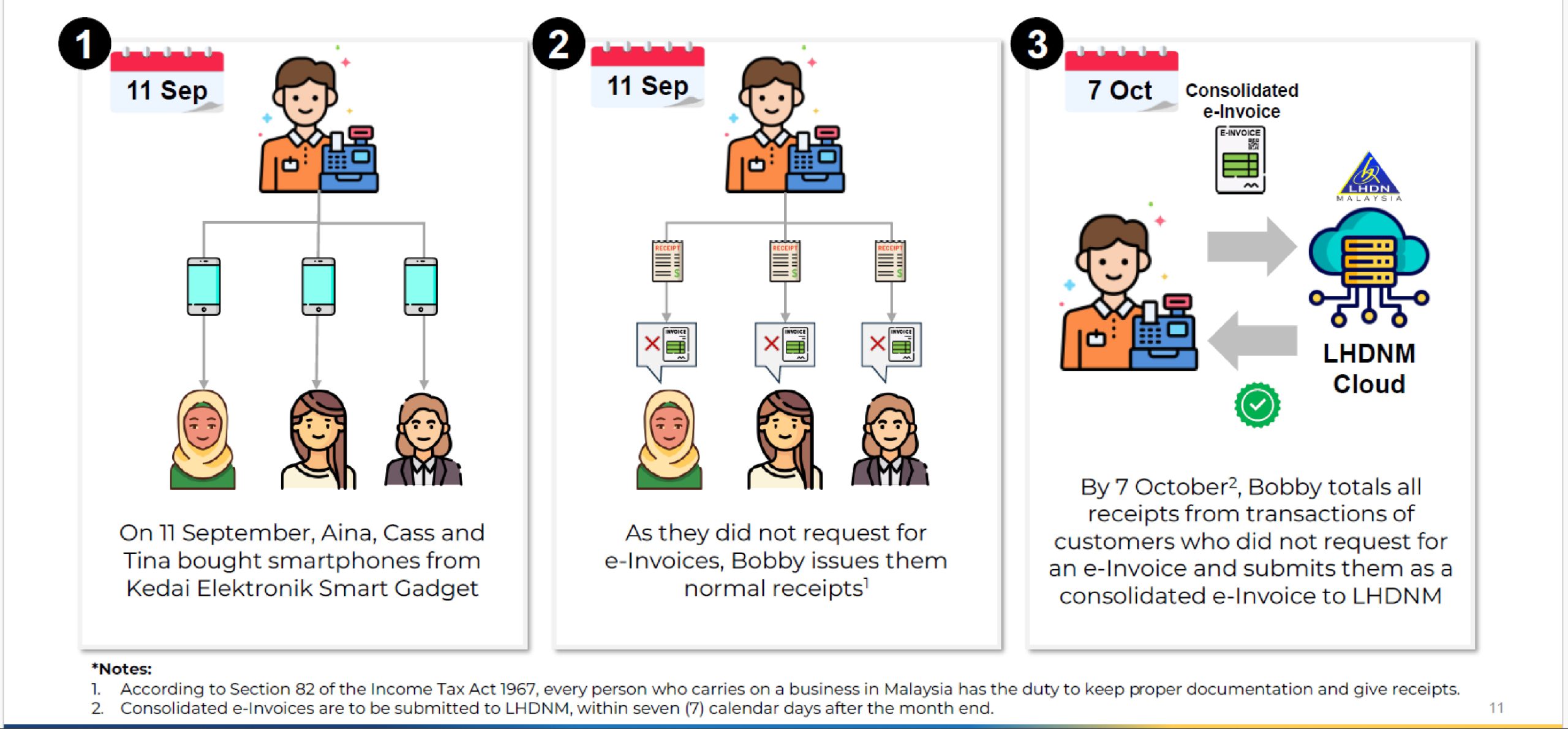
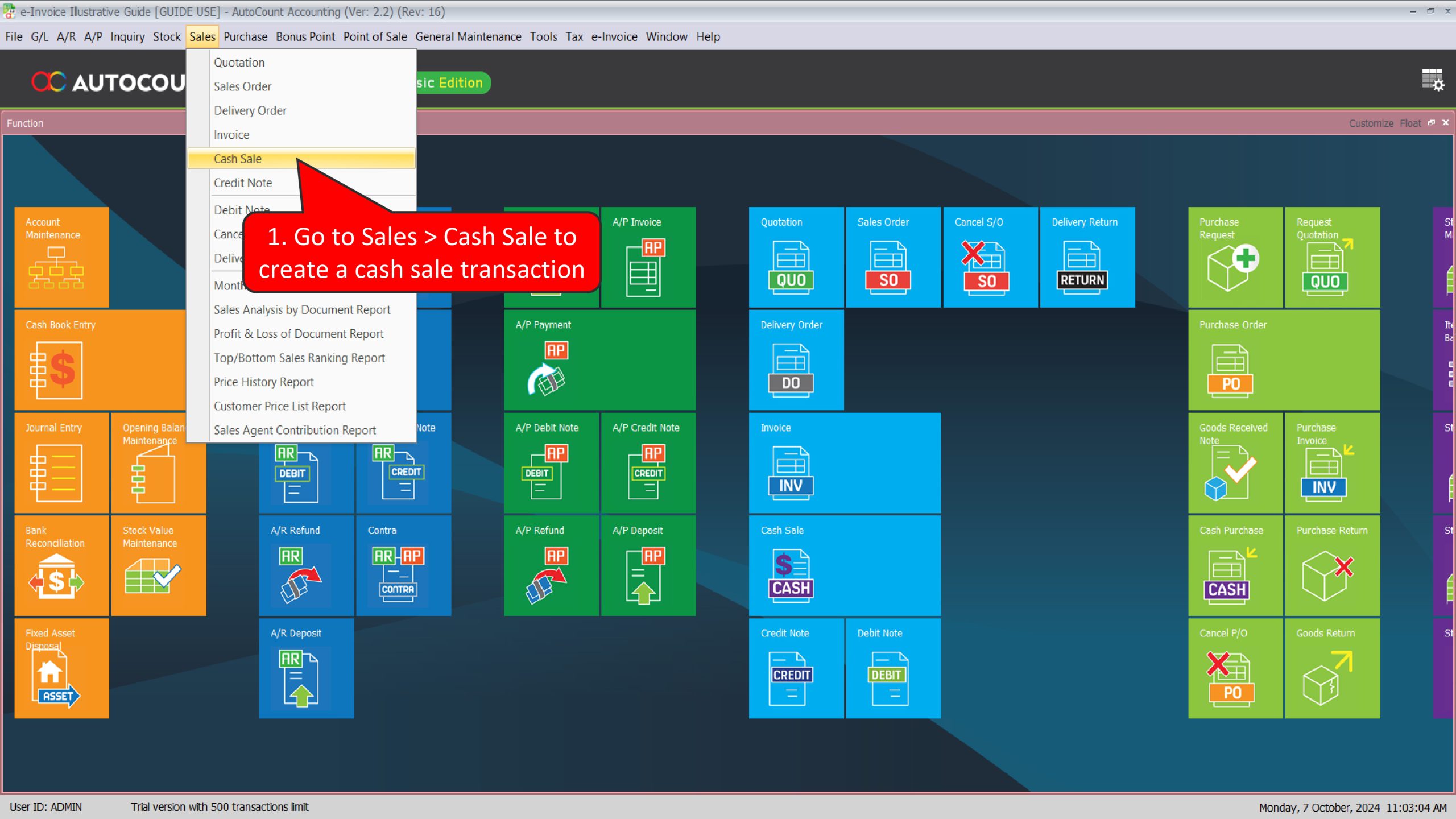
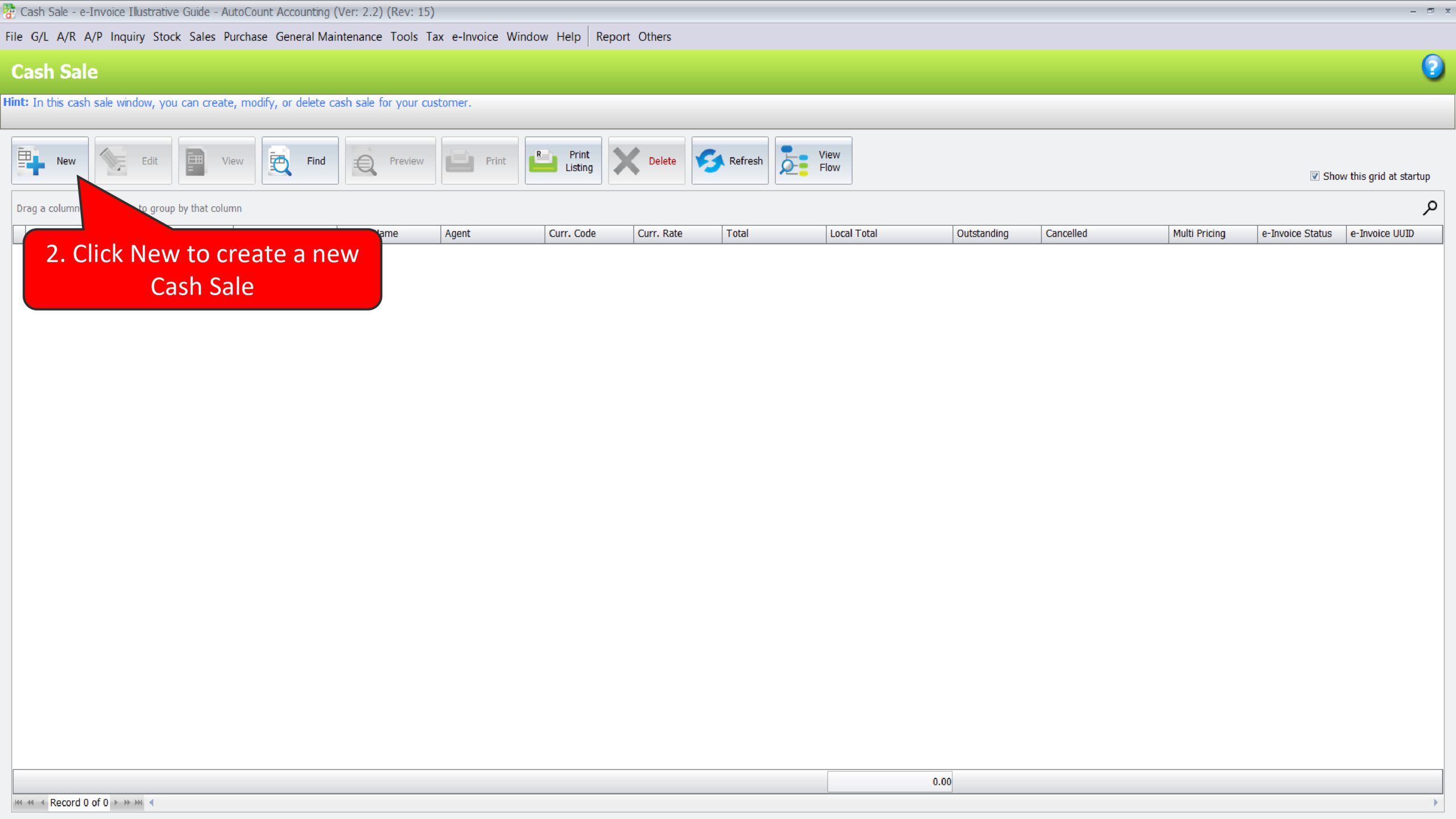
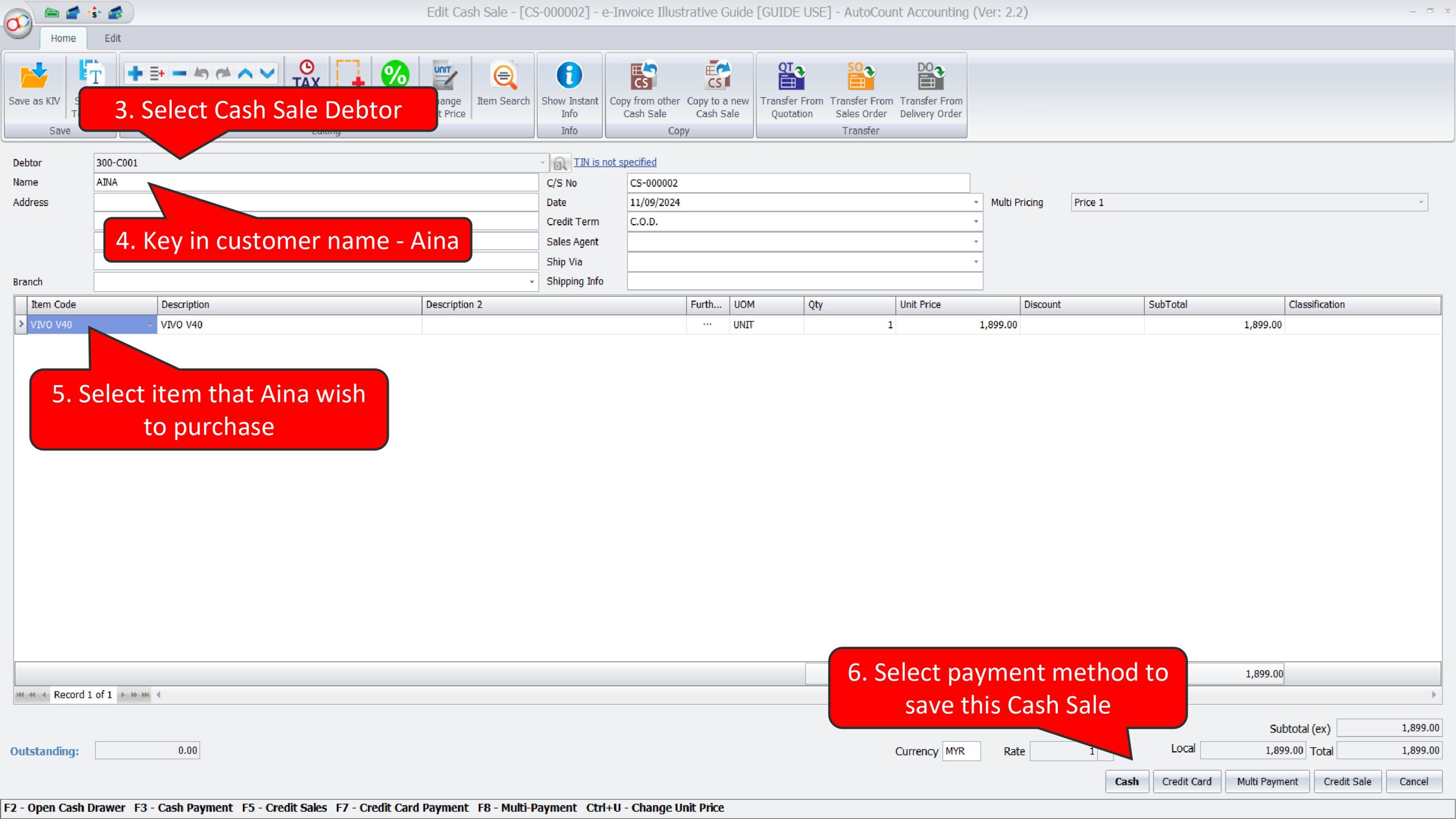
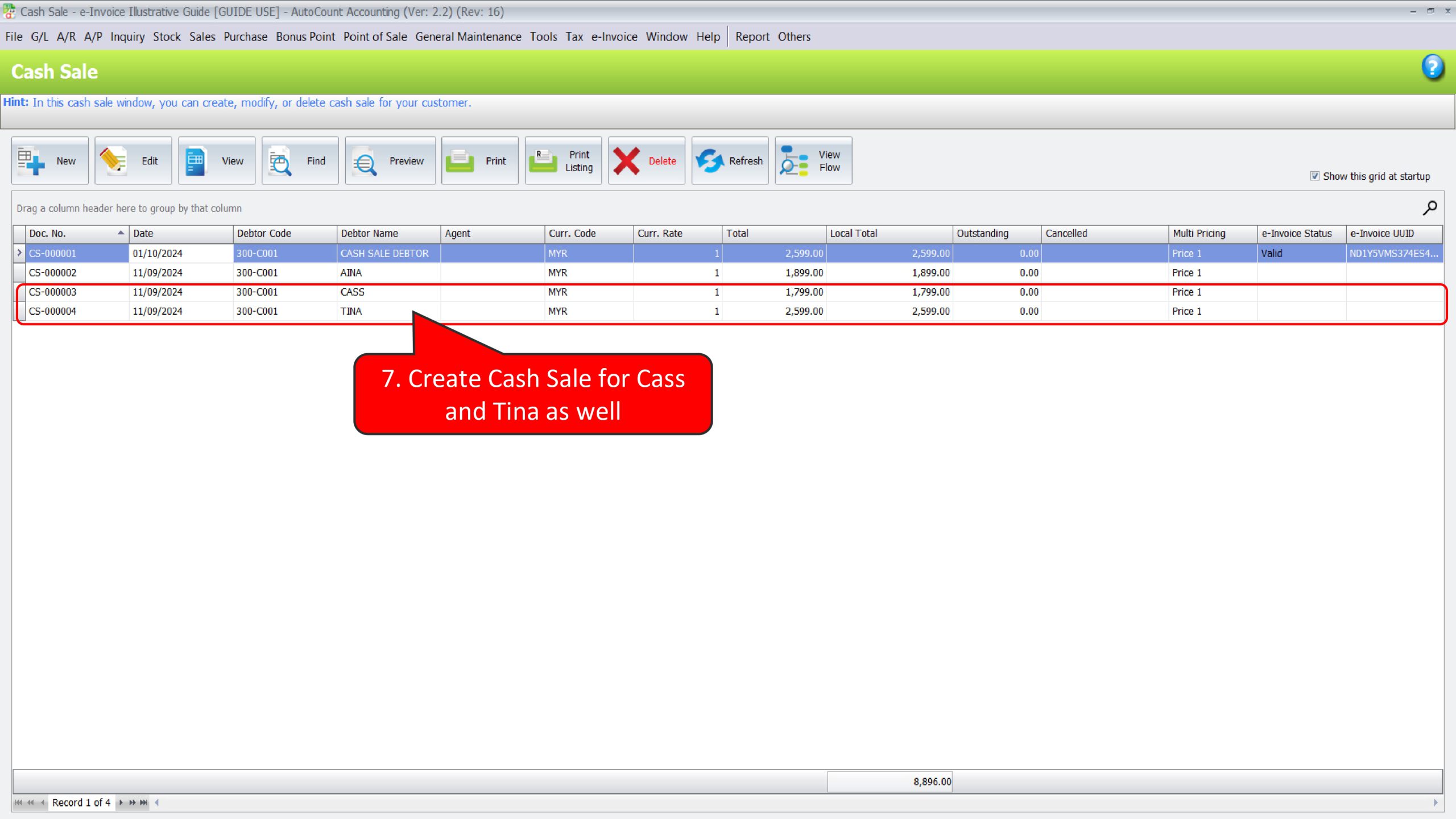
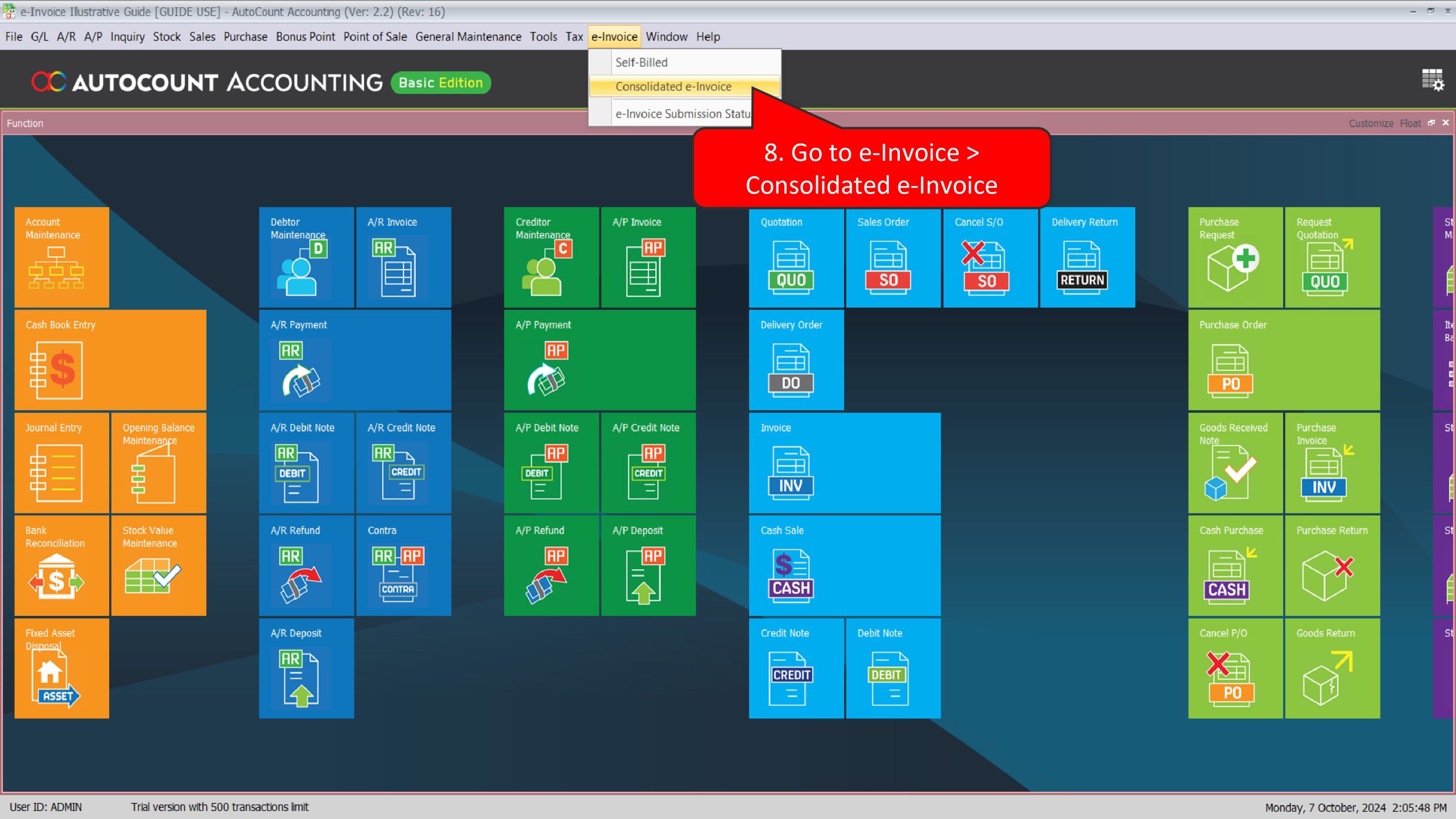
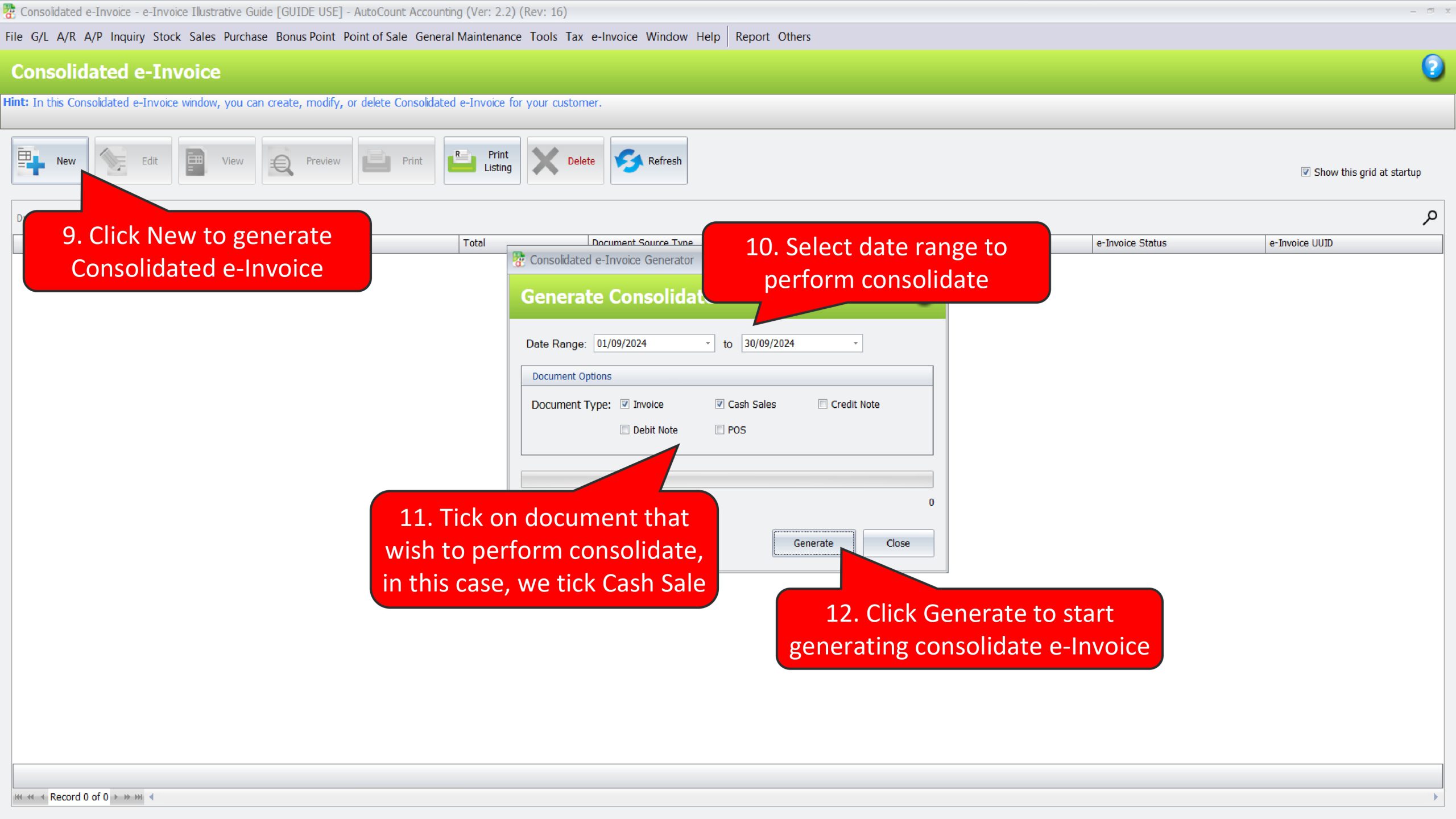
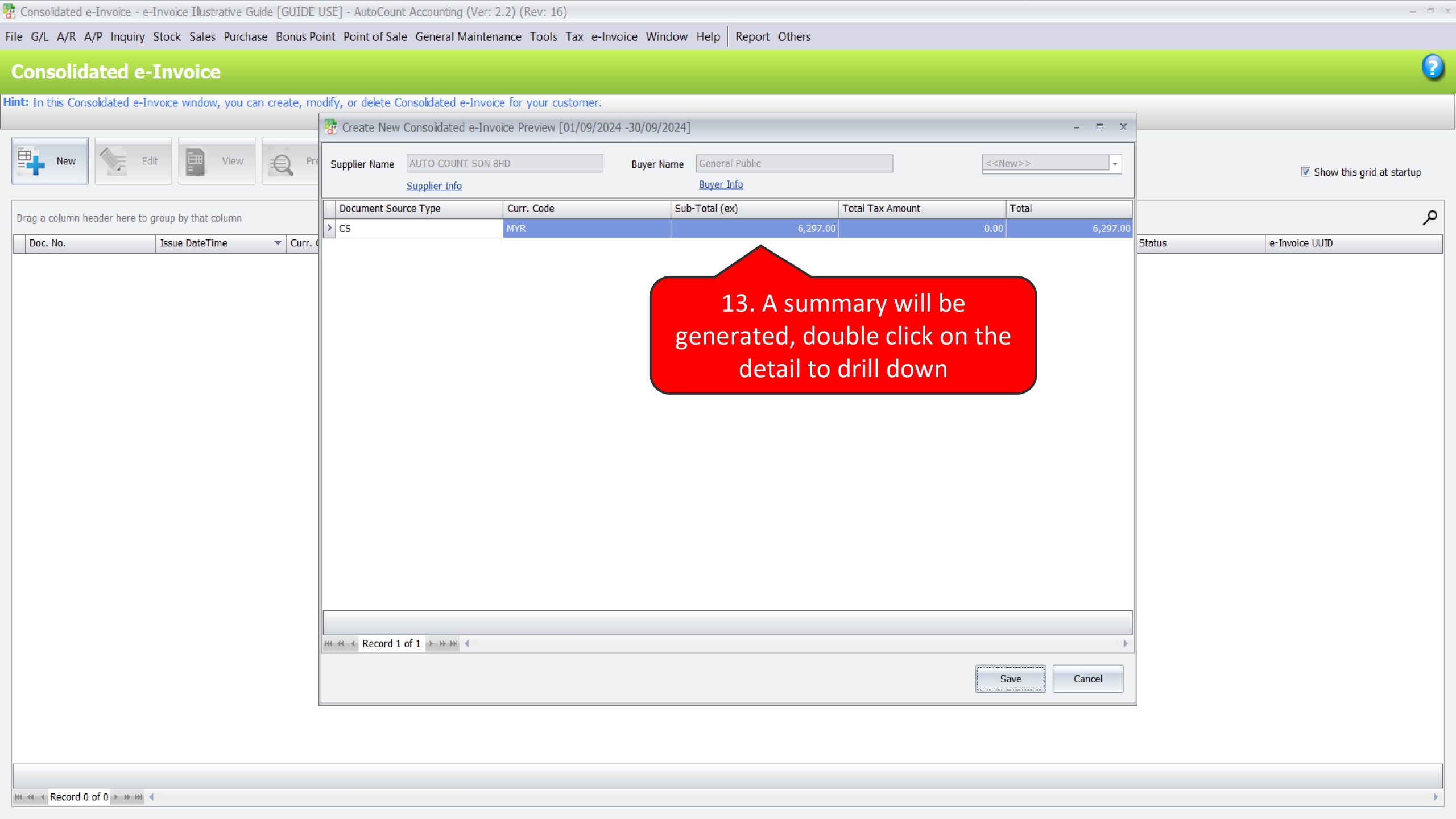
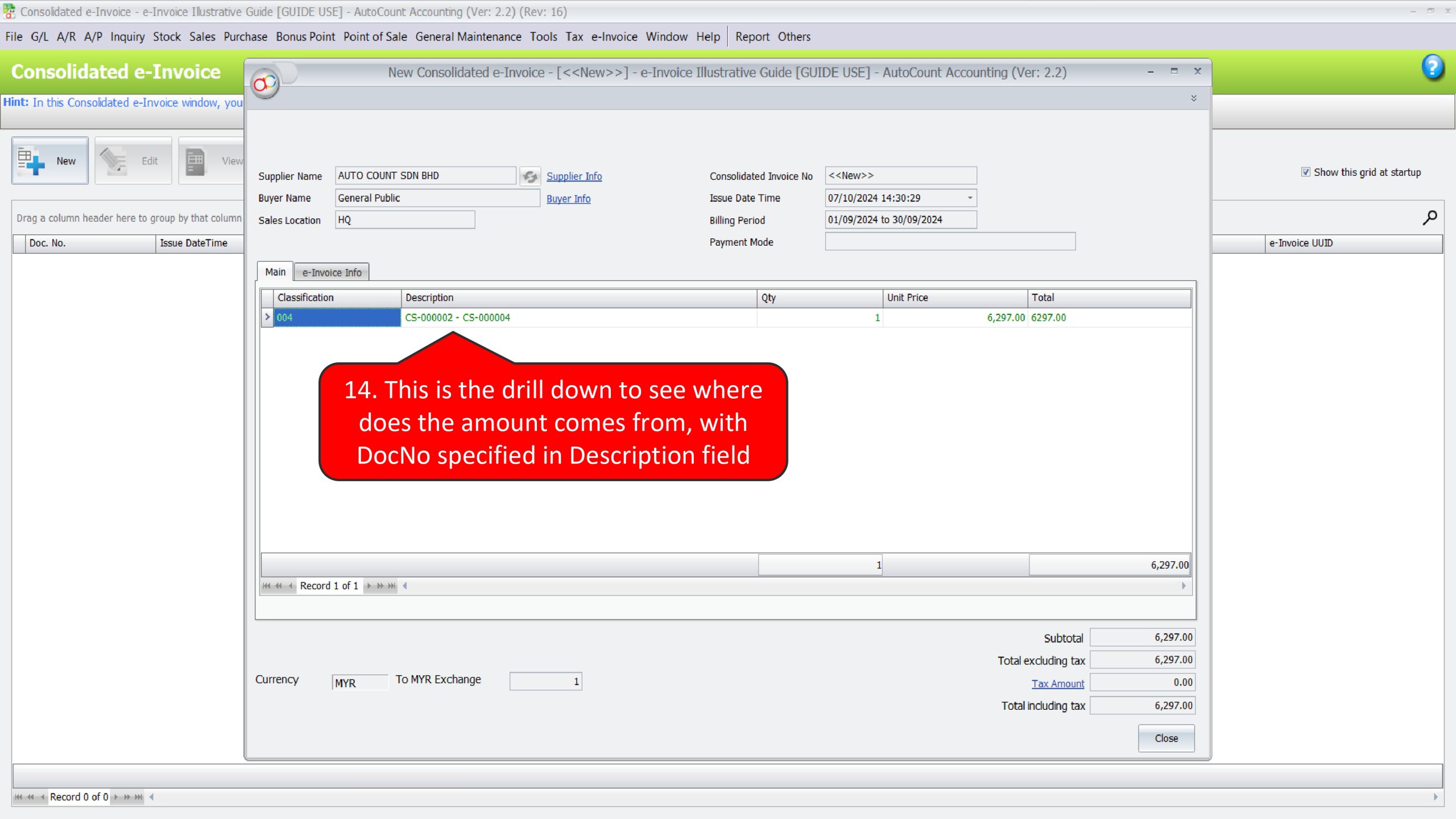
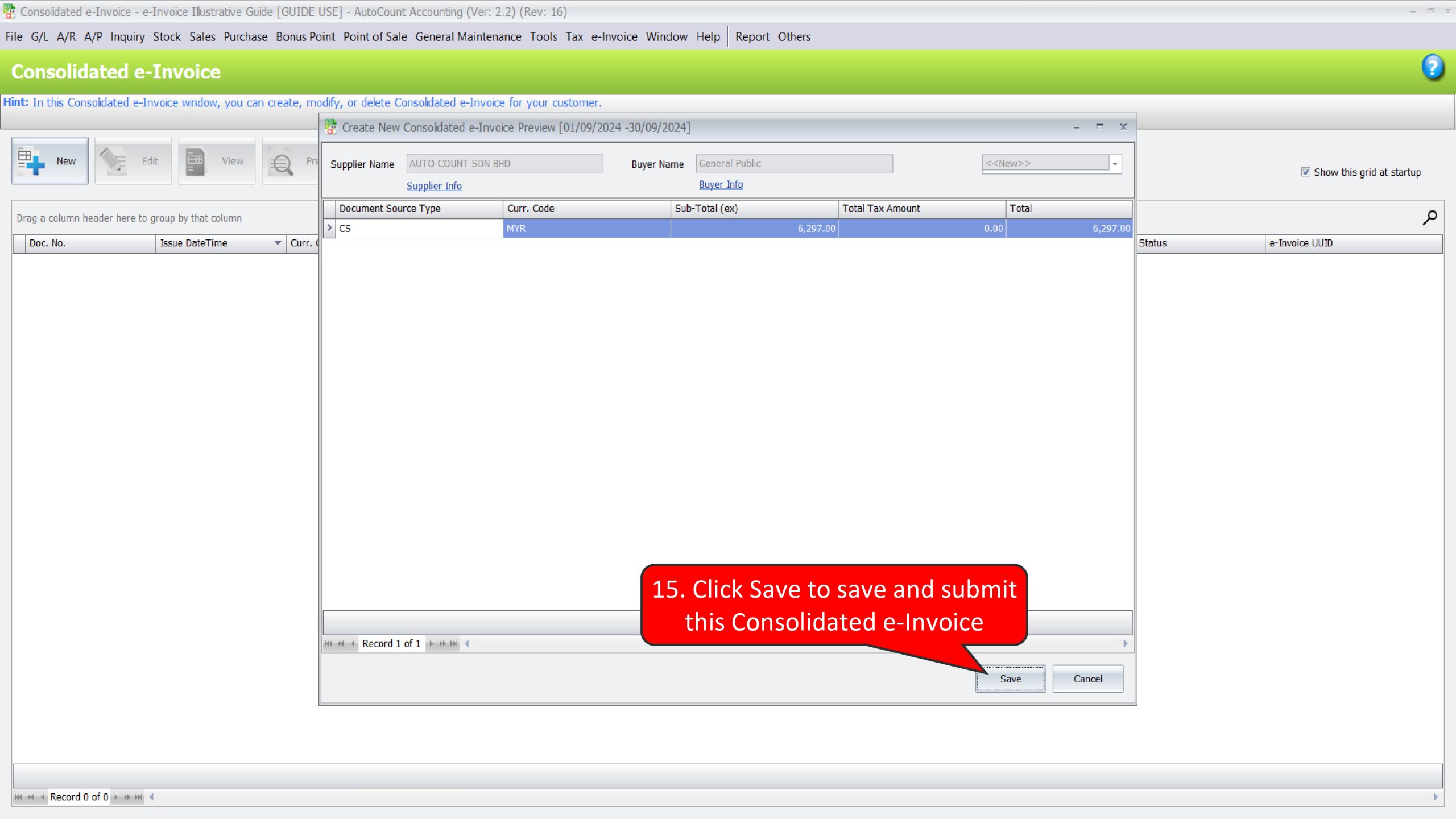
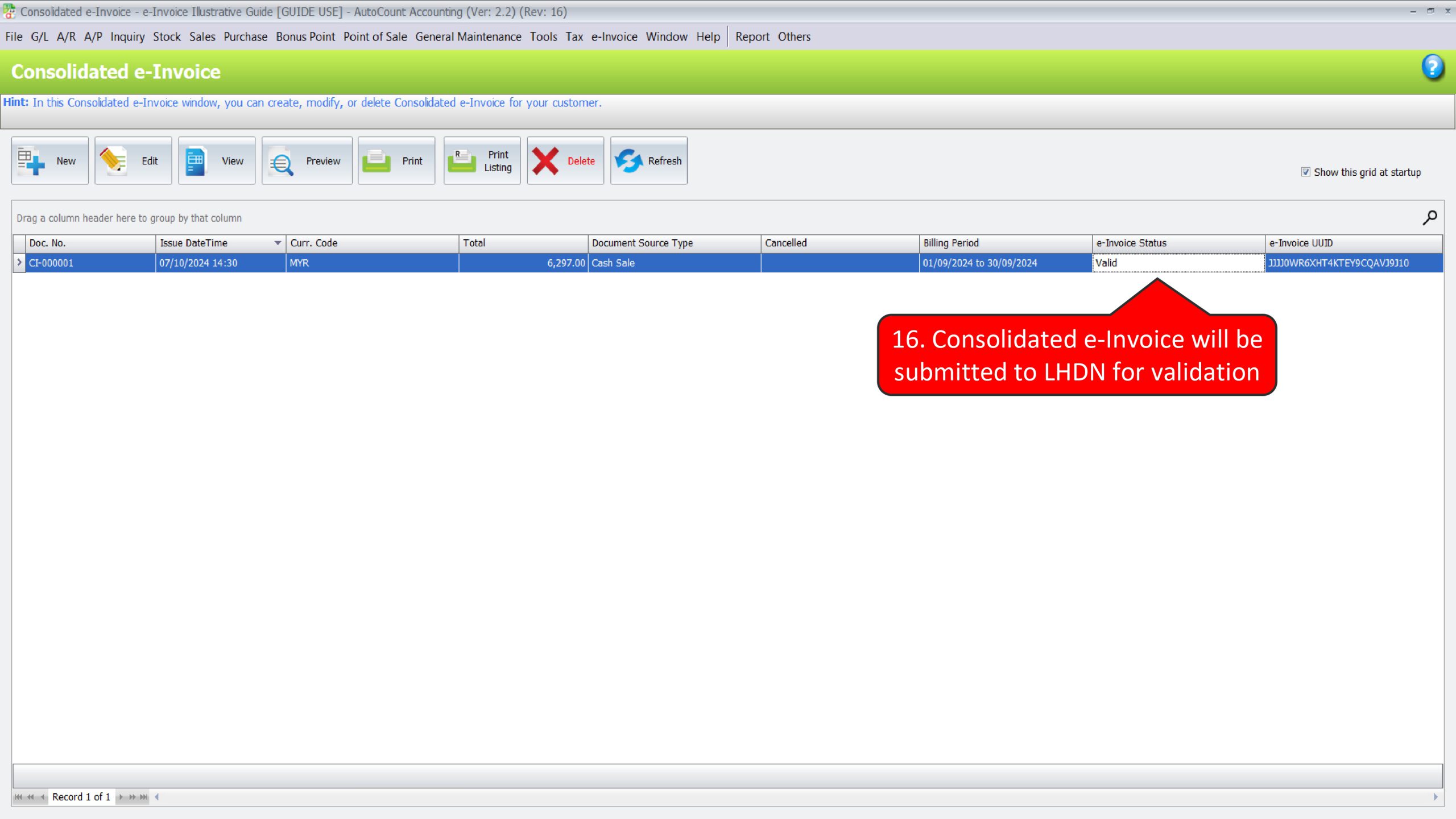
Illustration 9: Where a landlord conducts business, landlord is required to issue e-Invoice to tenant, including utility charges issued to landlord #
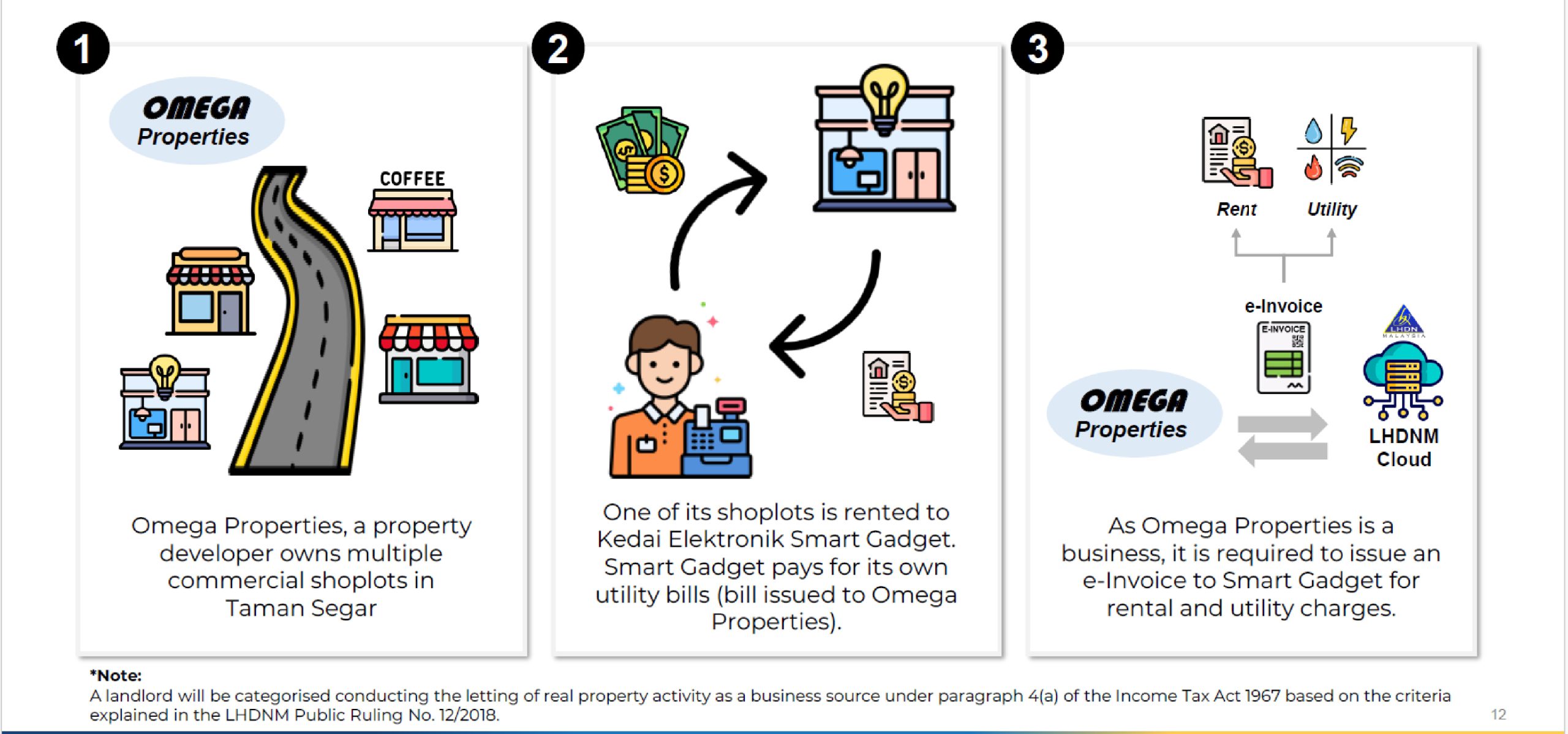
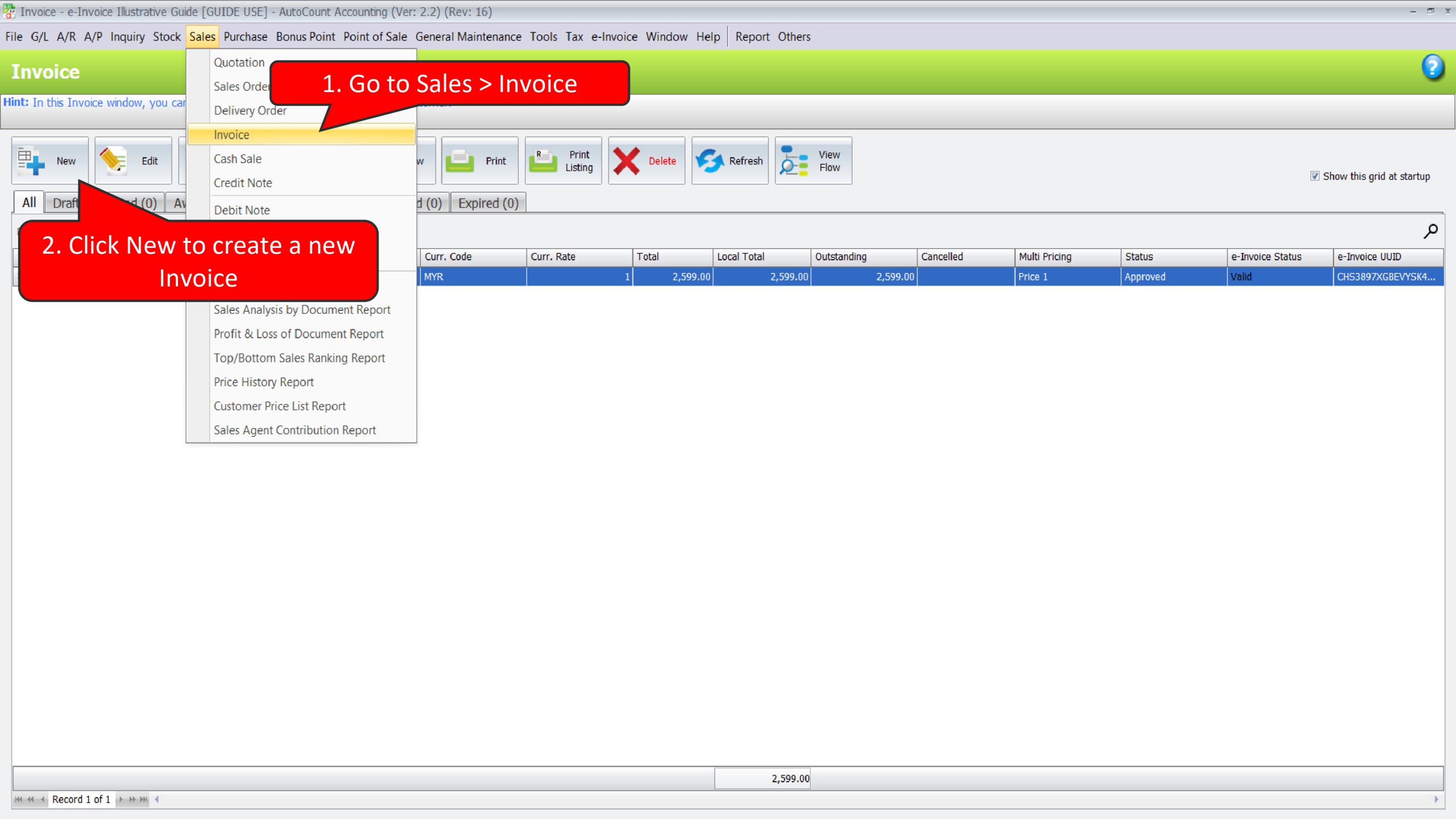

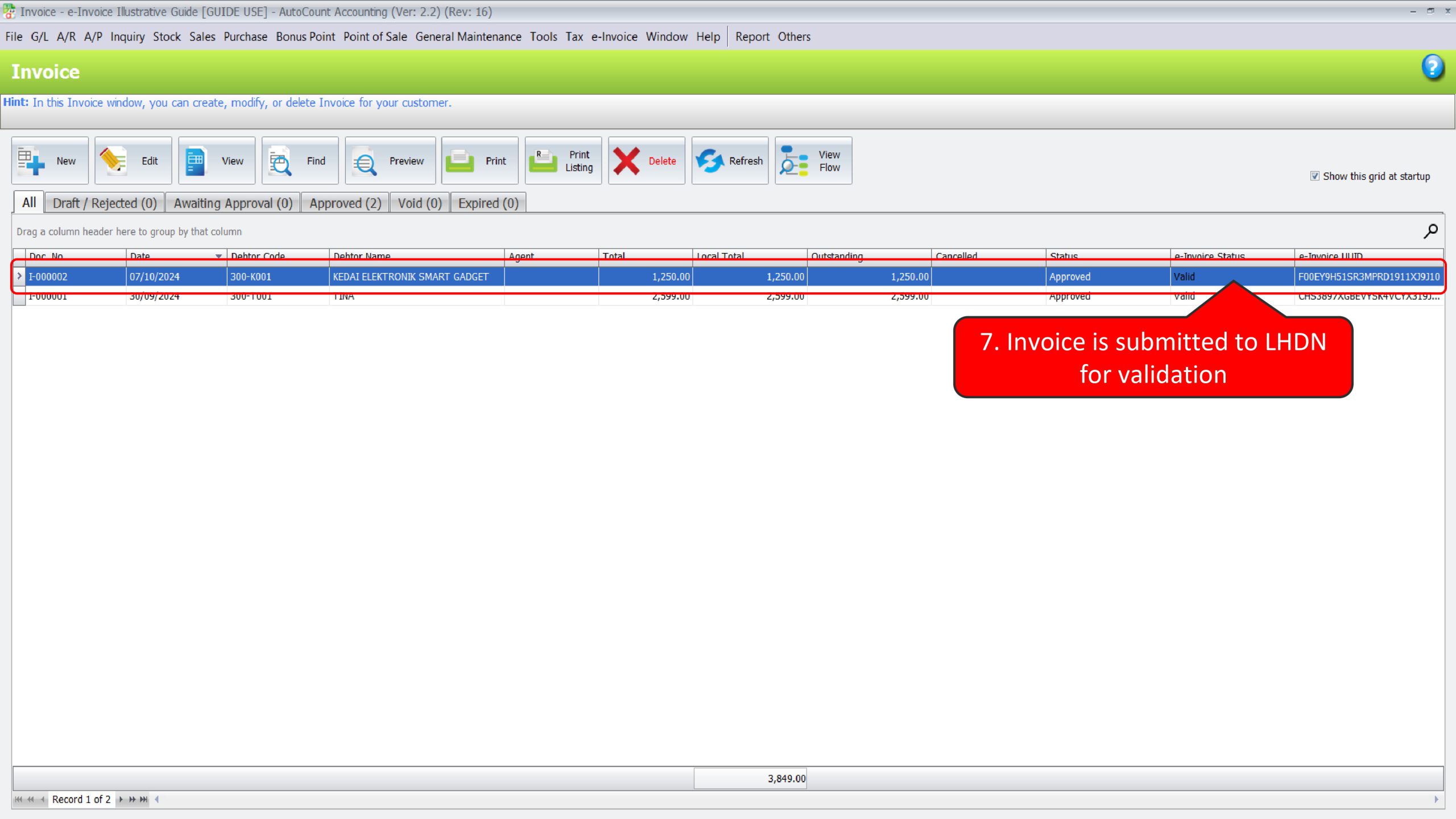
Illustration 10: Sellers with multiple branches can choose how they would like to consolidate their e-Invoices #
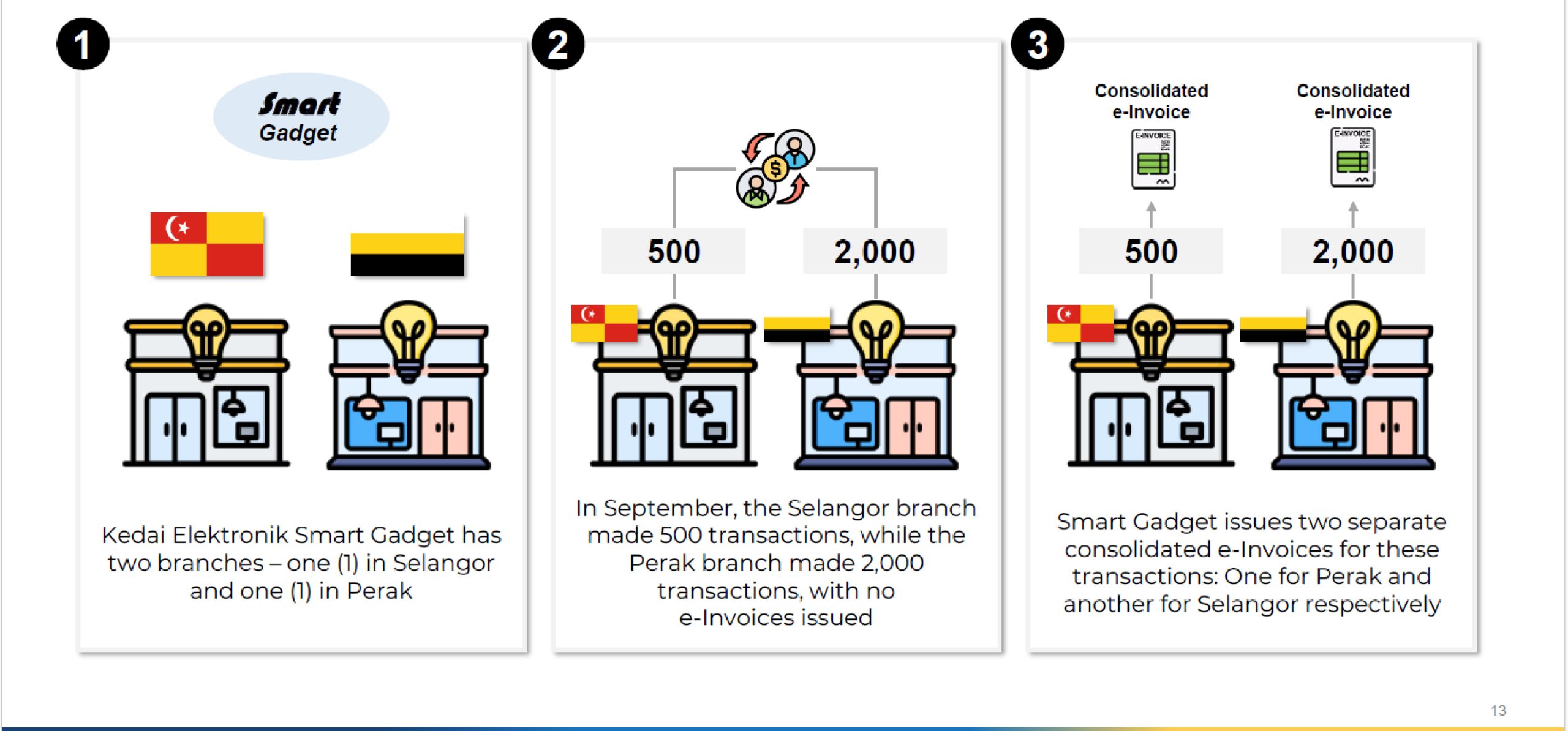
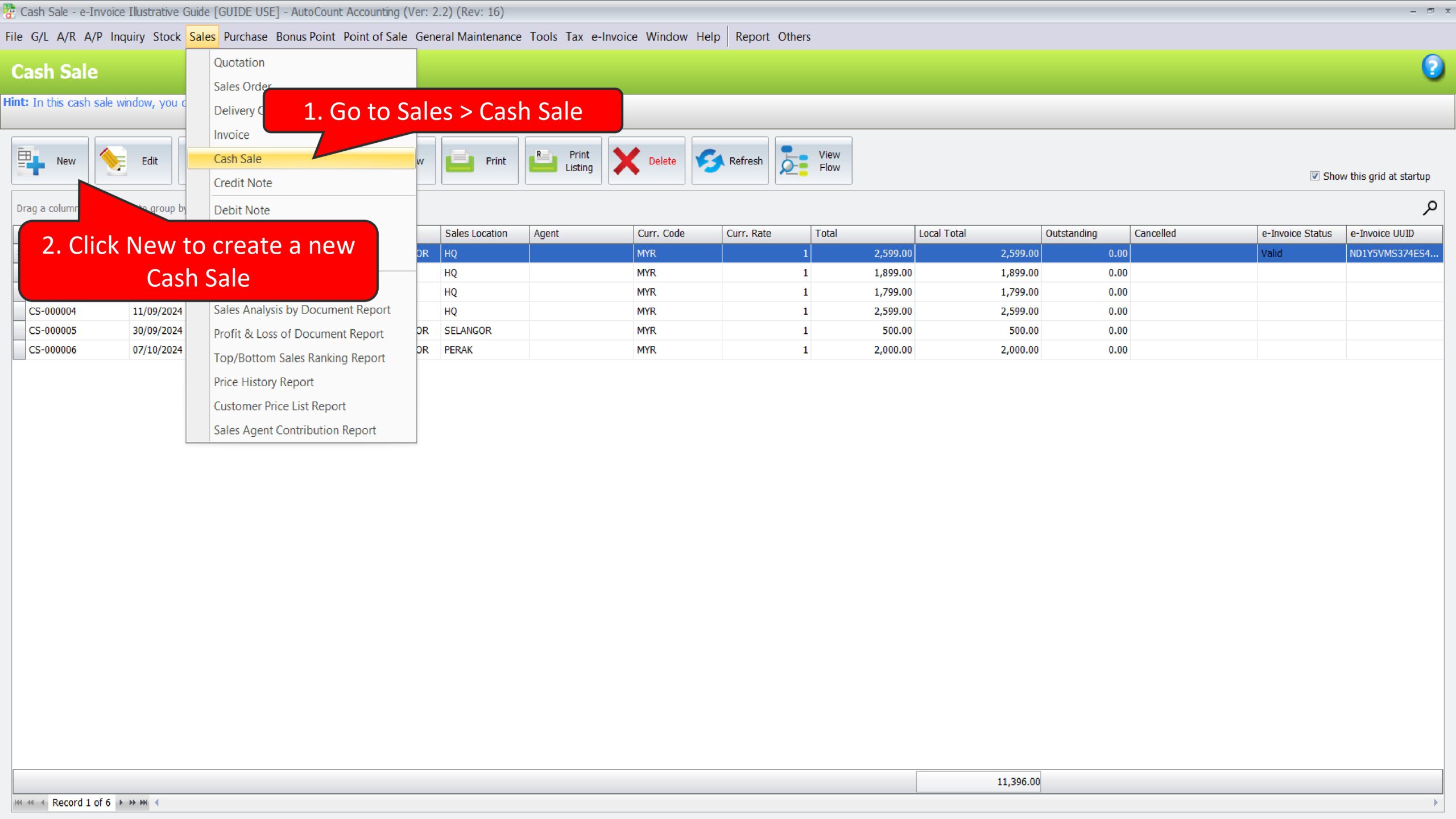
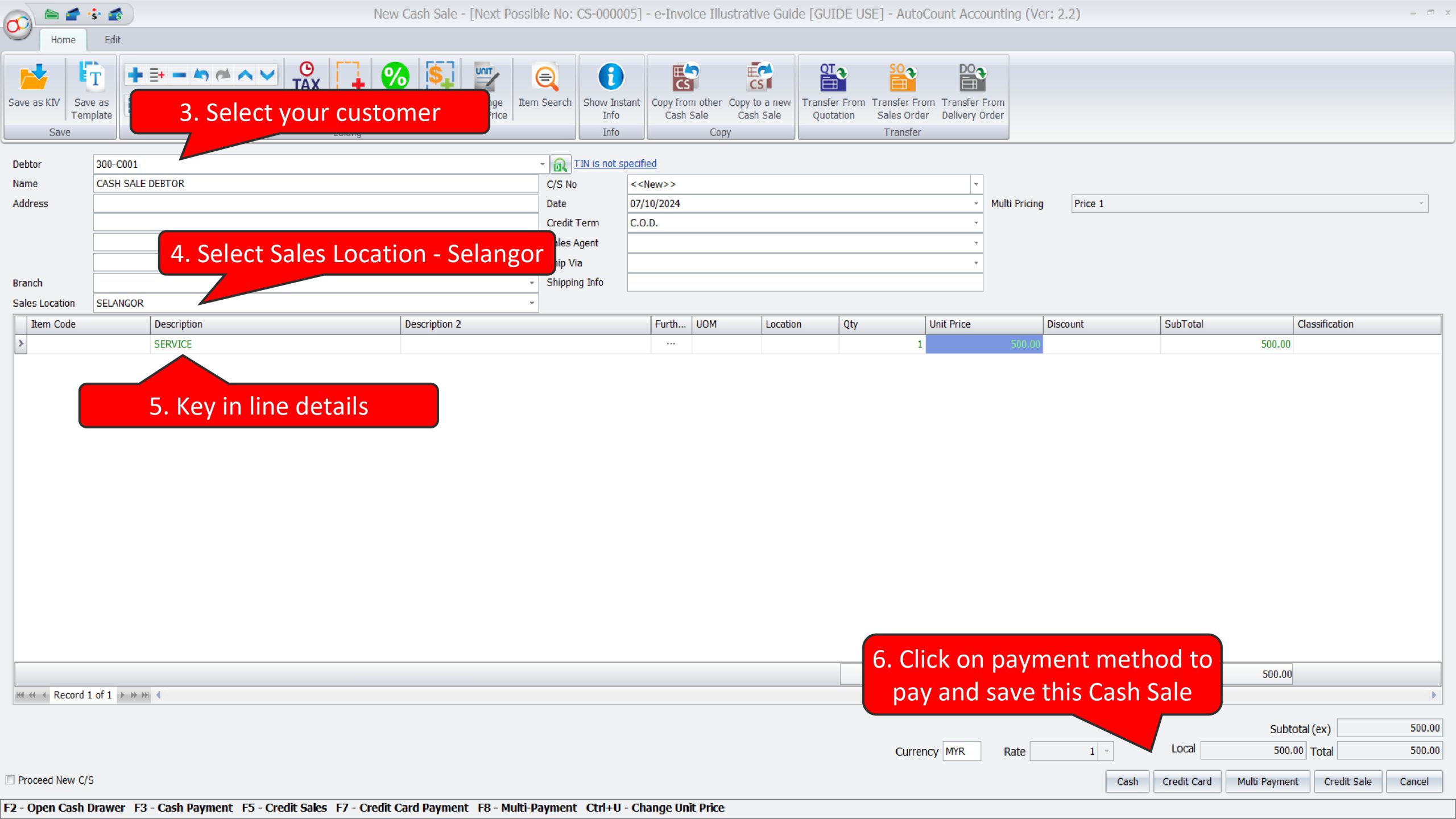
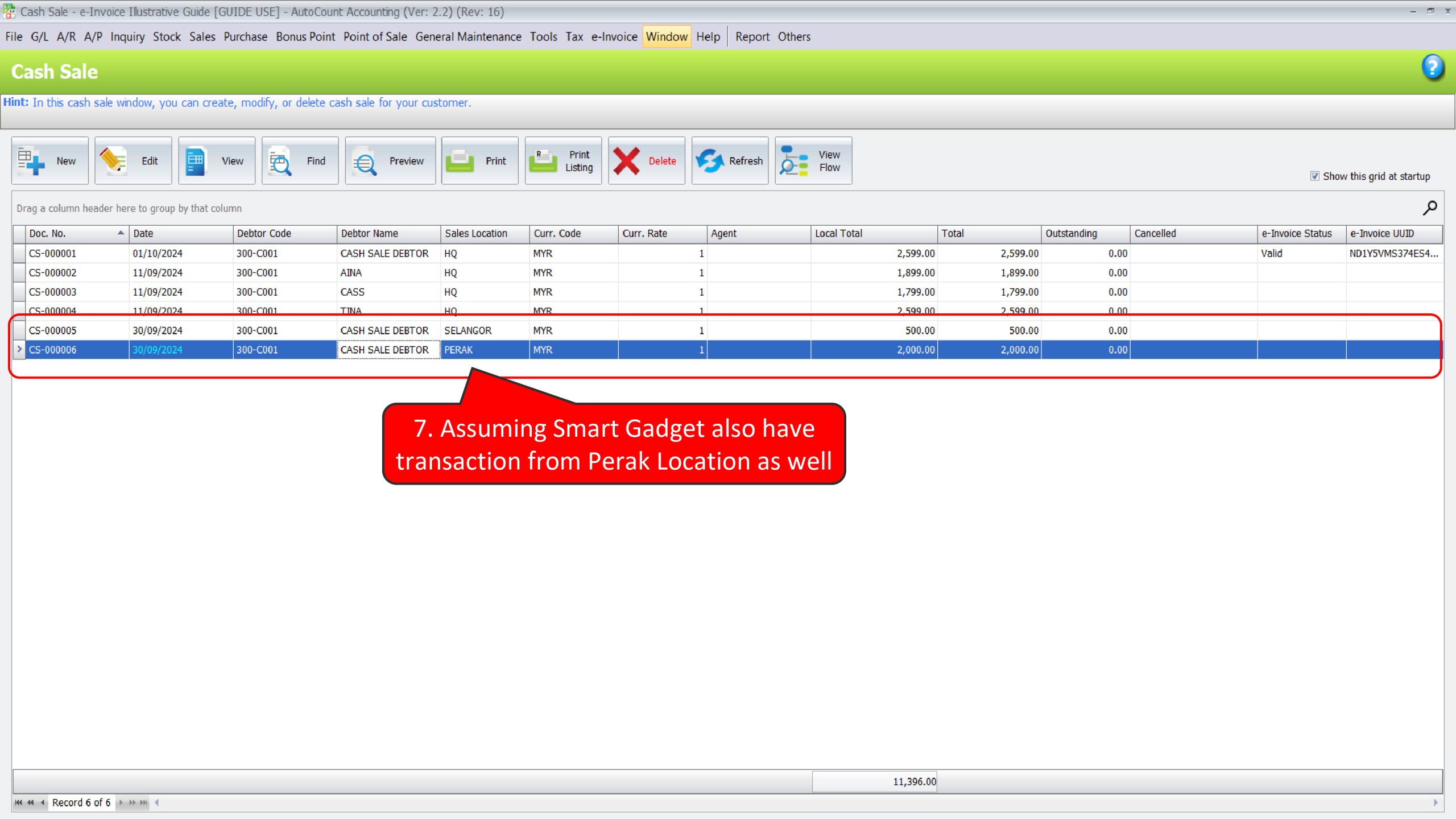
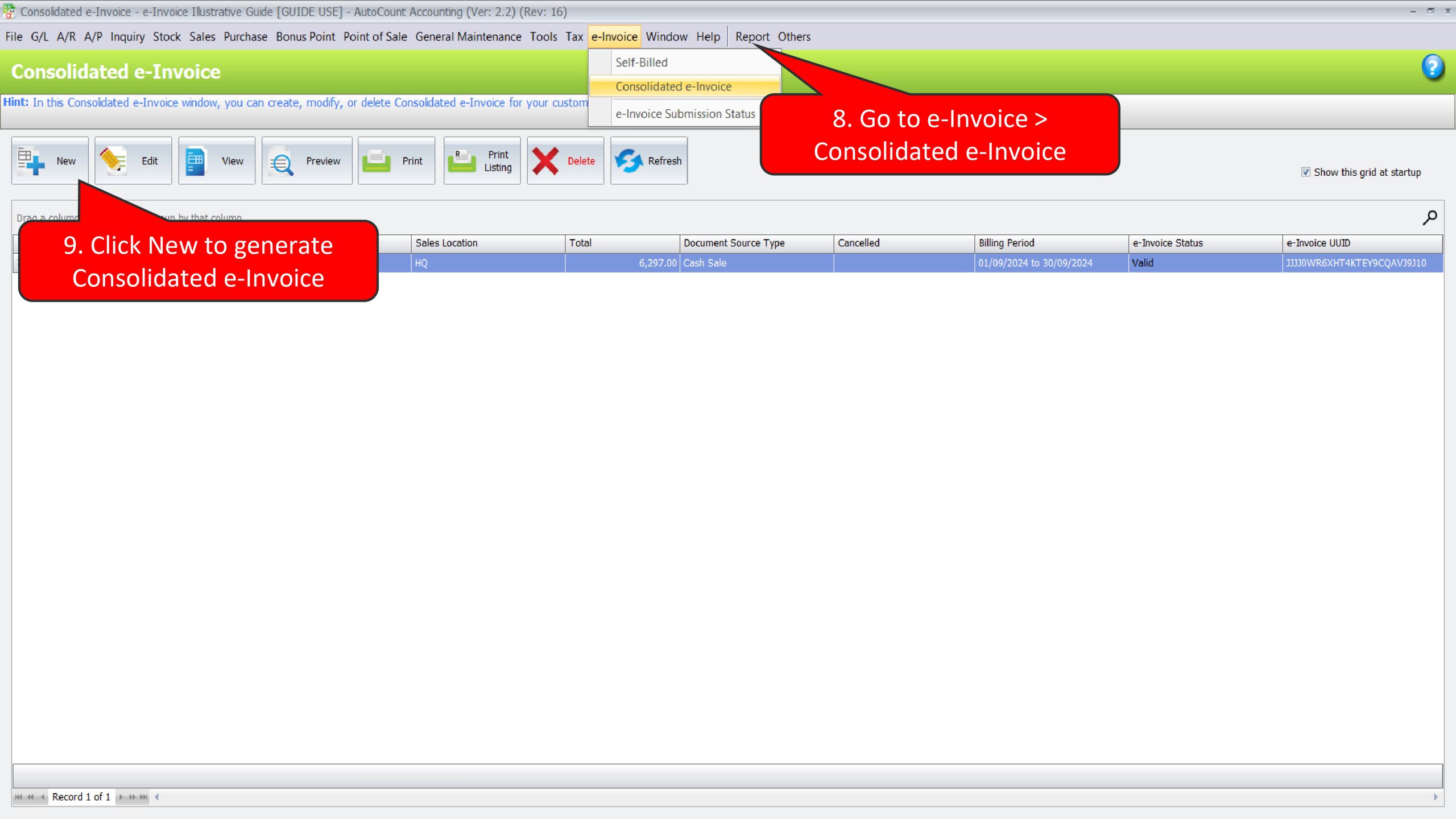
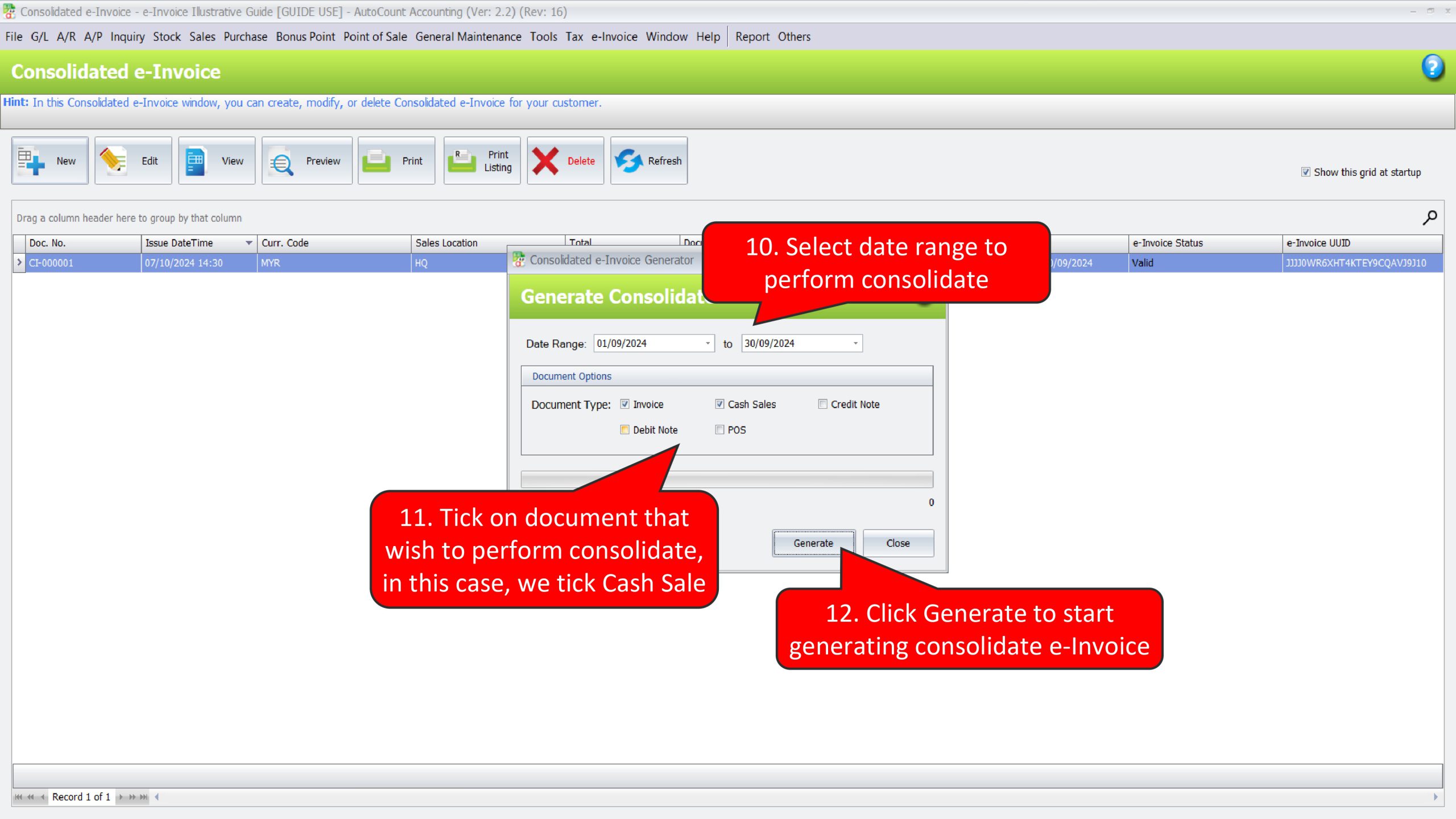
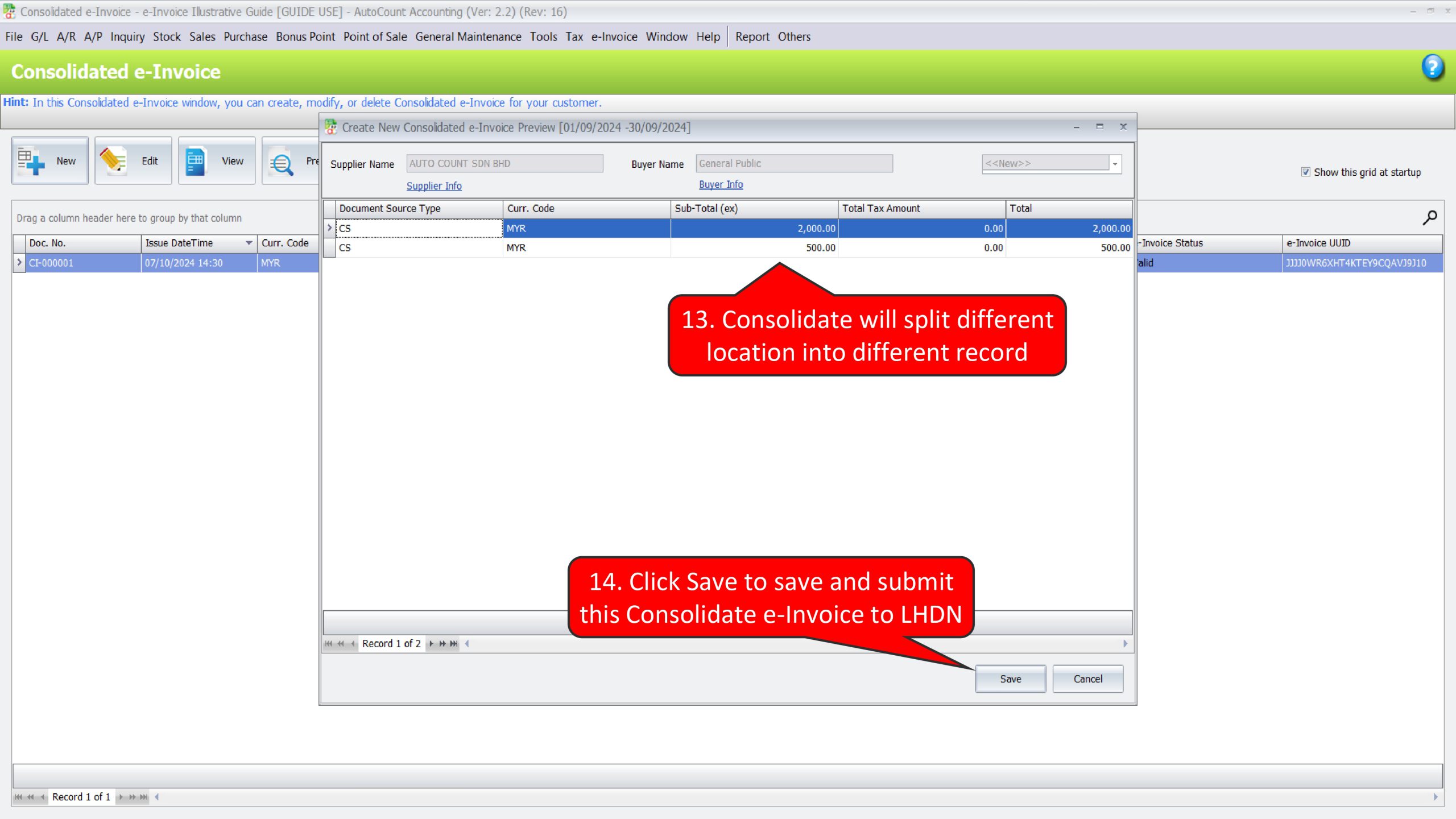
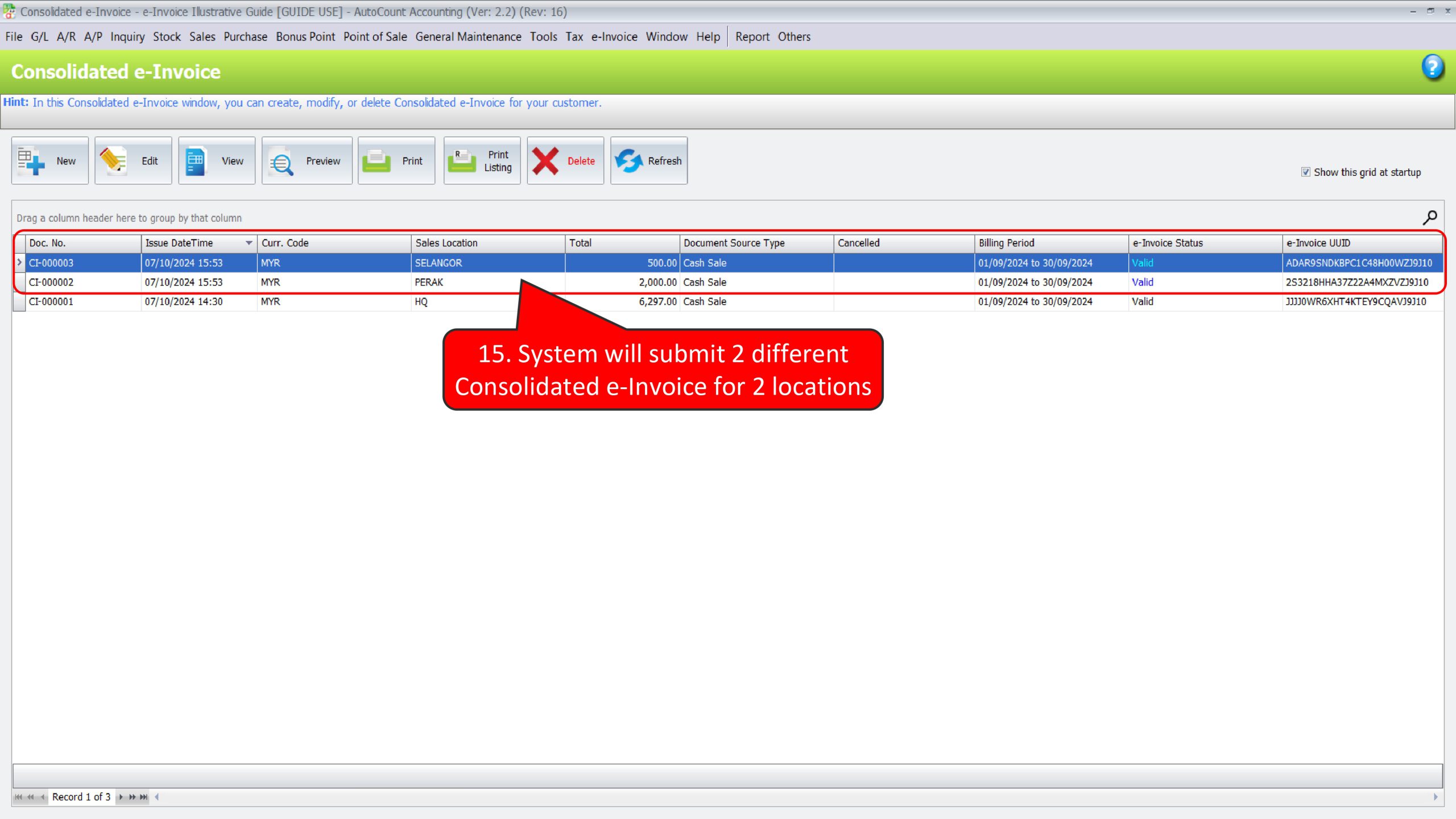
Illustration 11: Sellers that issue statements / bills on a periodic basis are required to issue e-Invoices #
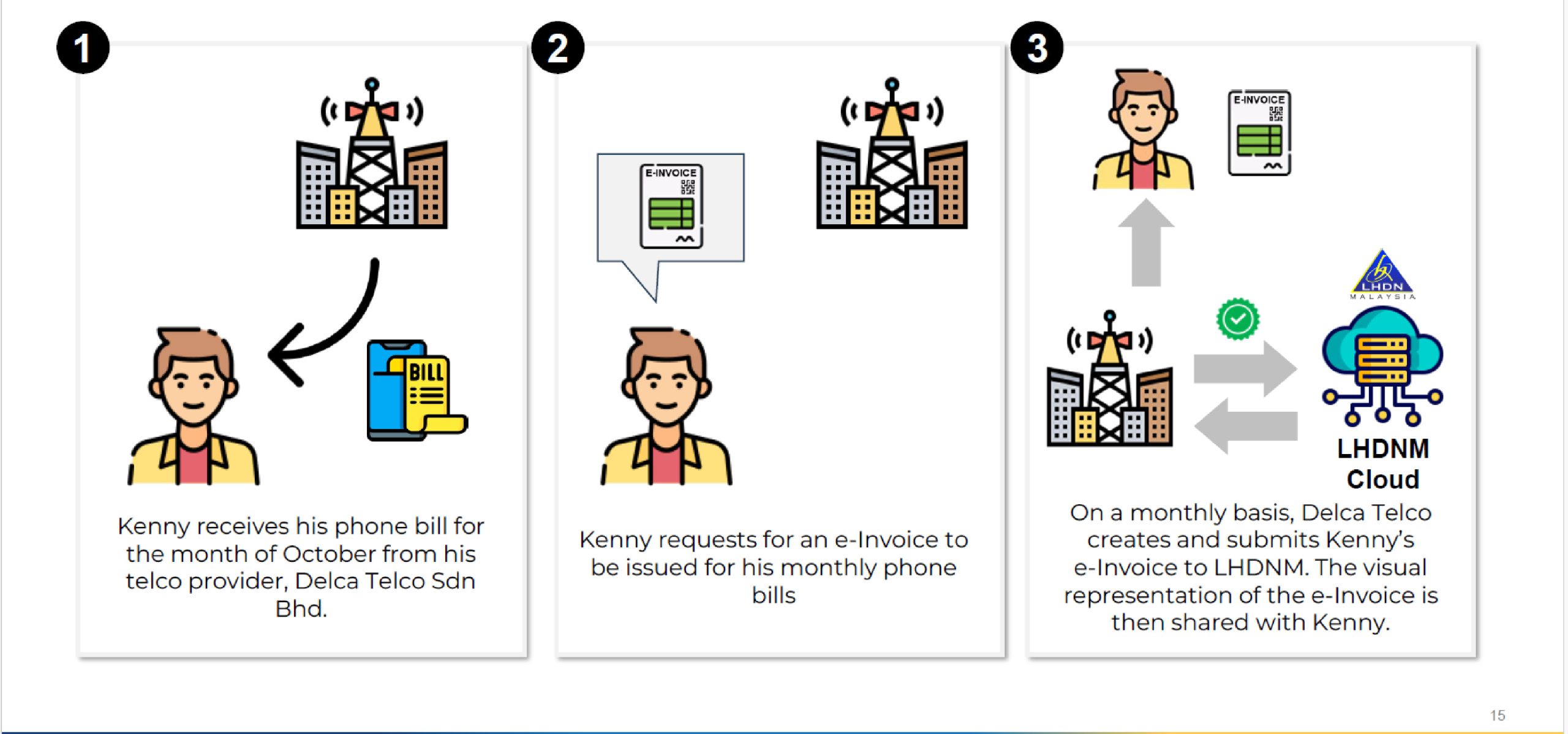
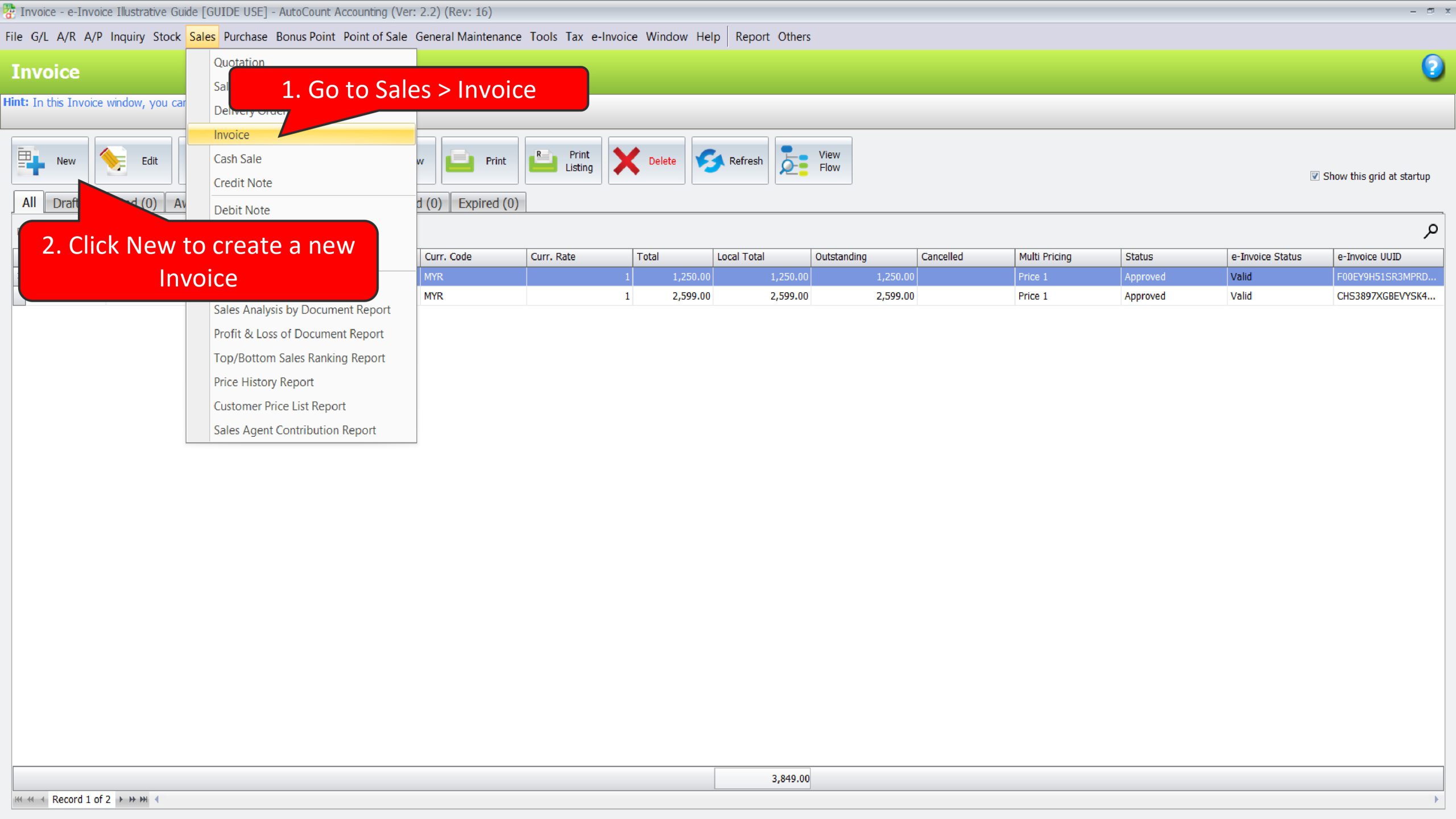
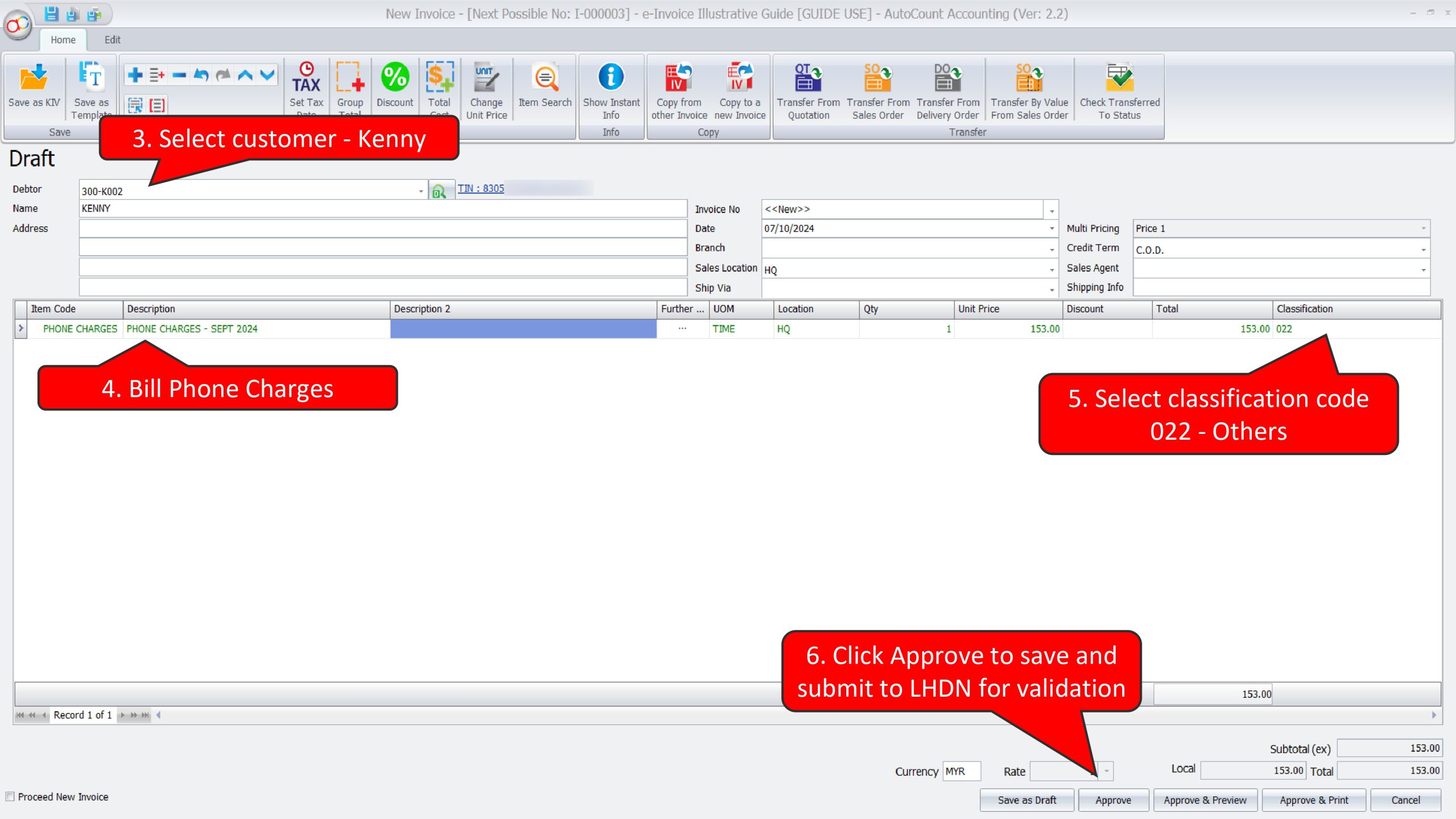
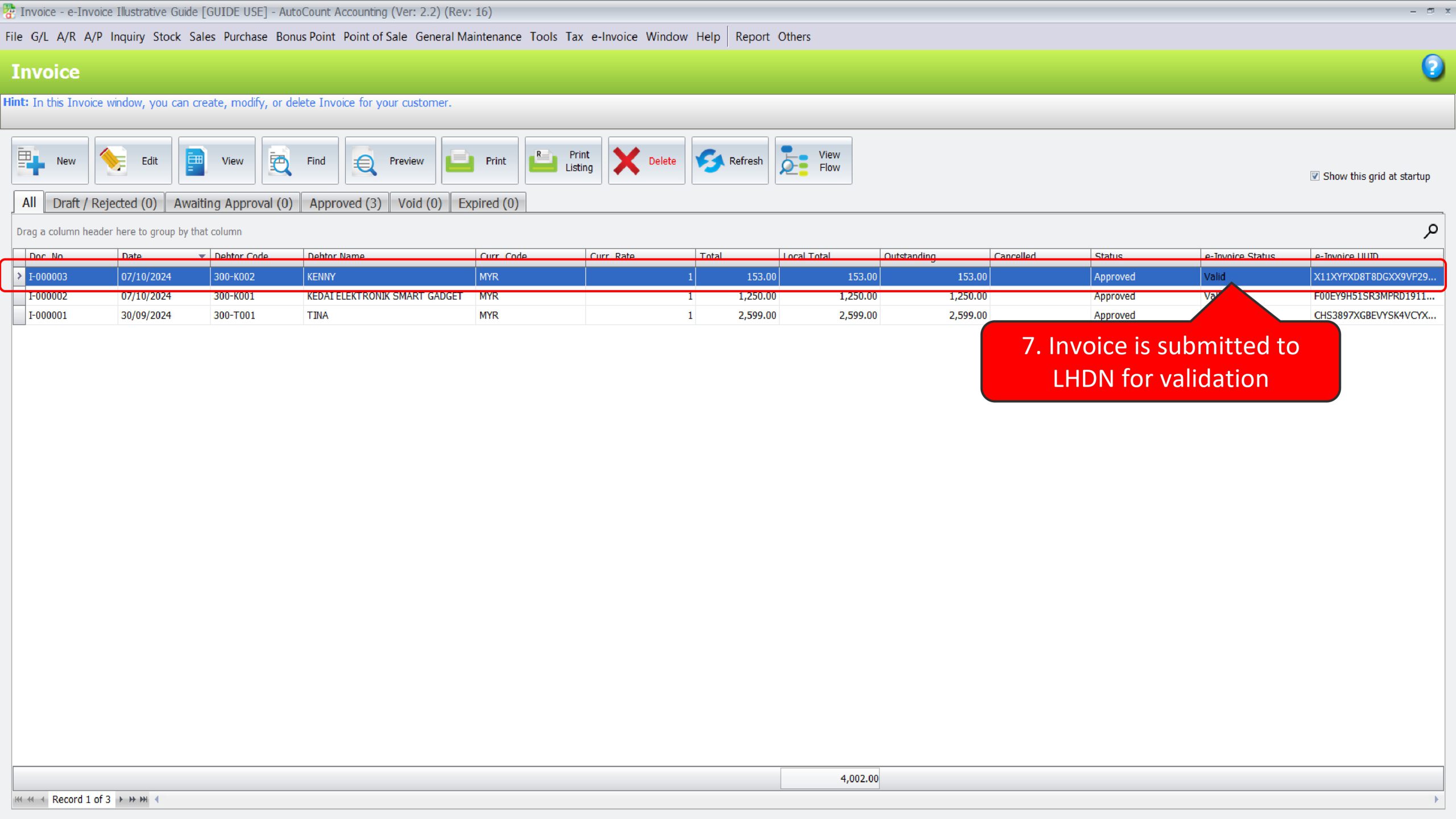
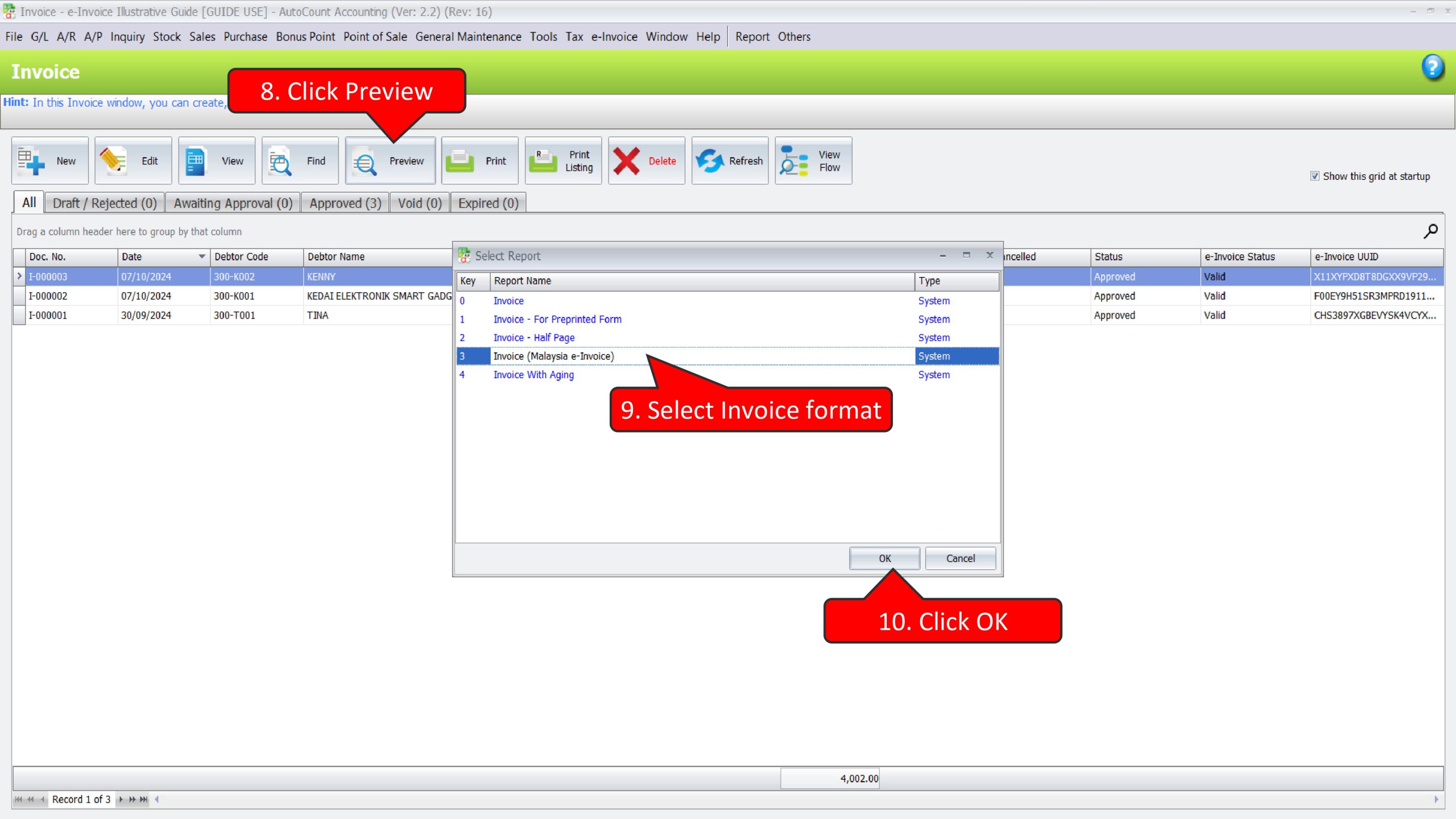
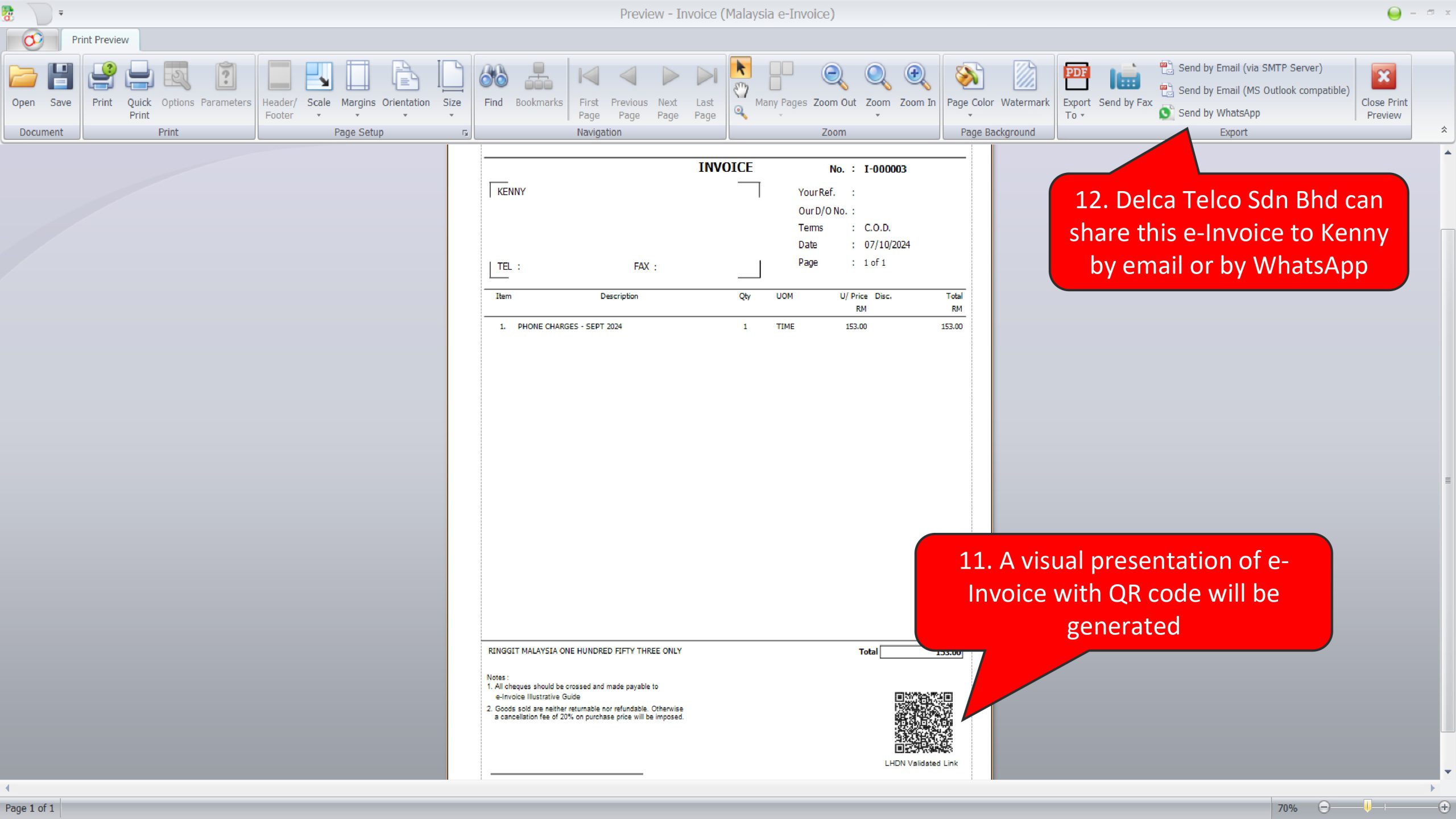
Illustration 12: e-Invoices issued for bills on periodic basis may include adjustments to statements / bills from a prior period, such as rebates #
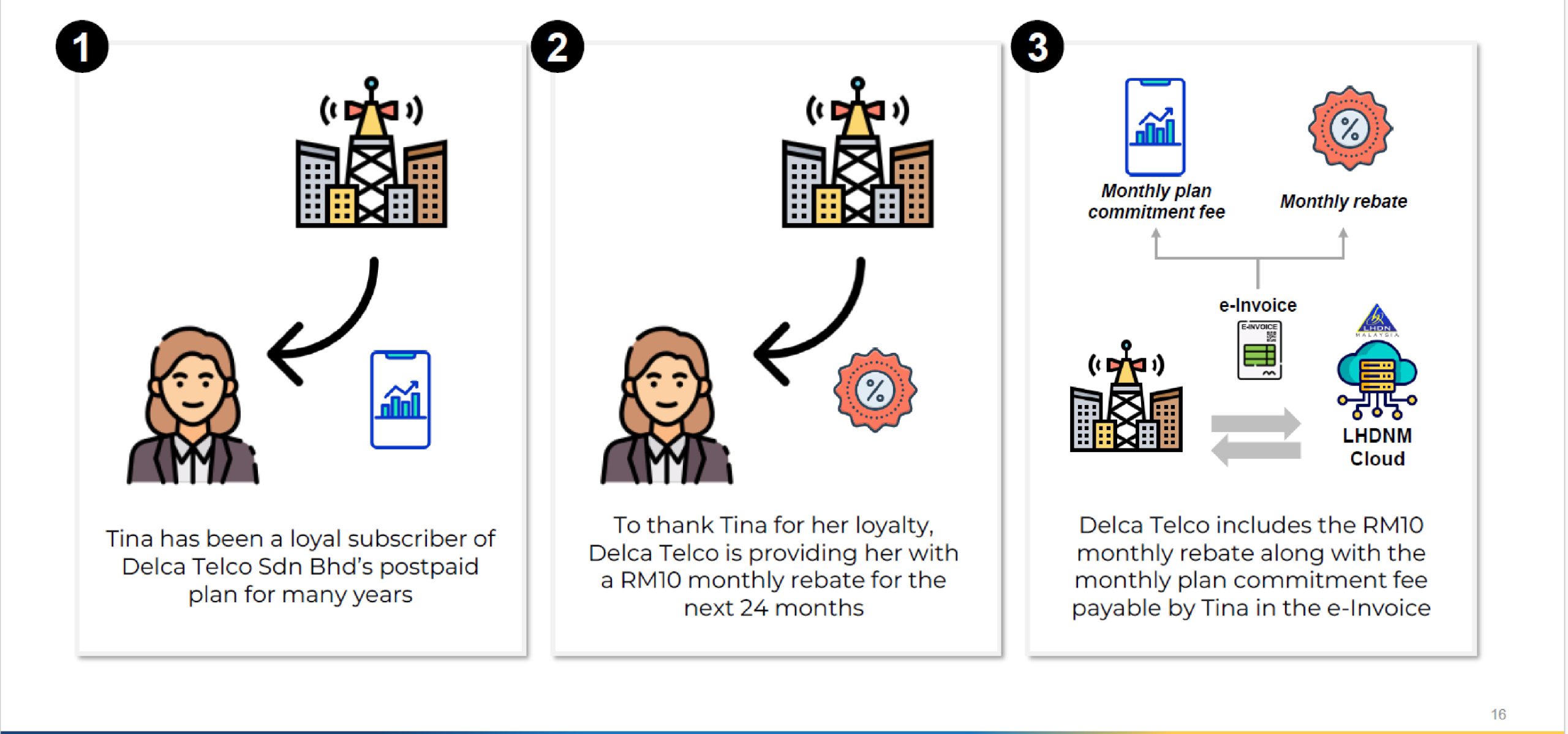
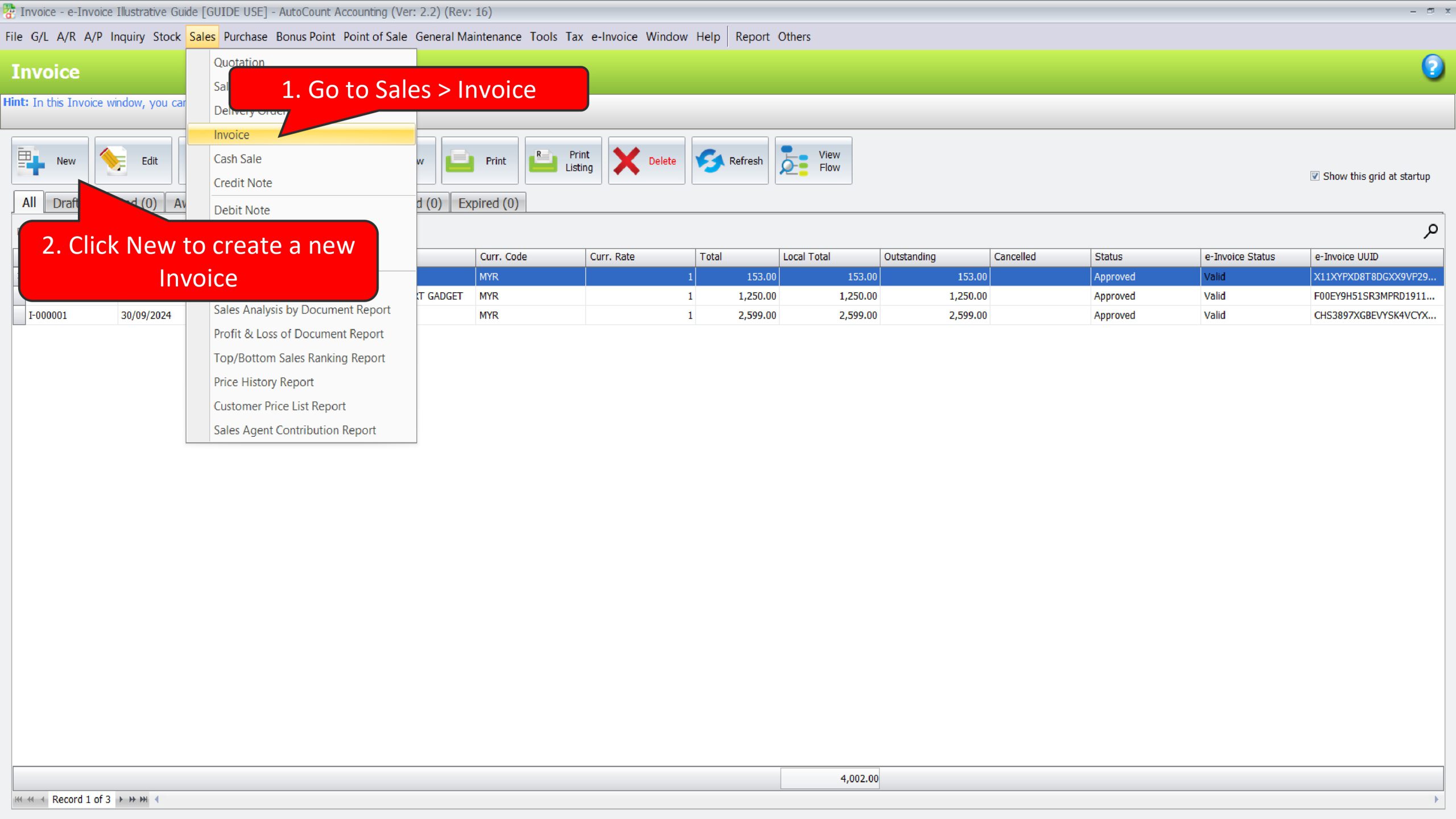
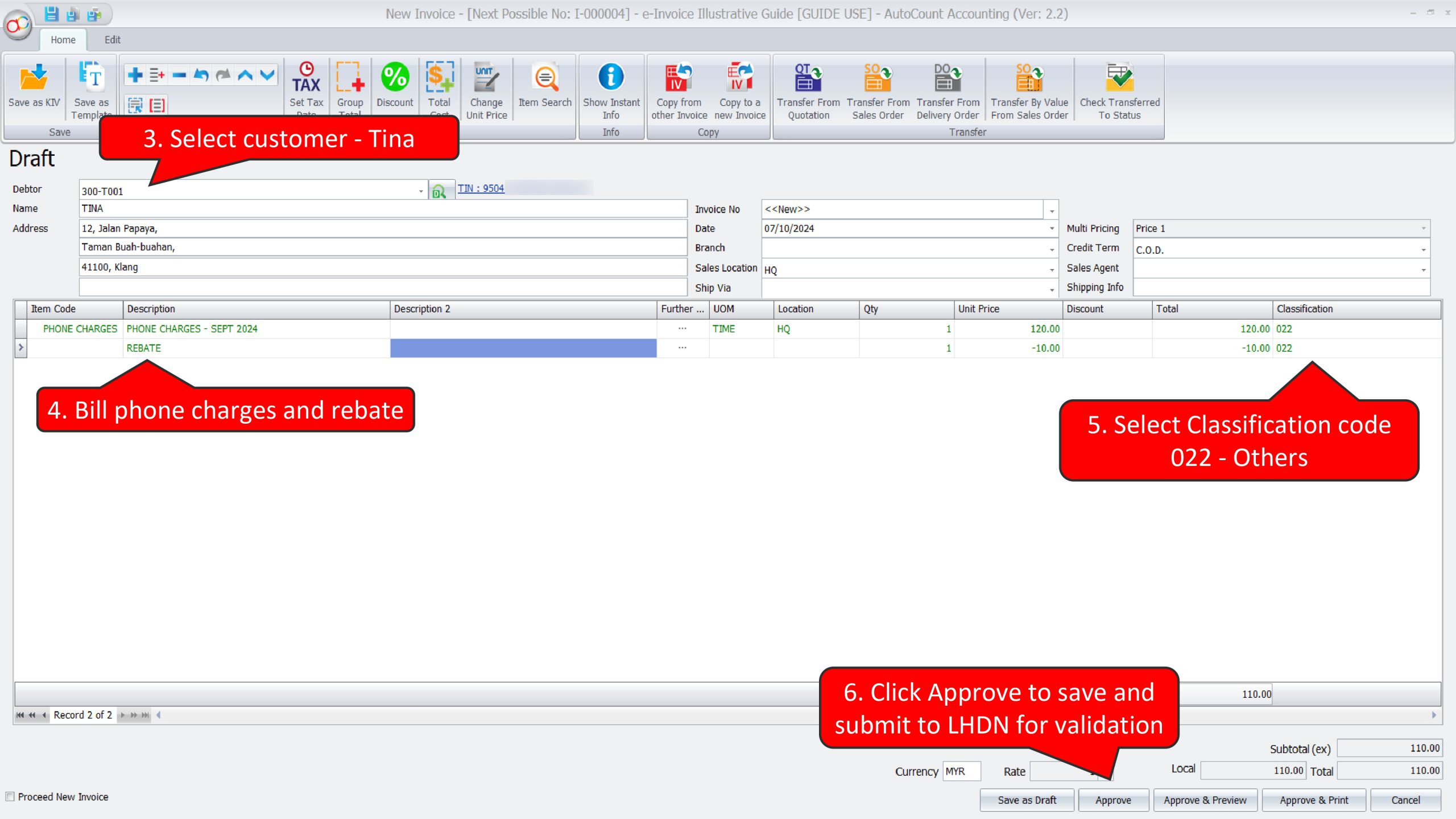
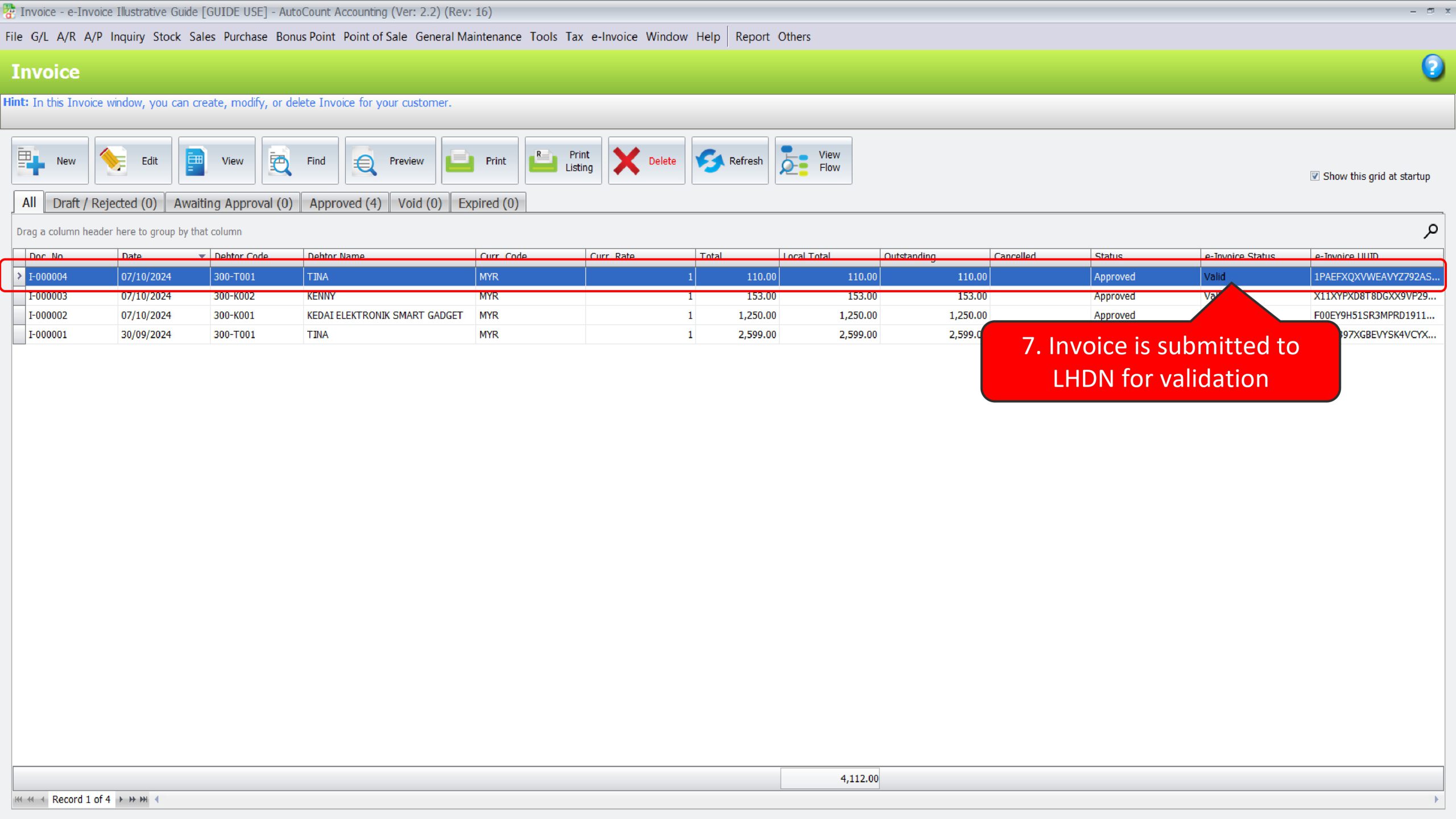
Illustration 13: A single e-Invoice that includes the service fee and costs is issued to the Buyer (where e-Invoices are issued to the seller) #
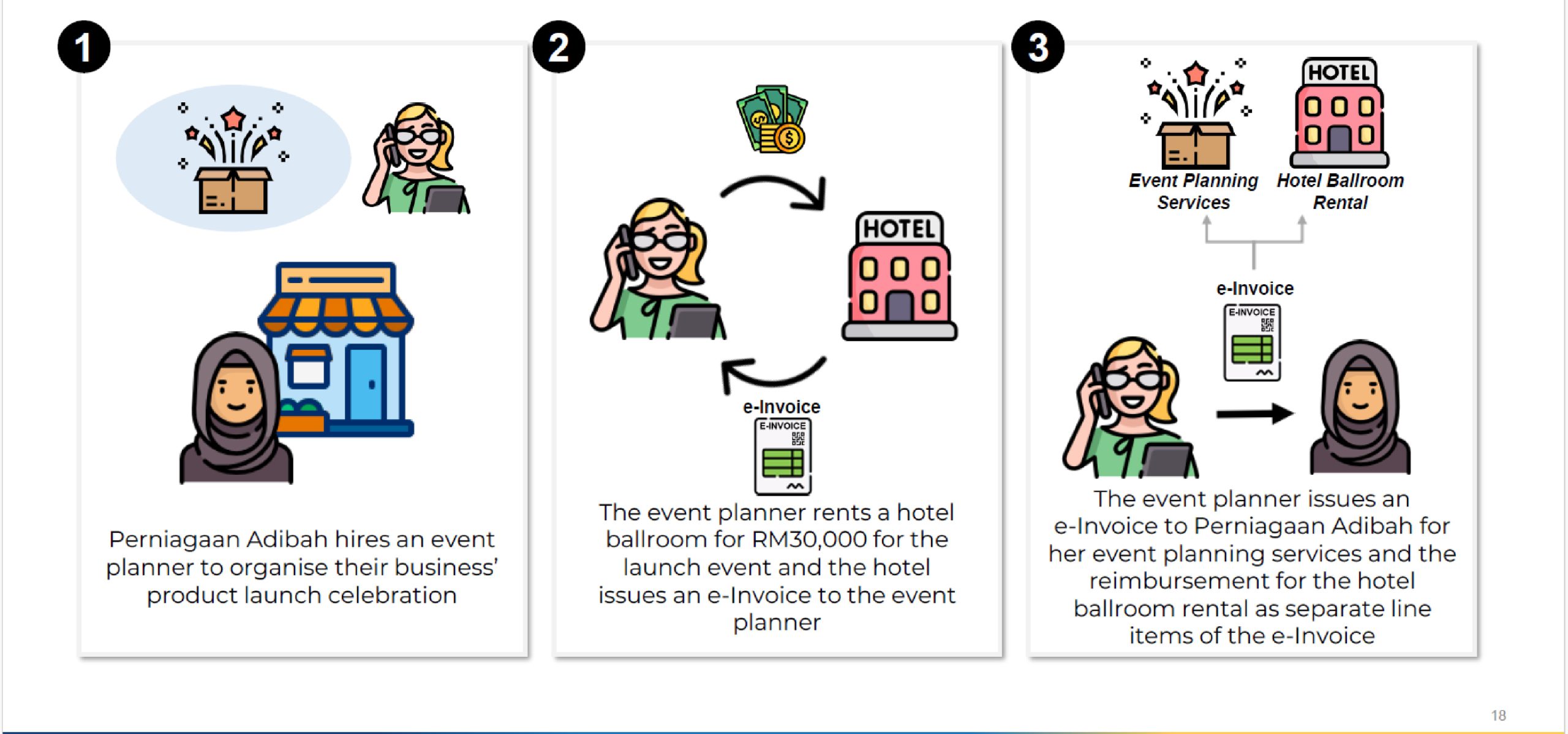
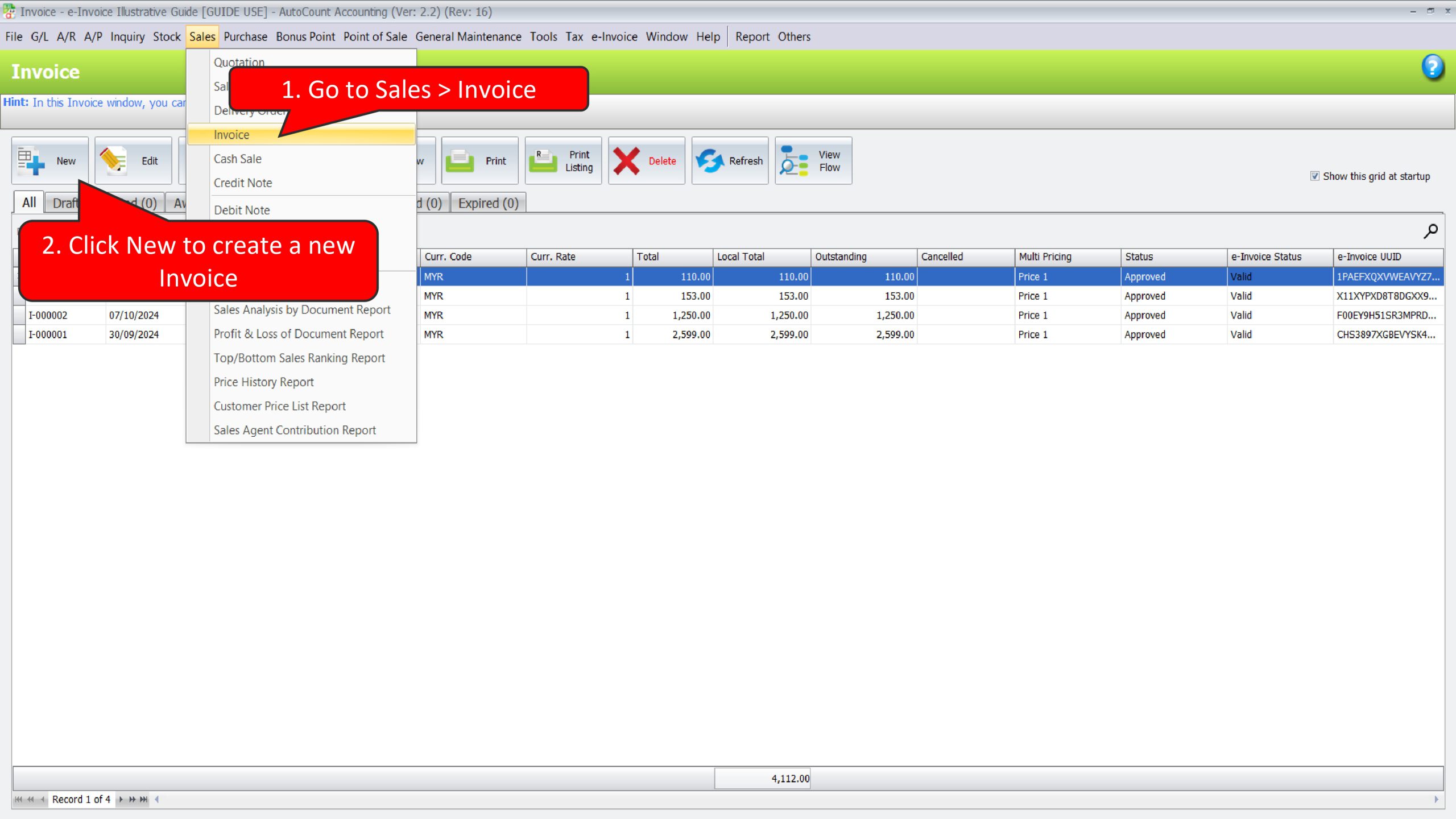
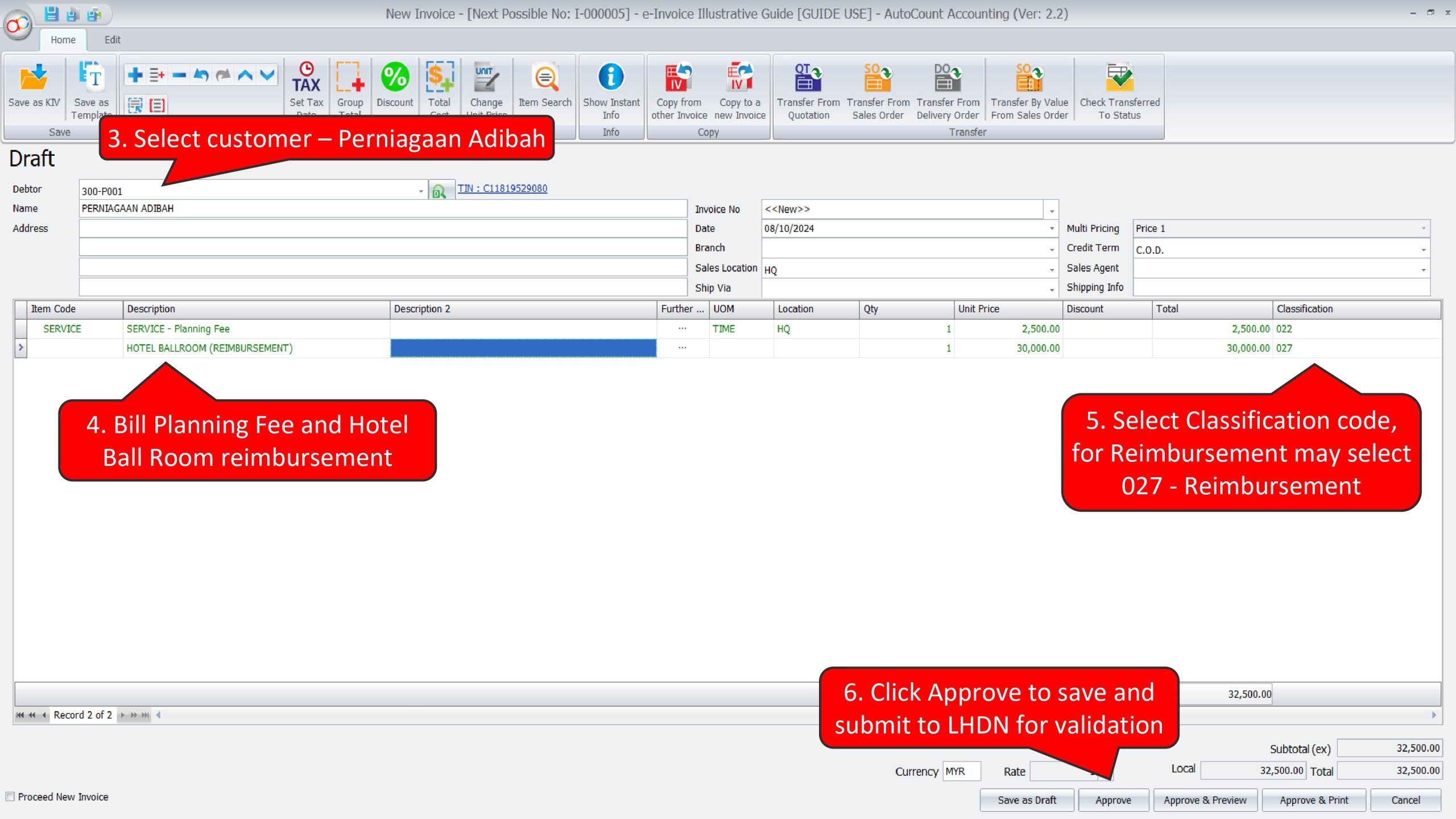
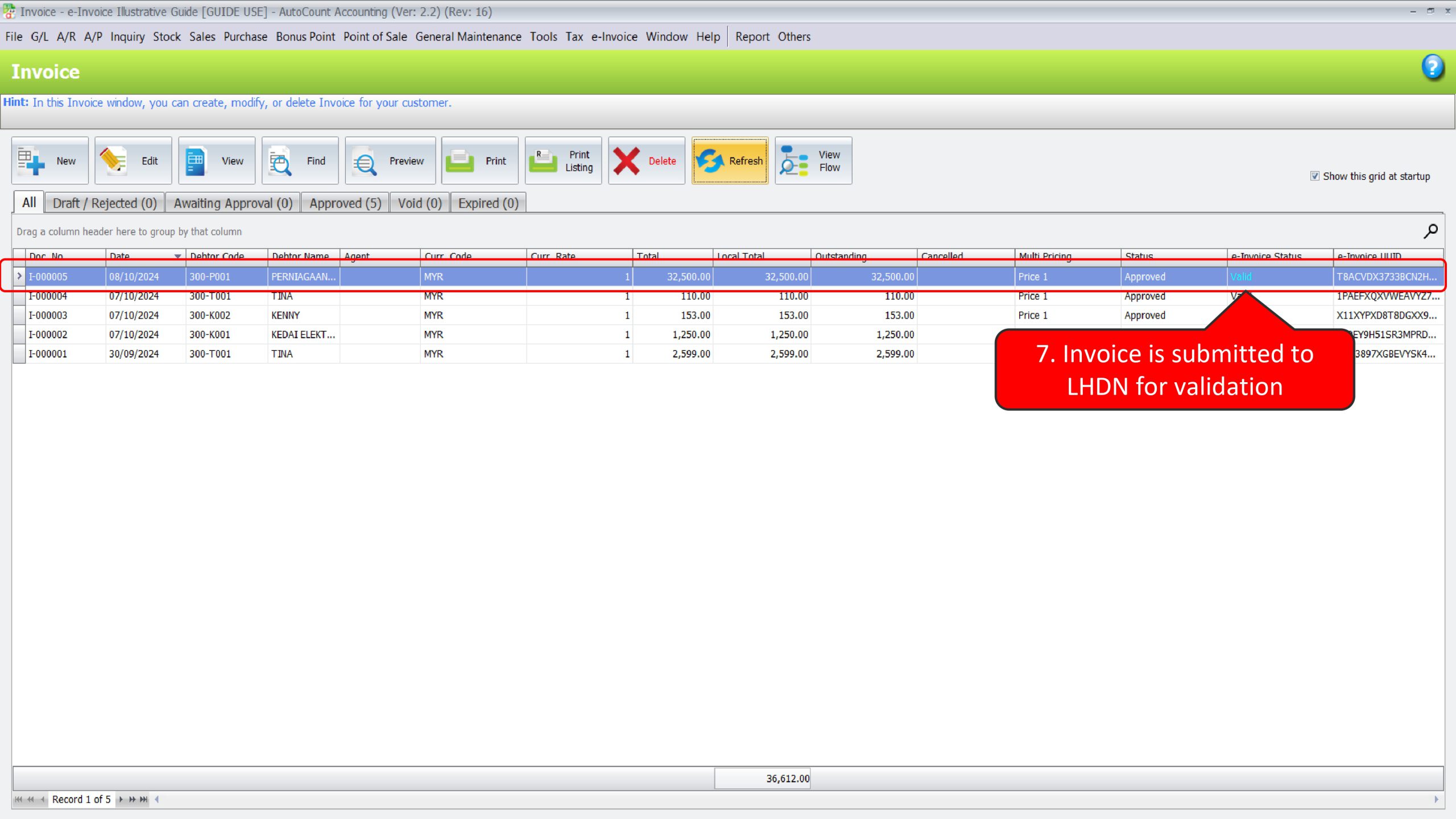
Illustration 16: Buyer need to issue a self-billed e-Invoice when purchasing products from an individual who is not conducting a business #
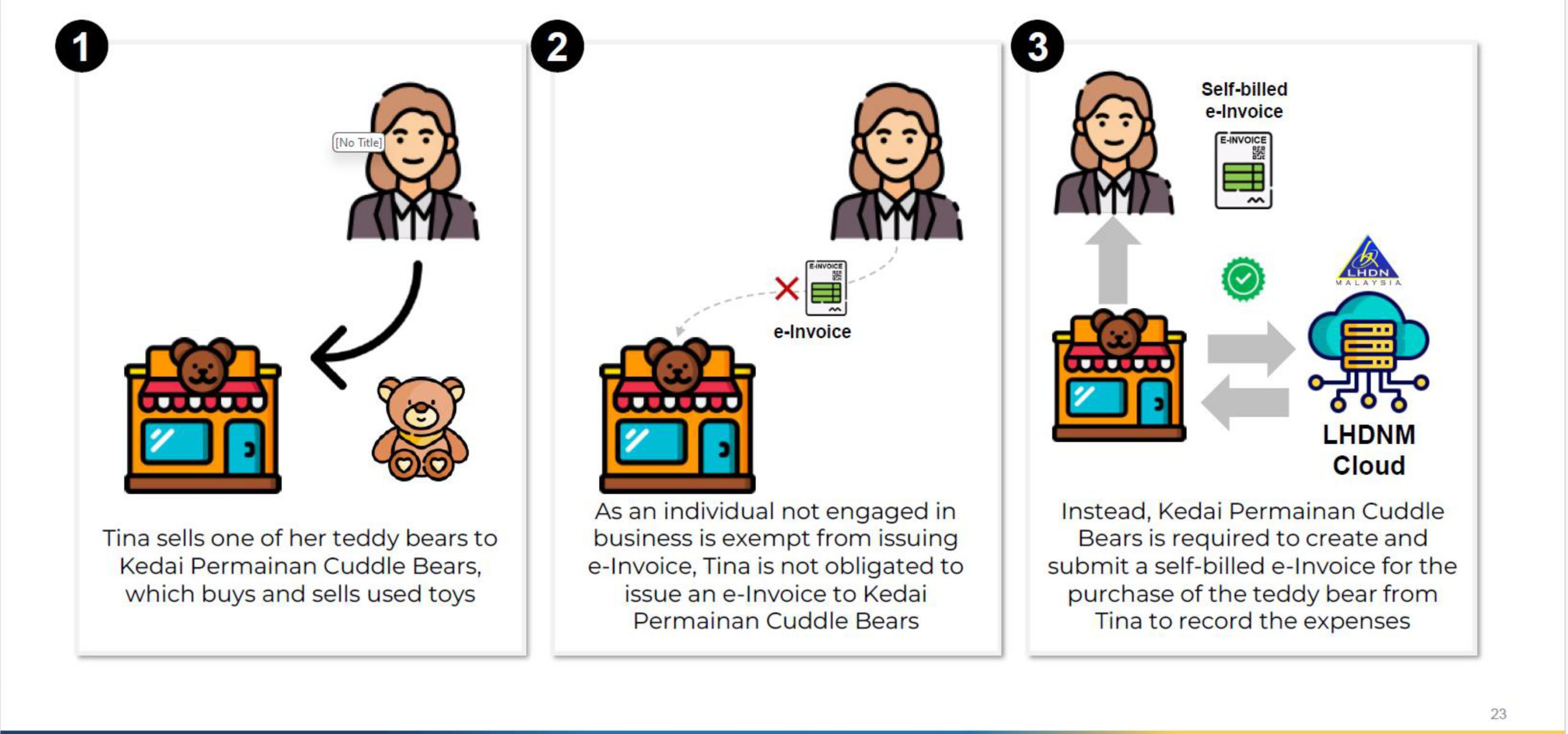
In this scenario, Kedai Permainan Cuddle Bear needs to perform 2 actions in AutoCount Acoounting:
- Create a Payment Voucher to record this purchase from Tina
- Create a Self-Bill e-Invoice to submit and report this expenses to LHDN
Create a Payment Voucher to record this purchase from Tina
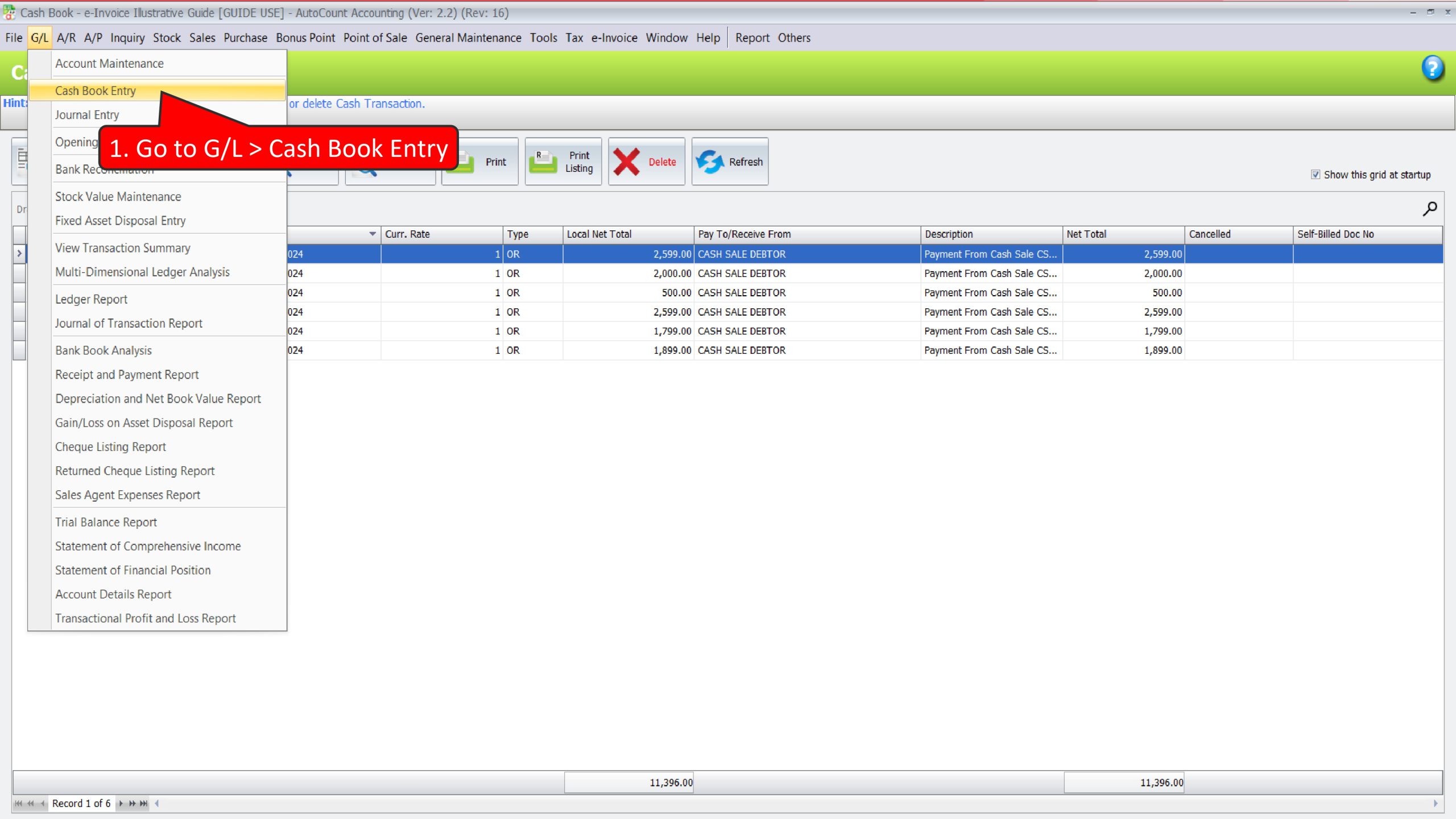
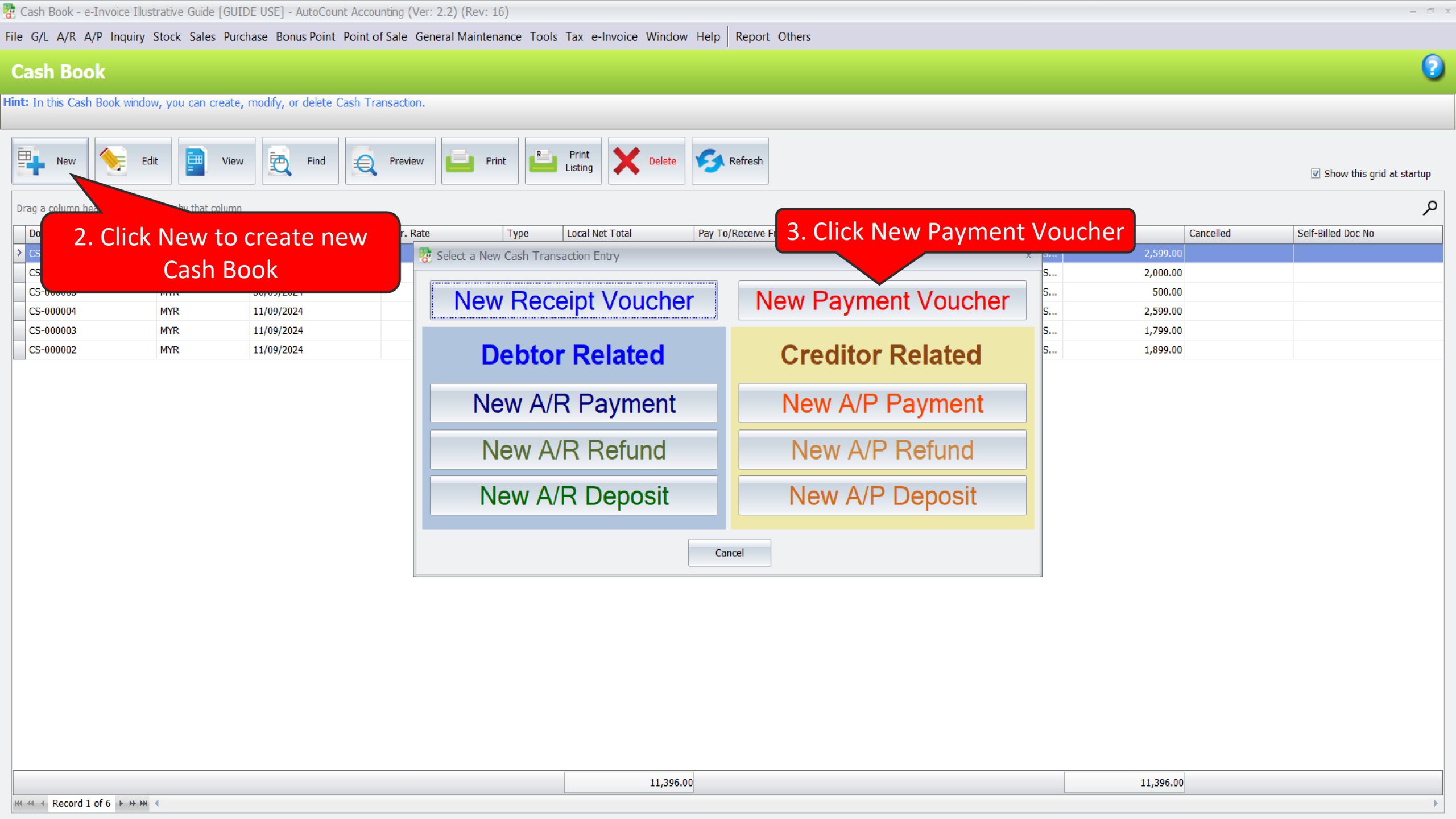
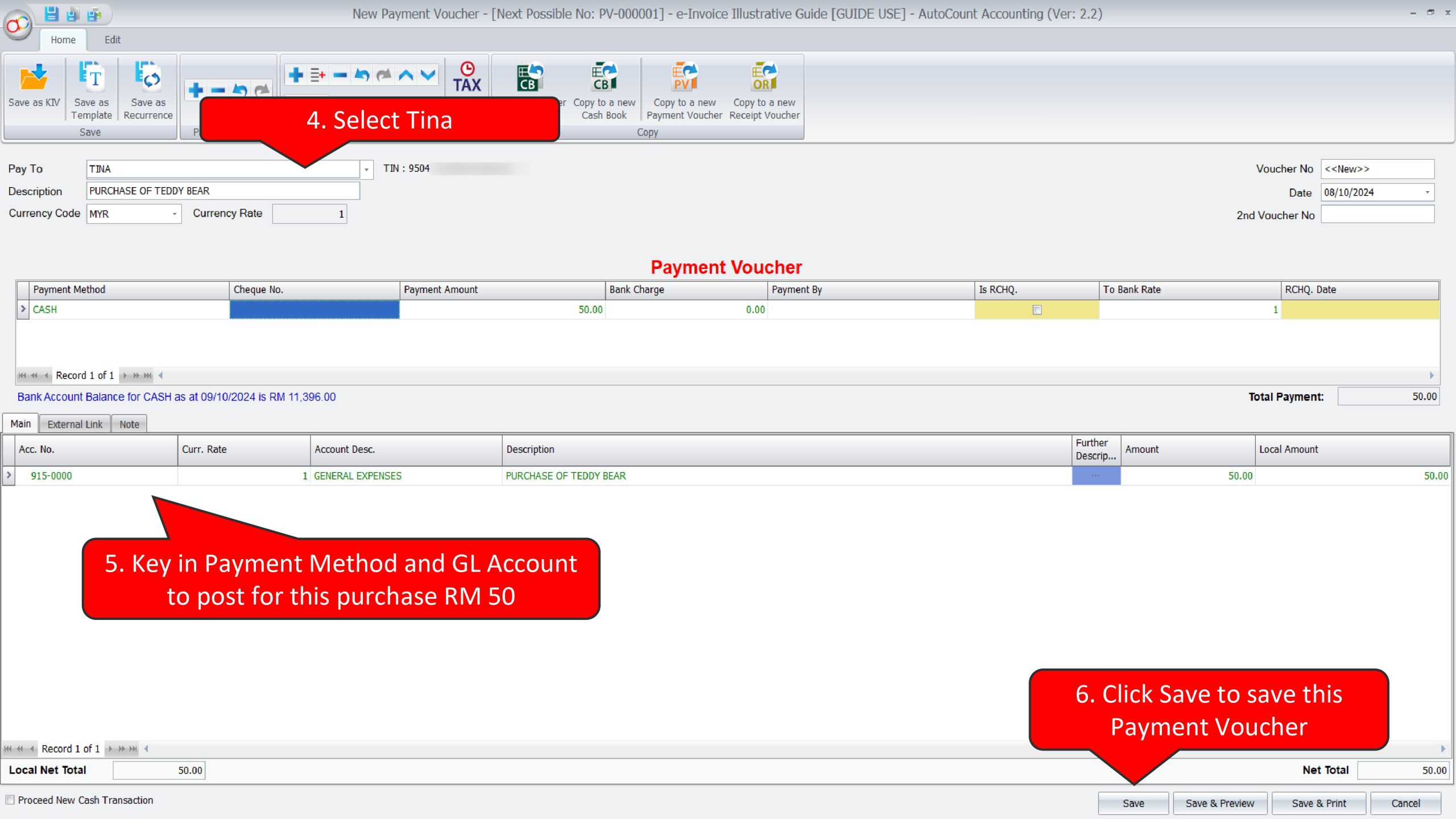
Create a Self-Bill e-Invoice to submit and report this expenses to LHDN
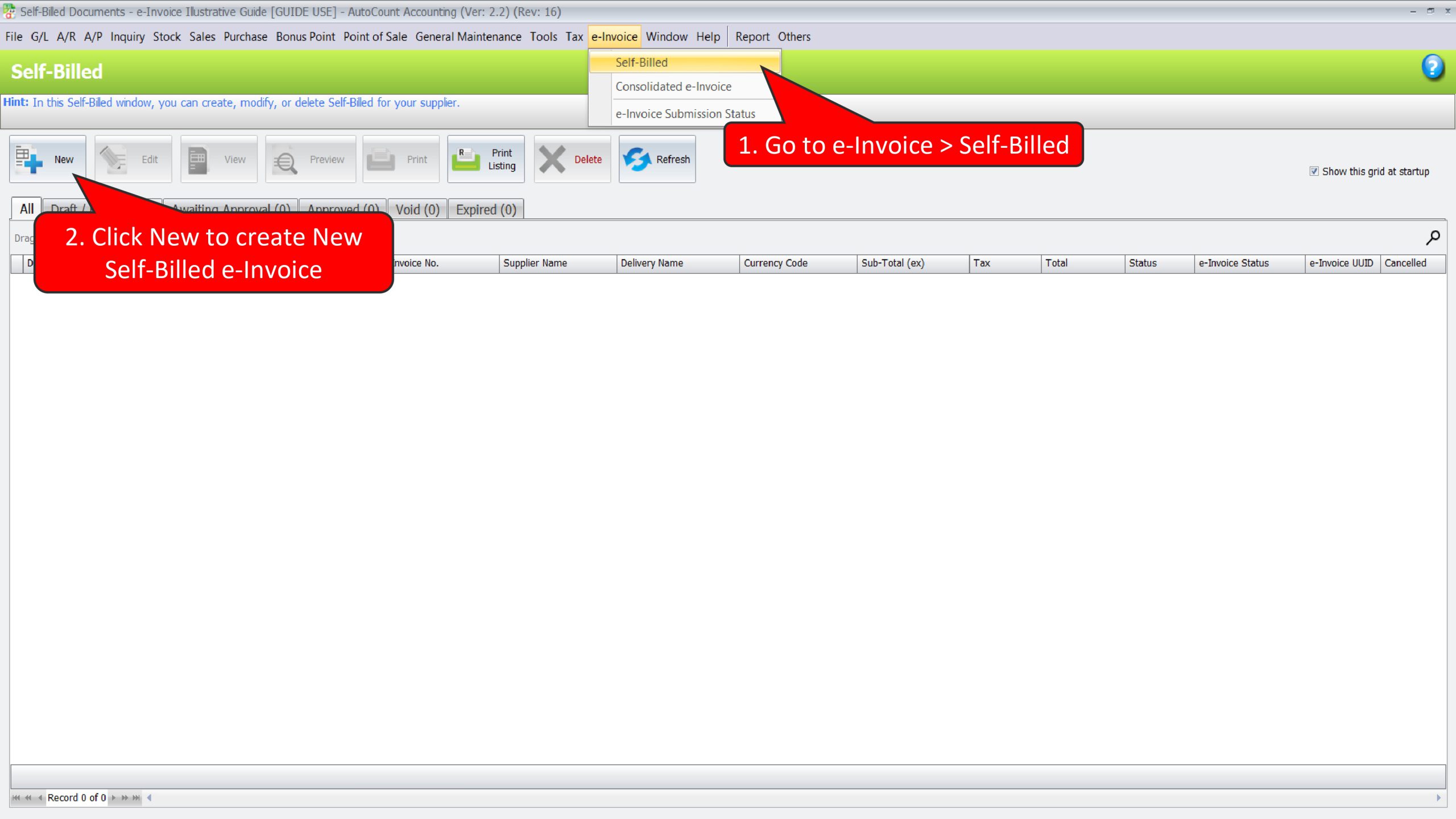
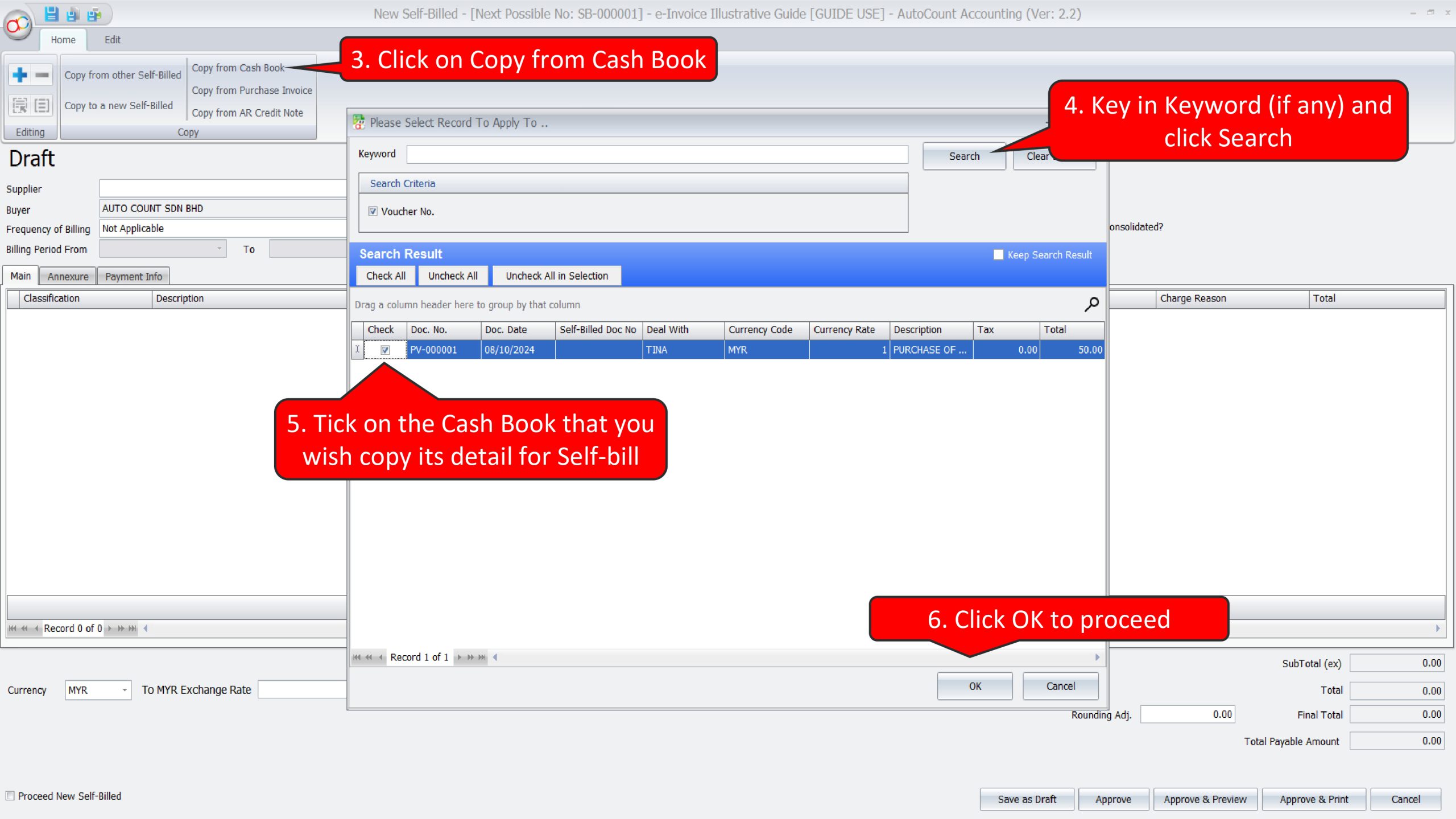
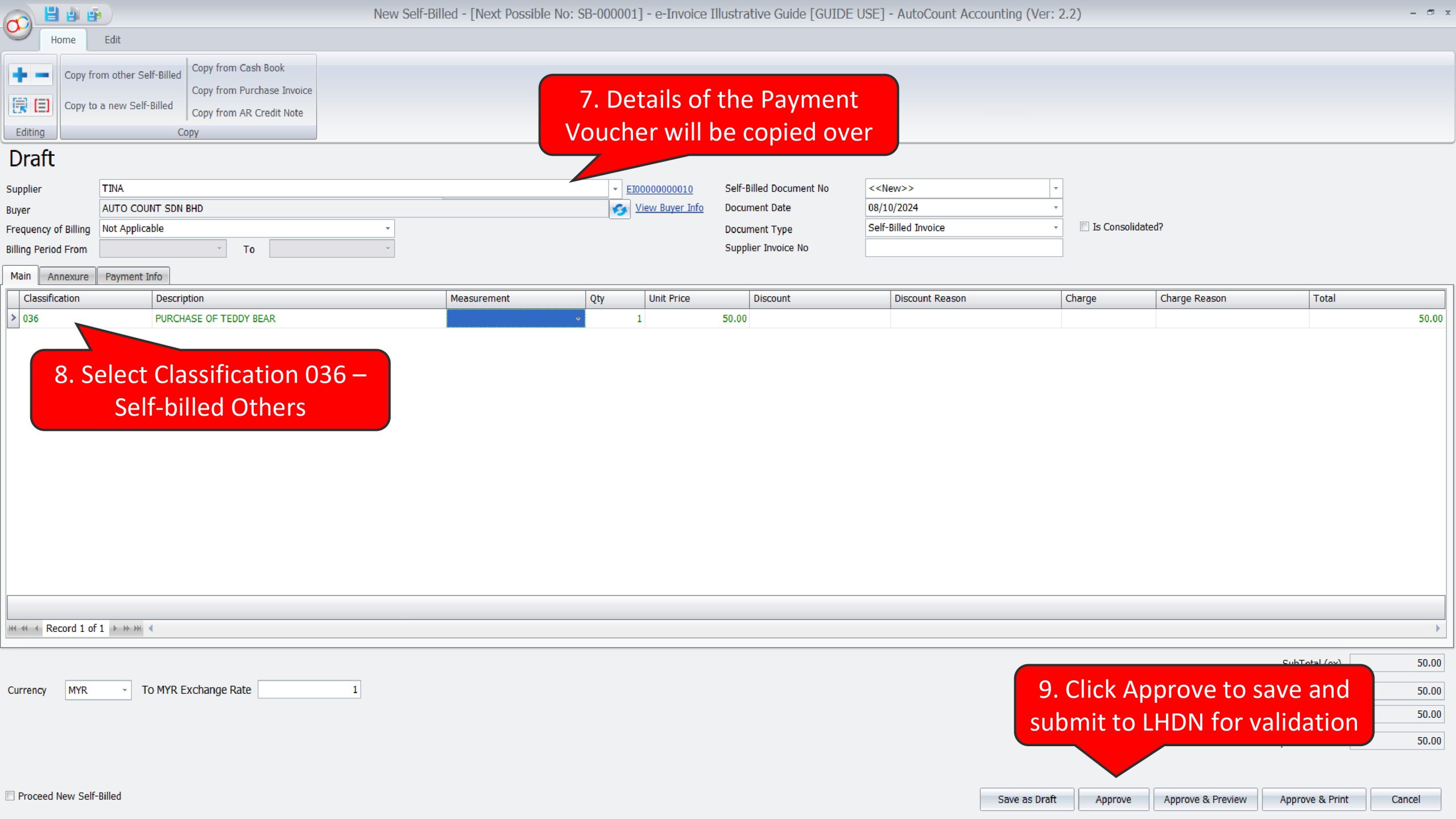
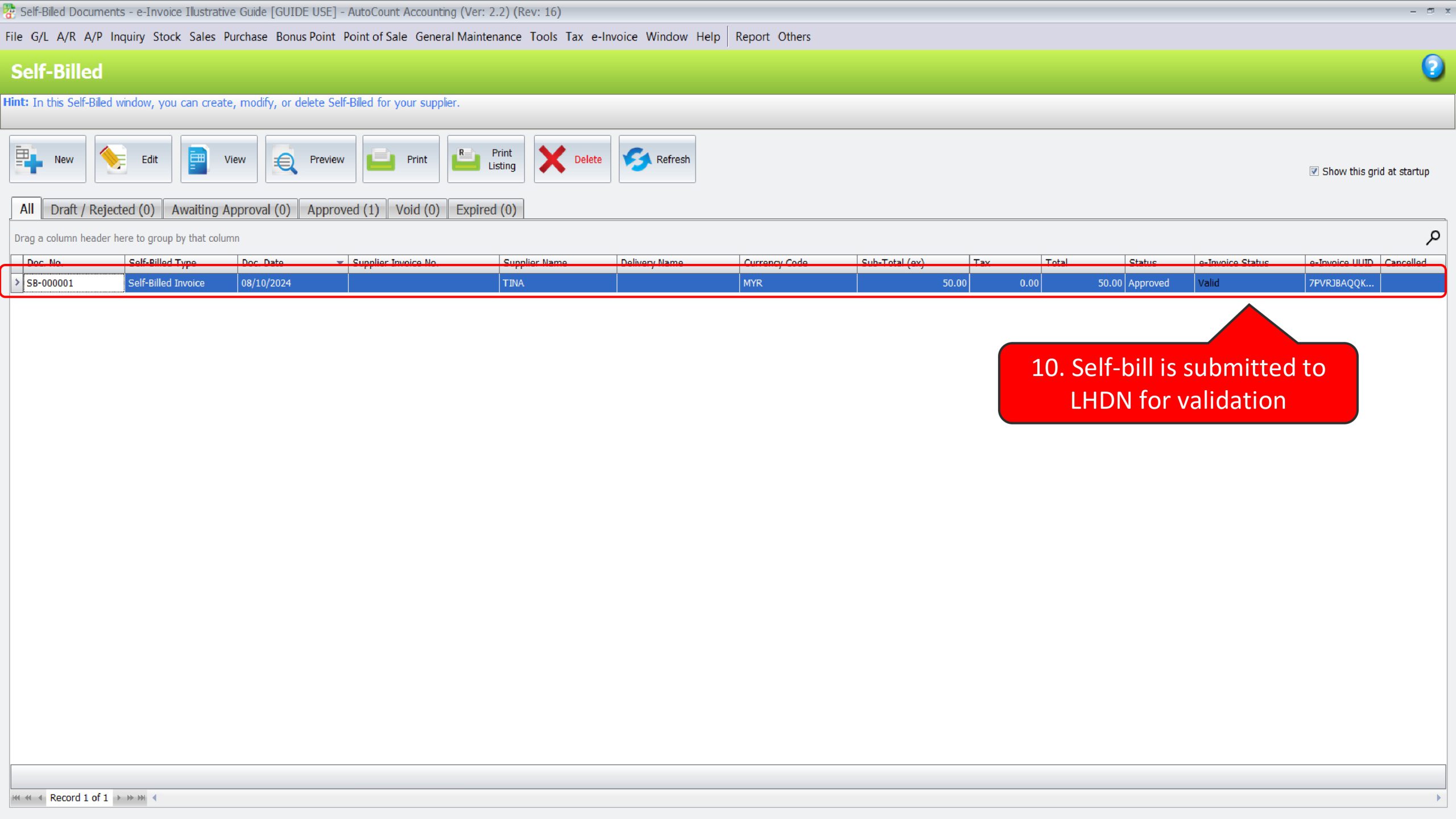
Illustration 17: Business tenants have to issue self-billed e-Invoice on rental and utility bills if landlord does not conduct business #
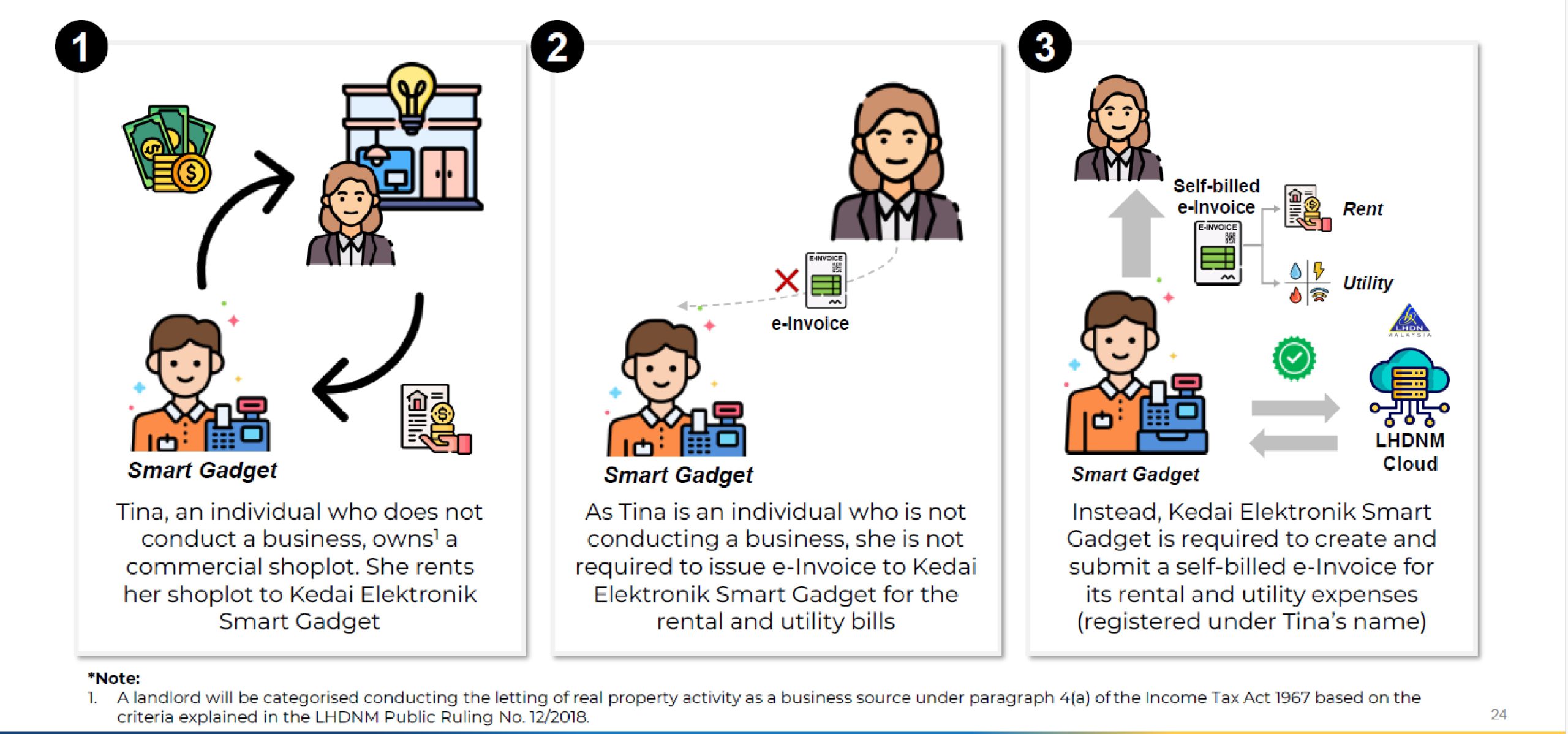
In this scenario, Kedai Elektronik Smart Gadget needs to perform 2 actions in AutoCount Accounting:
- Create a Payment Voucher to record rental and utility payment to Tina
- Create a Self-Bill e-Invoice to submit and report this expenses to LHDN
Create a Payment Voucher to record rental and utility payment to Tina
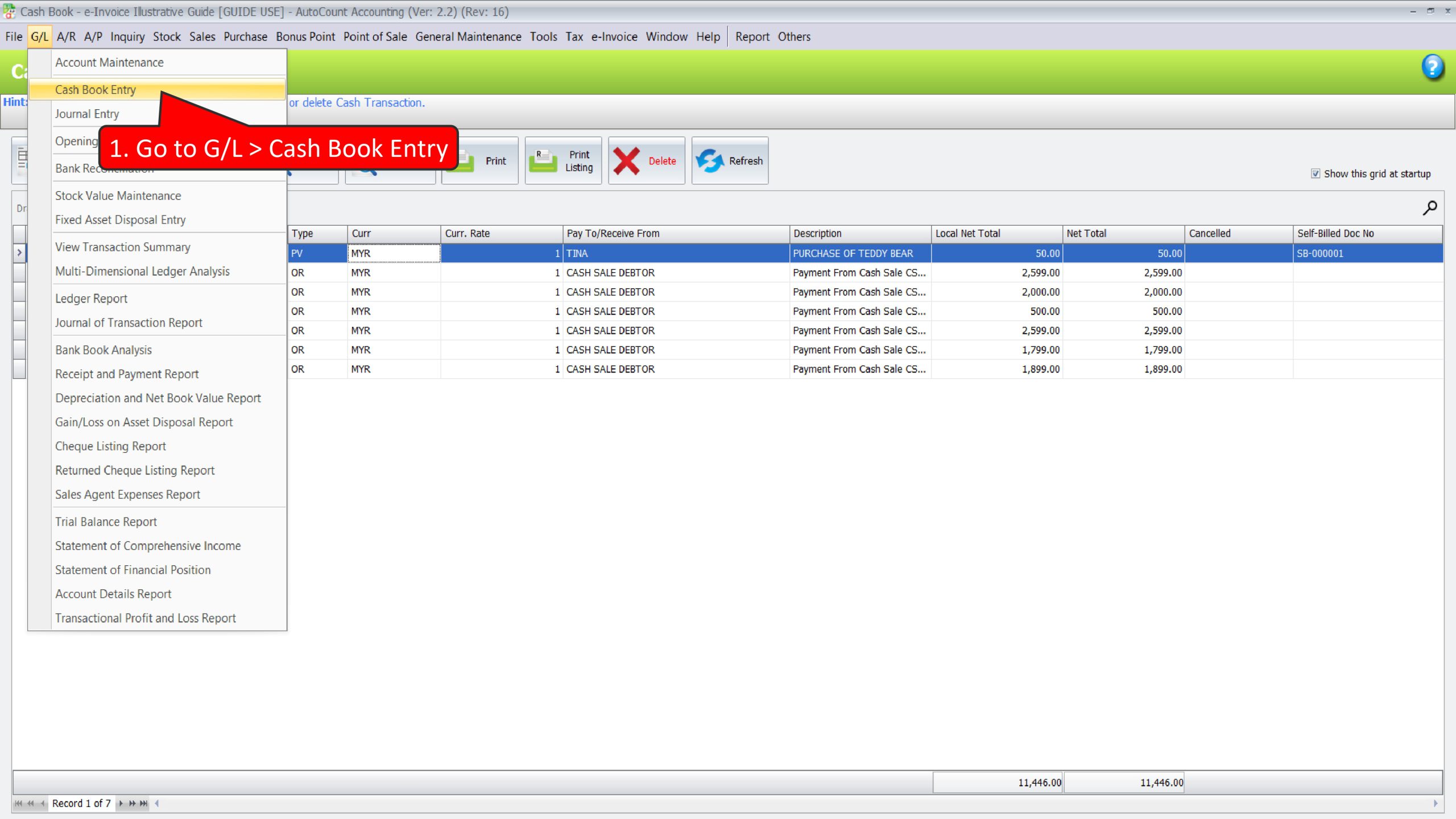
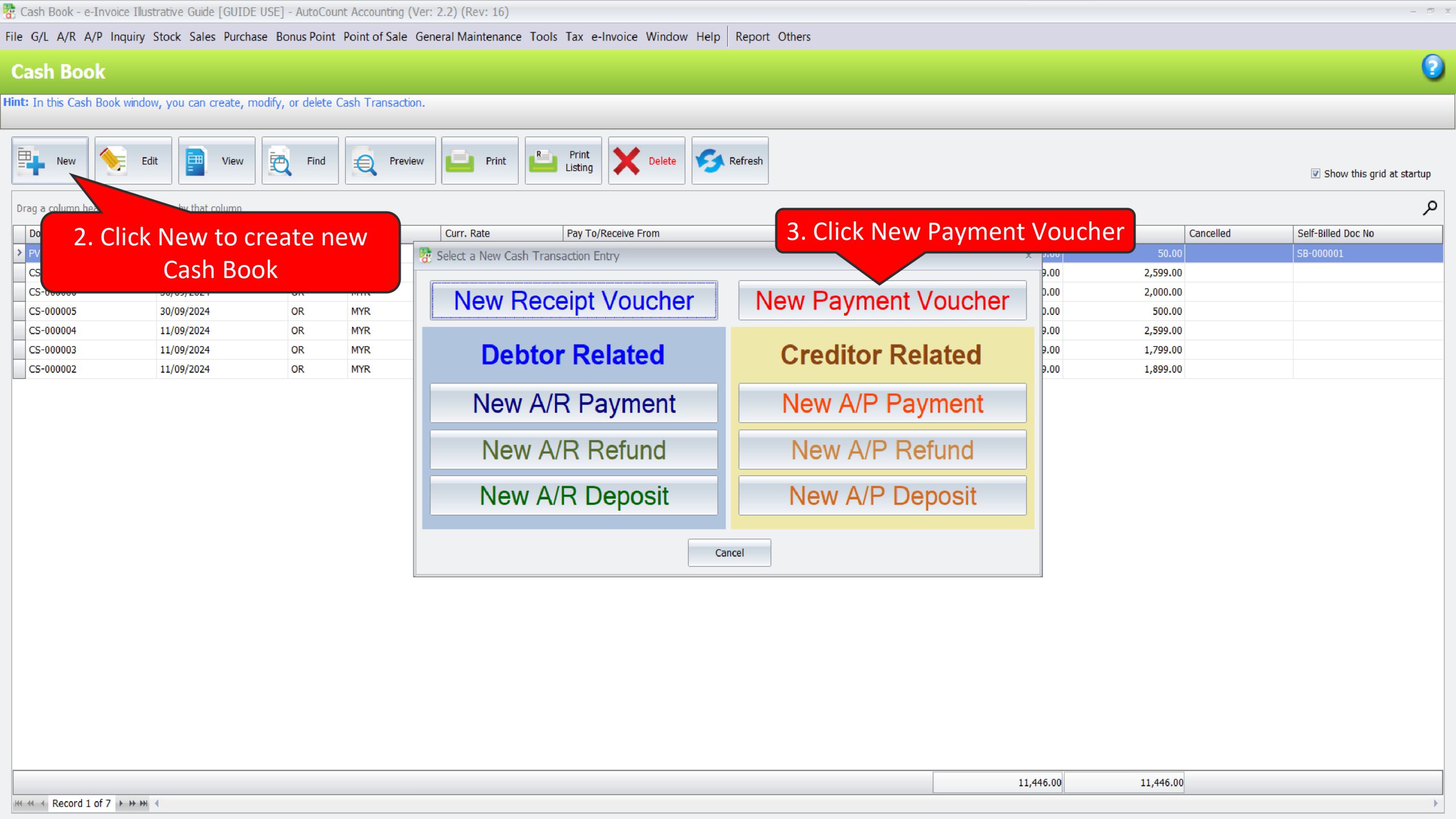
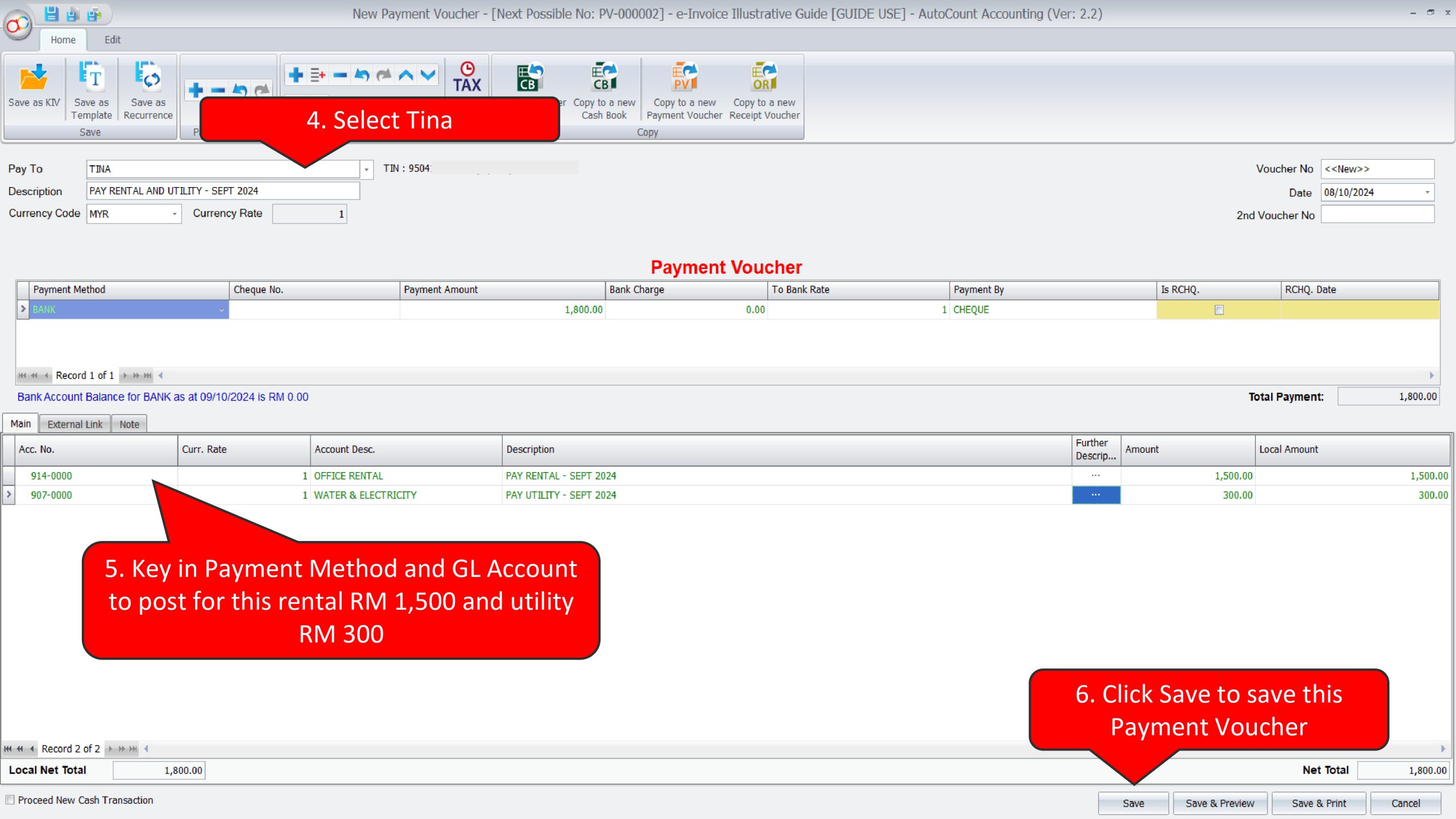
Create a Self-Bill e-Invoice to submit and report this expenses to LHDN
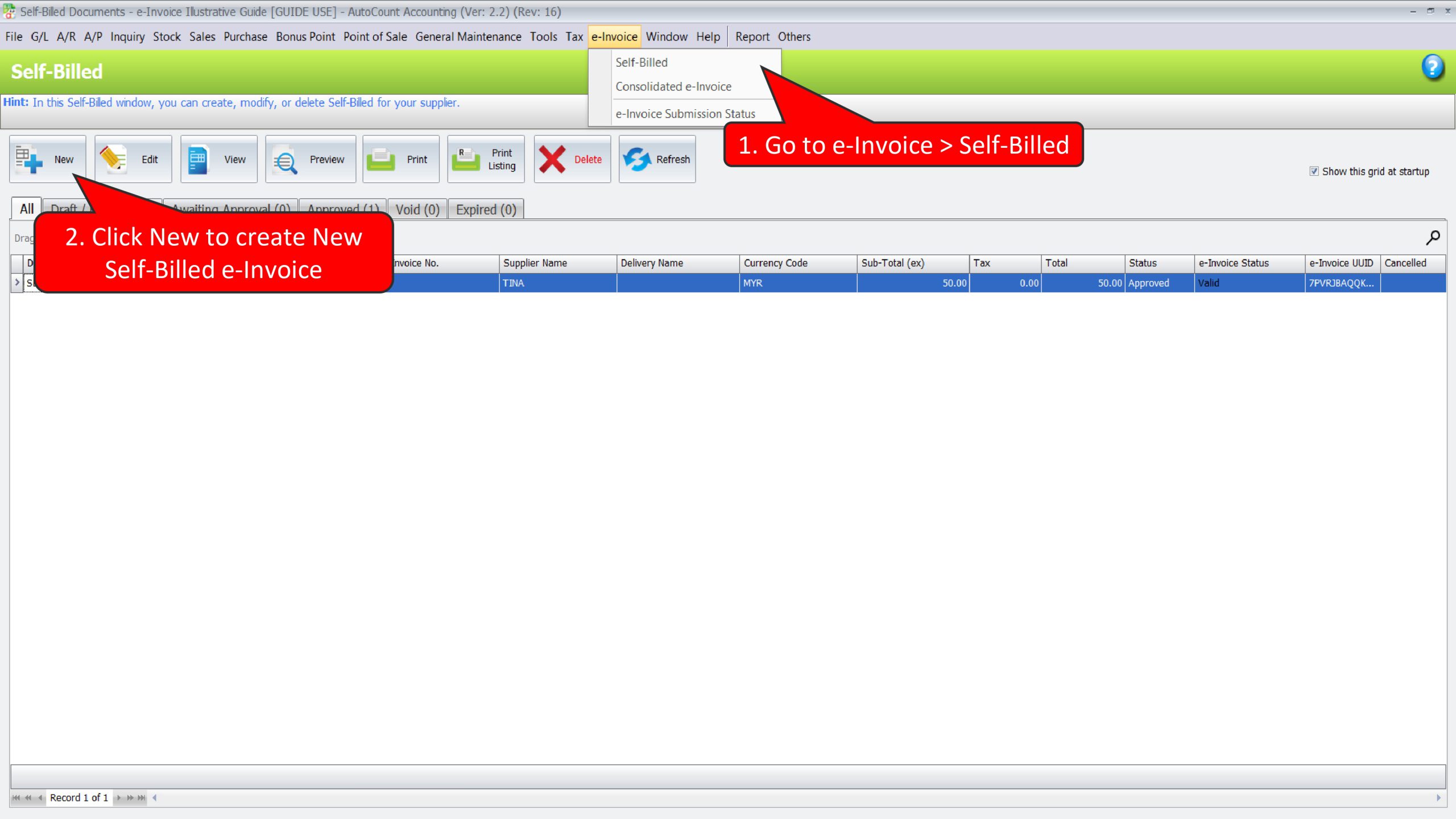
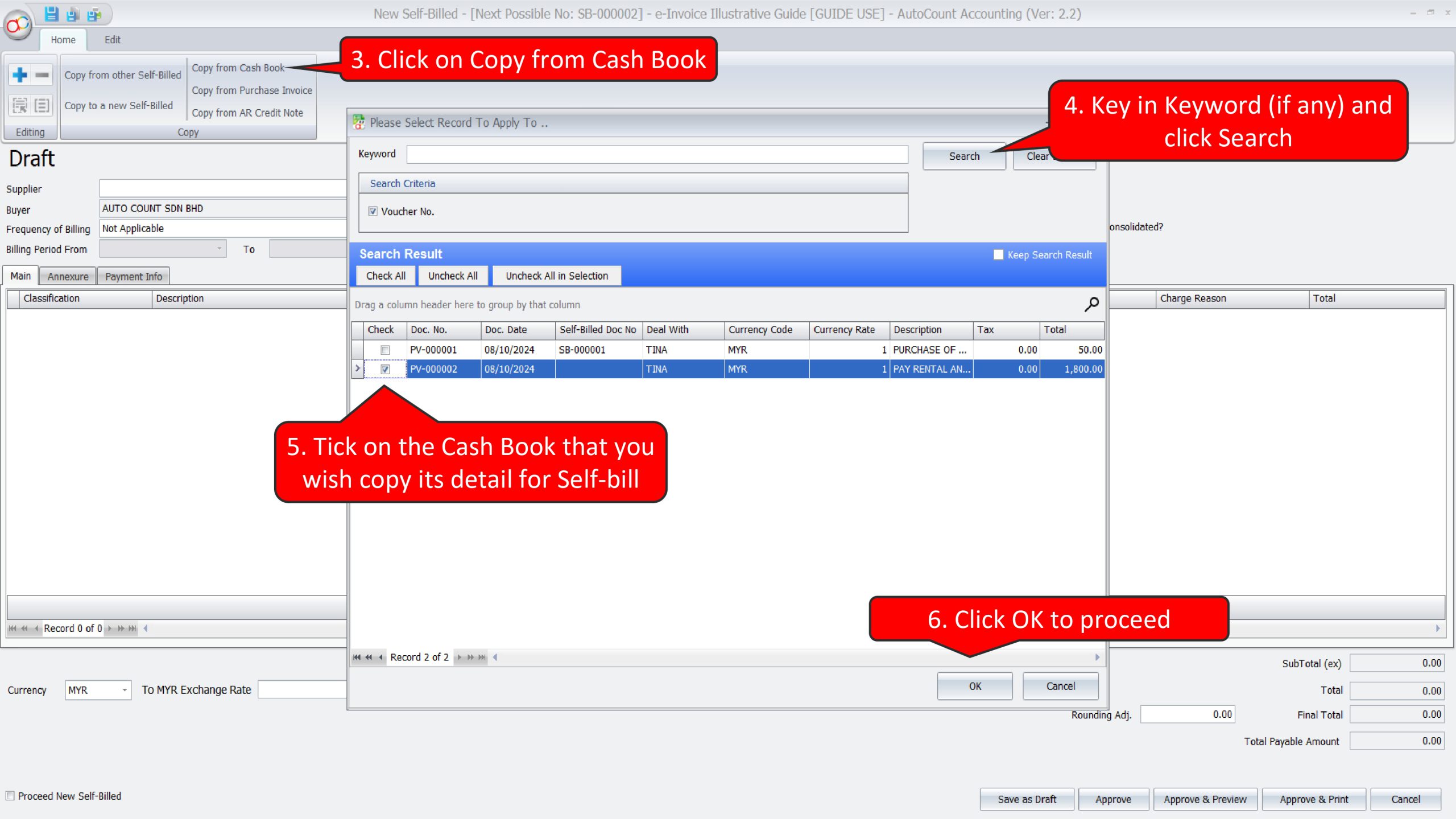
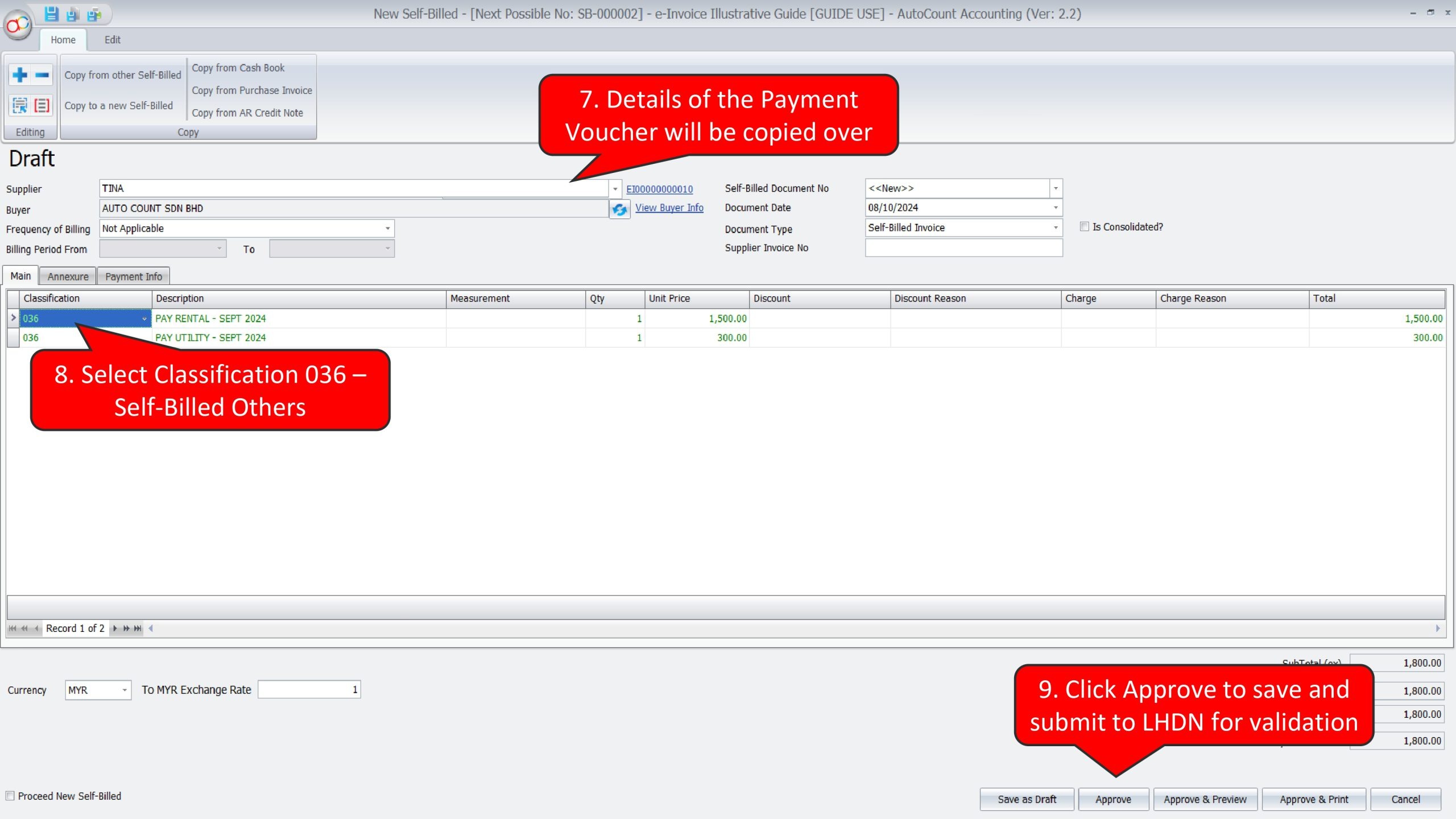
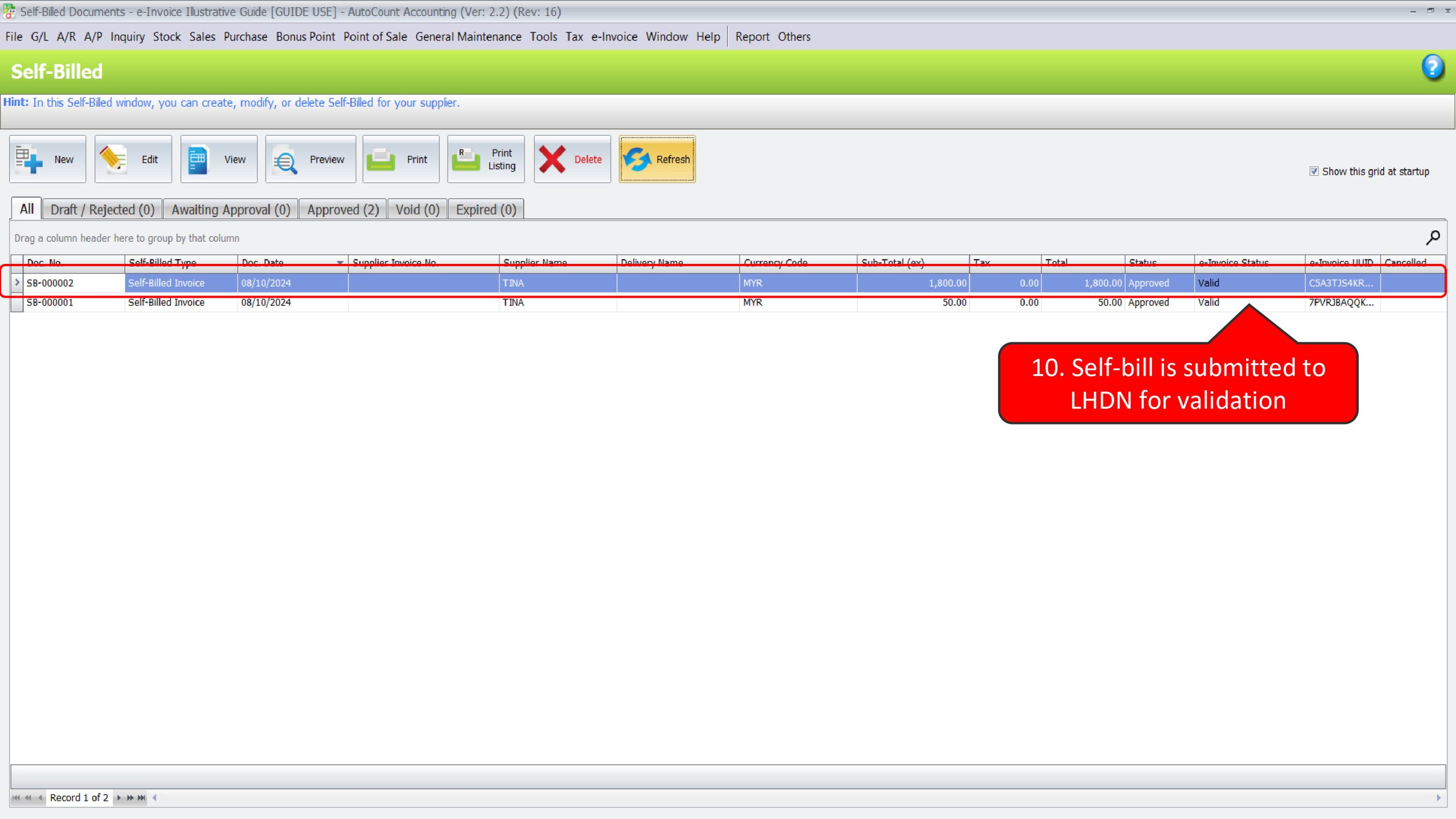
Illustration 18: Tenants need to issue self-billed e-Invoices for rental with multiple landlords who are not conducting a business #
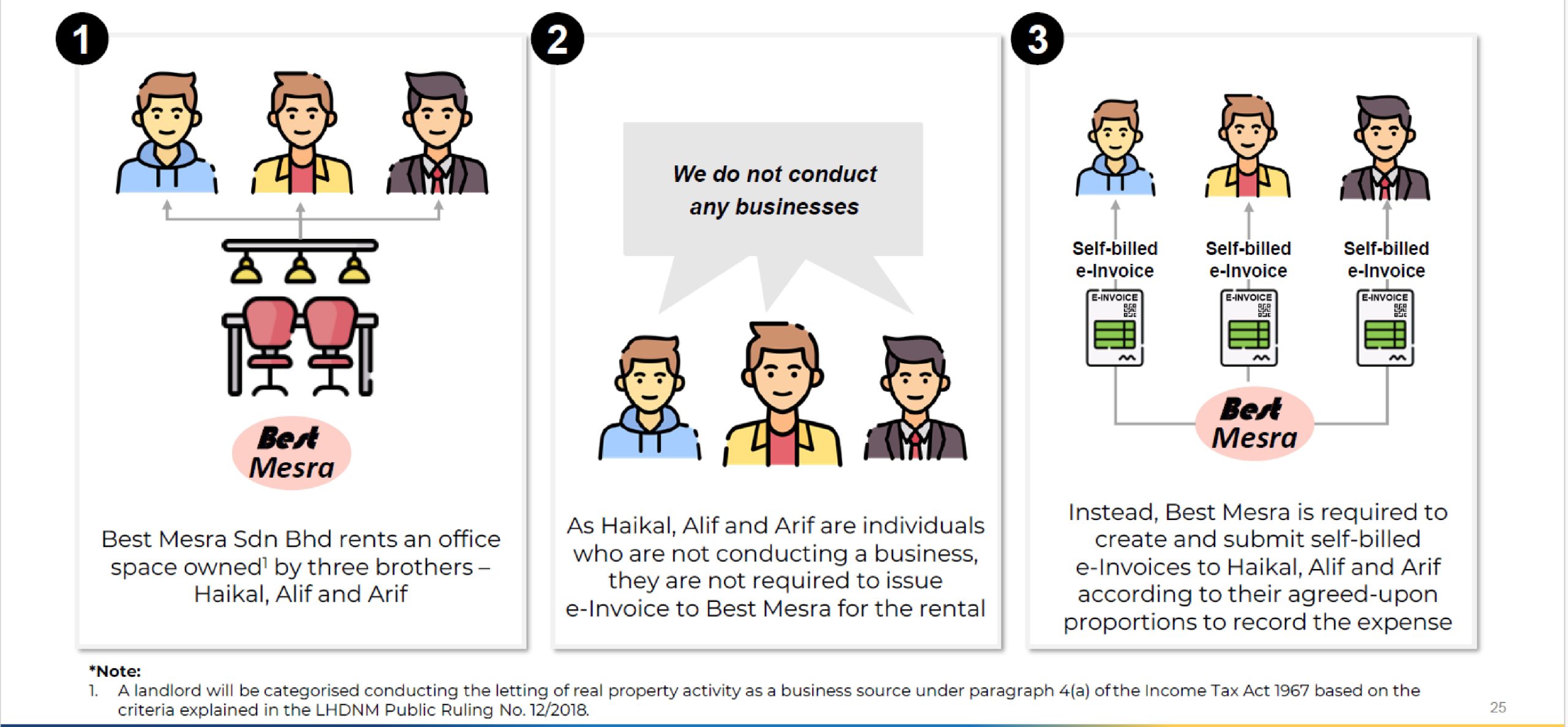
In this scenario, Best Mesra Sdn Bhd needs to perform 2 actions in AutoCount Accounting:
- Create a Payment Voucher to record rental payment to Haikal, Alif and Arif
- Create 3 Self-Bill e-Invoice to submit and report this rental expenses to LHDN, respectively to Haikal, Alif, and Arif based on agreed proportion
Create a Payment Voucher to record rental payment to Haikal, Alif and Arif
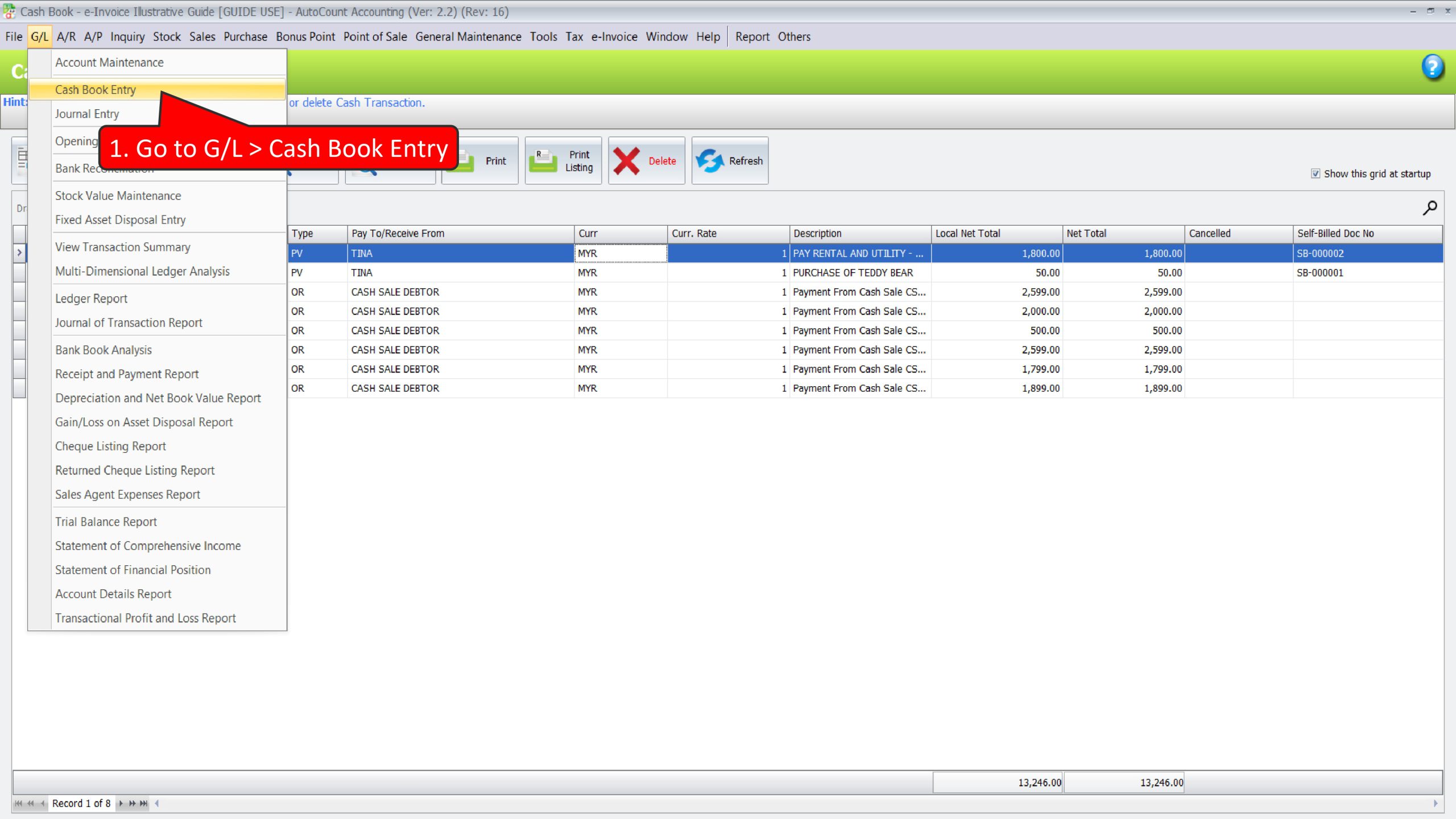
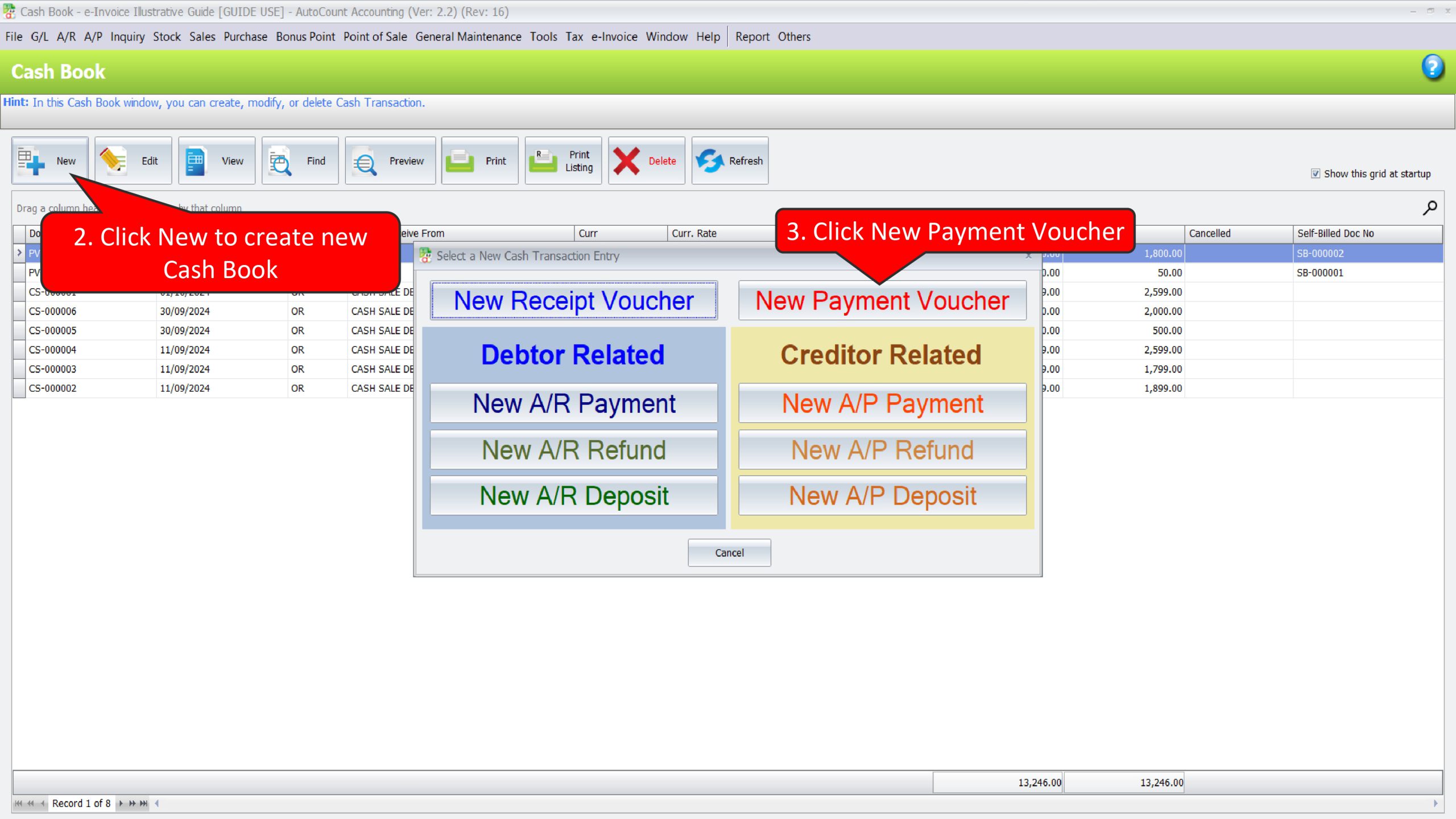
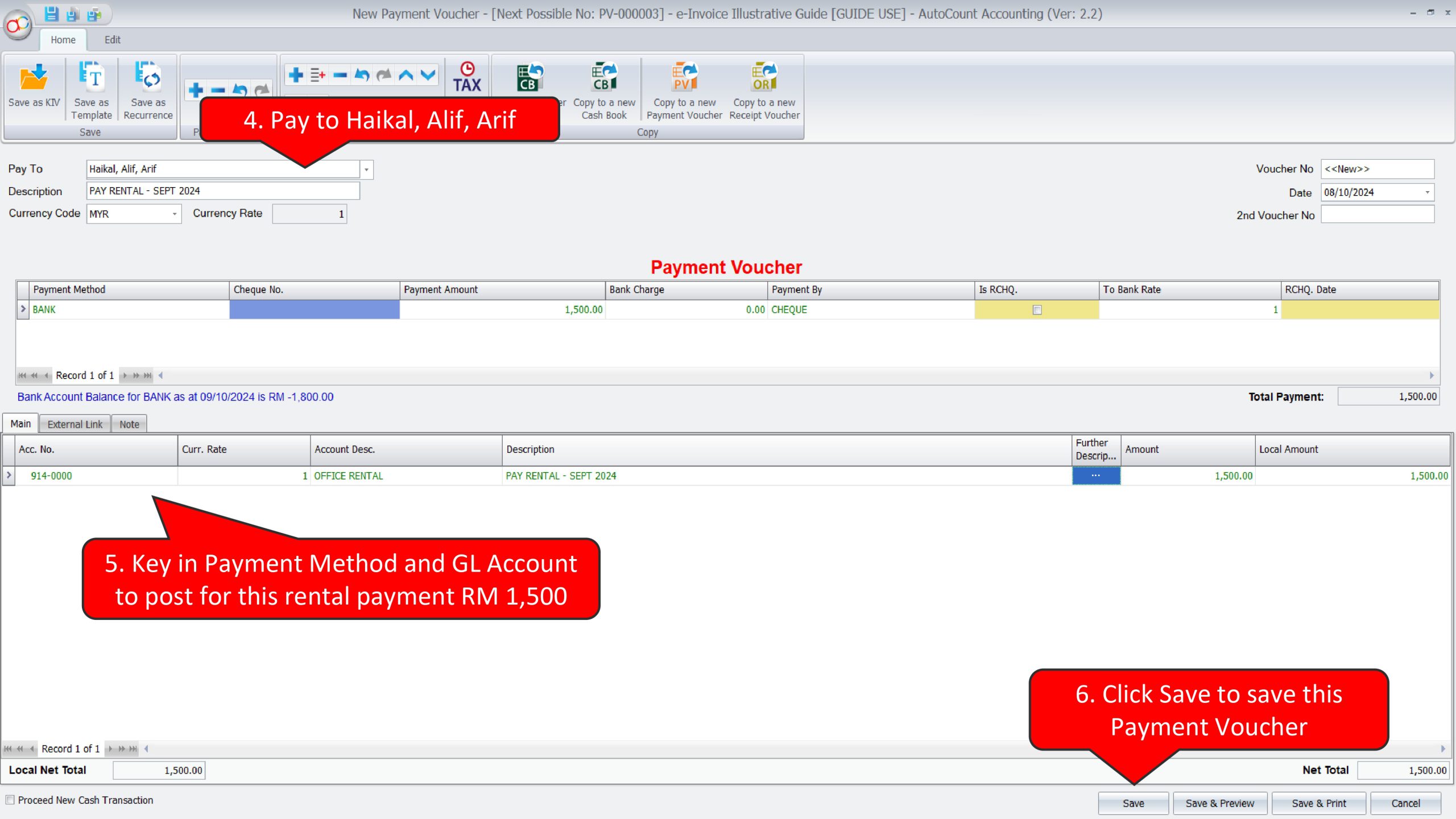
Create 3 Self-Bill e-Invoice to submit and report this rental expenses to LHDN, respectively to Haikal, Alif, and Arif based on agreed proportion
*Assuming pro-rated, rental to be divided by 3
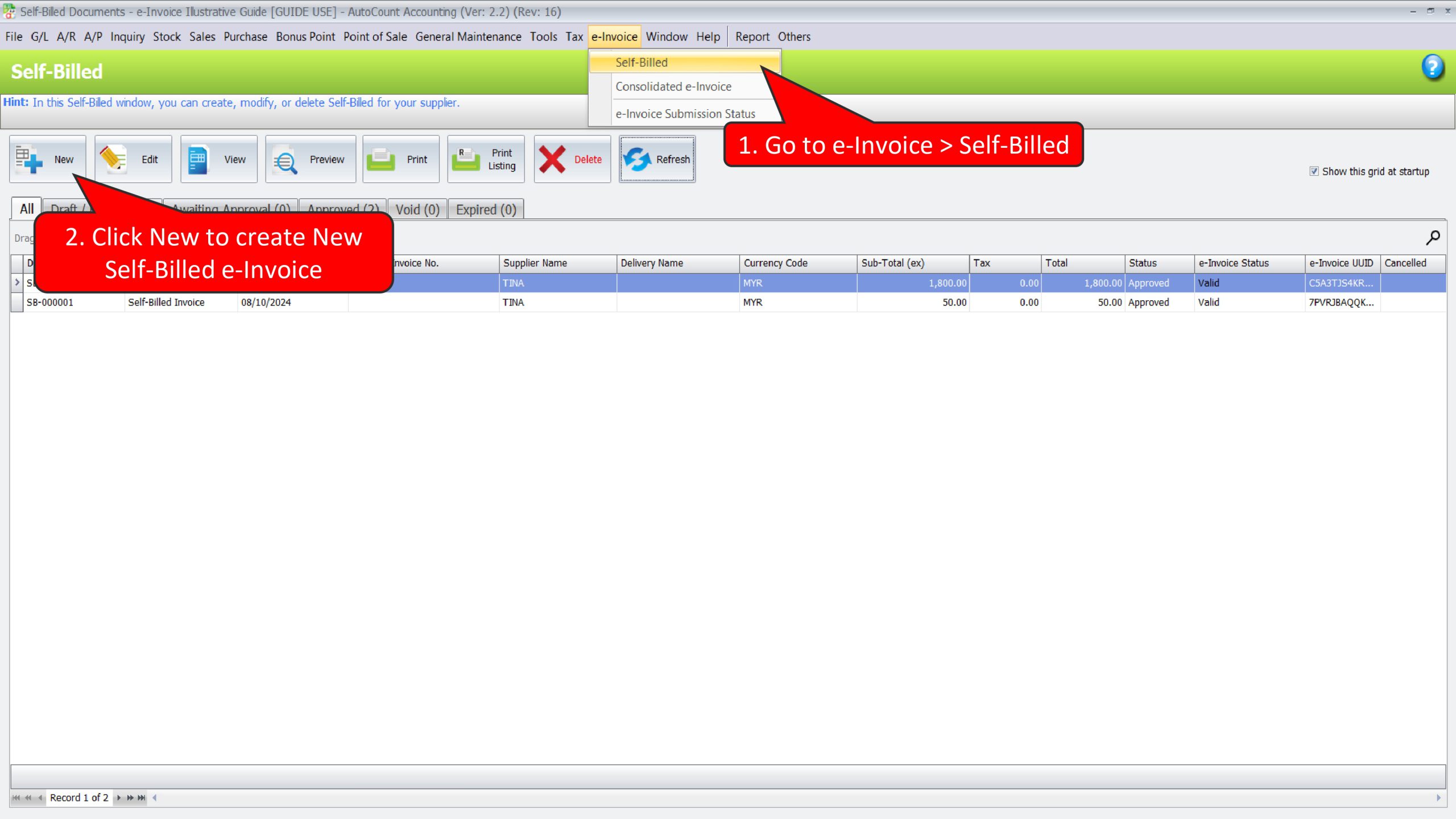
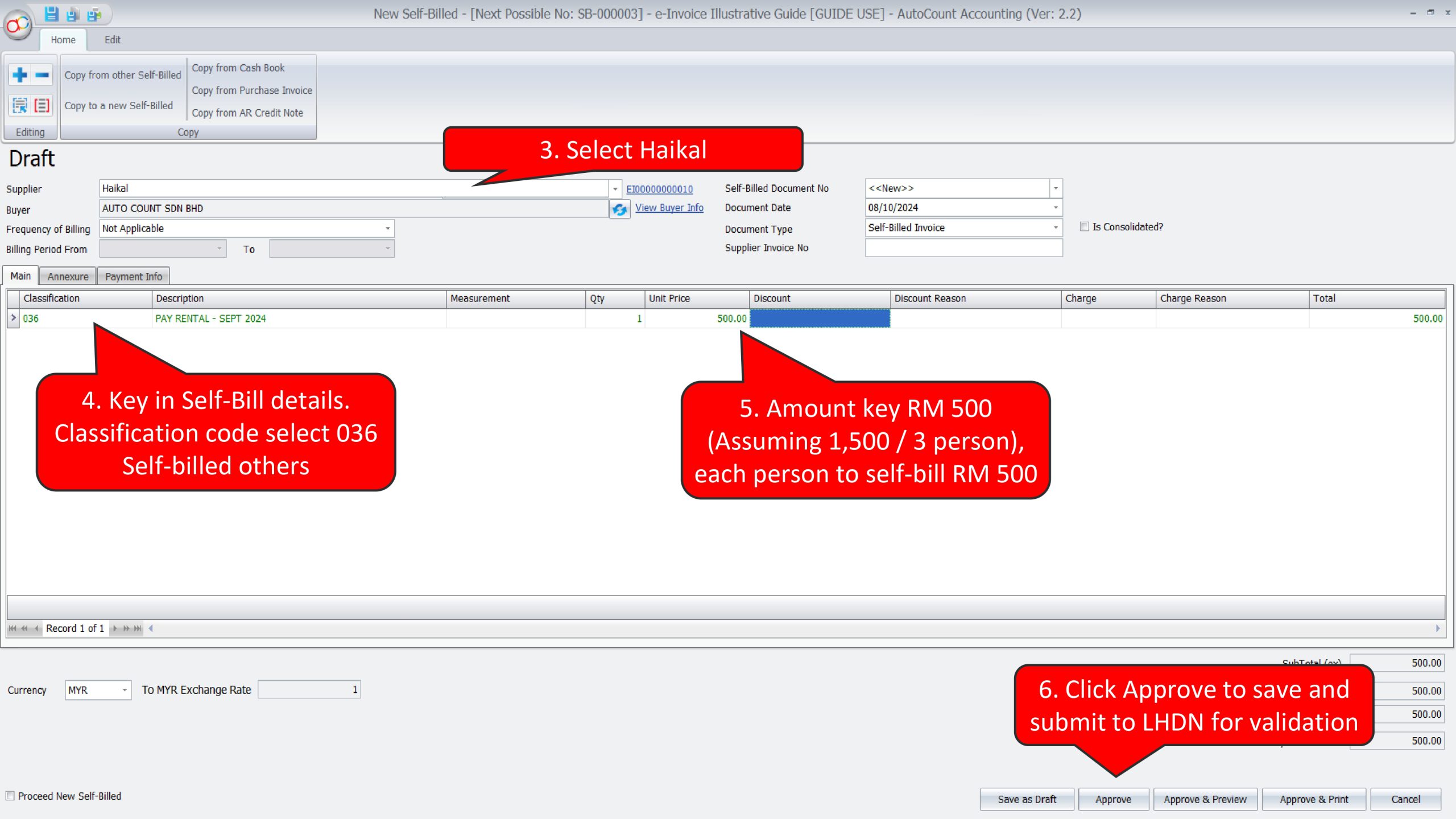
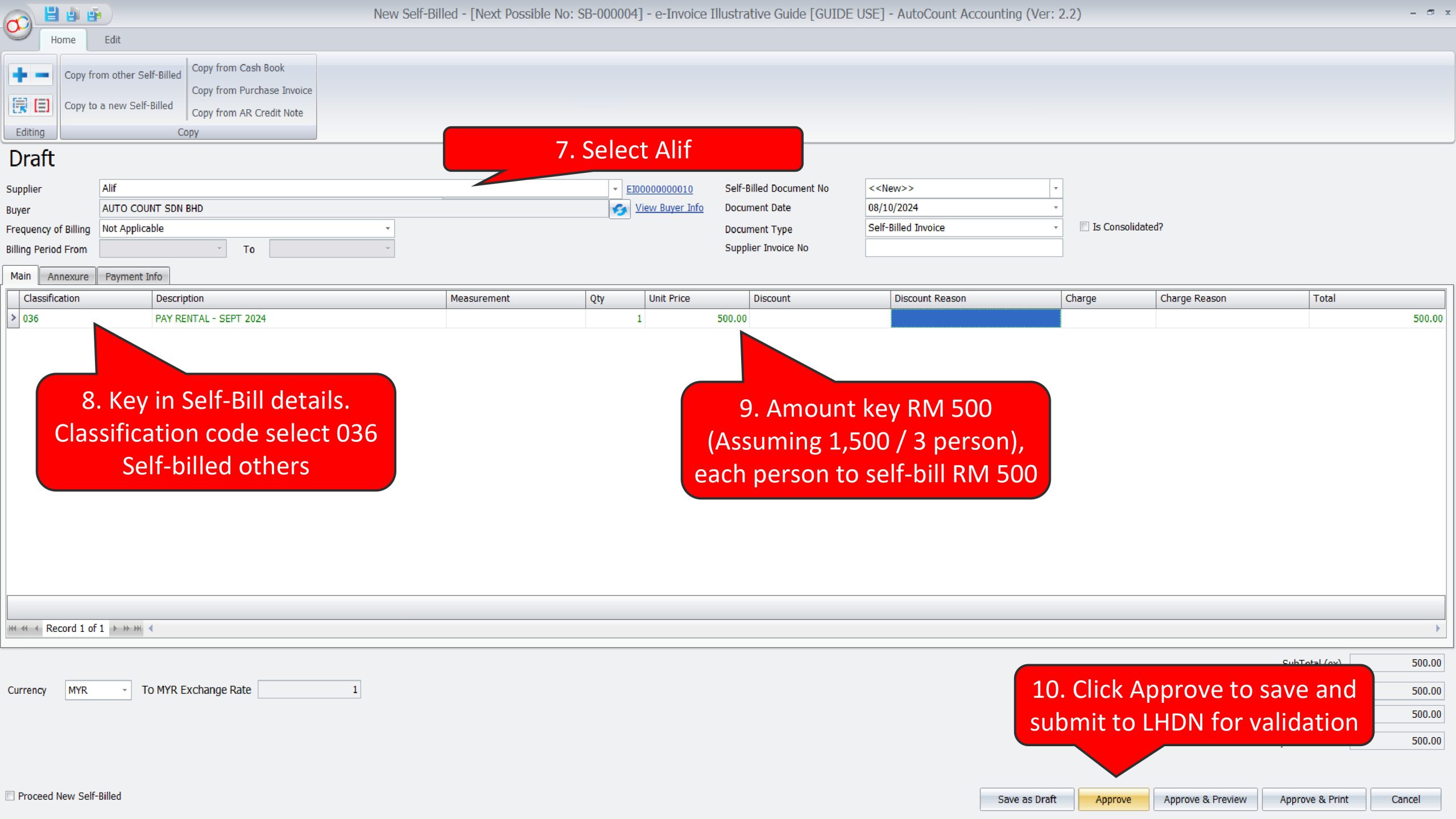
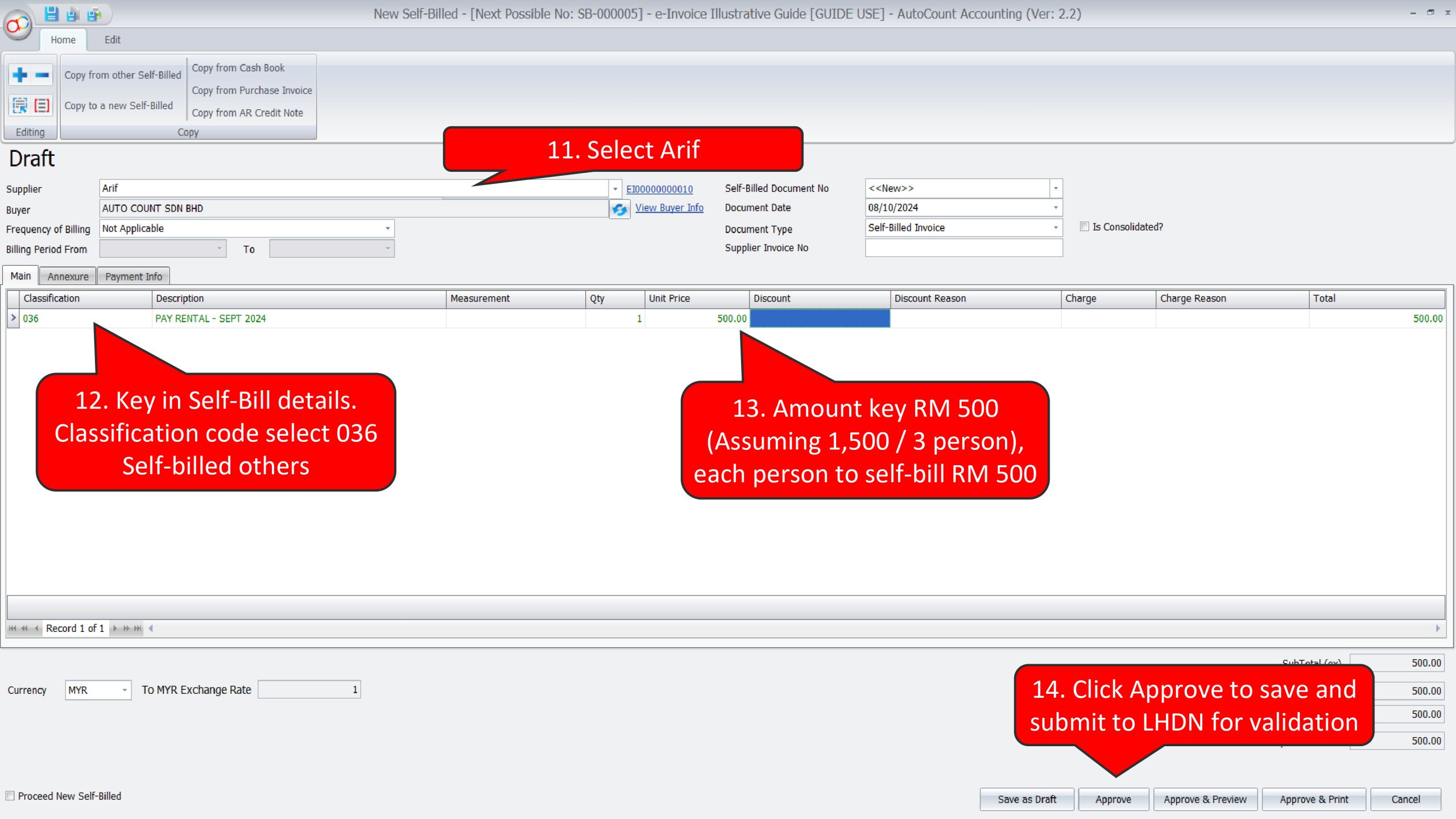
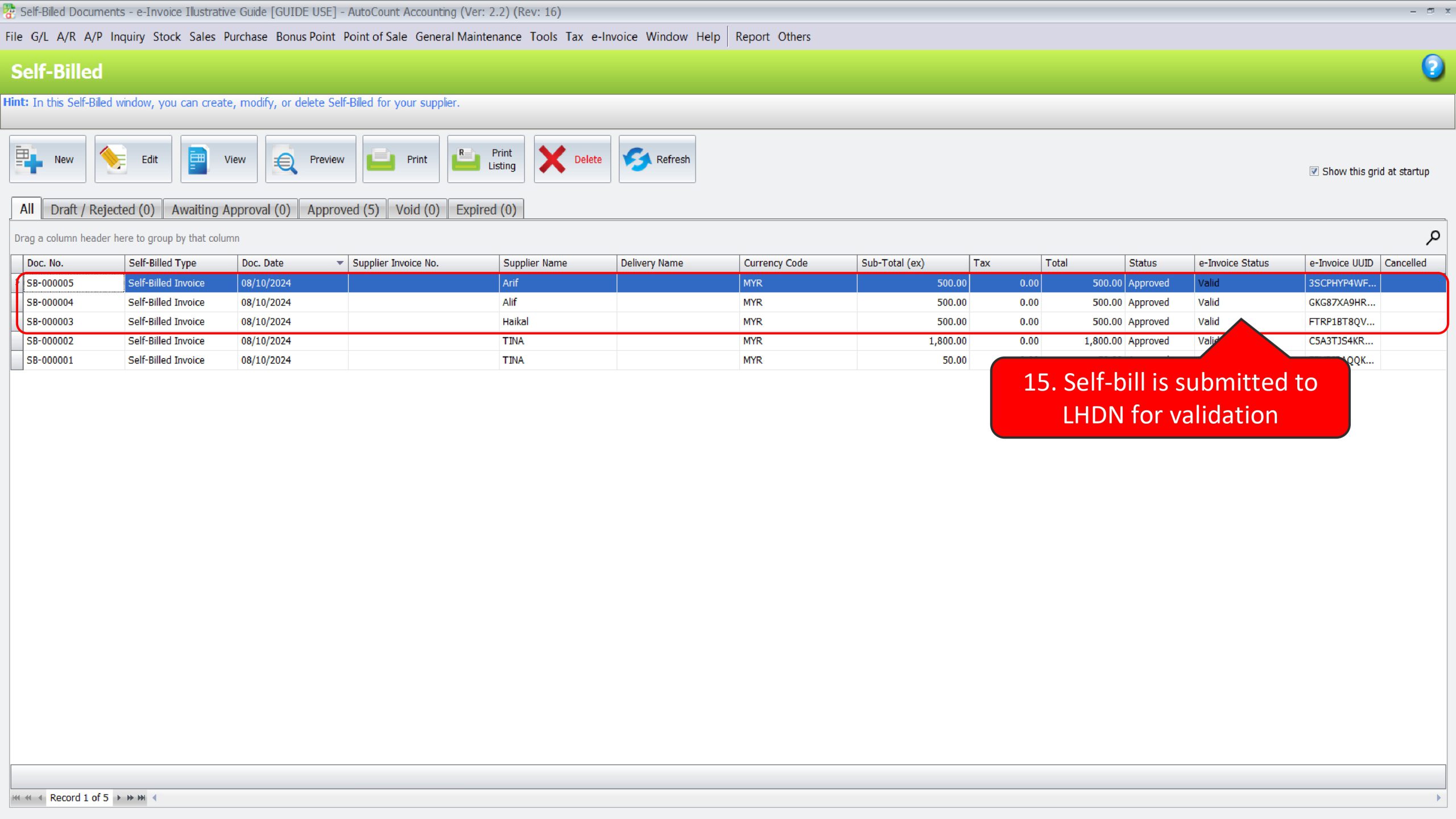
Illustration 20: Buyers are required to issue a self-billed e-Invoice on interest payments made to related companies (non-financial institution) #
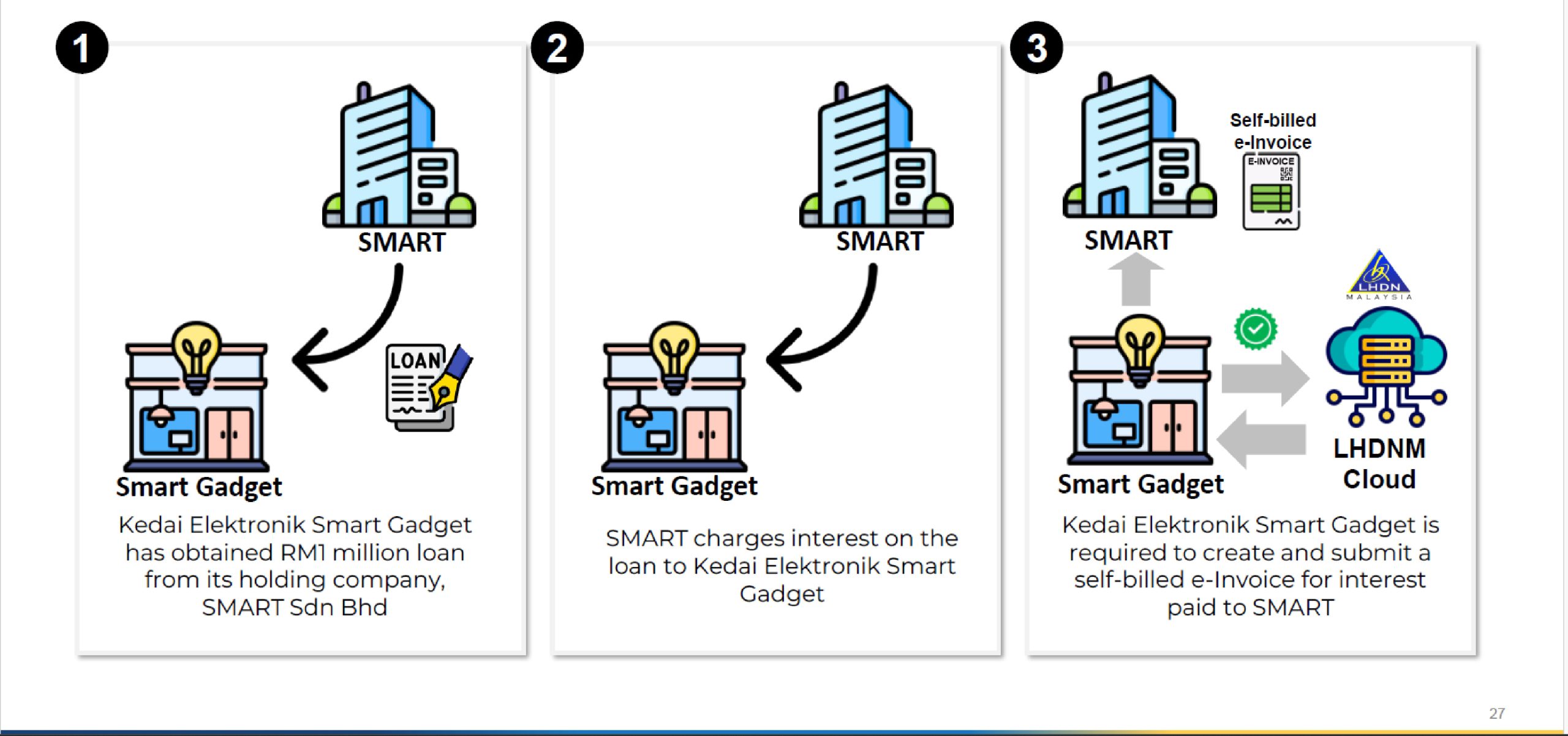
In this scenario, Kedai Elektronik Smart Gadget needs to perform 2 actions in AutoCount Accounting:
- Create a Payment Voucher to record interest payment to SMART Sdn Bhd
- Create a Self-Bill e-Invoice to submit and report this interest expenses to LHDN
Create a Payment Voucher to record interest payment to SMART Sdn Bhd
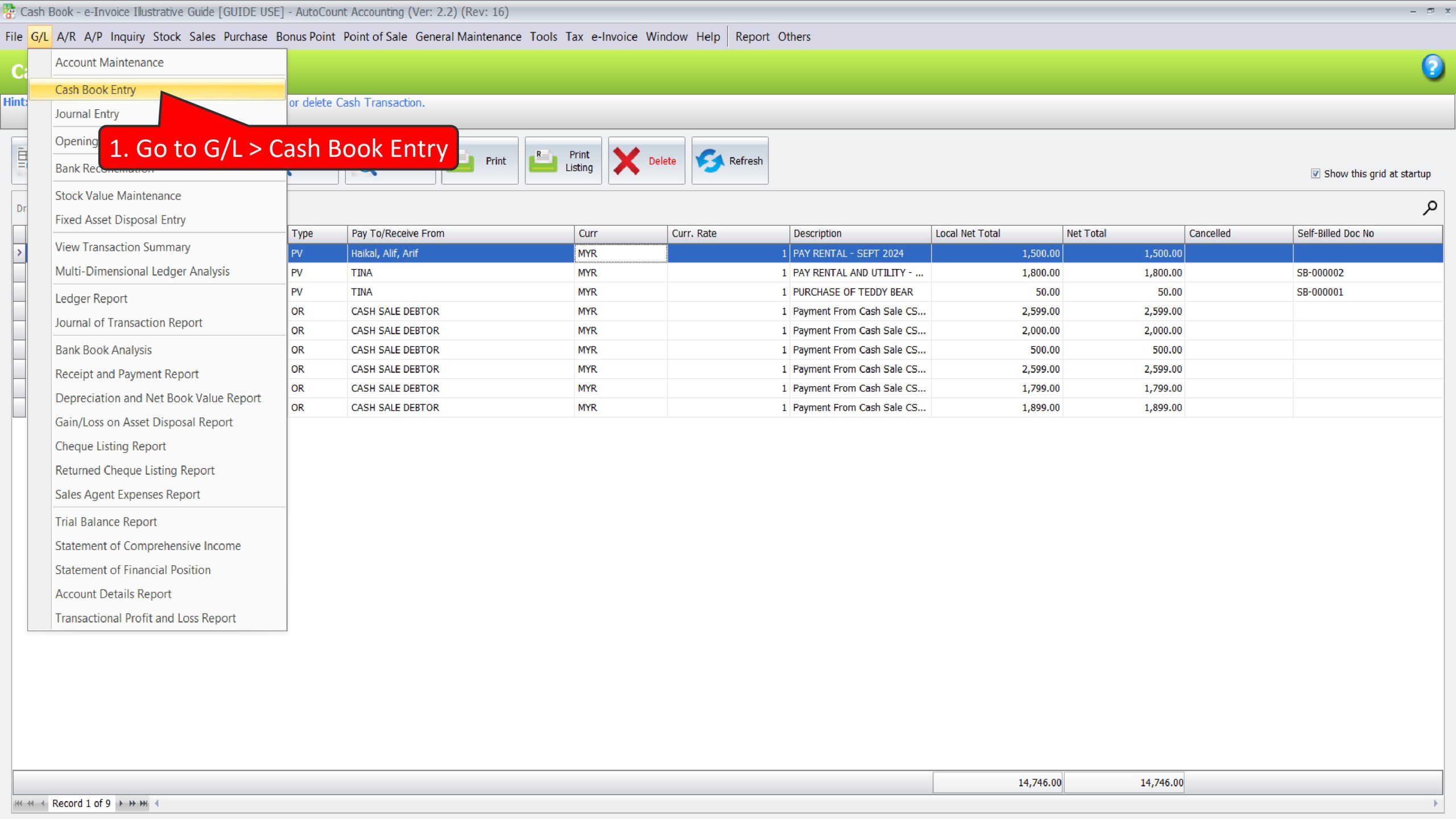
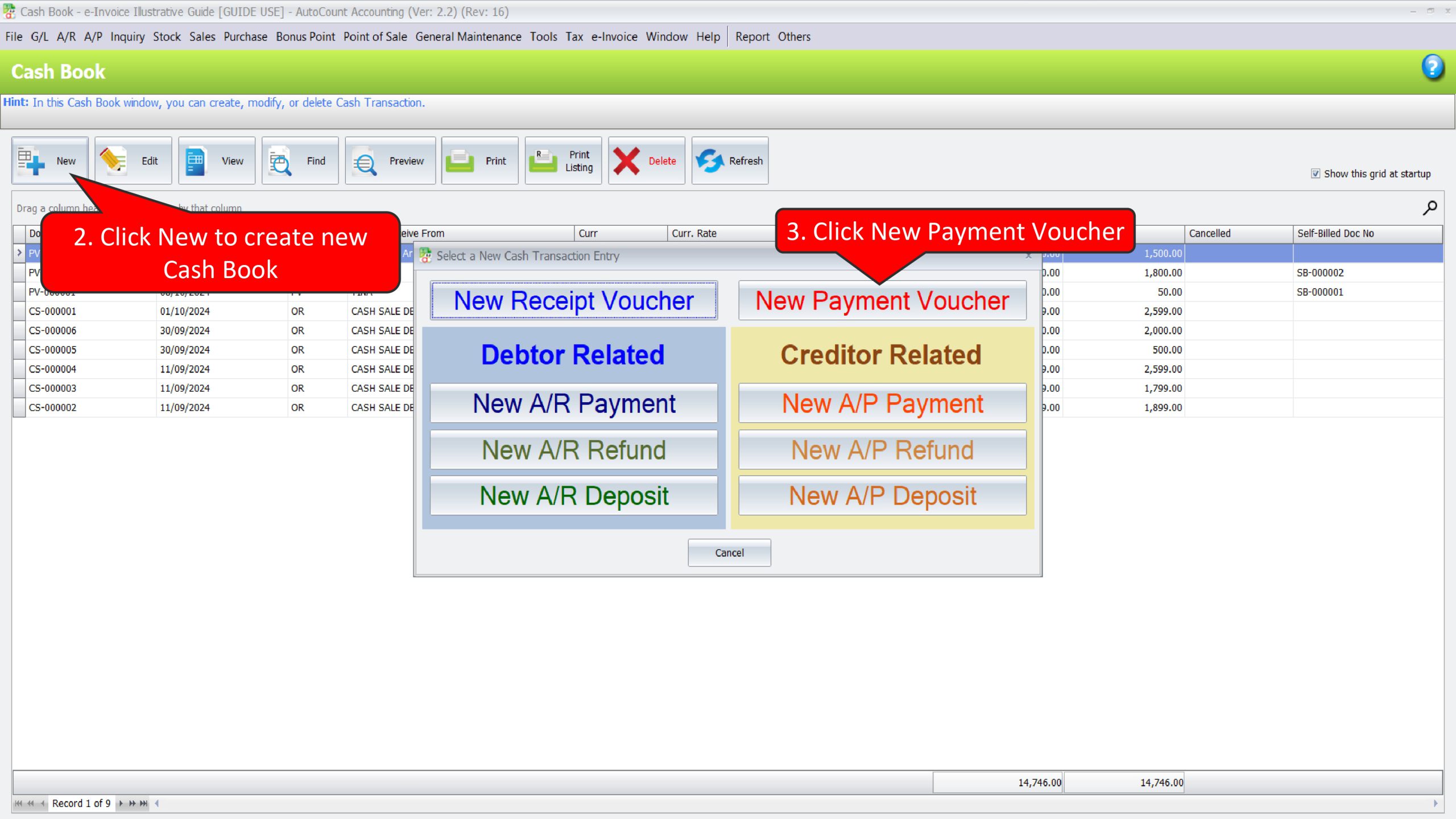
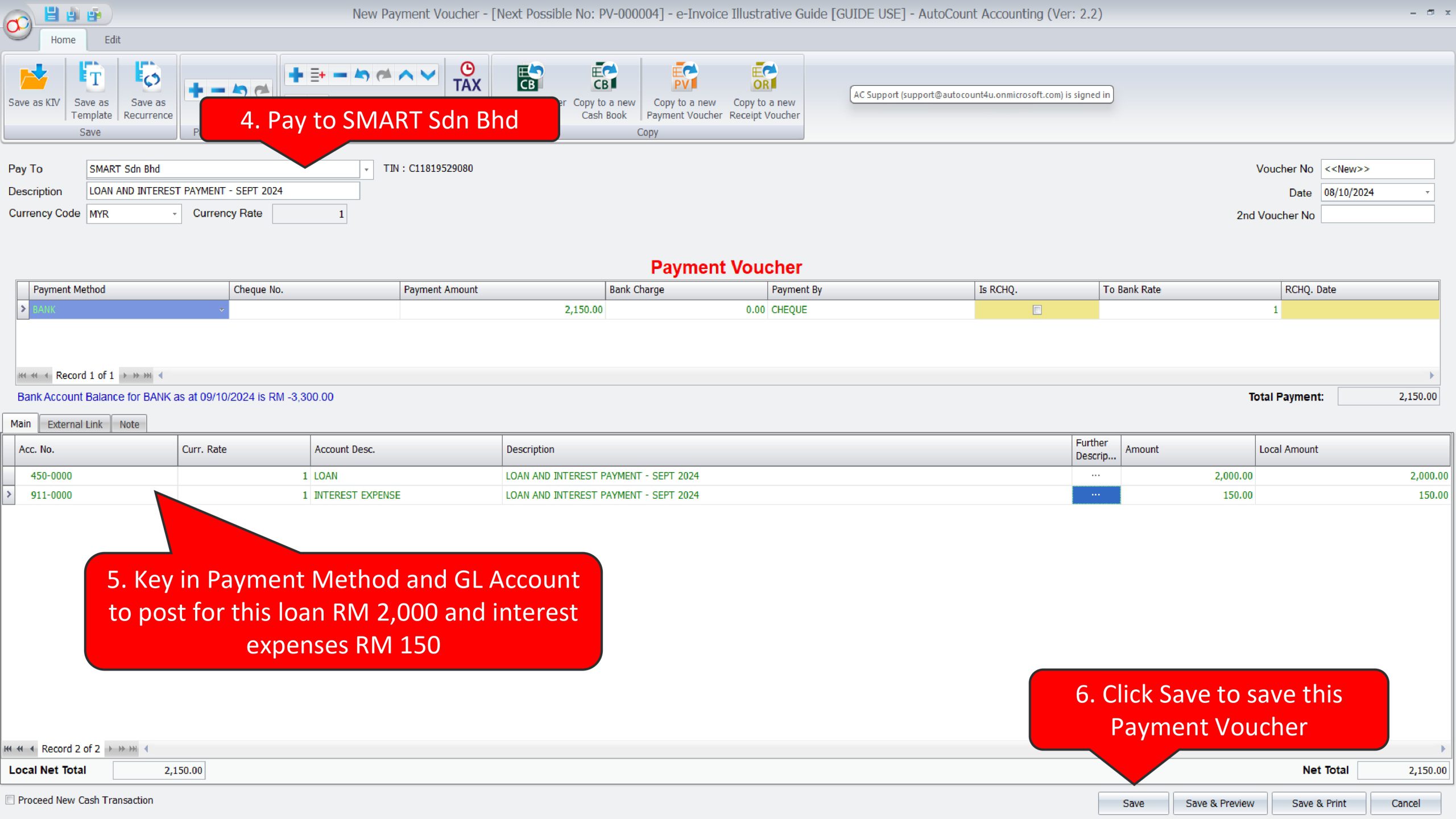
Create a Self-Bill e-Invoice to submit and report this interest expenses to LHDN
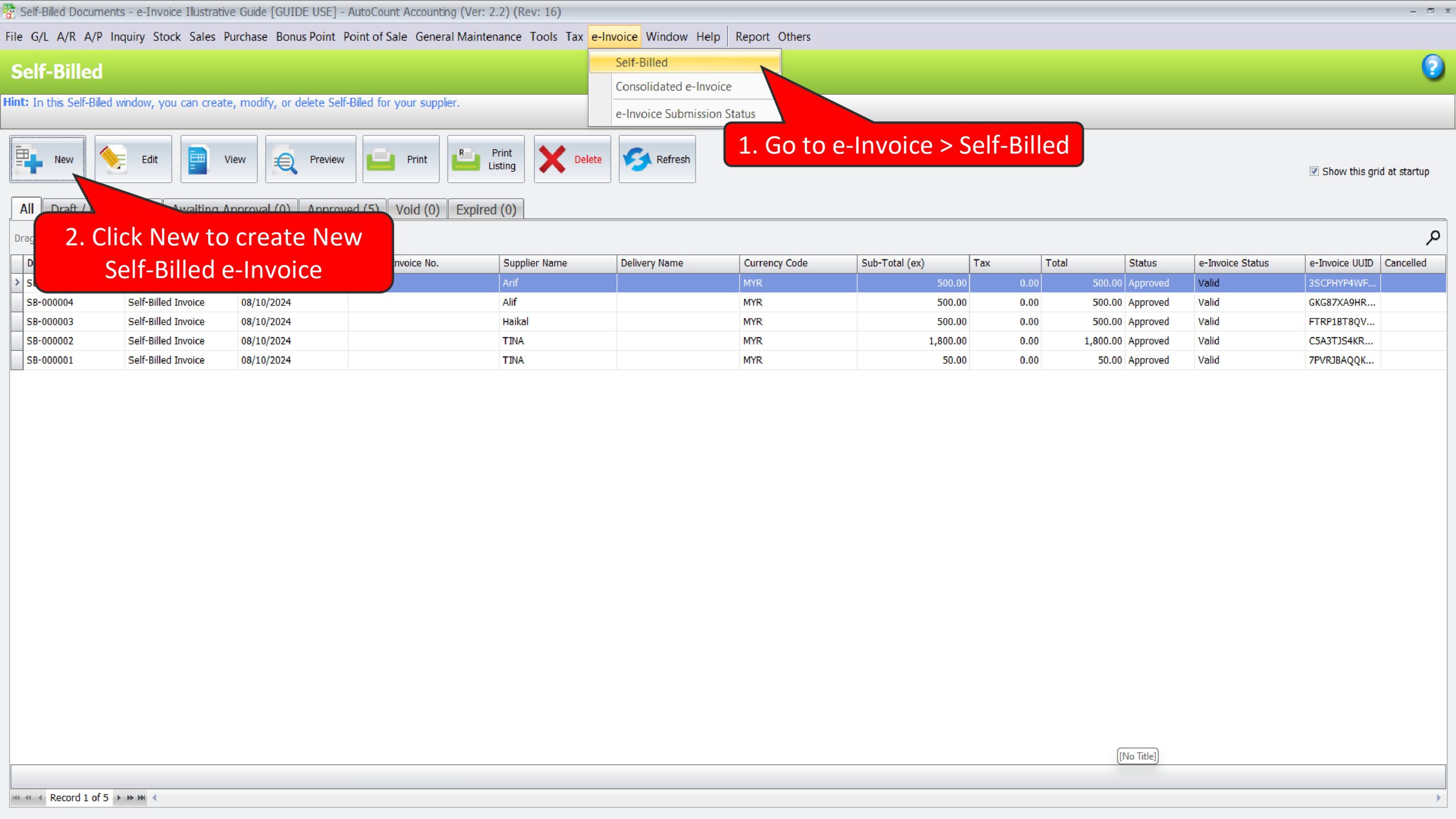
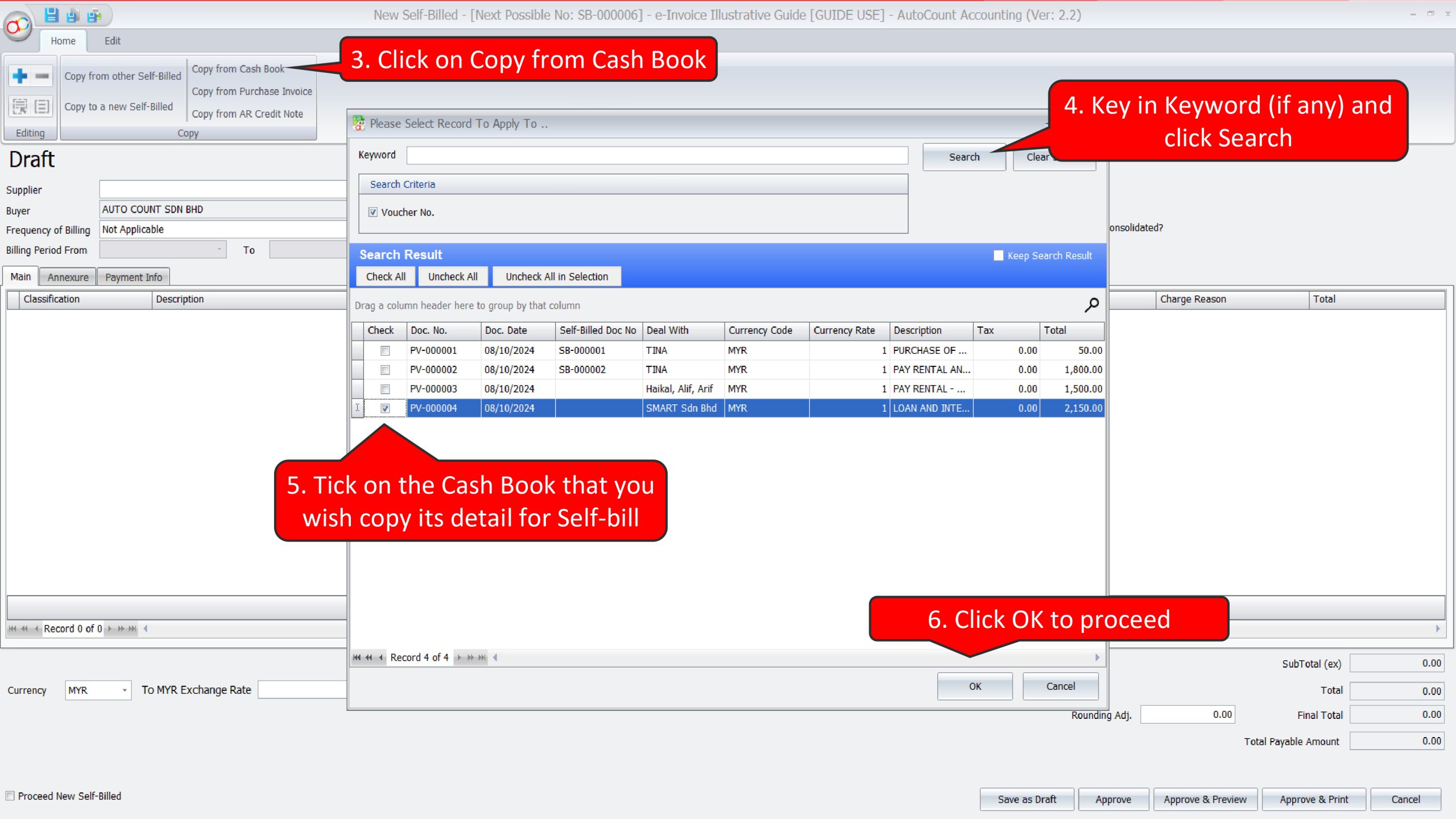
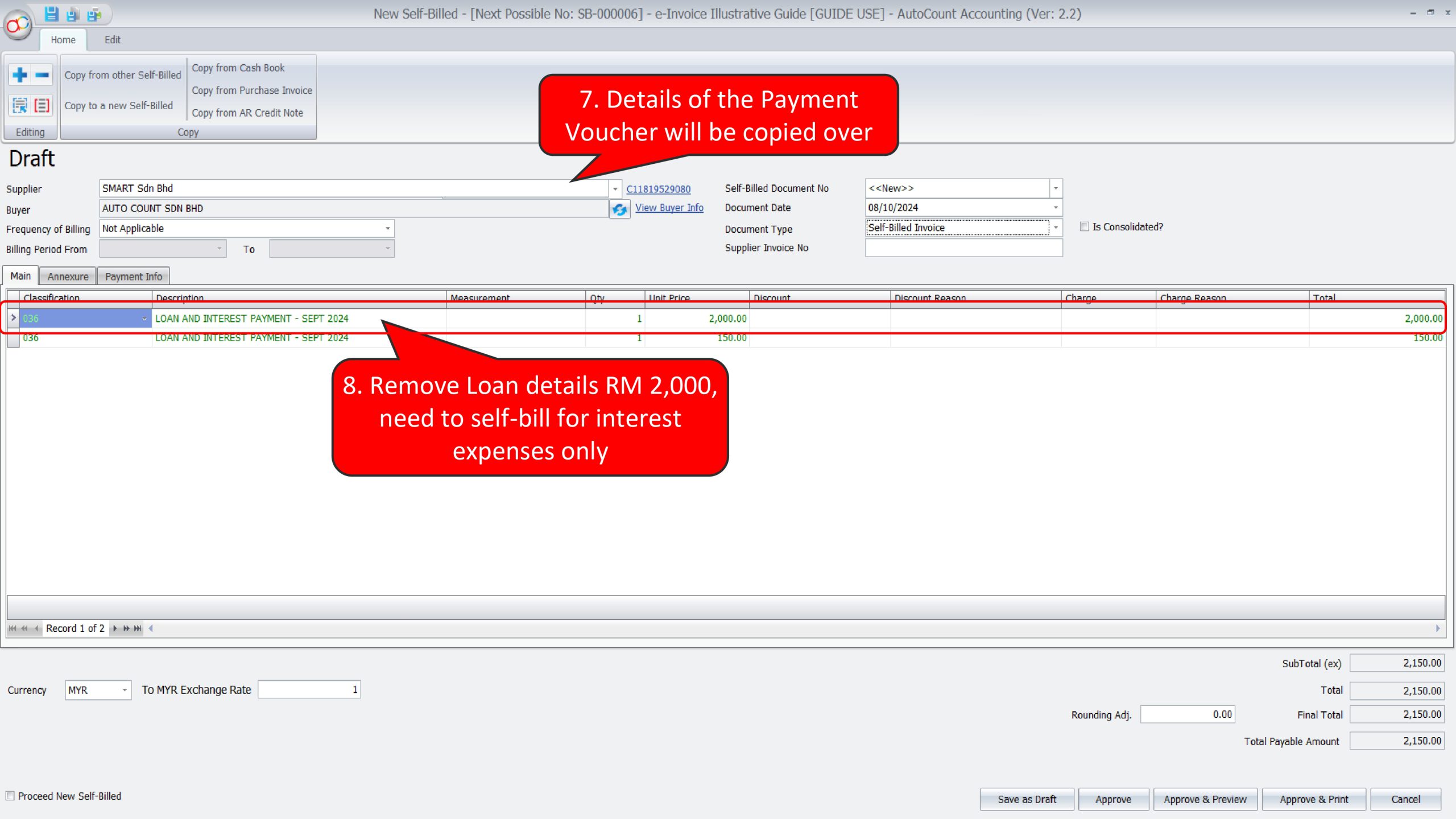
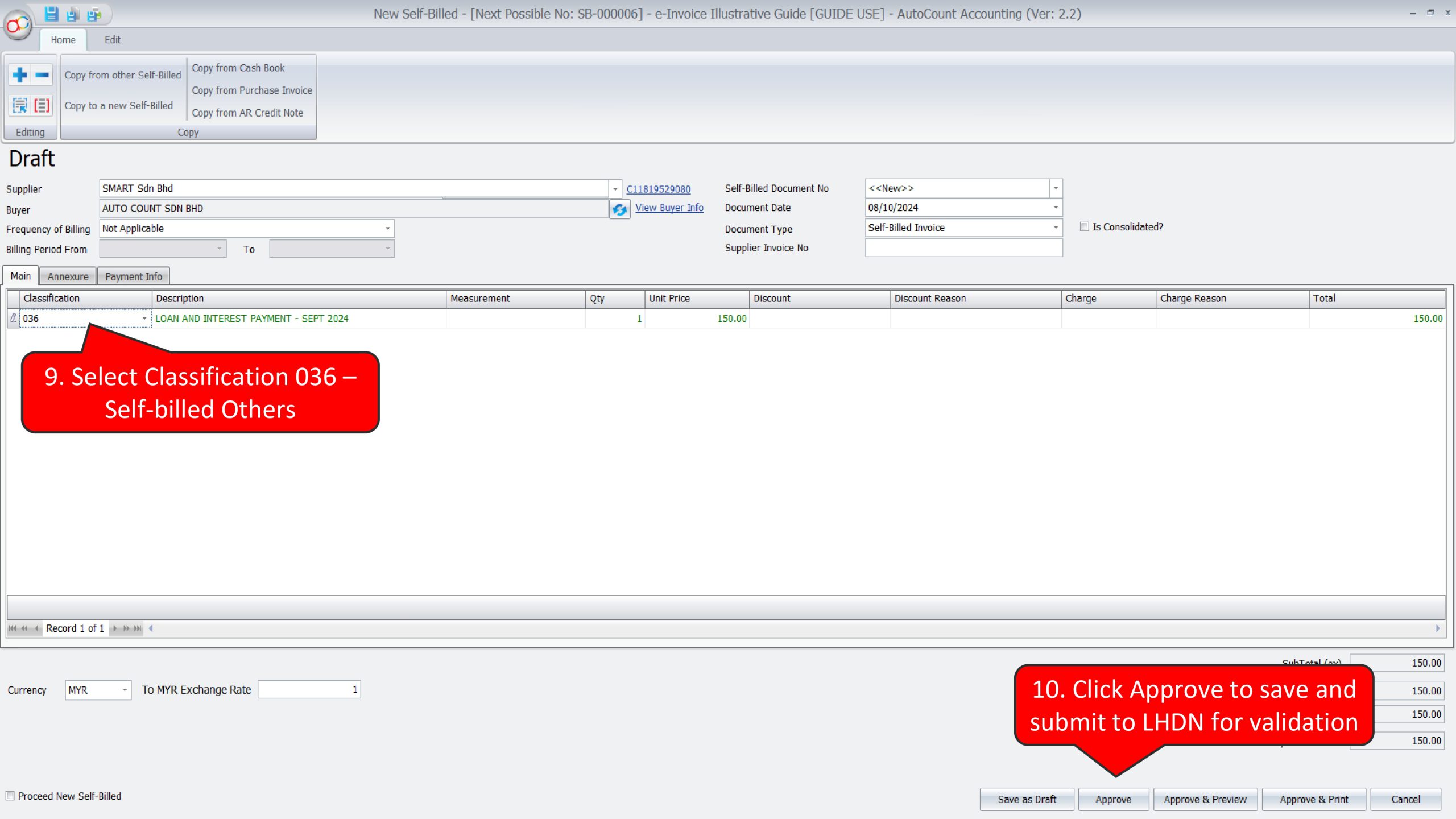
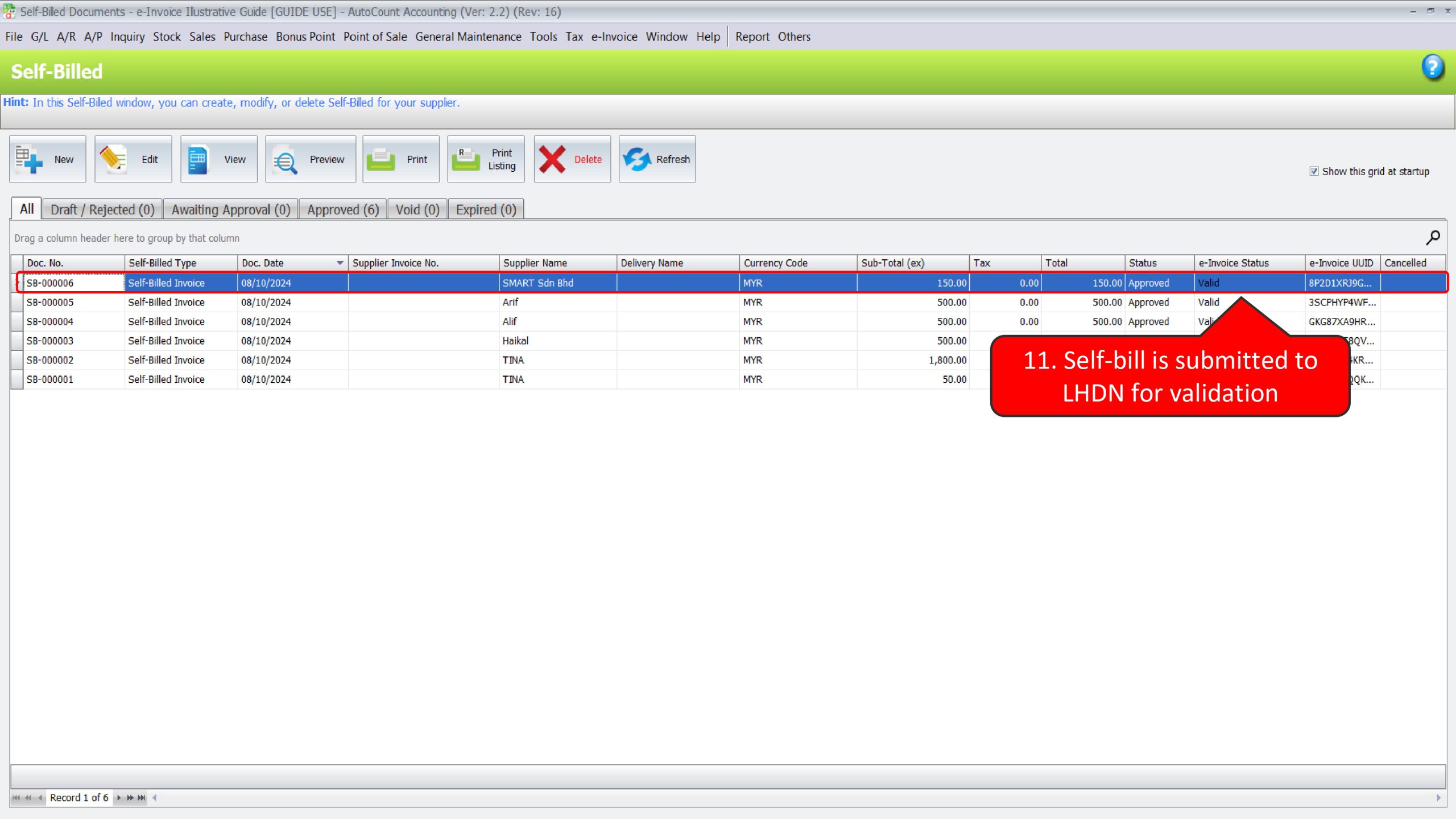
Illustration 21: Buyer (Payor) shall issue self-billed e-Invoice to applicable transactions for payments to agents, dealers and distributors (i.e., Commission) #
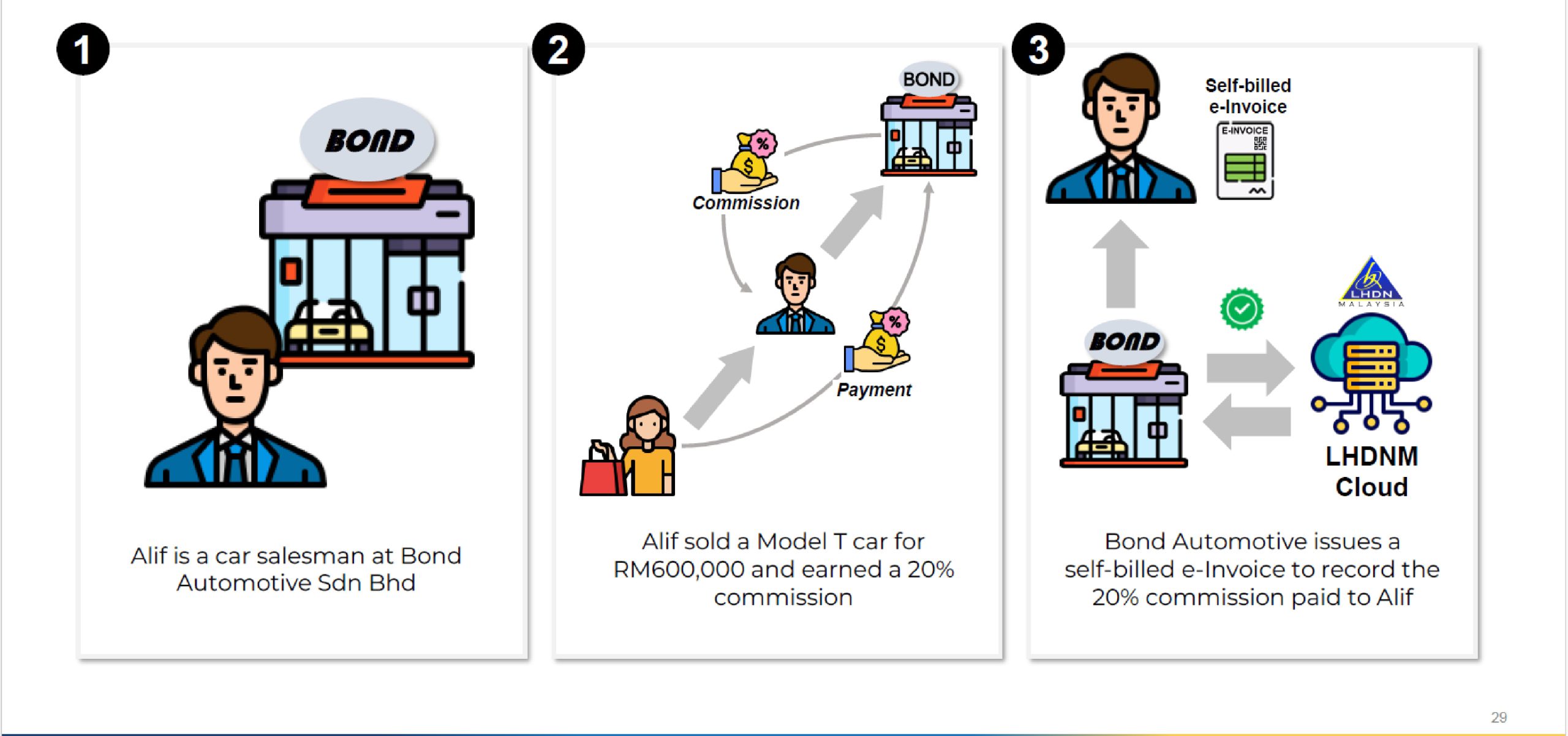
In this scenario, Bond Automotive needs to perform 2 actions in AutoCount Accounting:
- Create a Payment Voucher to record commission payment to Alif
- Create a Self-Bill e-Invoice to submit and report this commission expenses to LHDN
Create a Payment Voucher to record commission payment to Alif
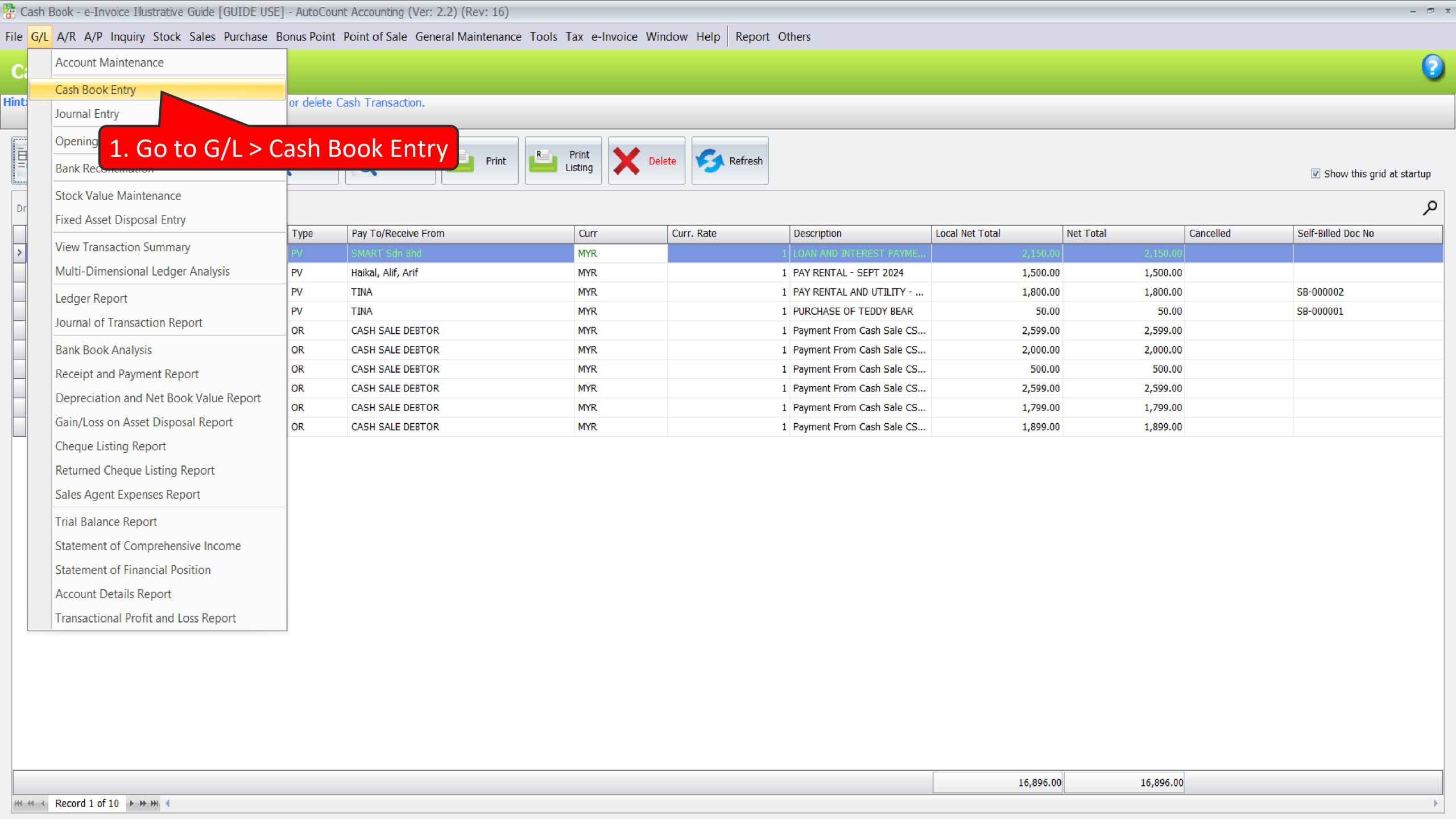
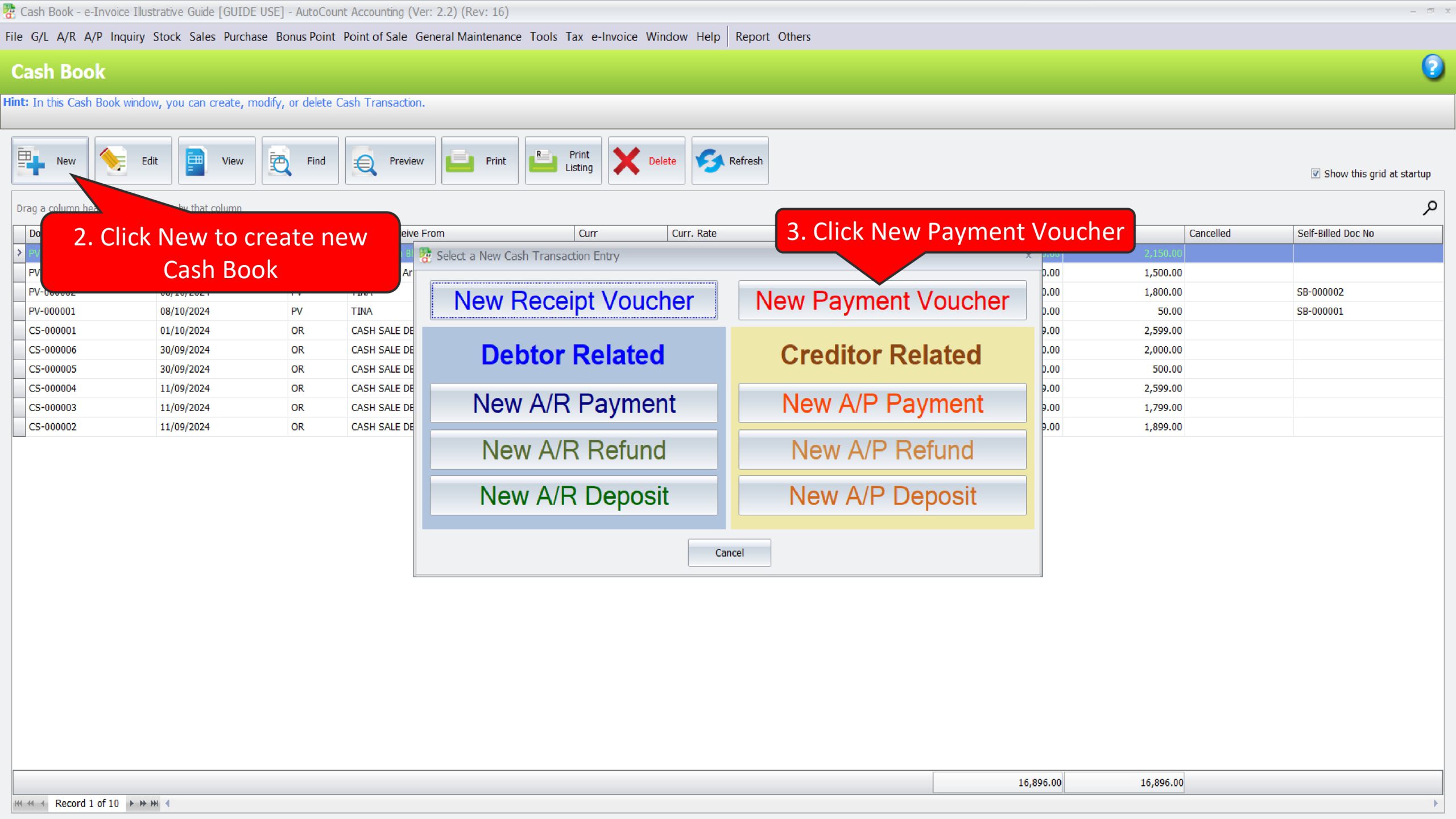
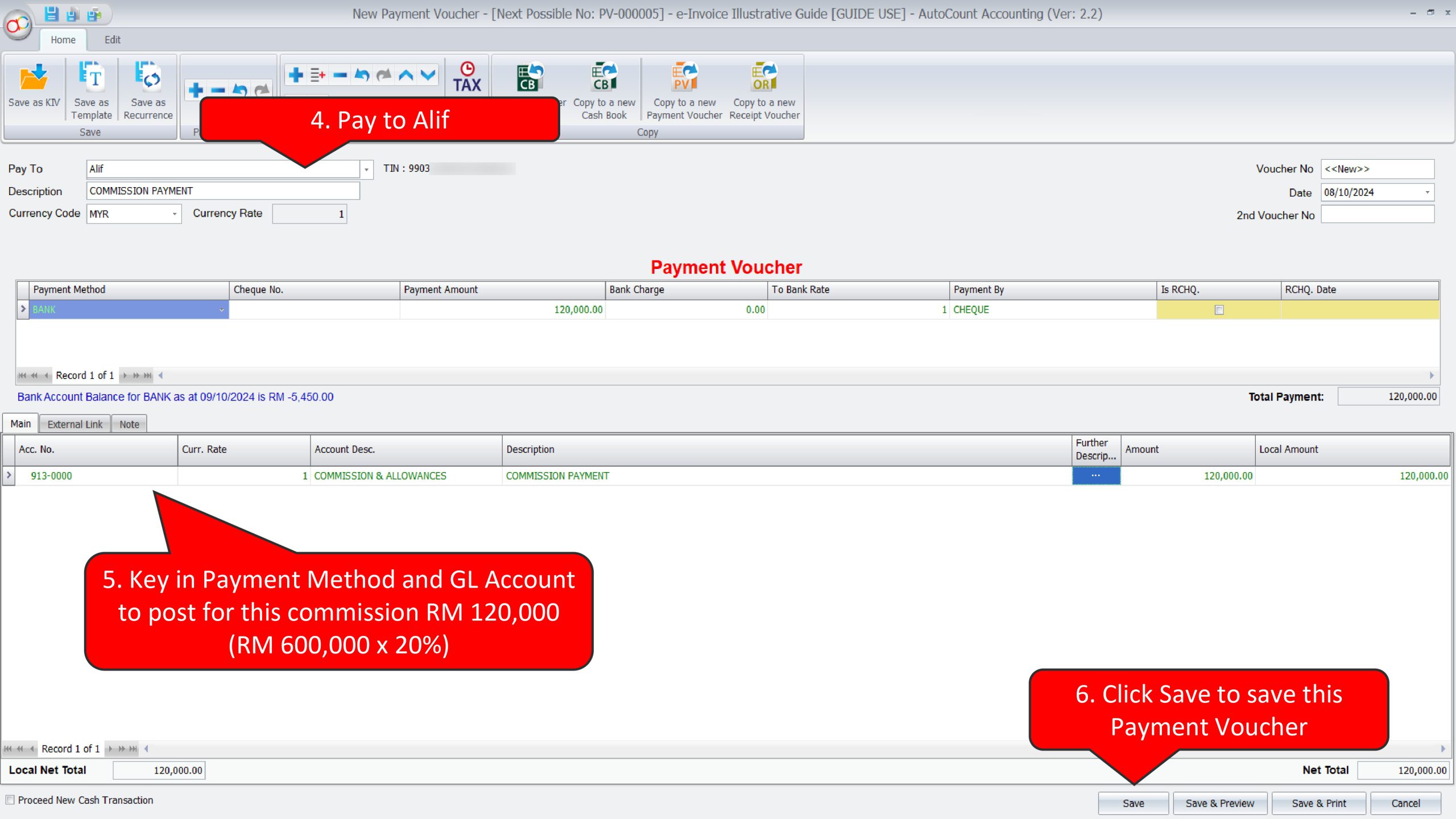
Create a Self-Bill e-Invoice to submit report this commission expenses to LHDN
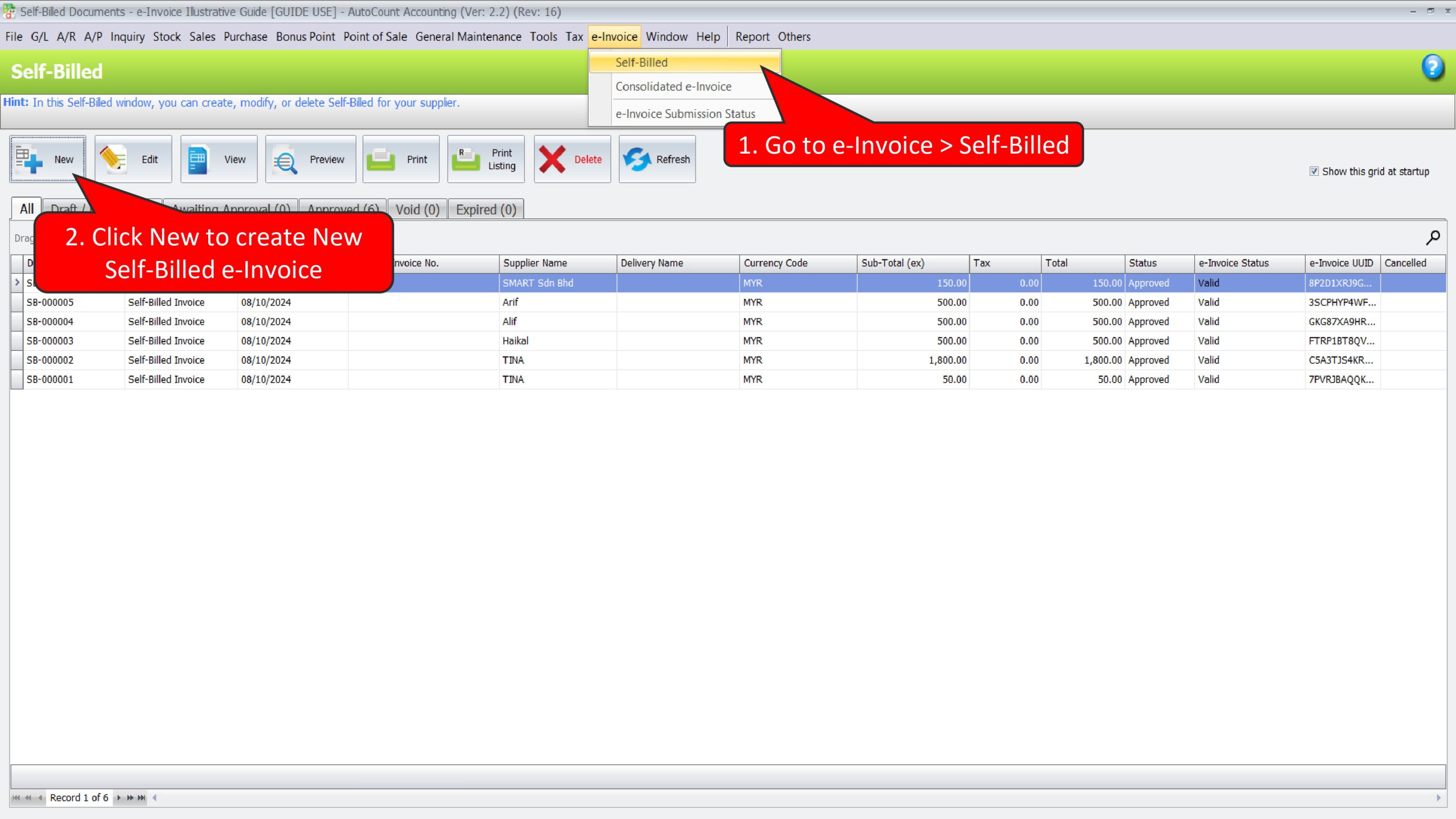
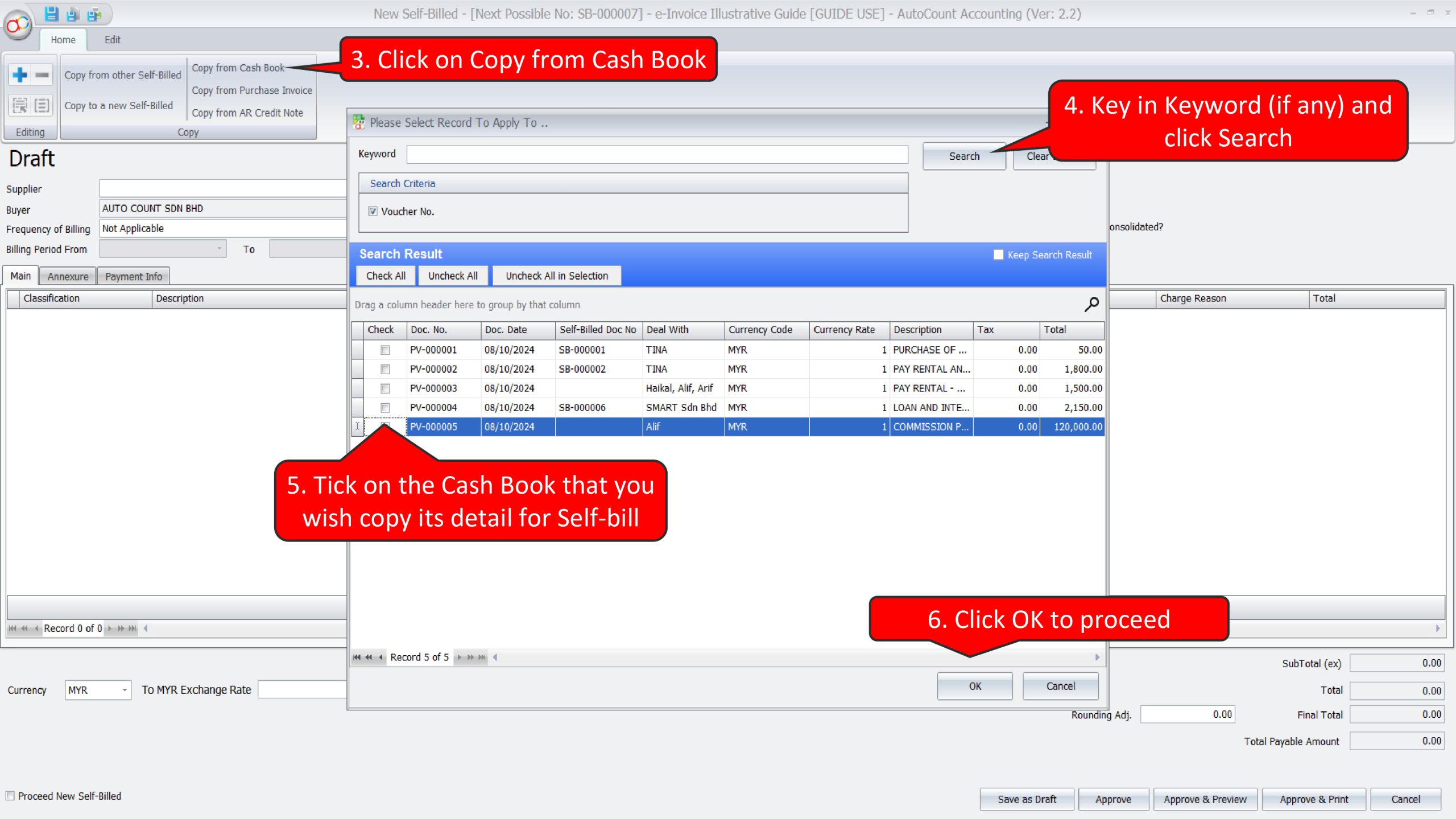
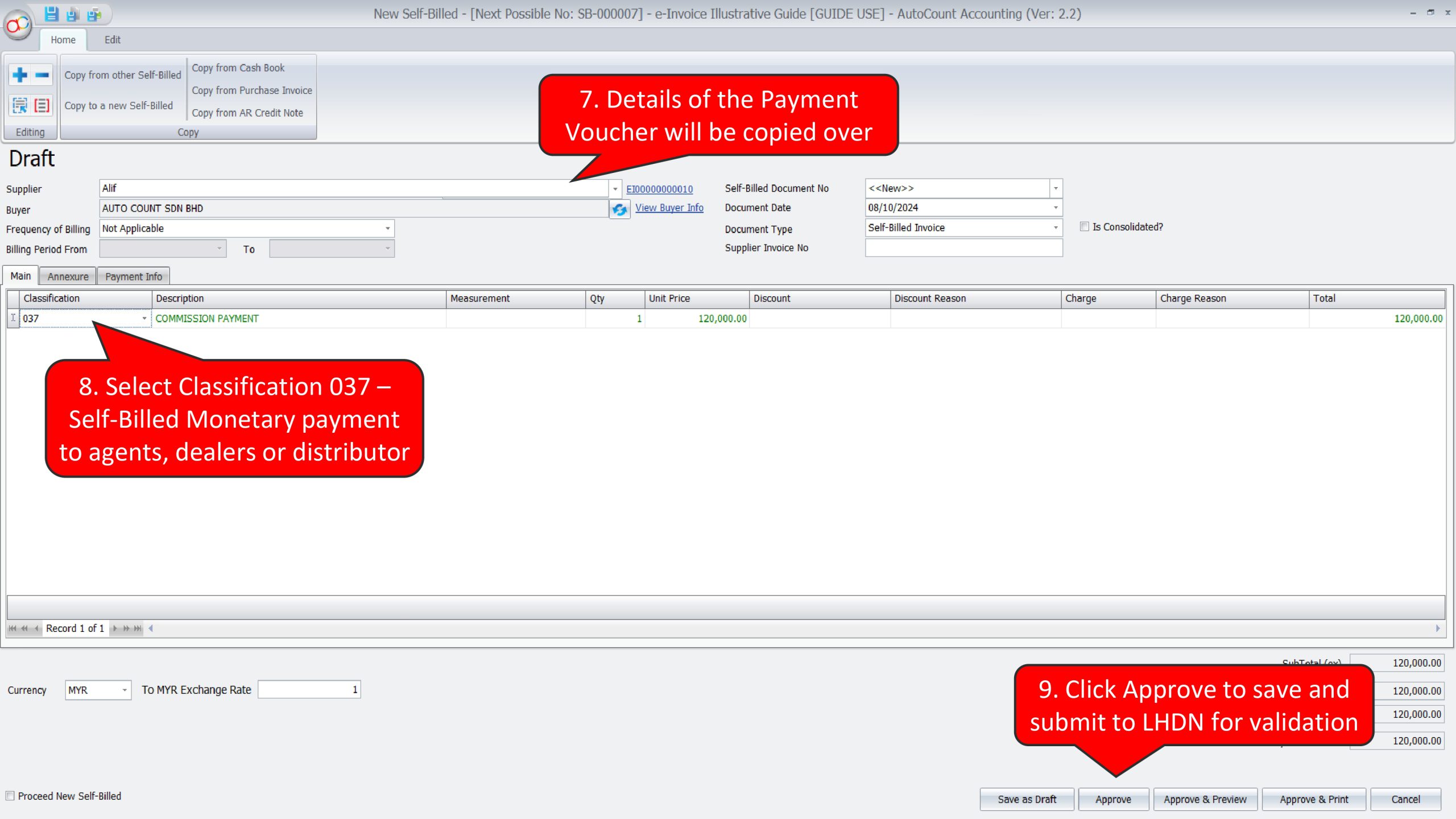
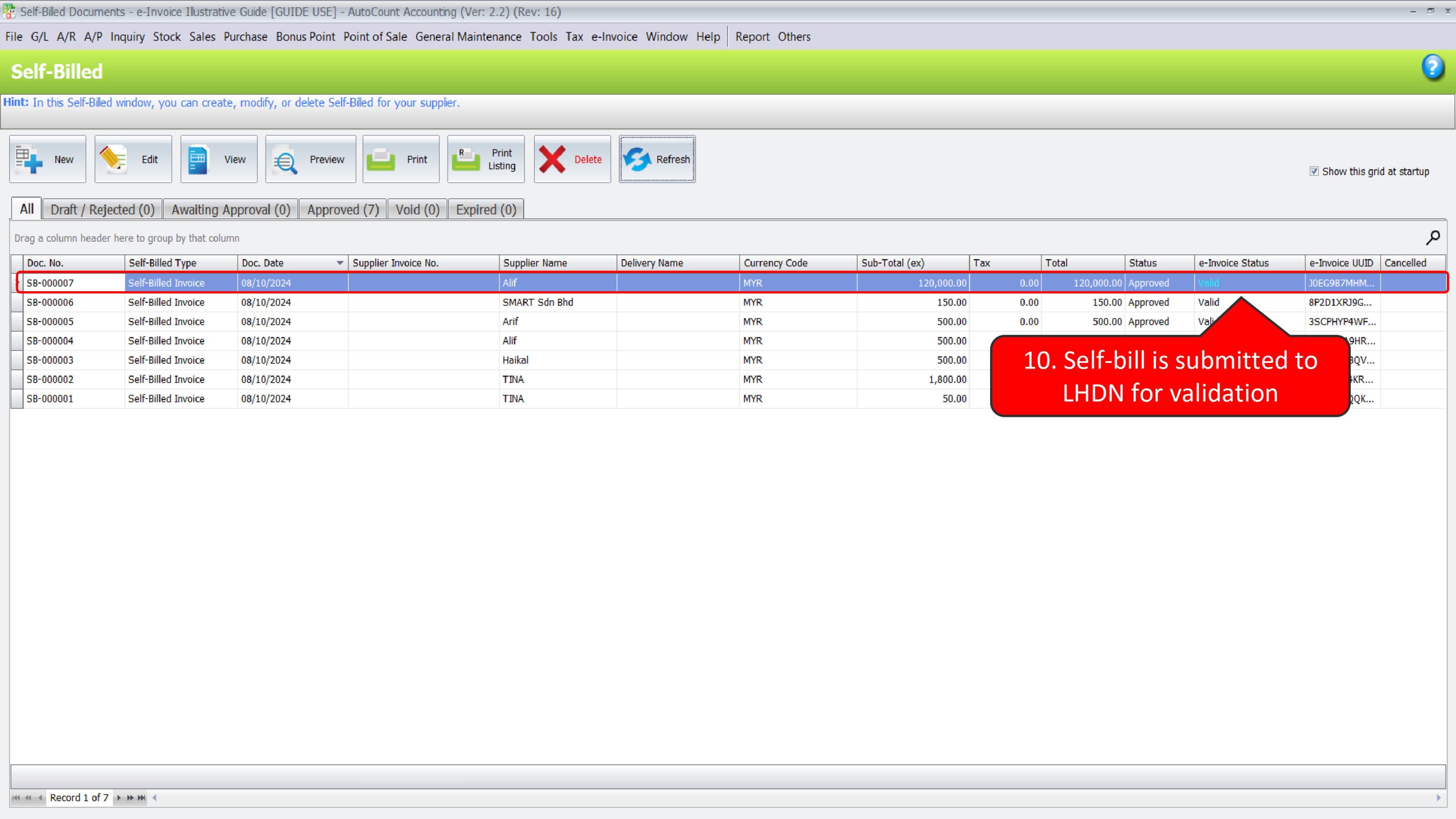
Illustration 22: Malaysian Buyers are required to issue self-billed e-Invoices for services acquired from Foreign Sellers #
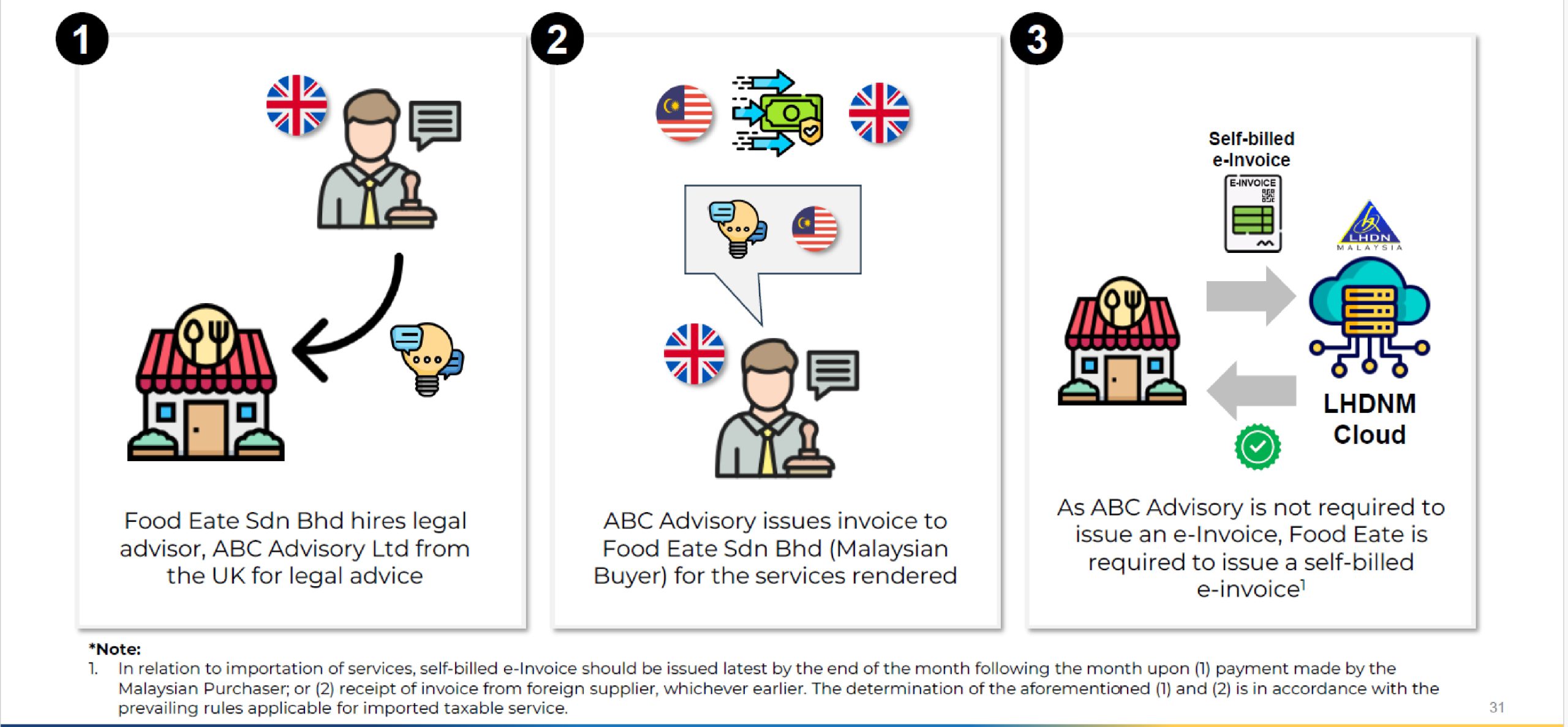
In this scenario, Food Eate Sdn Bhd needs to perform 2 actions in AutoCount Accounting:
- Create a Purchase Invoice for service provided by ABC Advisory Ltd
- Create a Self-Bill e-Invoice to submit and report this imported service expenses to LHDN
Before proceed to transaction, make sure you already had a Tax Entity for ABC Advisory Ltd, else you can refer to the following steps on how to do it
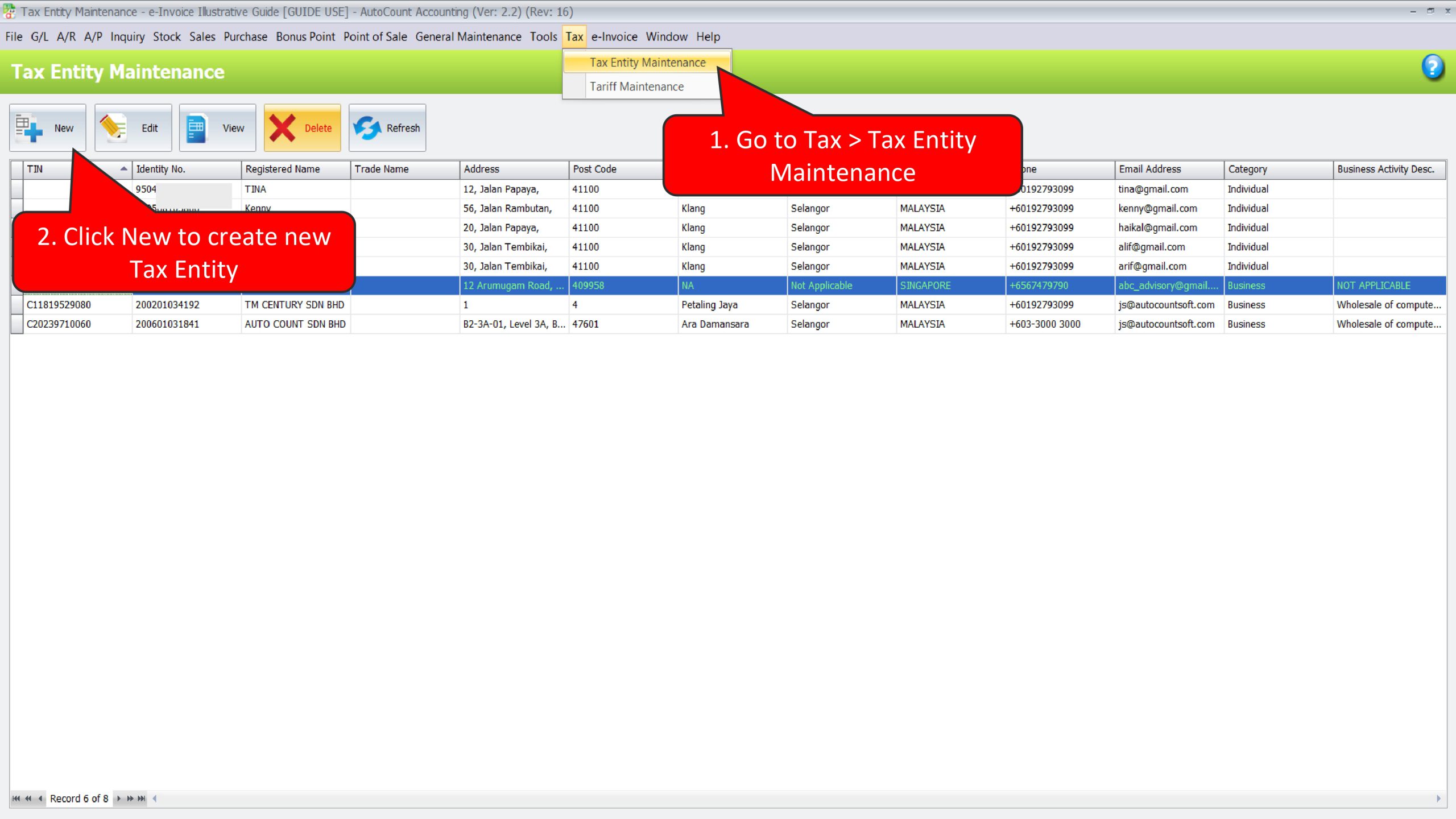
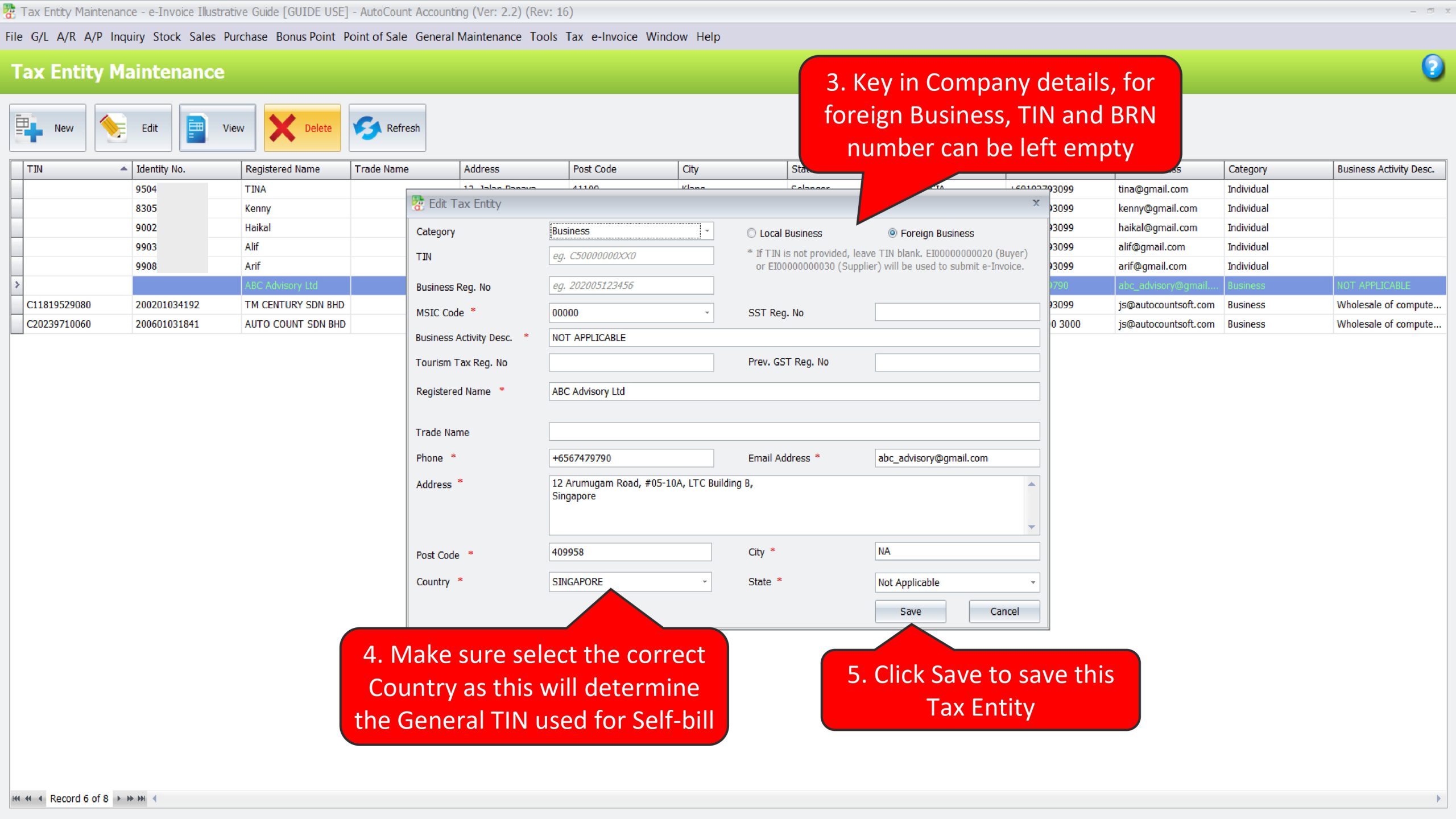
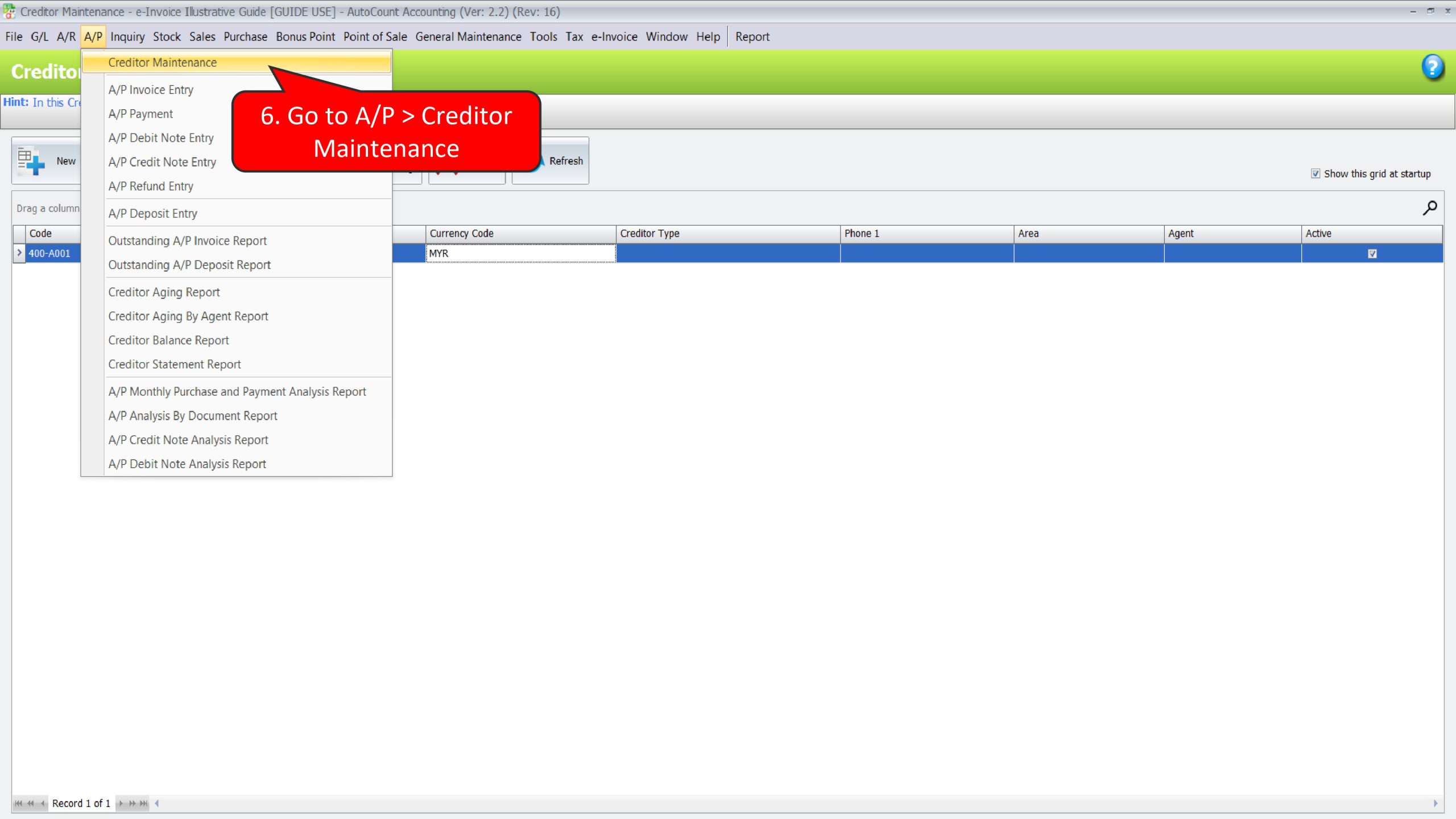
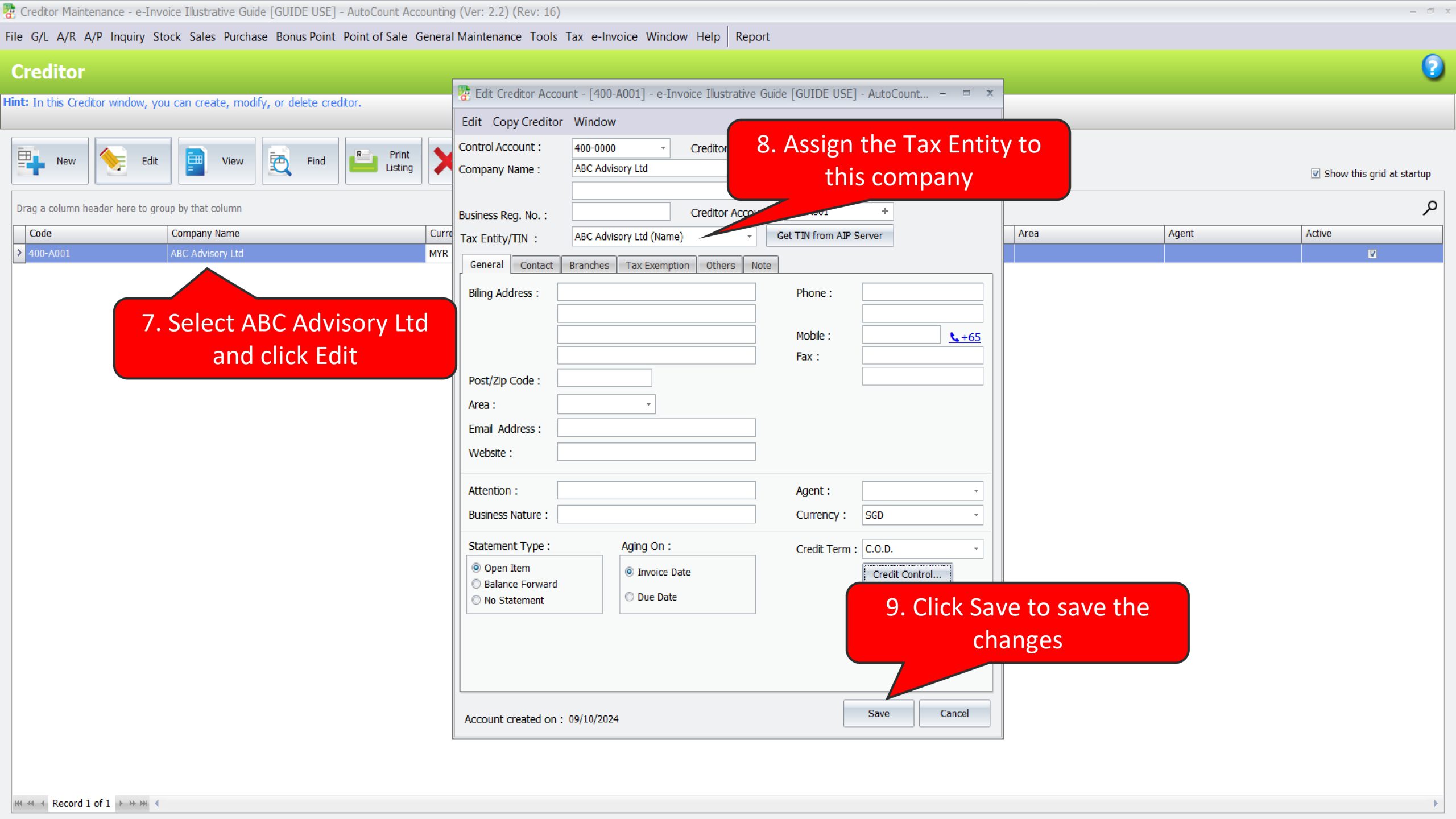
Create a Purchase Invoice for service provided by ABC Advisory Ltd
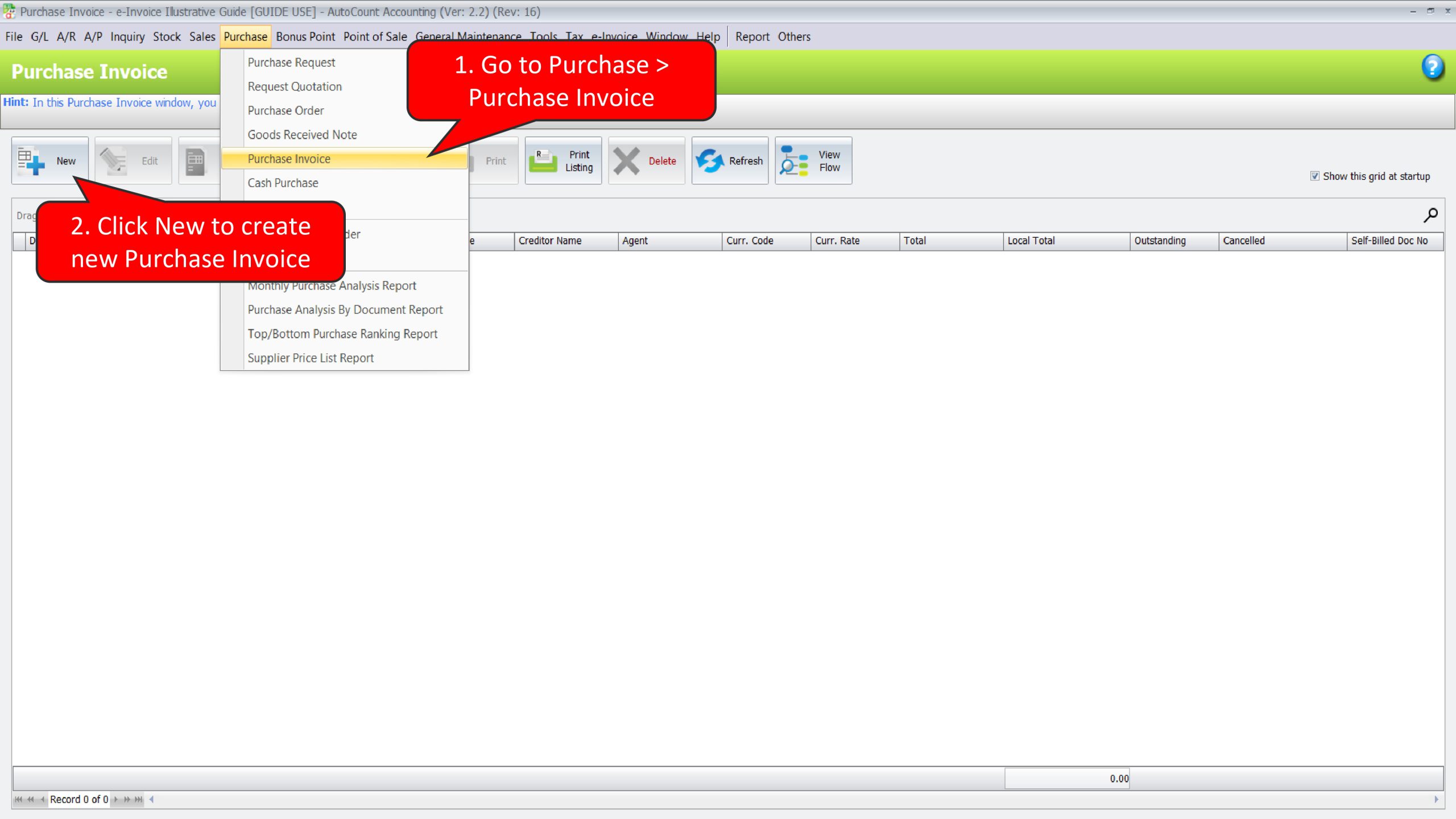
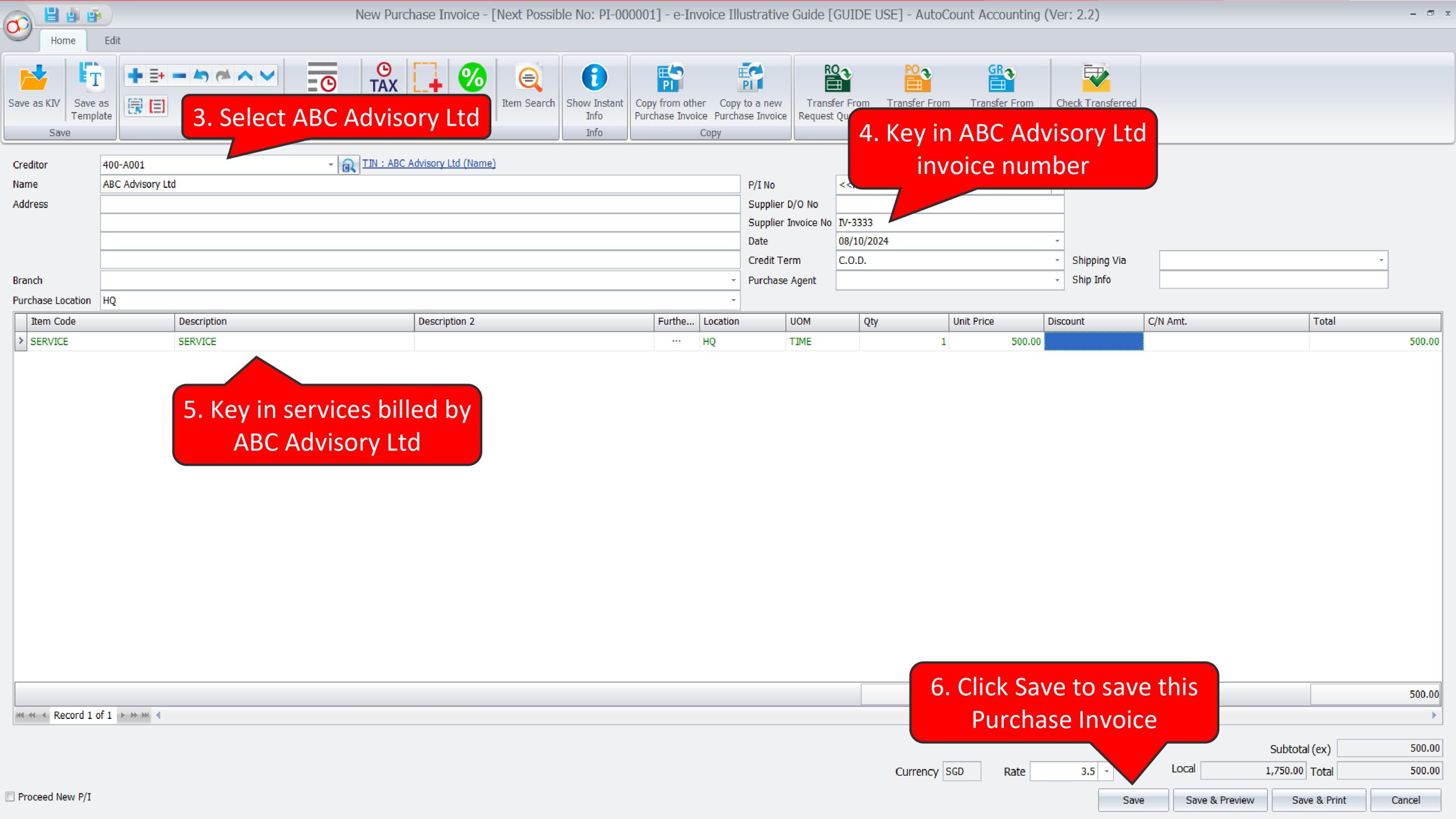
Create a Self-Bill e-Invoice to submit and report this imported service expenses to LHDN
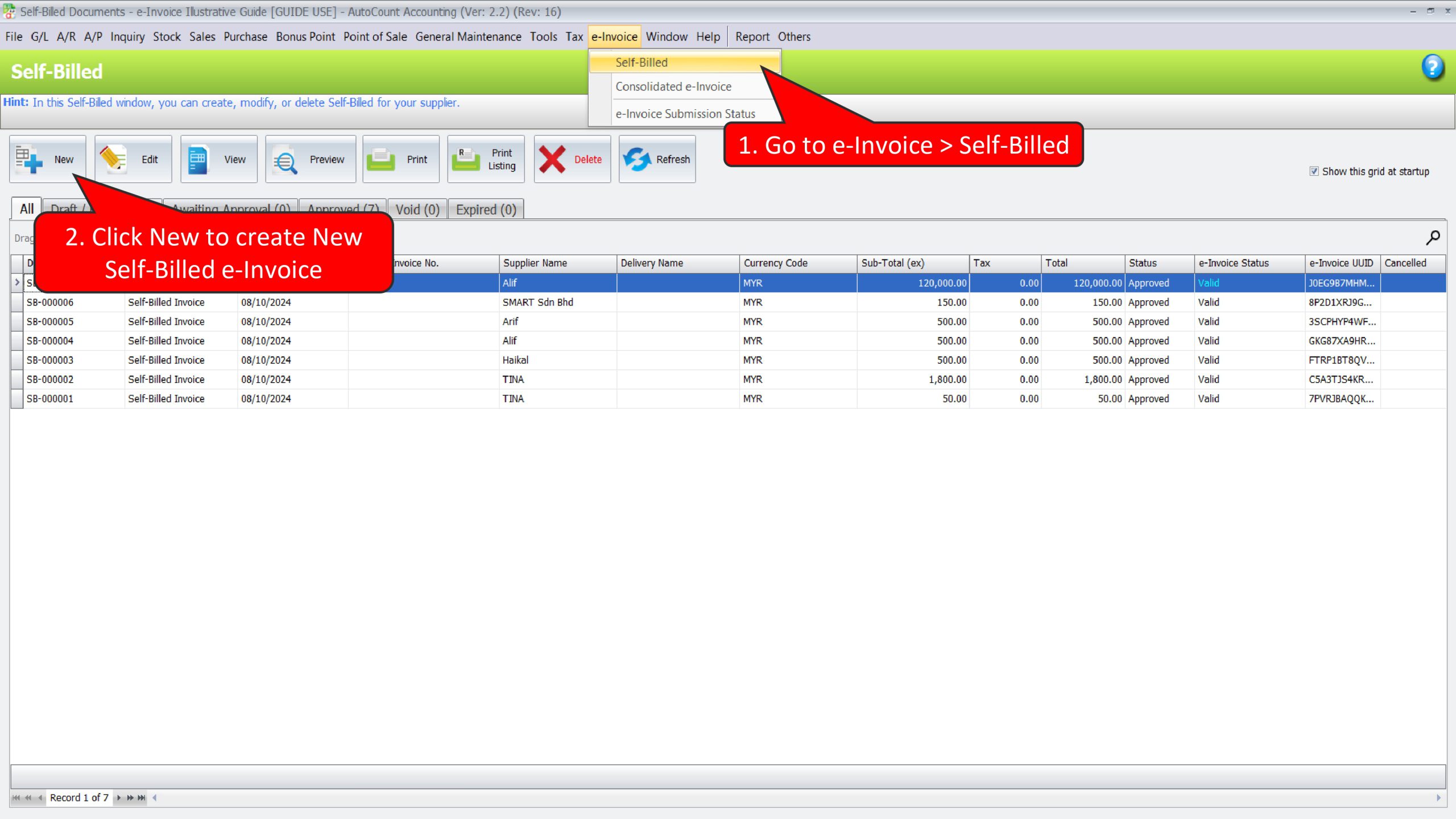
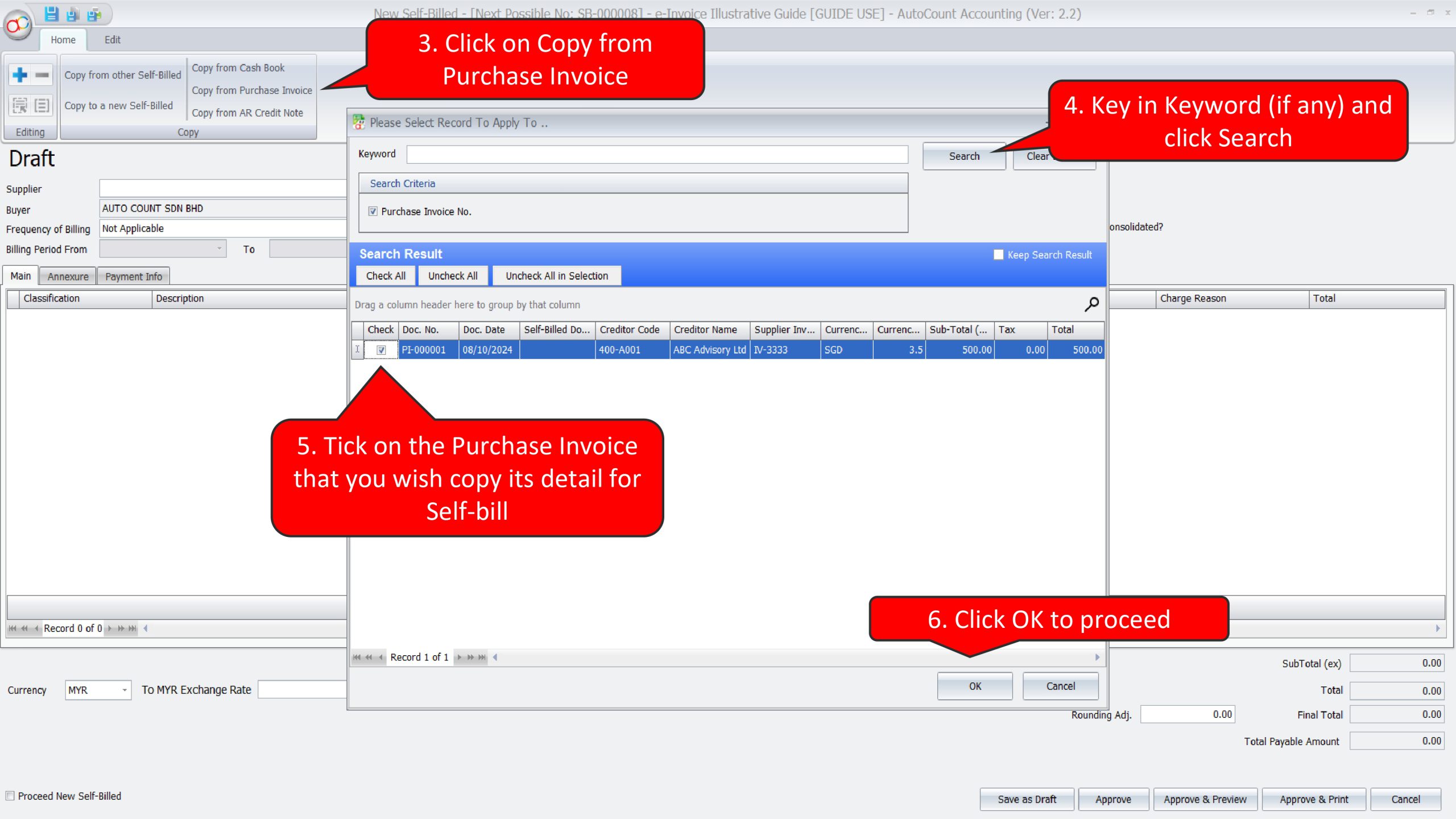
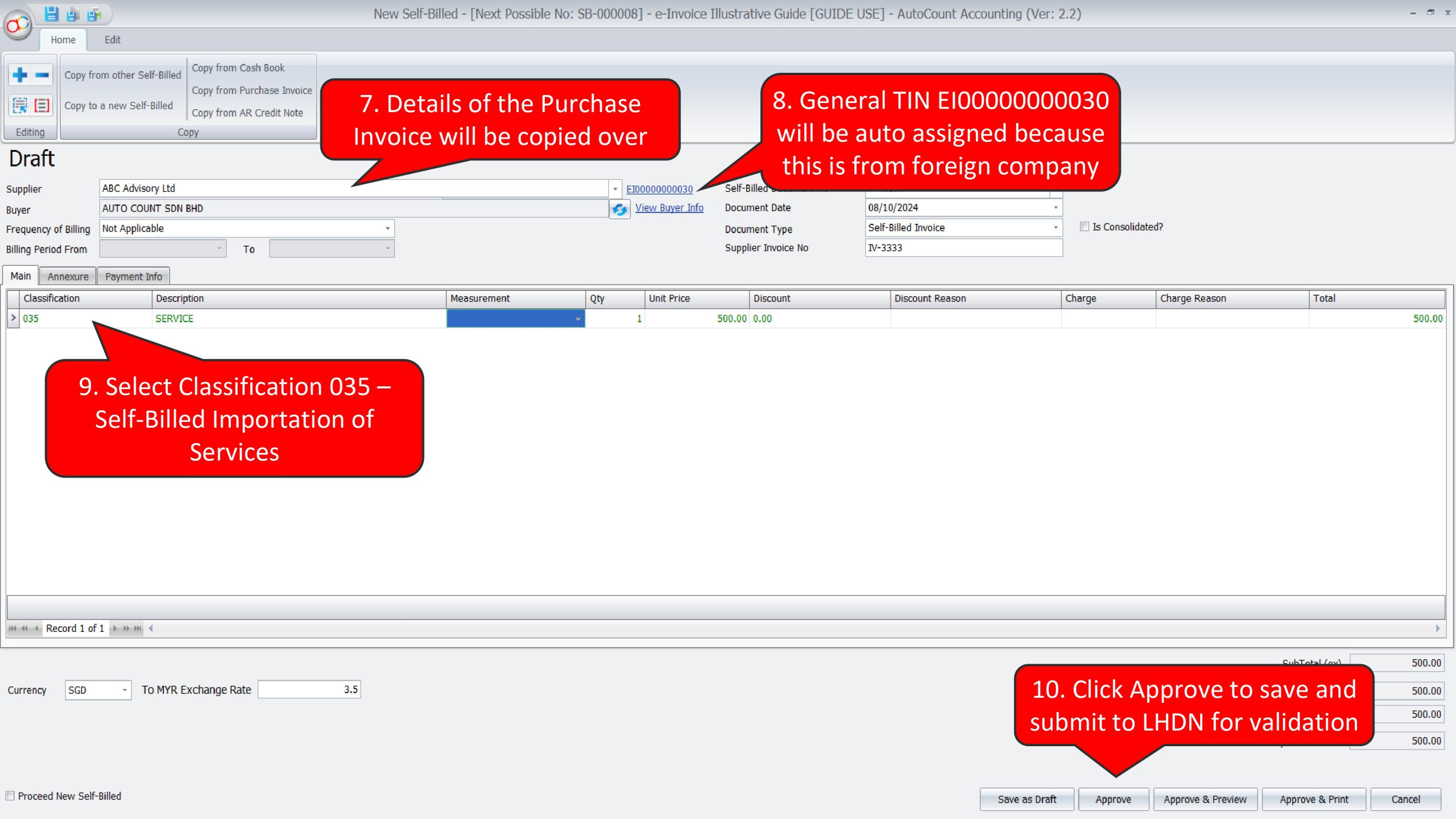
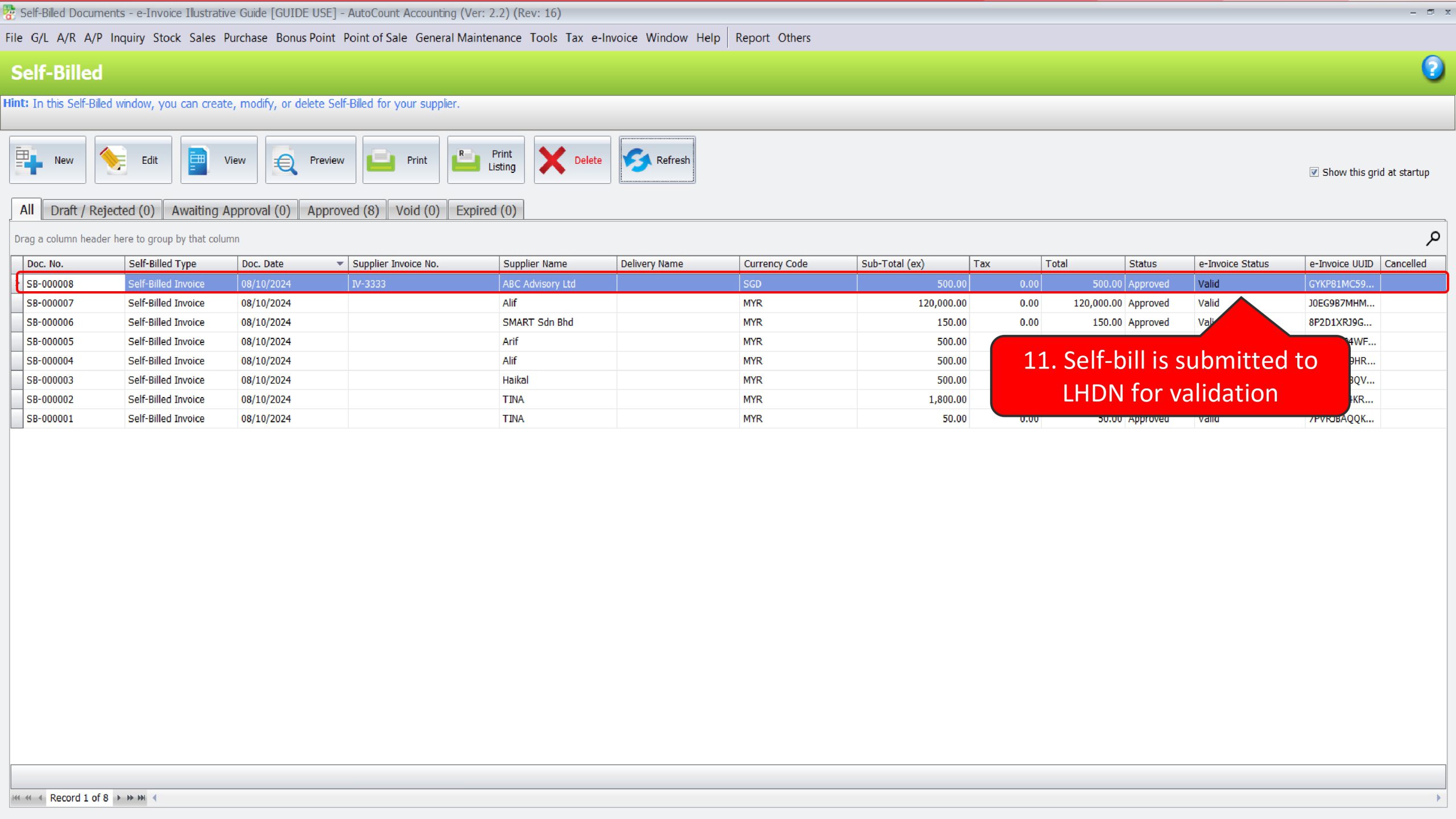
Illustration 23: Businesses are required to issue a self-billed e-Invoice when purchasing imported goods from a Foreign Sellers #
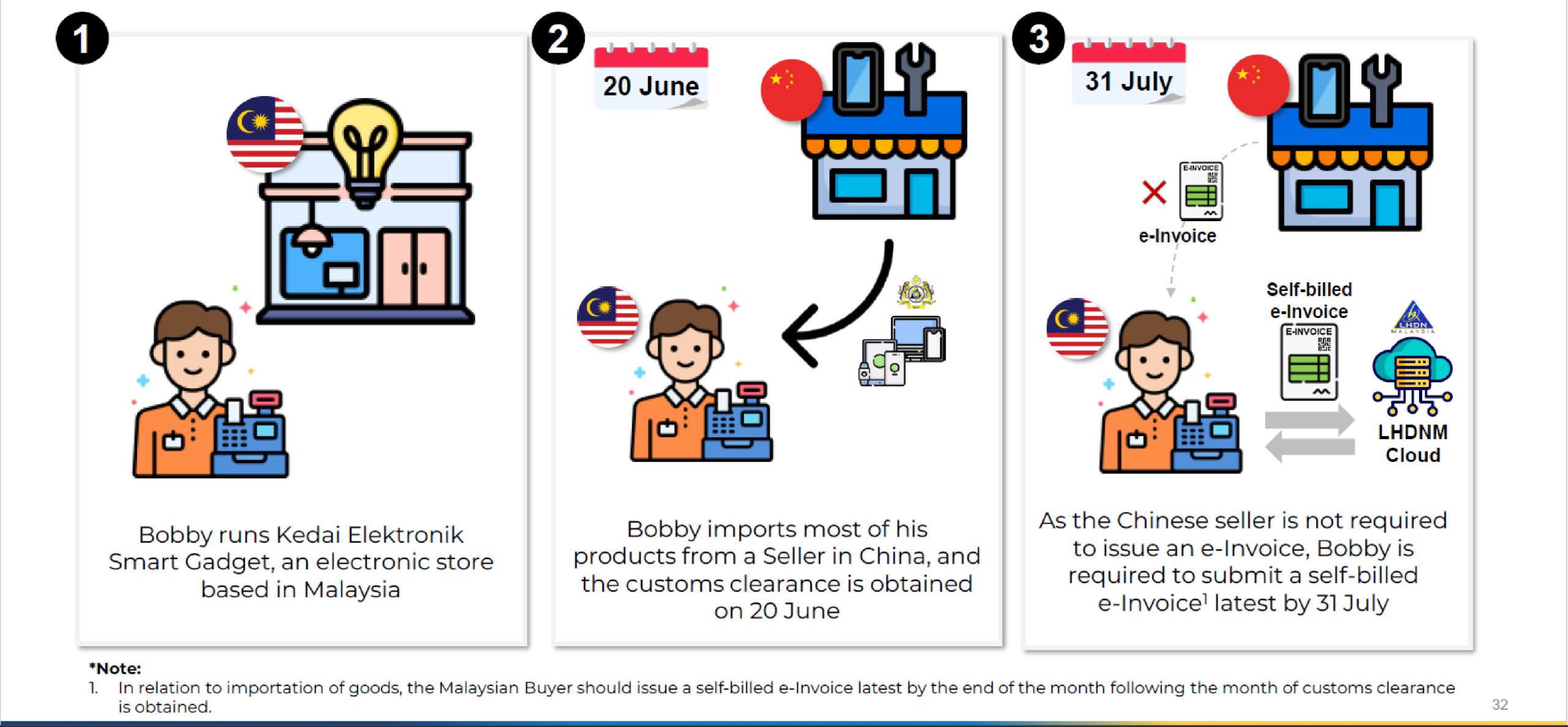
In this scenario, Kedai Elektronik Smart Gadget needs to perform 2 actions in AutoCount Accounting:
- Create a Purchase Invoice for goods imported from China
- Create a Self-Bill e-Invoice to submit and report this imported goods expenses to LHDN
Before proceed to transaction, make sure you already had a Tax Entity for Kai Xin Ltd (Assuming this is the China exporter), else you can refer to the following steps on how to do it
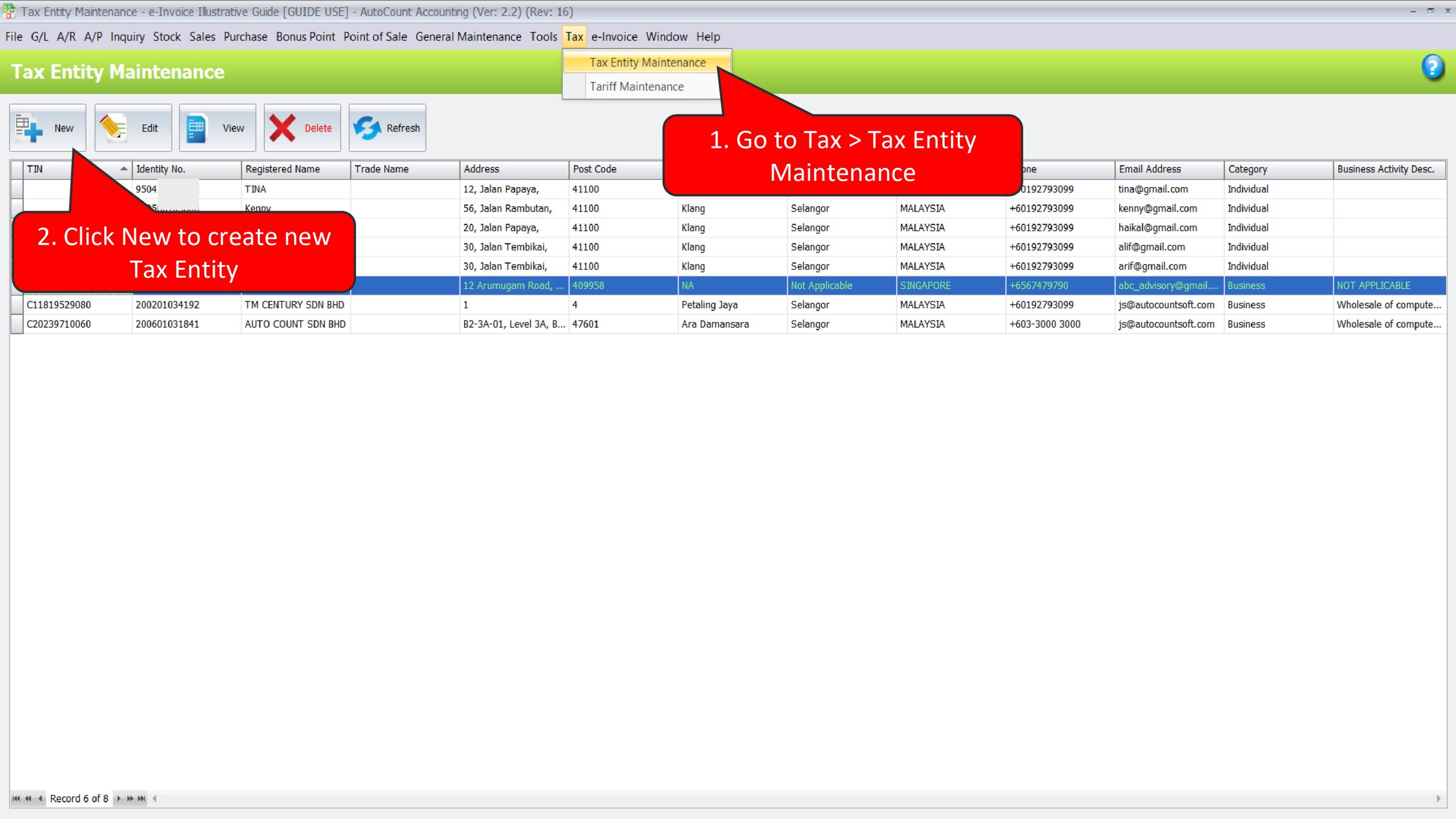
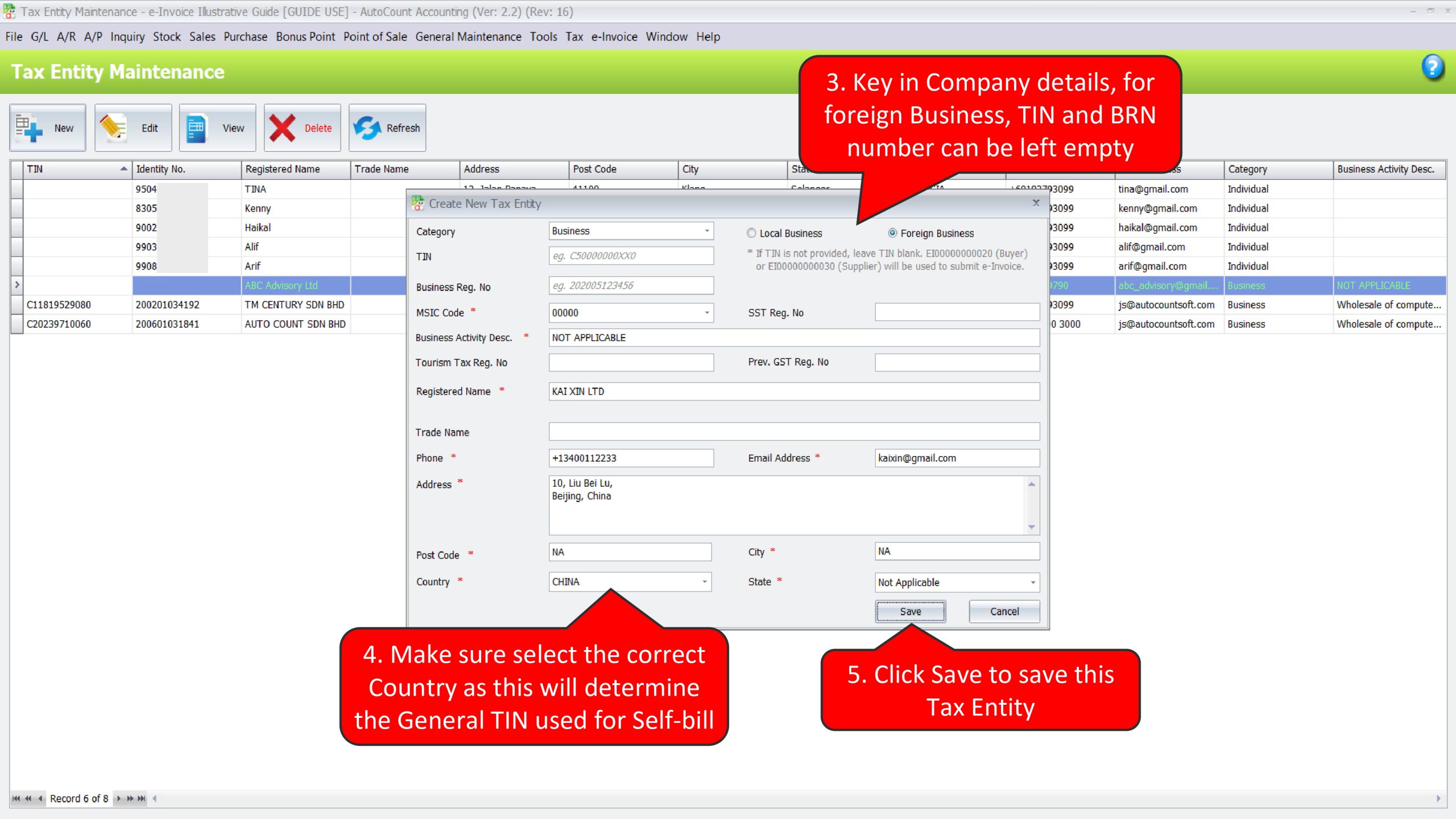
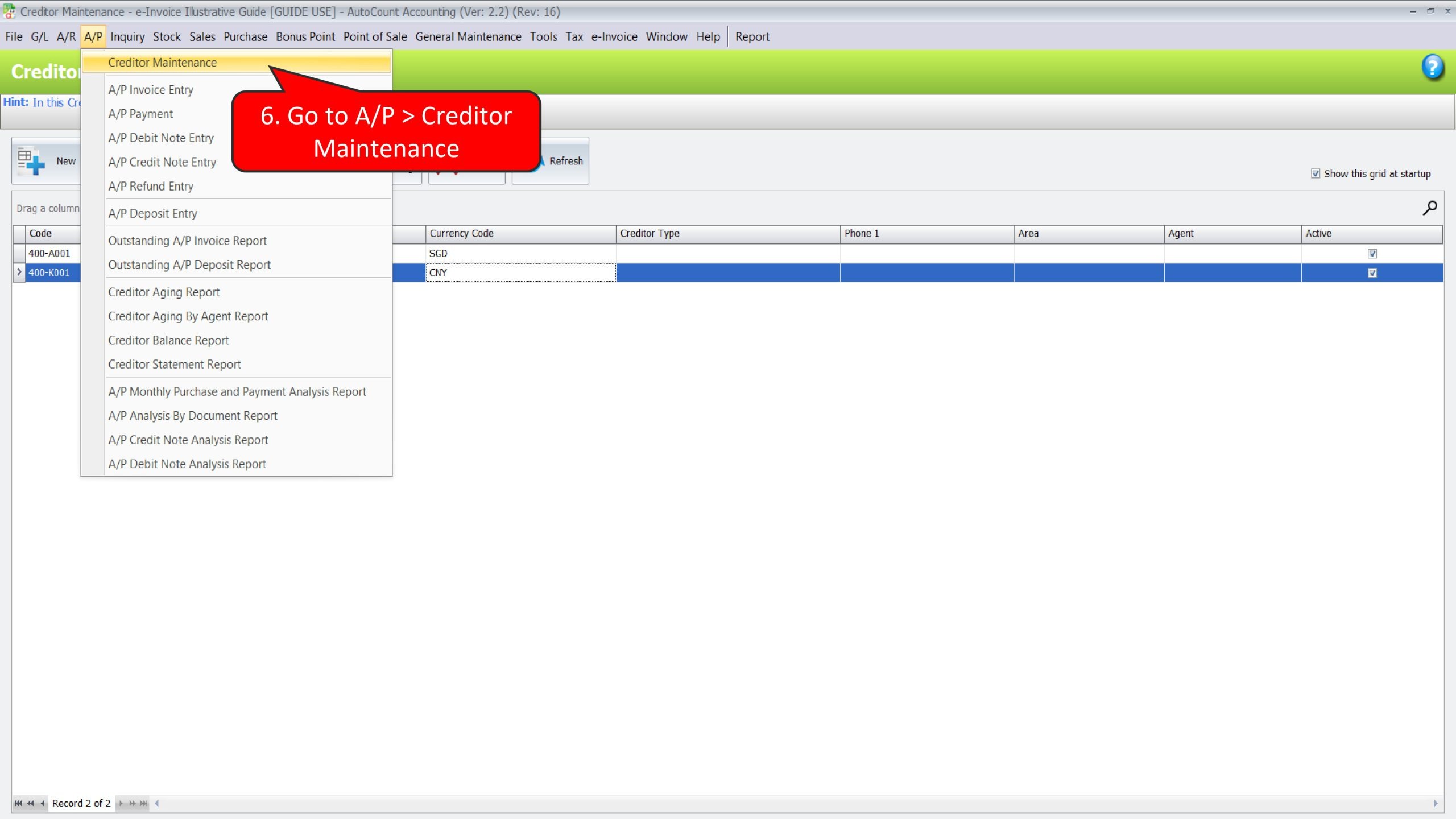
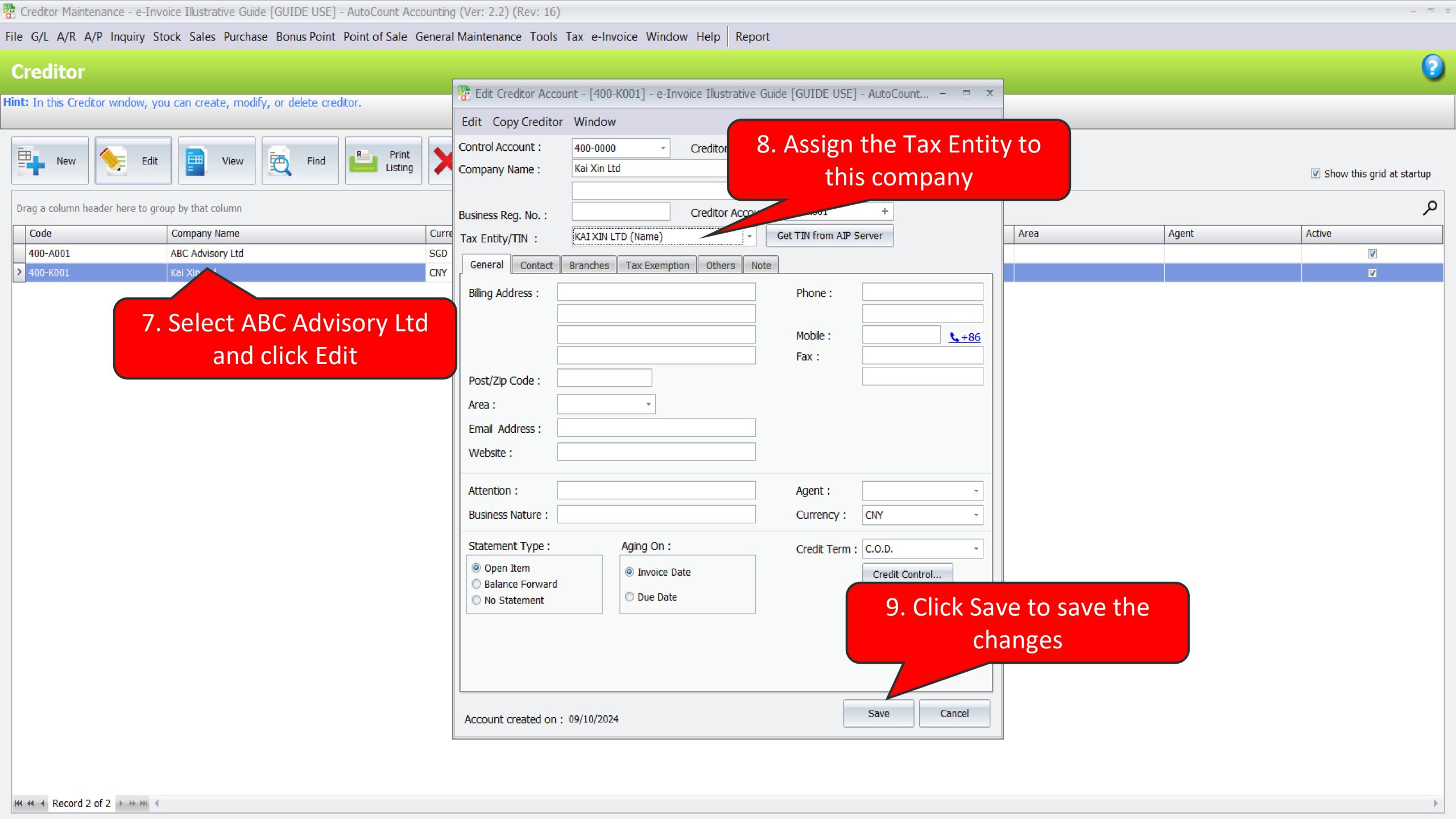
Create a Purchase Invoice for goods imported from China
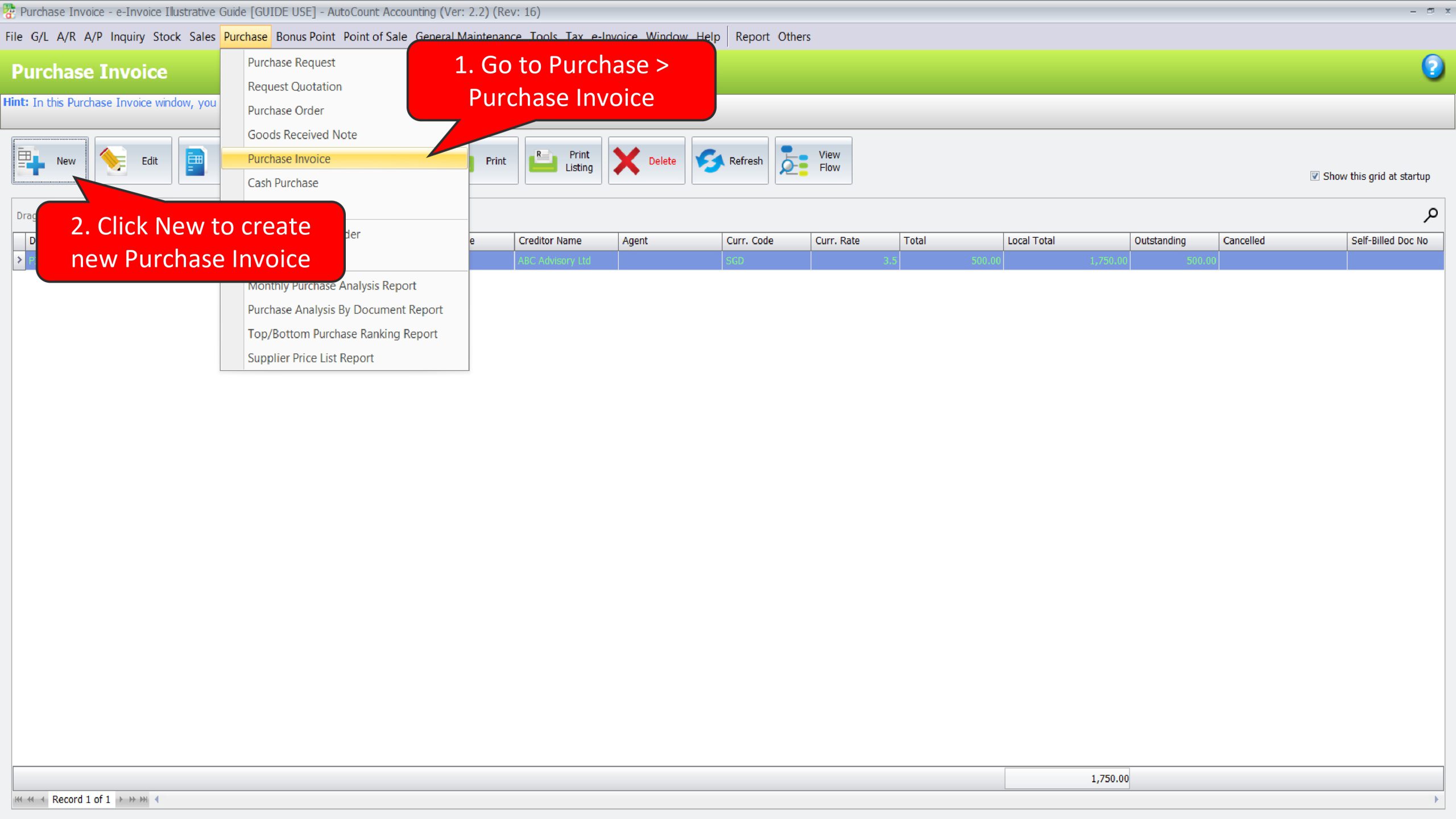
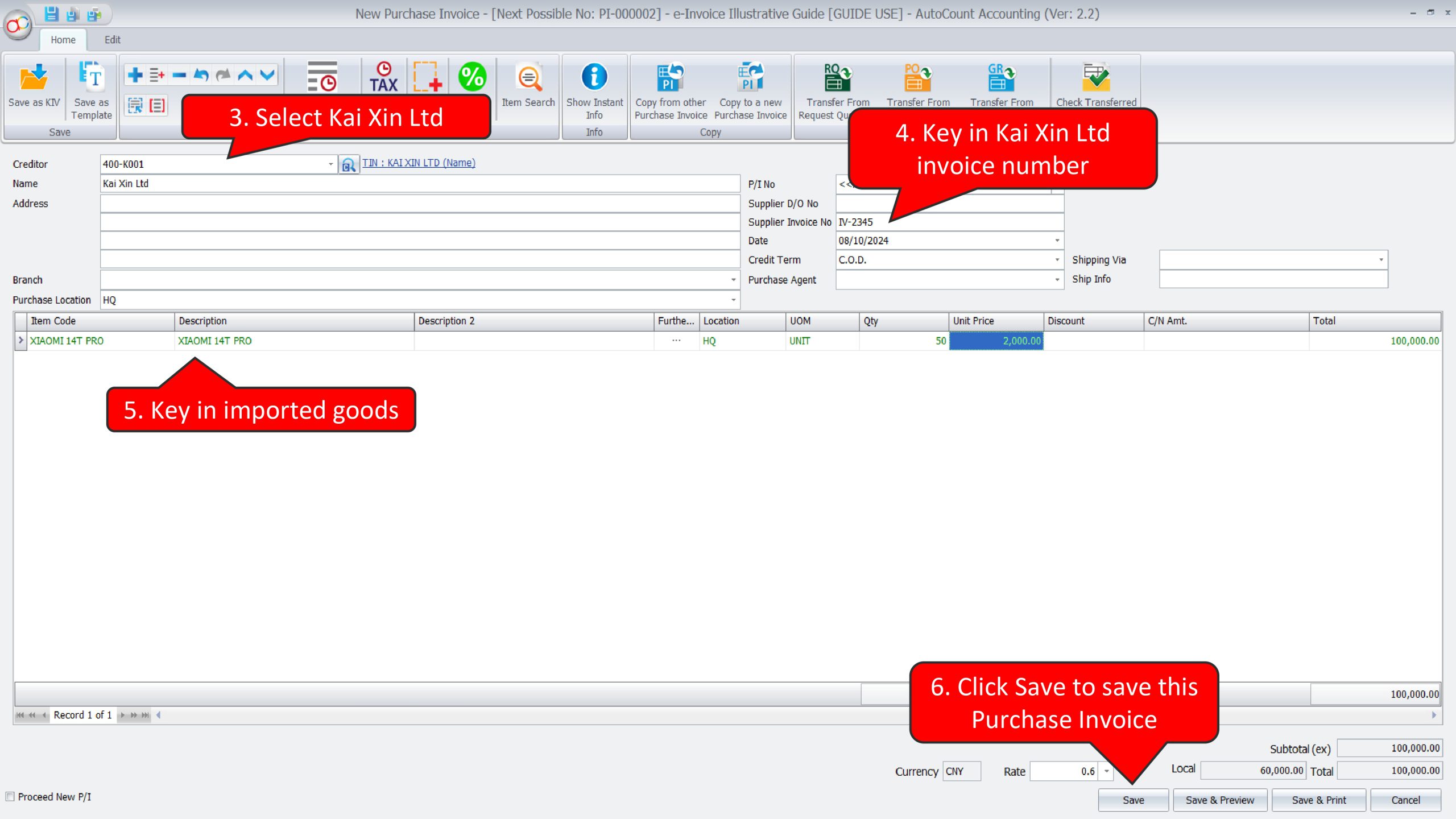
Create a Self-Bill e-Invoice to submit and report this imported goods expenses to LHDN