Table of Contents
How to Manage Your Facebook Page Shop #
Step 1: Go to Facebook.
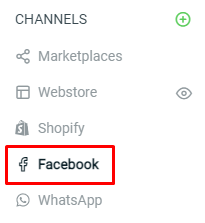
Step 2. Click on Manage to check if you have ‘Shop‘ on your Facebook page.
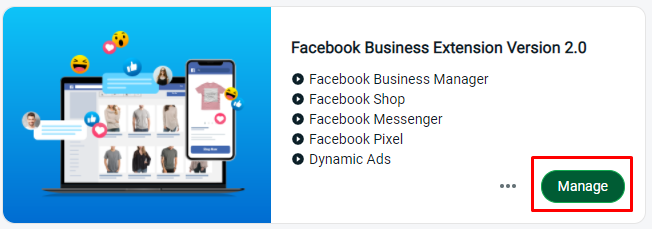
Step 3: If your Facebook page shop has been added, you will see there is a “Added” word in the connection setting. Click on View to view your Facebook Shop.
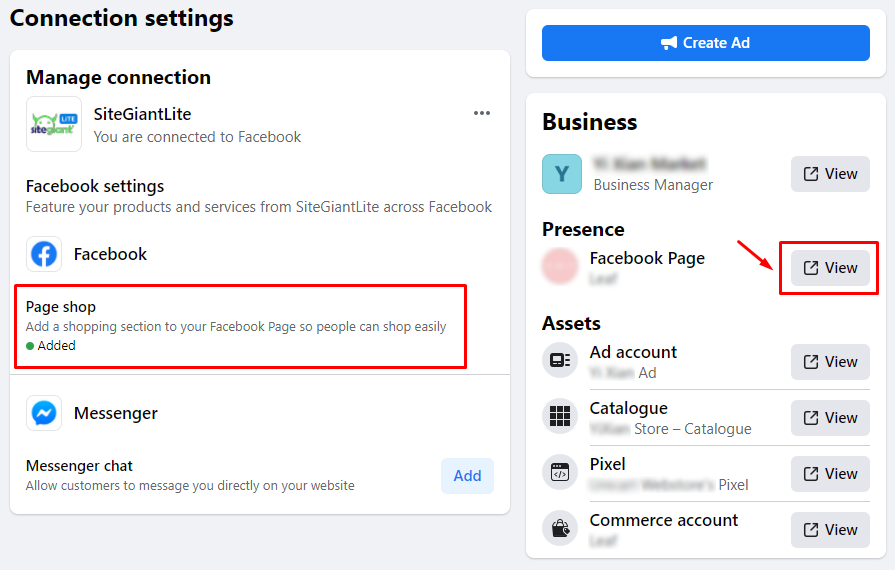
Step 4: This is how your Facebook Shop will be displayed on your Facebook page.
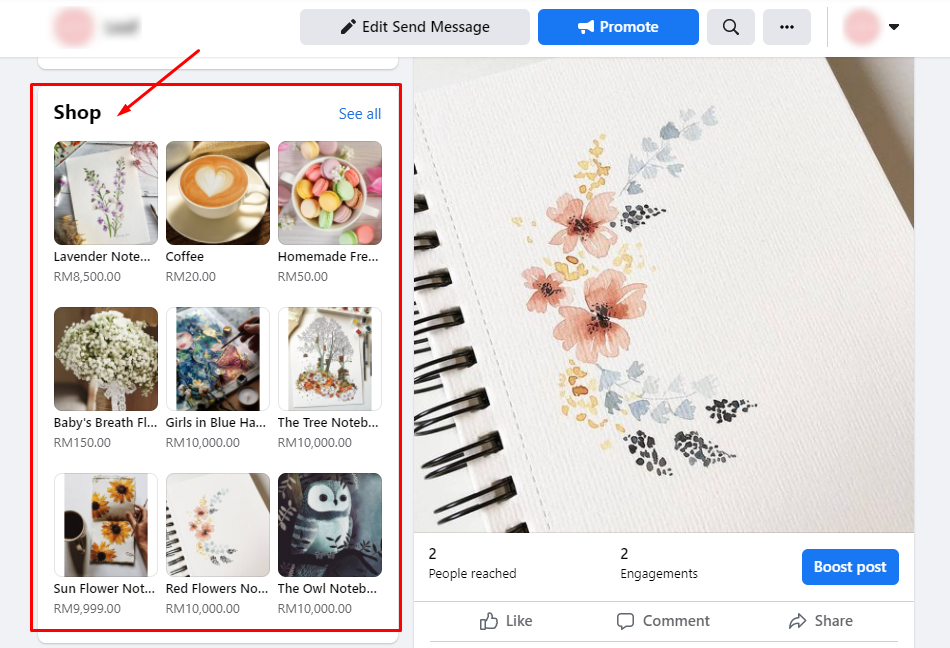
Step 5. You may always go to the menu Assets and choose Catalogue to manage the product from Facebook Catalogue Manager.
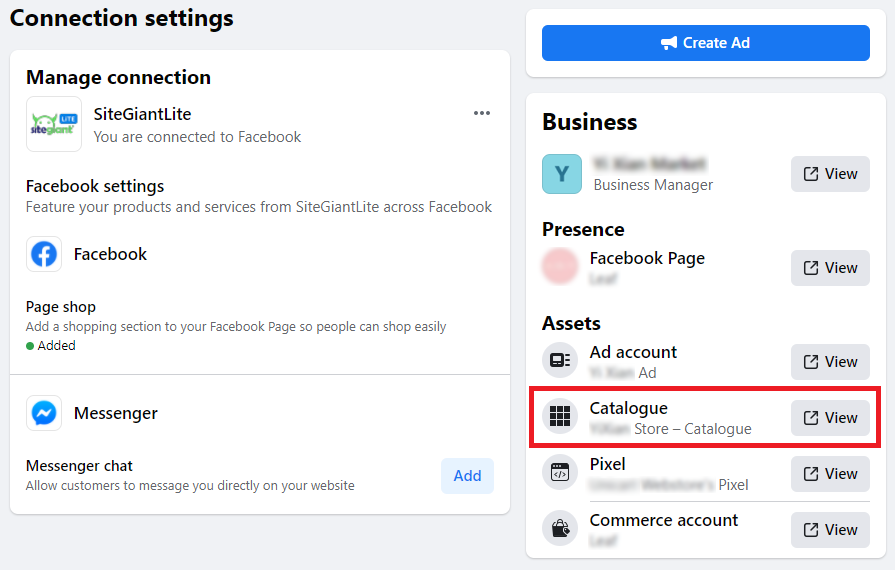
For Latest Guide: Click here
Credits: SiteGiant Lite



