Table of Contents
How to Replace the Watermark Origin Image #
Step 1: Go to Marketplaces.
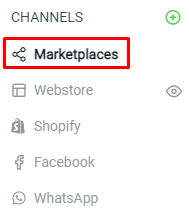
Step 2: Select Shopee Product Watermark or Lazada Product Watermark.
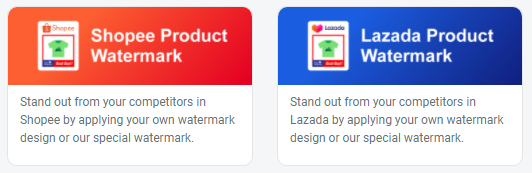
Step 3: Select the product which has the new product image, hence click on ‘Delete Origin Image’.
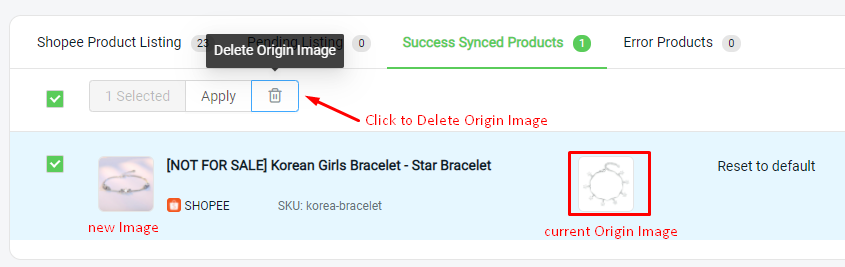
Step 4: Confirm to delete the origin image.
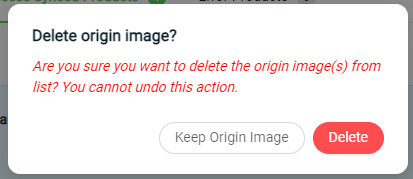
Step 5: Sync your product watermark again with the new Current Image.
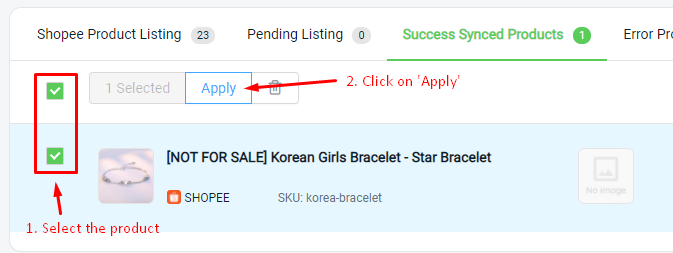
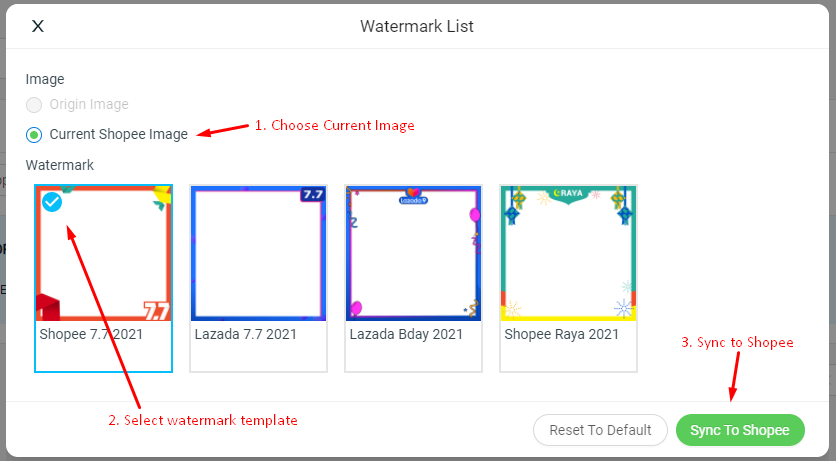
Step 6: Click ‘Yes, Confirm’ on the popup.
Step 7: Once sync successfully, the Origin Image will be replaced with the new product image. Your marketplace product image also be synced with the watermark frame.
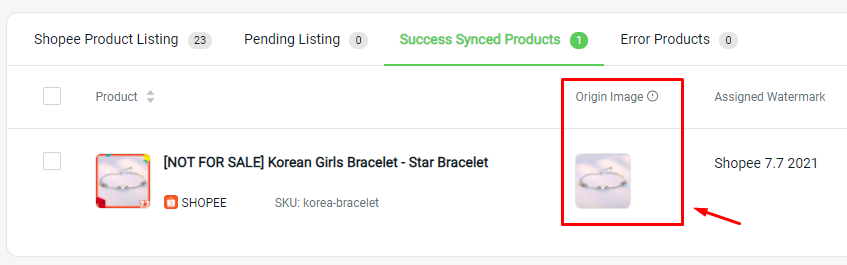
For Latest Guide: Click here
Credits: SiteGiant Lite



