Table of Contents
How to Assign Staff to Manage MultiChat #
Step 1: Search for the SiteGiant MultiChat app in your dekstop and double click on it to start using.
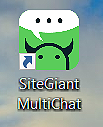
Step 2: Click on the Settings button and select Staff Management.
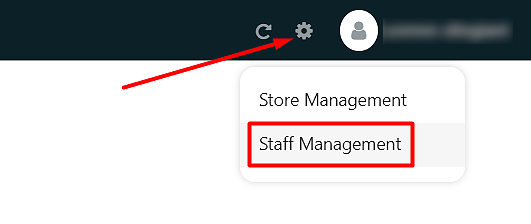
Step 3: Click on ‘Add New Staff‘.
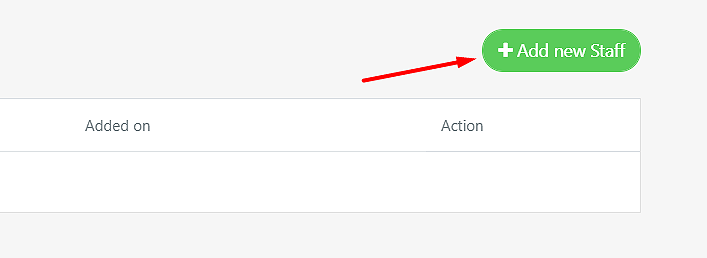
Step 4: Fill in your Staff details, email and password for login access. If you’ll like to allow access to specific channels only, assign accordingly by ticking on the channels. Once done, click Save.
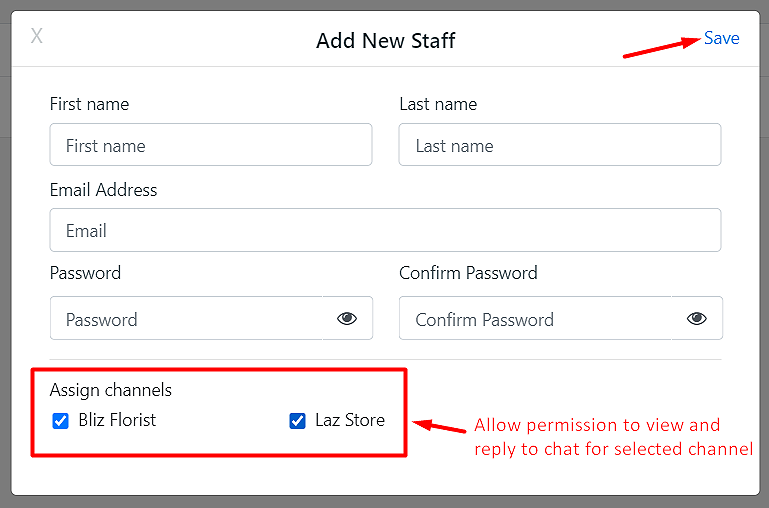
Step 5: That’s it and happy messaging!
For Latest Guide: Click here
Credits: SiteGiant Lite



