Table of Contents
Lazada Malaysia Cancel Order Refund #

How to Check If Successfully Refunded #
After you have successfully cancelled your order, an email notification will be sent to you as confirmation of the cancellation request.
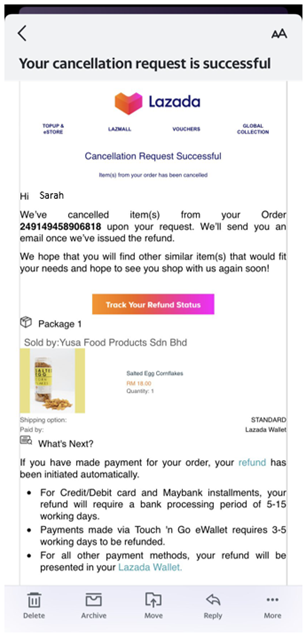
You can also check via Lazada app.
Go to ‘Account’ and click on ‘Cancellation’ tab. Then, select the cancelled order that you want to track and it will bring you to the ‘Cancellation Details’ page that contains the cancellation information including details of the refund.
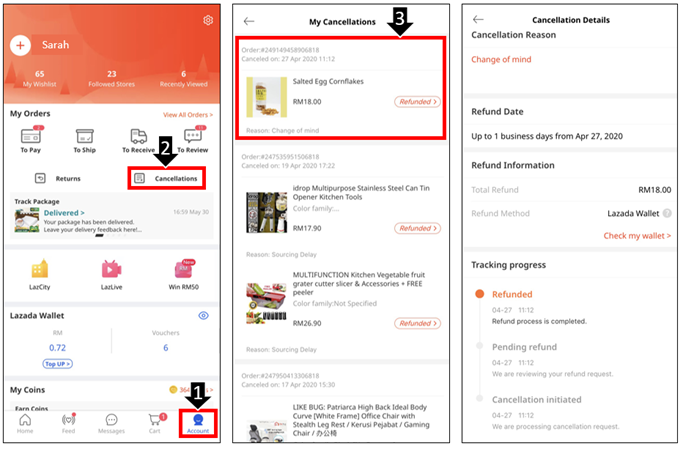
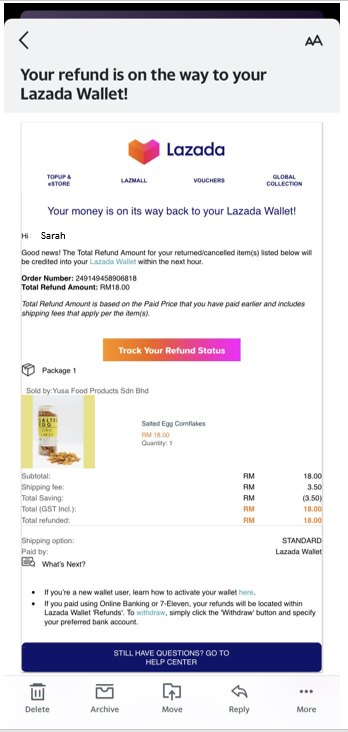
Credits: Lazada HelpCenter



