Question: When I submit e-Invoice, the status become invalid with e-Invoice error “Submit document error: 403 – Forbidden“. Why?
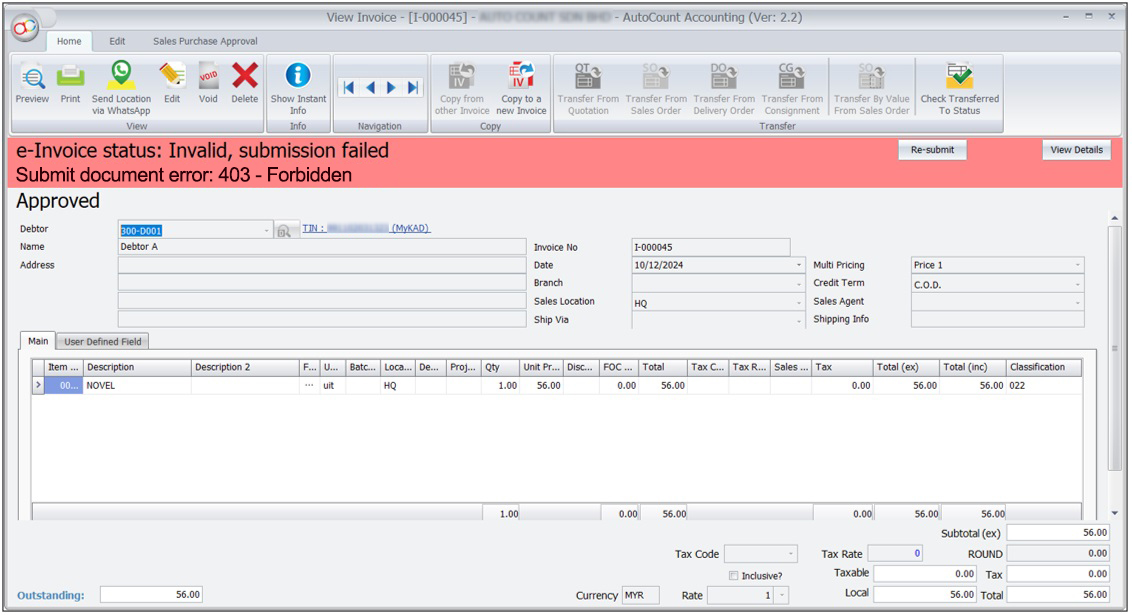
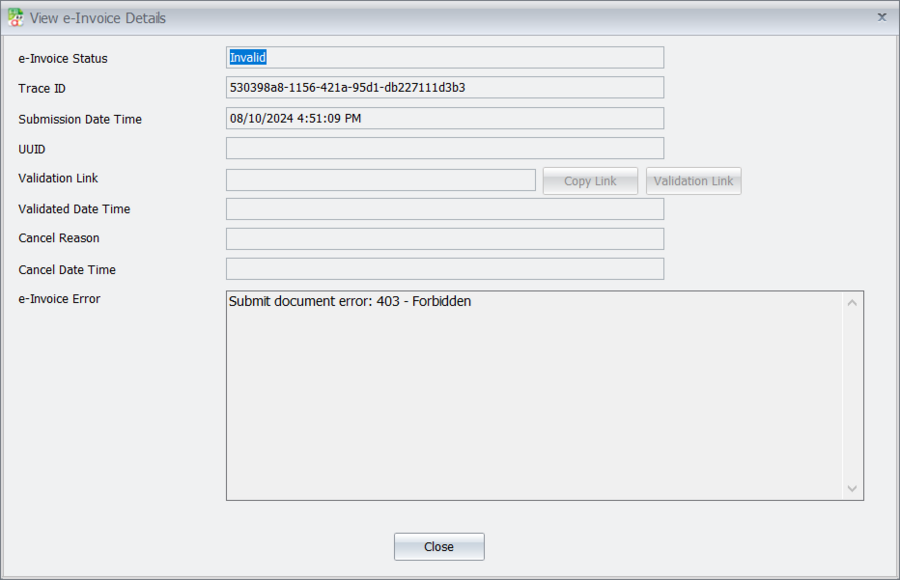
Possible Reason:
Intermediary permission did not enable.
Solution:
1) Login to Myinvois Portal, go to View Taxpayer Profile > Representatives > Intermediaries, click on Edit for AXXX_XXXXDN BHD intermediary.

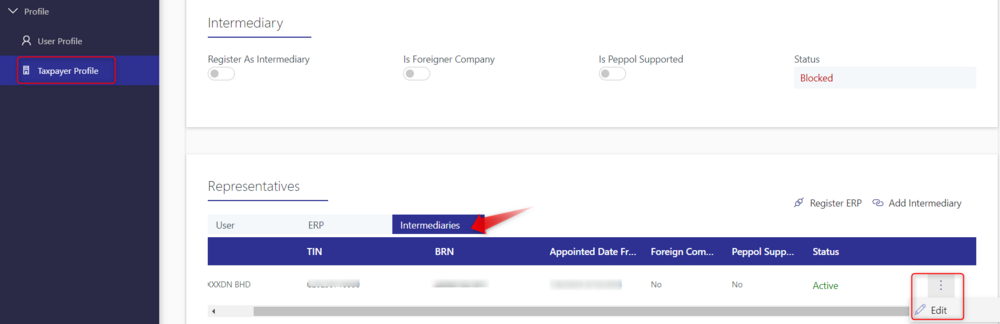
2) Click on Continue.
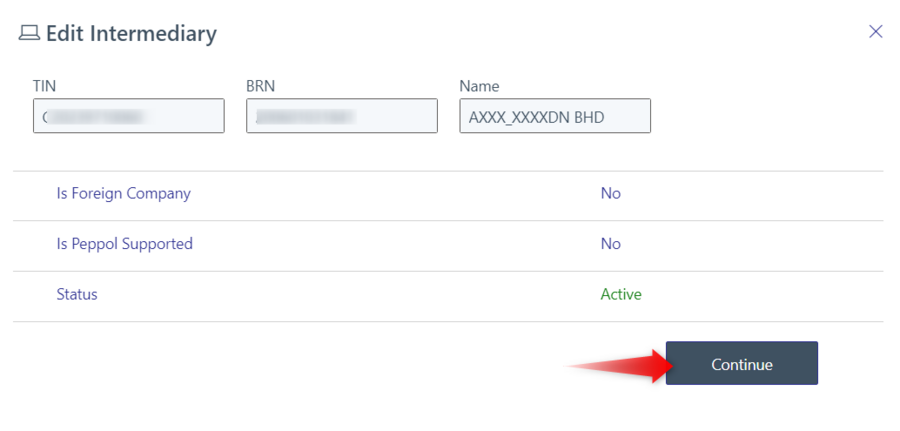
3) Enable all the permissions and click on Save.
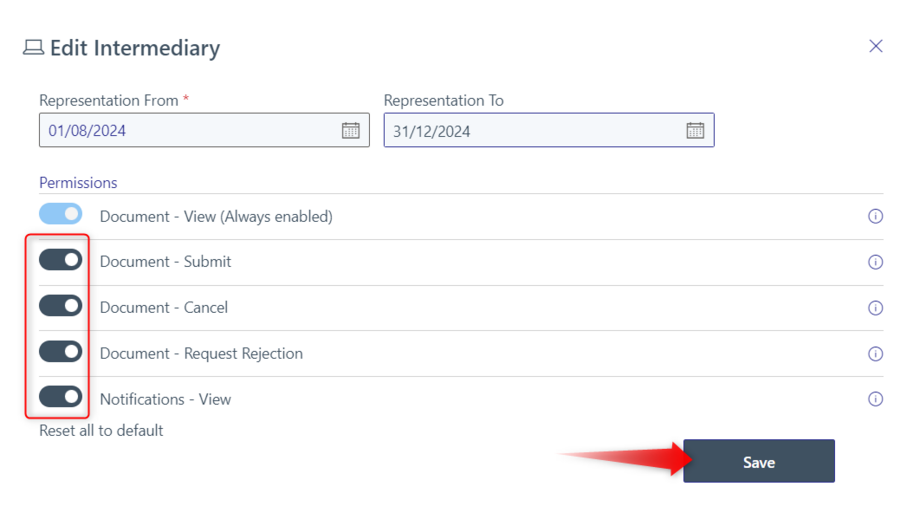
You will have to wait awhile until it takes effect (Experienced 30 minutes waiting time at least before it takes effect).
After that, you may view document and click for Re-submit.
Credit By : Webstation



