Table of Contents
How To Set Receipt Printer Print Full #
Note: Please follow all the 3 steps to set receipt printer print full.
Step 1 #
a. Go to Control Panel > Device and Printer.
b. Right Click your printer, choose Printer Properties.
c. Go to Device Settings tab.
d. Set Manual Paper Feed : 80 (72.1) x 3276 mm.
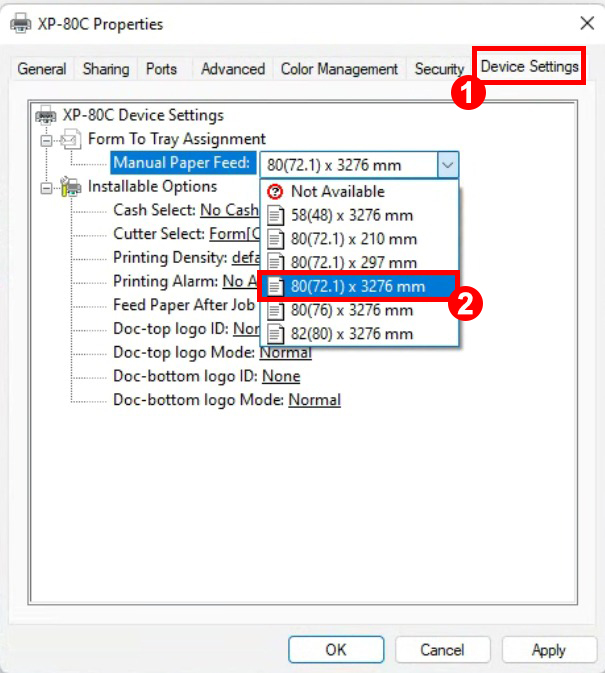
e. Set Printing Alarm : After or Before Printing.
f. Click Apply.
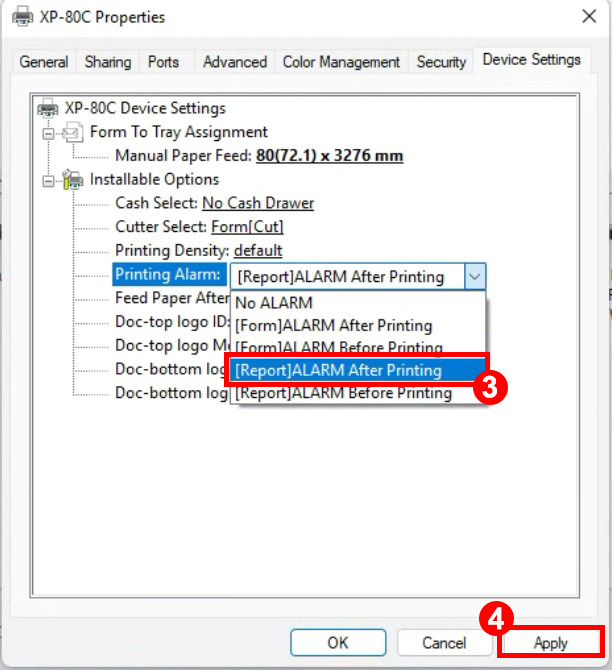
Step 2 #
a. Go to General tab, Click Preferences…
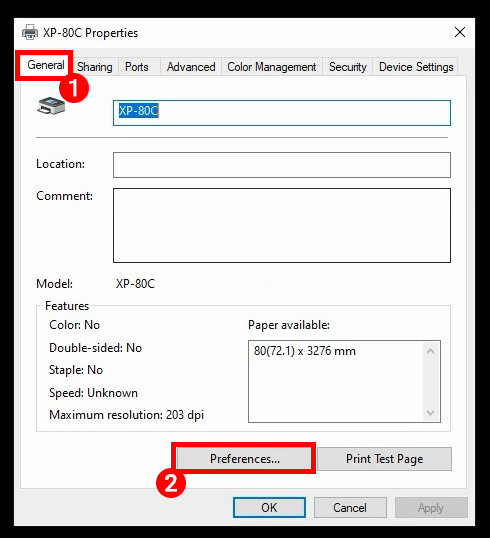
b. Click Paper/Quality tab, click Advanced...
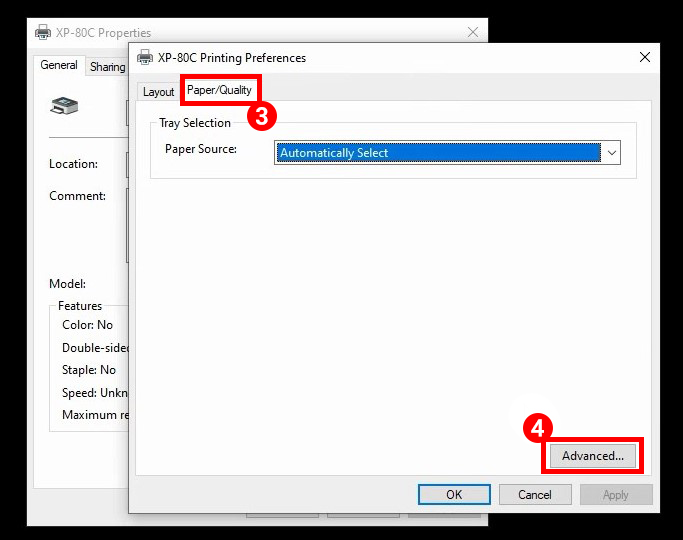
c. Set Paper Size : 80(72.1) x 3276 mm , Click OK
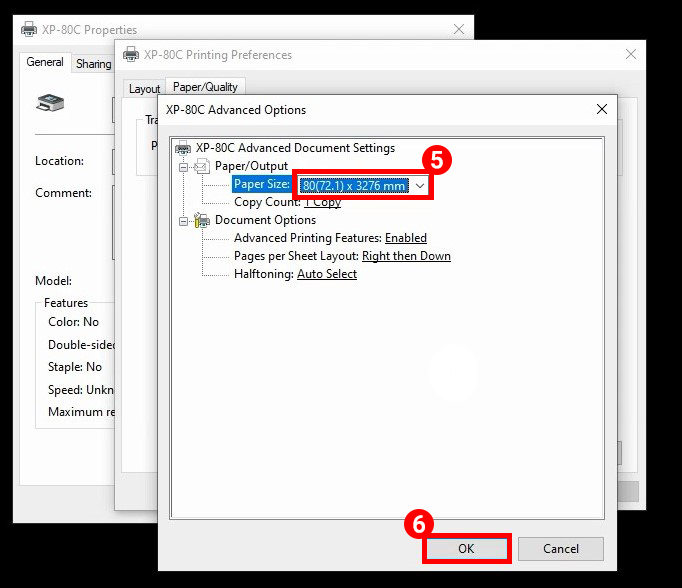
d. Click Apply
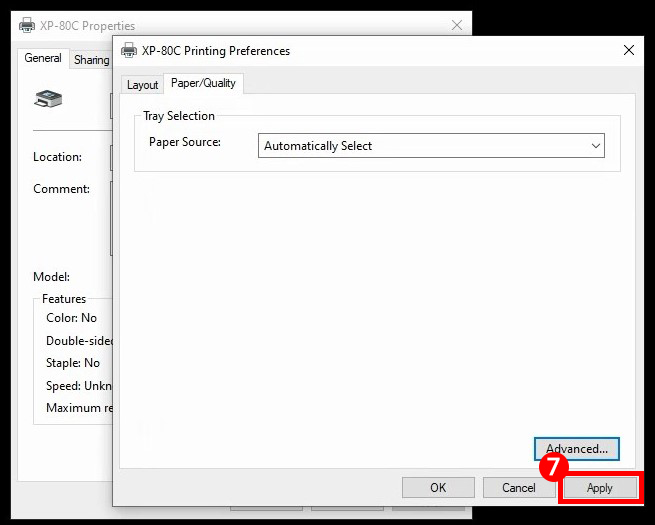
Step 3 #
a. Go to Advanced tab, Click Printing Defaults…
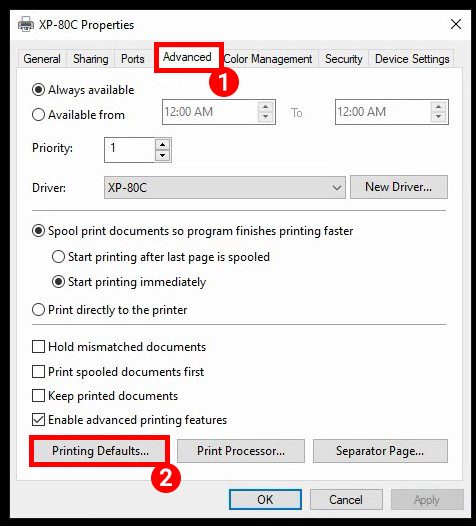
b. Go to Paper/Quality tab, Click Advanced…
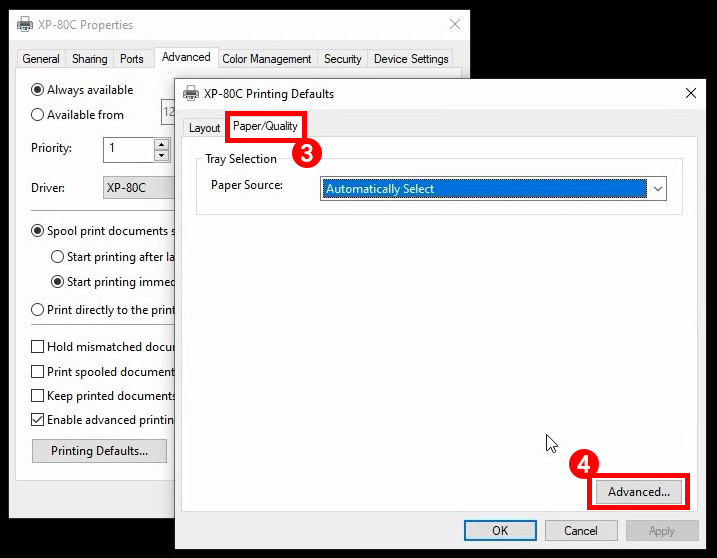
c. Set Paper Size : 80(72.1) x 3276 mm, Click OK
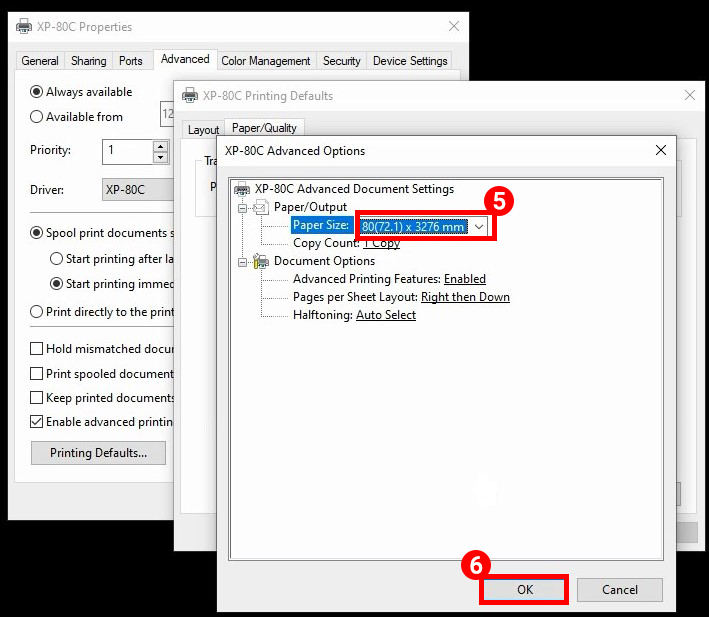
d. Click Apply
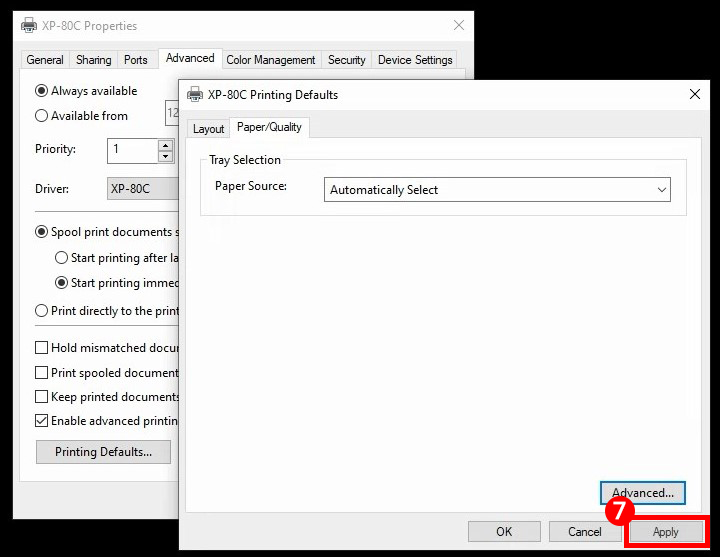
Credits by : WebStation
Related Posts: Fix Print Spooler



