- Connect to “TOTOLINK_EX200” wifi.
- Open your browser and login to “192.168.0.254“.
- Go to “Extender Setting” on the left menu.
- Select which Network Name (SSID) that you need to connect and click on it.
- In the Primary Network section, you need to key in the password for the Network Name (SSID).
- Select the “Keep SSID & Password of extended Wi-Fi the same as Primary Network” option.
- Click the “Connect” button.
- Go to Internet Access and connect to the Wi-Fi.
- Right click on the Wi-Fi / Internet Access icon on bottom right bar.
- Click on the “Open Network and Sharing Center“.
- Click on the “Connections Wi-Fi (Network Name SSID)“.
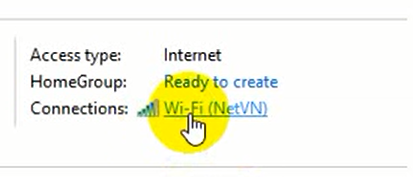
12. Click on the “Properties” button.
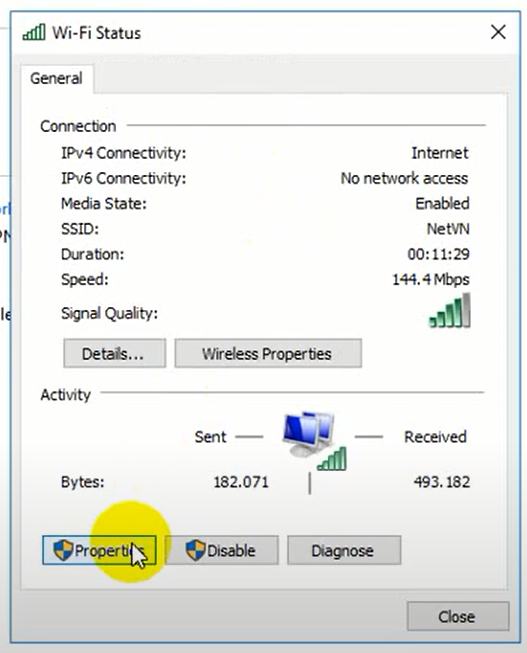
13. Select “Internet Protocol Version 4 (TCP/IPv4)” and click on the “Properties“.
14. Select “Use the following IP address” and fill in the following address:
IP address: 192.168.0.10
Subnet mask: 255.255.255.0
Default gateway: 192.168.0.254
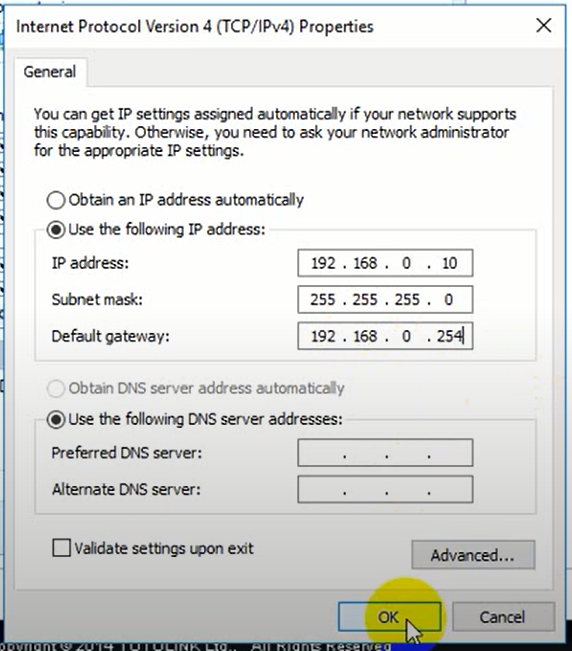
15. All steps are done and now you are ready to use it.
Credits: NETVN



