Table of Contents
What is Refresh and Reset Button #
1. “Refresh” Button #
This “Refresh” button is to refresh the document. It will keep the current status of the document and at the same time adding new level of user.

Example:
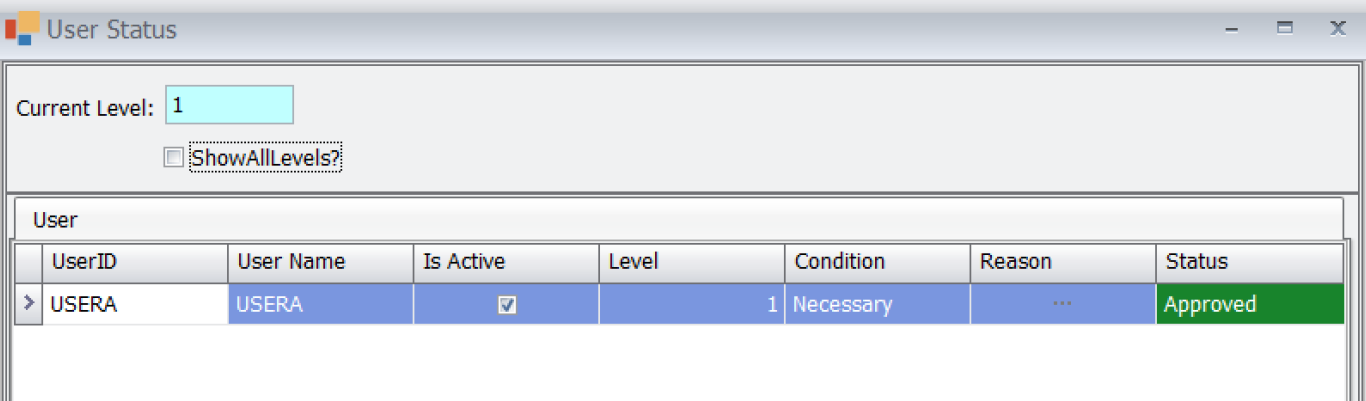
- After adding new users, it will not affect “USERA” approval status when you click the “Refresh” button.

- It means that “USERA” do not need to approve the document again
2. “Reset” Button #
This button will reset the current status of the document to pending status.
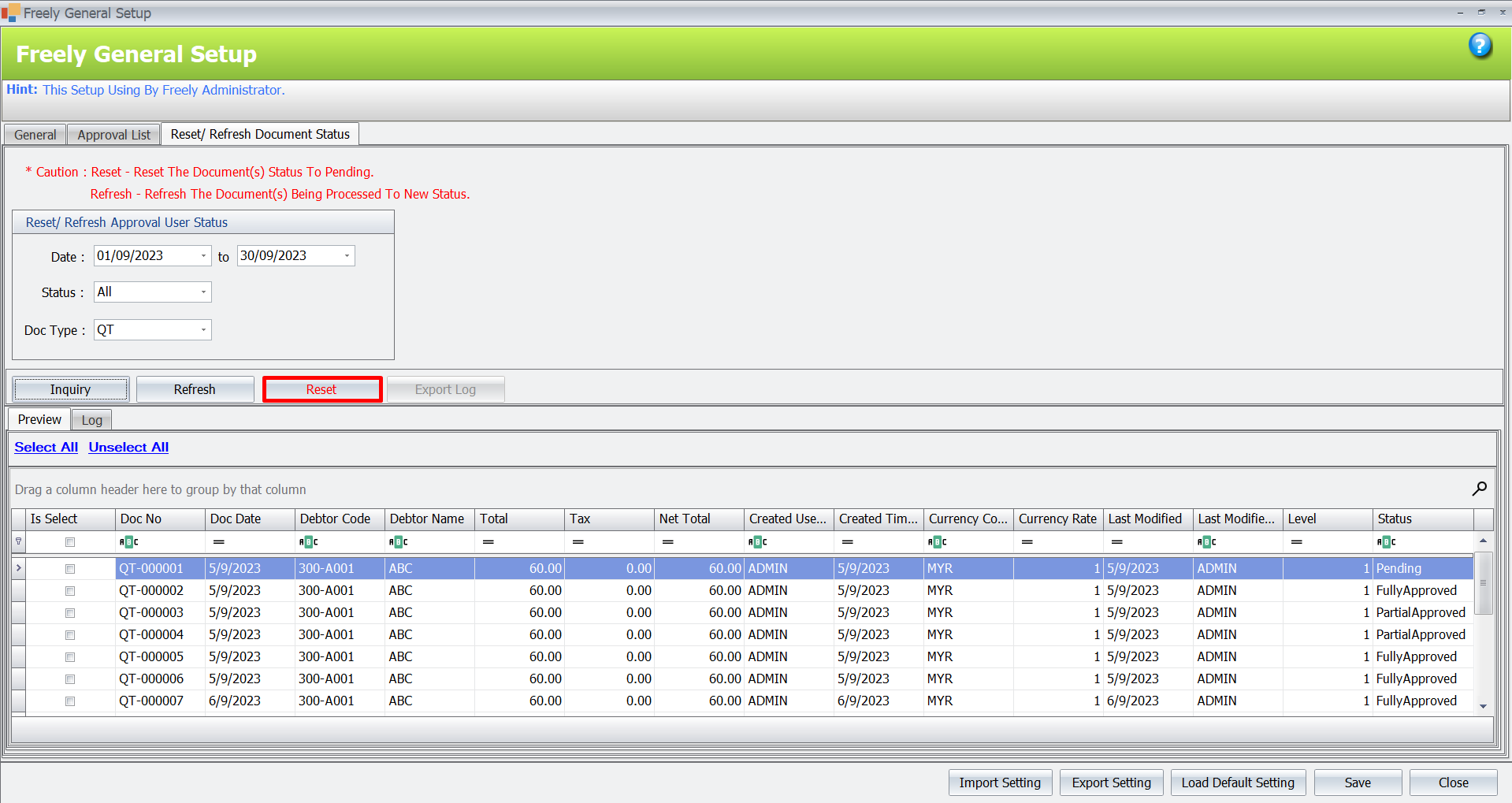
Example:

- After adding new users, this “Reset” button will affect “USERA” approval status.

- It means that “USERA” have to approve the document again.
Credit By : Webstation



