Troubleshooting Adobe Acrobat Reader DC Problem: Unable open multiple PDF from network share #
Solution Apply:
-Update to latest version of the Adobe Acrobat Reader DC.
(To know more about latest version available please refer to this link – DC Release Notes — Release Notes for Acrobat DC Products )
-Untick “Enable Protected Mode at startup” at Sandbox Protection.
(Go to Edit > Preferences > Security (Enhanced) > Sandbox protections.)
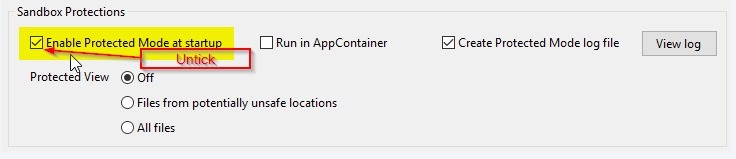
Why This Issues happen?
This issue could be related to how the files that are shared in Priviledged locations is handled with Protected View enforcement in windows explorer and Internet Explorer respectively; then it conflicts when Protected Mode and Security Enhance (sandboxing) settings are enforced in the Acrobat/Reader applications.
What is Protected Mode?
Protected Mode continues to be Adobe’s primary defense-in-depth security strategy for mitigating and preventing security vulnerabilities. Protected Mode protects you by limiting what malicious files can do and access. Protected Mode is enabled by default in Acrobat Reader, and is designed to run transparently in the background while protecting your hardware and data.
What is Sandbox Protection?
Sandboxing is a technique for confining the execution environment of untrusted programs and processes. In the context of Adobe’s PDF products, an ‘untrusted program’ is any PDF and the processes it invokes. With sandboxing enabled, Acrobat and Reader assume all PDFs are potentially malicious and confines any processing they invoke to the sandbox.
Sandboxes are typically used when data (such as documents or executable code) arrives from an untrusted source. A sandbox limits, or reduces, the level of access its applications have.



