Step 1: Debtors > Debtor Maintenance

Step 2: Select Quick Update > Update TIN from Excel File
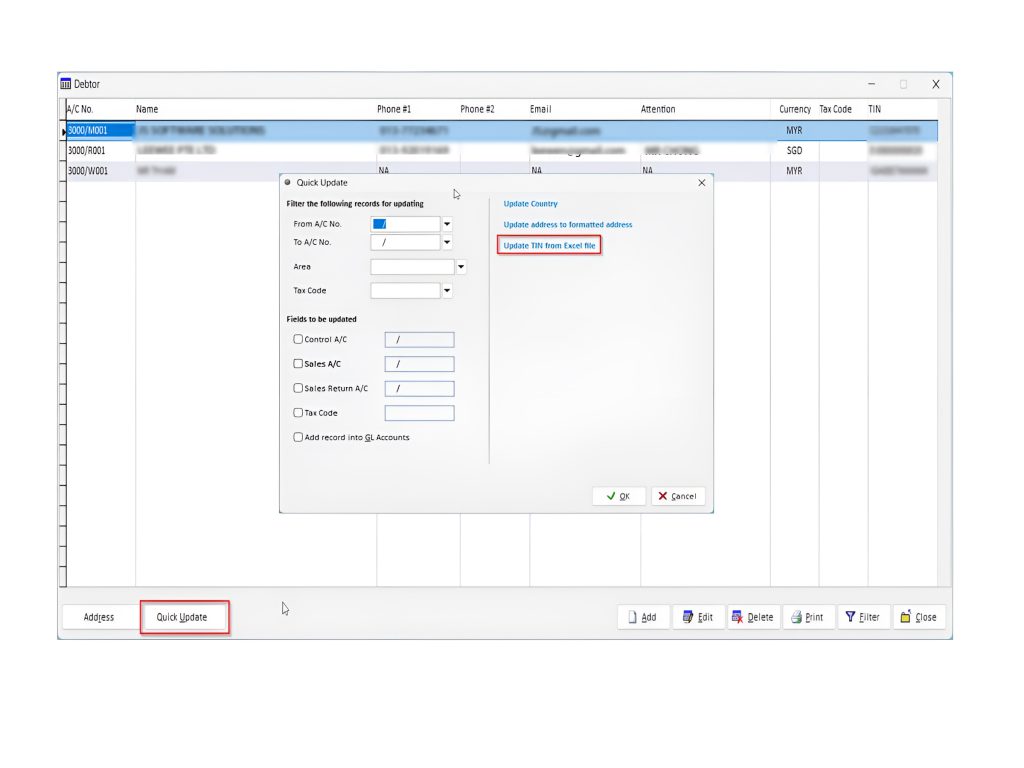
Step 3: Tick the box > Select Template > Select Yes

Step 4: Fill in the Tax Identification Number and Save the Excel Template
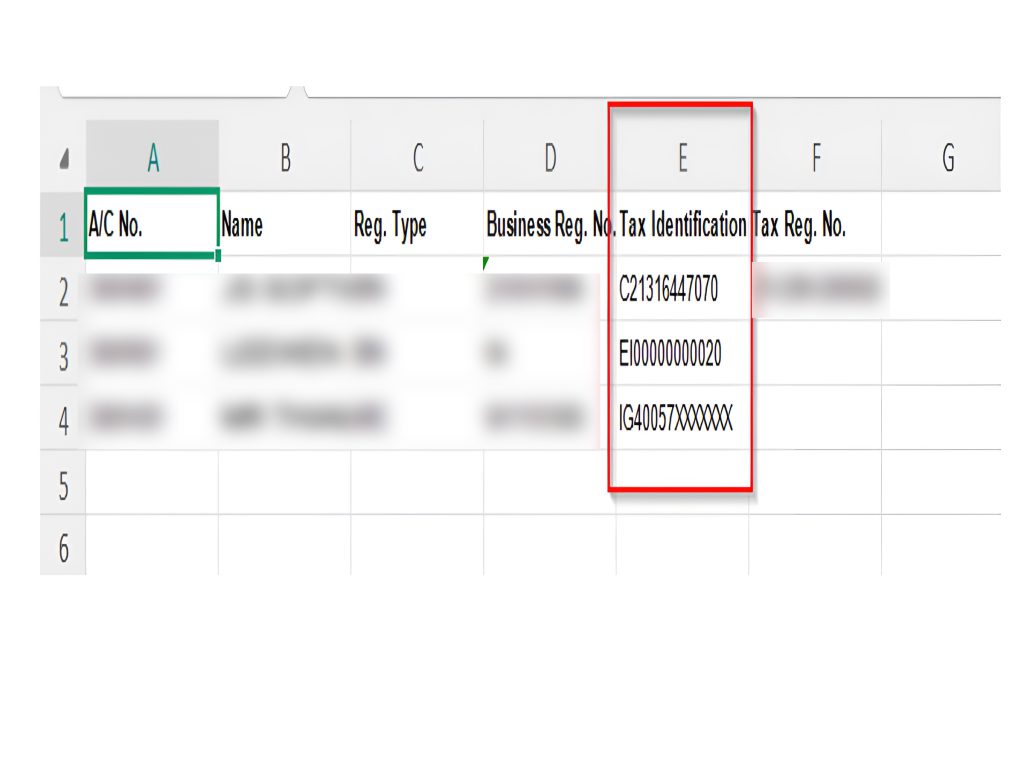
Step 5: Select Import > Select YES

Step 6: Browse the File > Select OK > Select YES

Step 7: Can View the Template info
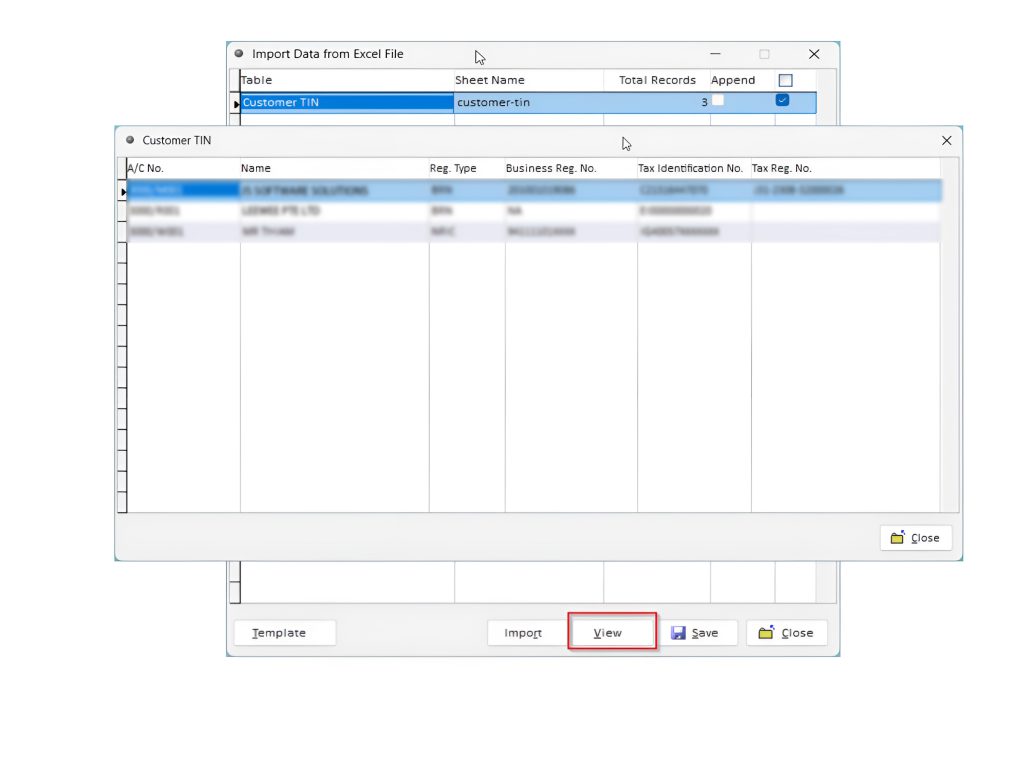
Final: Click Save > Select Yes > Information Save > OK > Close the screen
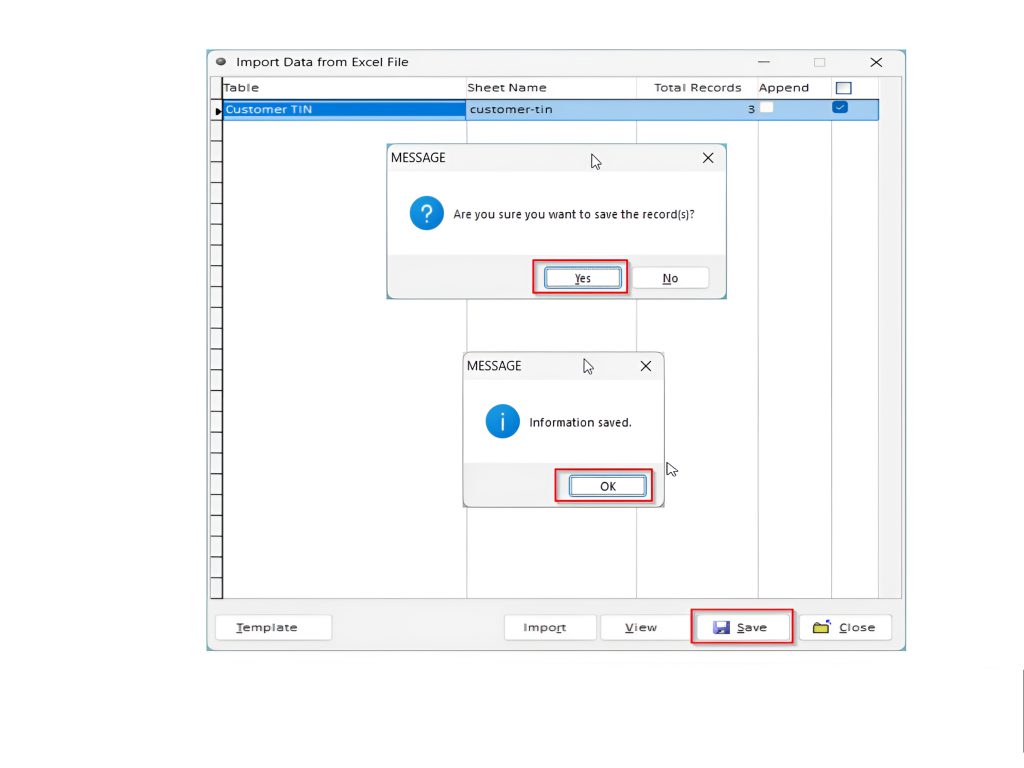
Credit By: webstation



