Table of Contents
How to Sync Back Products from Lazada #
Step 1: Go to Products menu, and choose Lazada Listing.
Step 2: Click the ‘Sync Back Product’ at the right top.
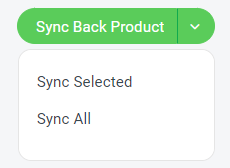
Step 3: Wait for the sync process.
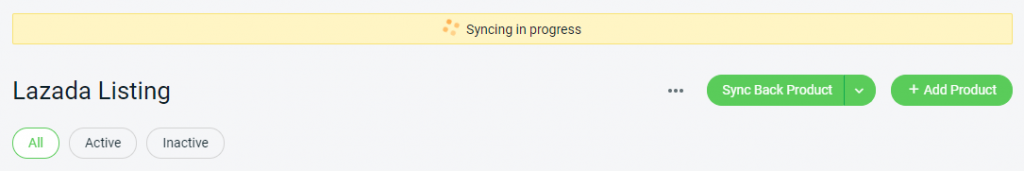
Step 4: A message will be prompted once complete.
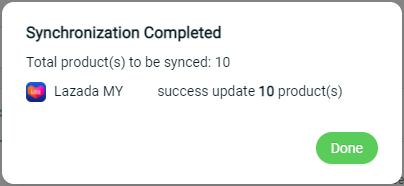
For Latest Guide: Click here
Credits: SiteGiant Lite



