How to Set Shipping Method Based on Weight #
Step 1: Go to Settings.
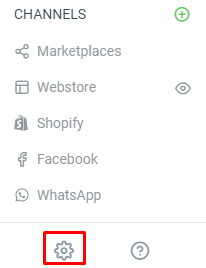
Step 2: Select Shippings.
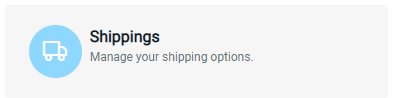
Step 3: Click on the + Add Shipping Zone button.
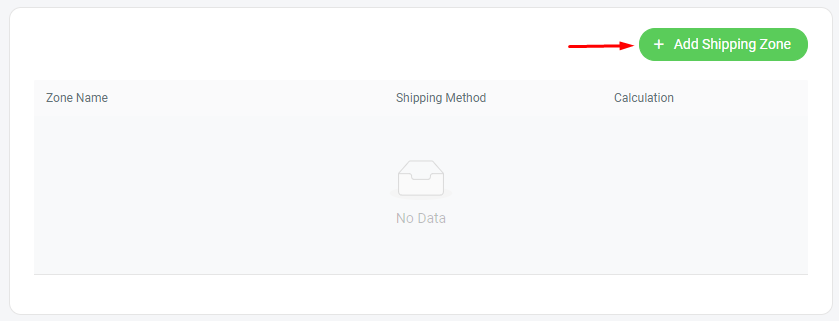
Step 4: Fill up the Zone Name, Country and States.
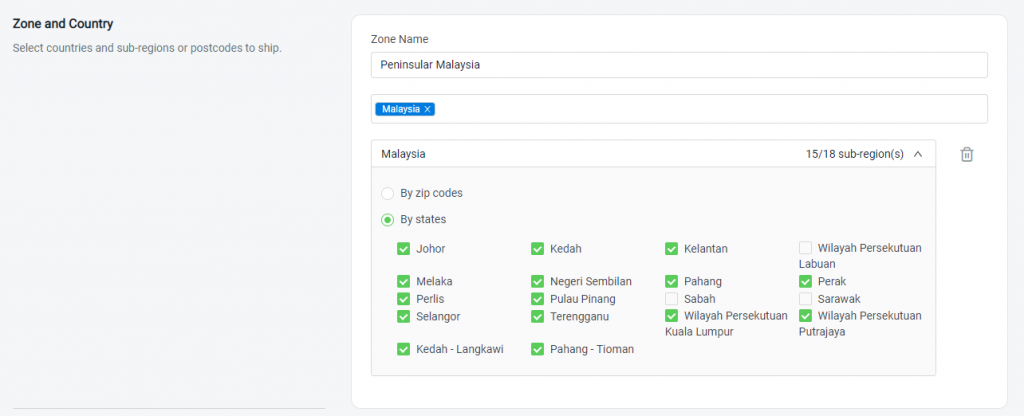
Step 5: Then, choose the Based on Weight method.
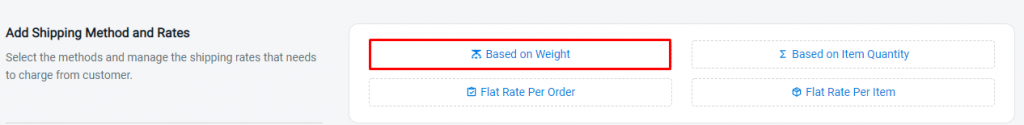
Step 6: Fill in the information for Shipping Method Name, Courier Company and the Range of Rates, based on the shipping rates given by your chosen Courier Company.
For example: Poslaju, J&T Express, DHL, Fedex and Skynet.
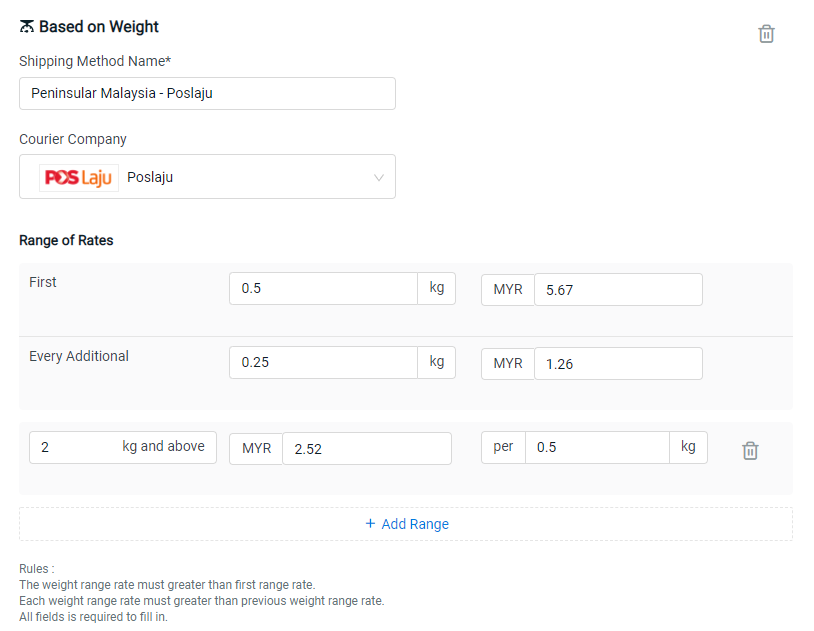
Step 7: You may also pre-check the shipping rate with the Trial Calculation at the left side.
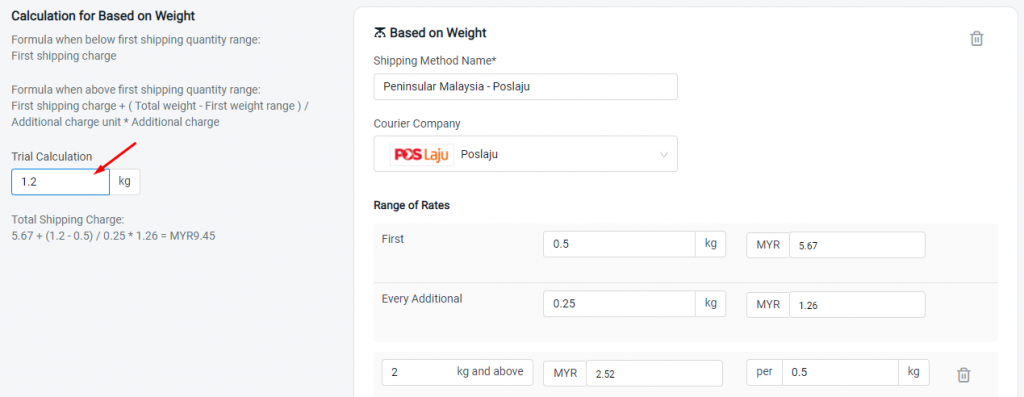
Step 8: Moreover, you may choose to have the additional settings. (optional)
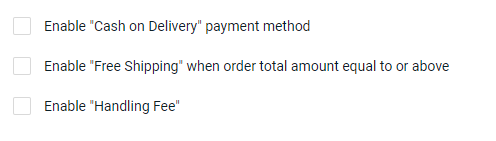
Step 9: Click on the Add button at the top-right when you have completed setting your shipping rate.
![]()
Step 10: Then, the shipping method will be created.
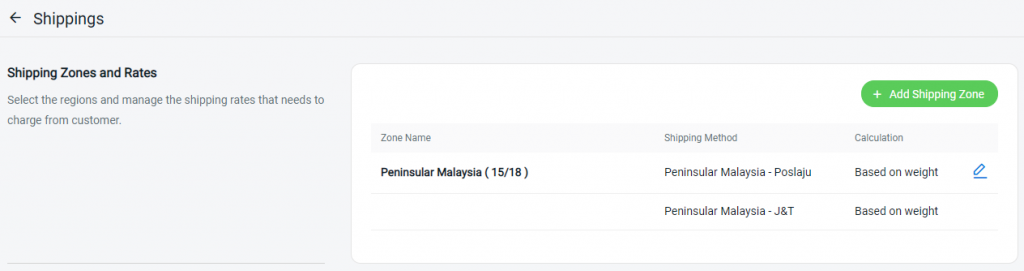
Step 11: Whenever the customer checkout the order, the shipping method available will be shown and calculated based on the weight of the product(s) added into the shopping cart.
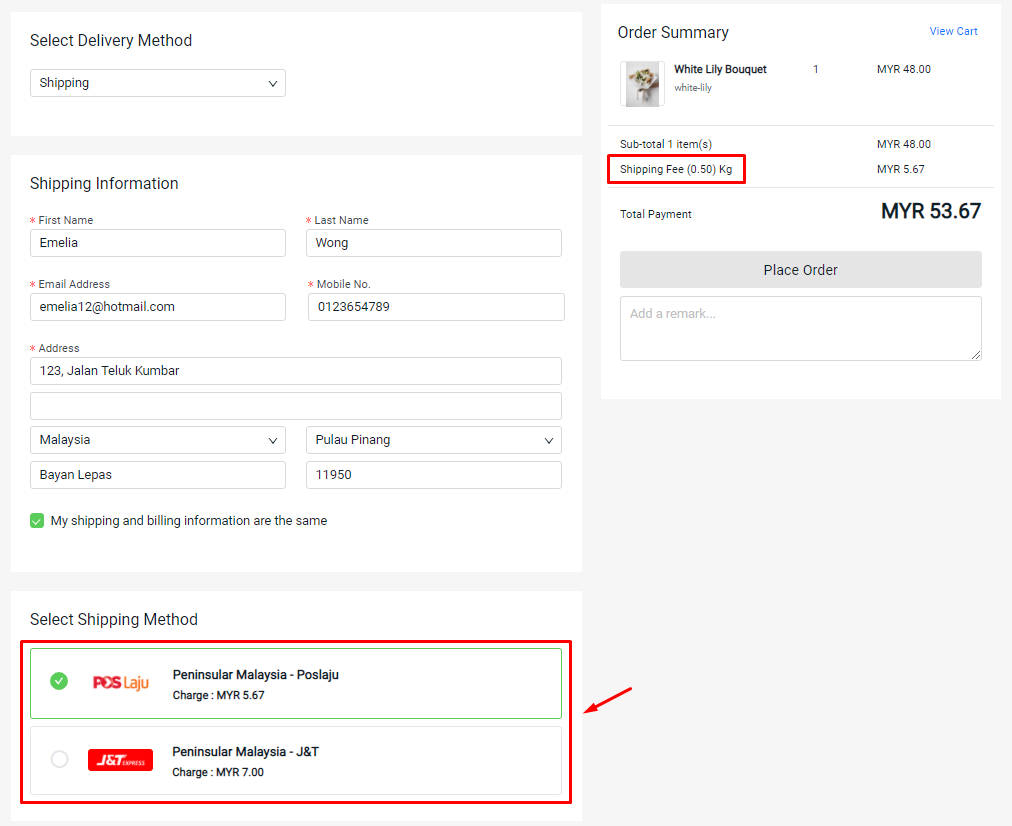
For Latest Guide: Click here
Credits: SiteGiant Lite



