Table of Contents
How to Send Payment Reminder to Customer #
Step 1: Navigate to Orders > All Orders on the menu dashboard.
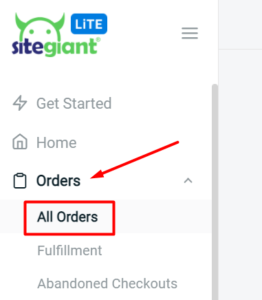
Step 2: Check under the Unpaid Order tab and click on the Order ID to view the order.
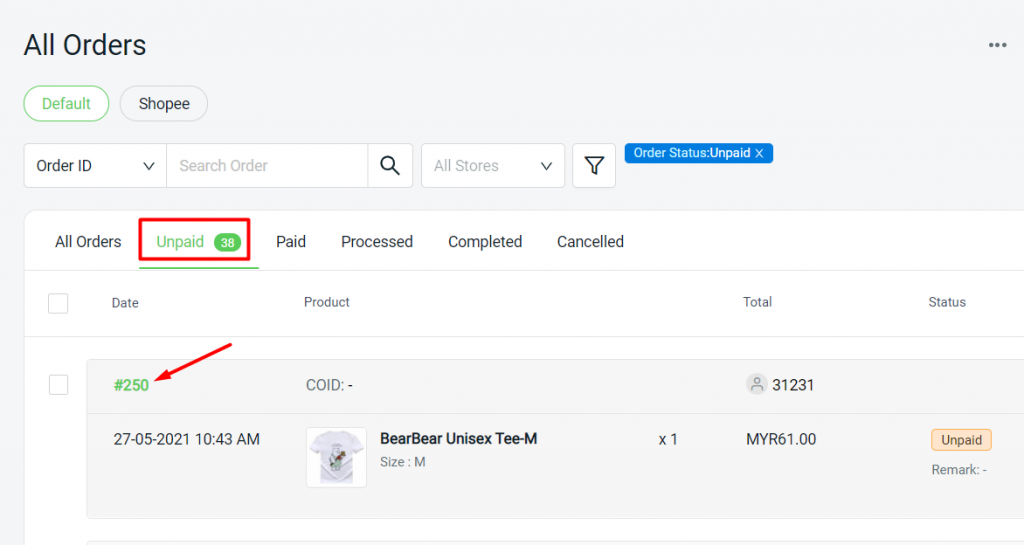
Step 3: Go to More Actions, and choose Remind Customer.
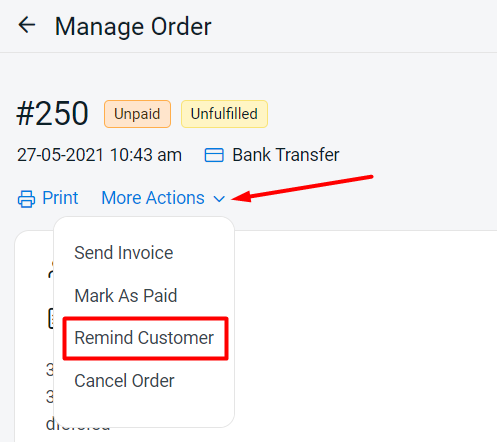
Step 4: Click on ‘Send‘ to proceed.
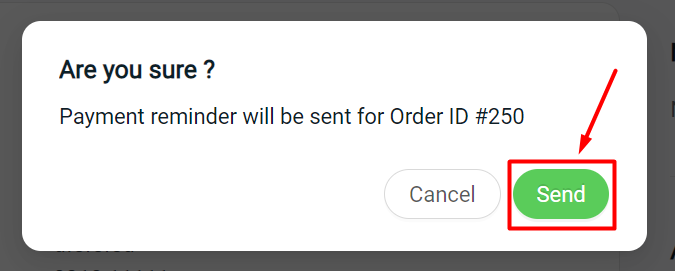
For Latest Guide: Click here
Credits: SiteGiant Lite



