Table of Contents
Back Up The Registry Manually #
- Select Start
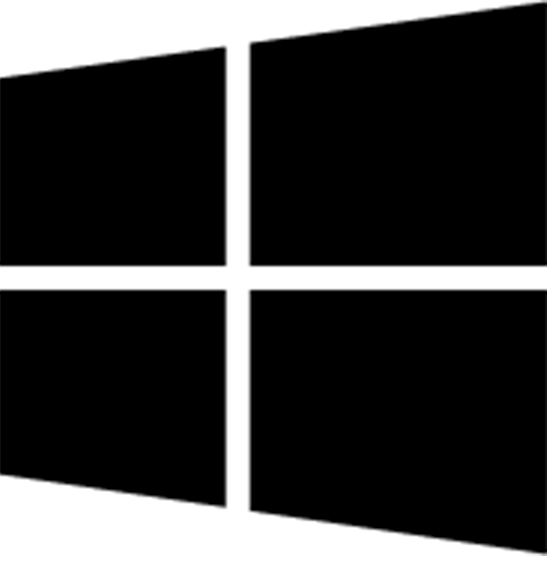 , type regedit.exe in the search box, and then press Enter. If you are prompted for an administrator password or for confirmation, type the password or provide confirmation.
, type regedit.exe in the search box, and then press Enter. If you are prompted for an administrator password or for confirmation, type the password or provide confirmation. - In Registry Editor, locate and click the registry key or subkey that you want to back up.
- Select File > Export.
- In the Export Registry File dialog box, select the location to which you want to save the backup copy, and then type a name for the backup file in the File name field.
- Select Save.
Restore a manual back up #
- Select Start
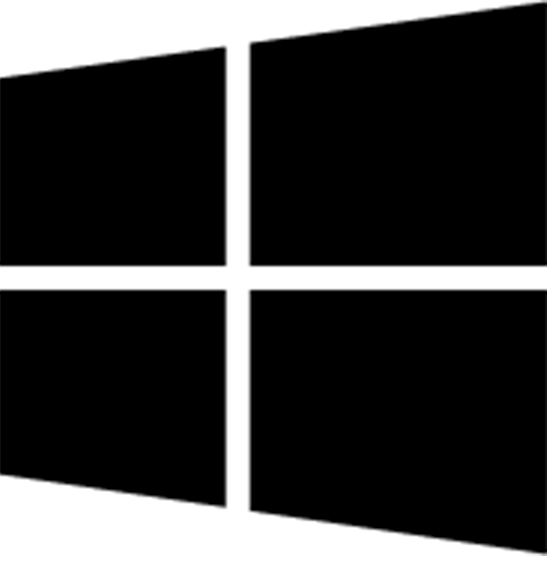 , type regedit.exe, and then press Enter. If you are prompted for an administrator password or for confirmation, type the password or provide confirmation.
, type regedit.exe, and then press Enter. If you are prompted for an administrator password or for confirmation, type the password or provide confirmation. - In Registry Editor, click File > Import.
- In the Import Registry File dialog box, select the location to which you saved the backup copy, select the backup file, and then click Open.
Credit By : Microsoft



