Table of Contents
How to Manage Your Inventory Stock #
Step 1: Navigate to Inventory and choose Inventory Adjustment from dashboard menu.
![]()
Step 2: Click on ‘Add Stock Adjustment’.
![]()
Step 3: Select the Warehouse and Reason. Add Notes for your own reference.
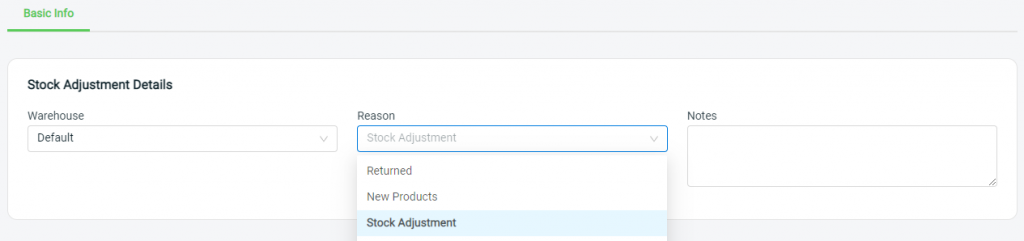
Step 4: Click on ‘Add Item’.
![]()
Step 5: Select the item and click ‘Continue’.
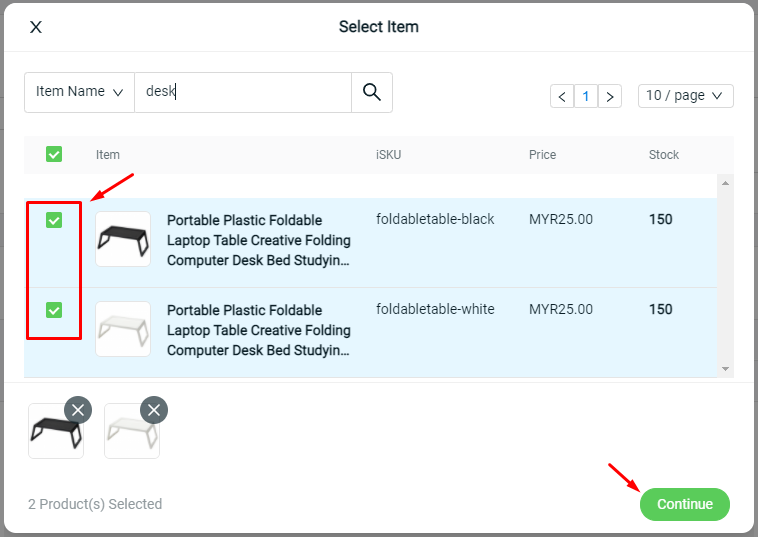
Step 6: Edit the Stock Quantity.
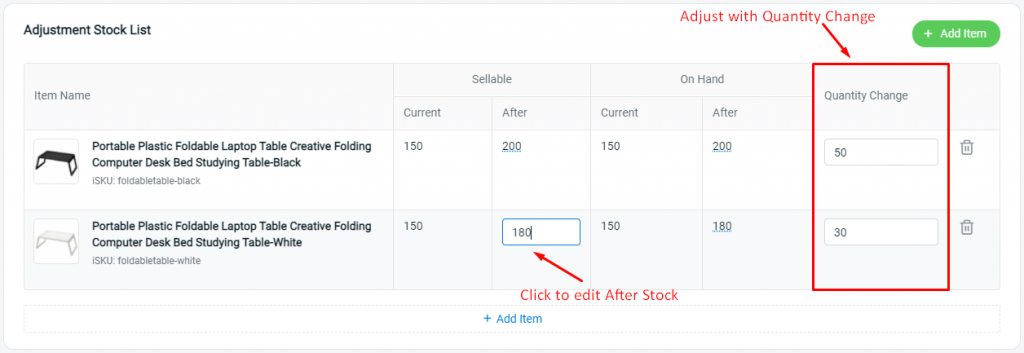
Step 7: Click on ‘Create’.
![]()
Step 8: New stock adjustment record is created, and latest item stock quantity is updated.
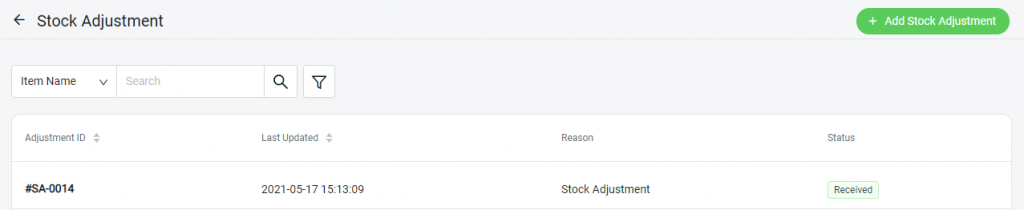
Additional Information #
1. Void Stock Adjustment
Voiding the Stock Adjustment will revert all associated stock quantities to their previous levels.
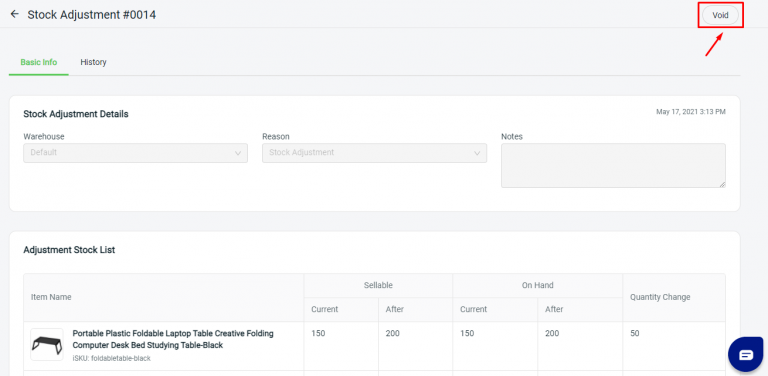
For Latest Guide: Click here
Credits: SiteGiant Lite



