Introduction #
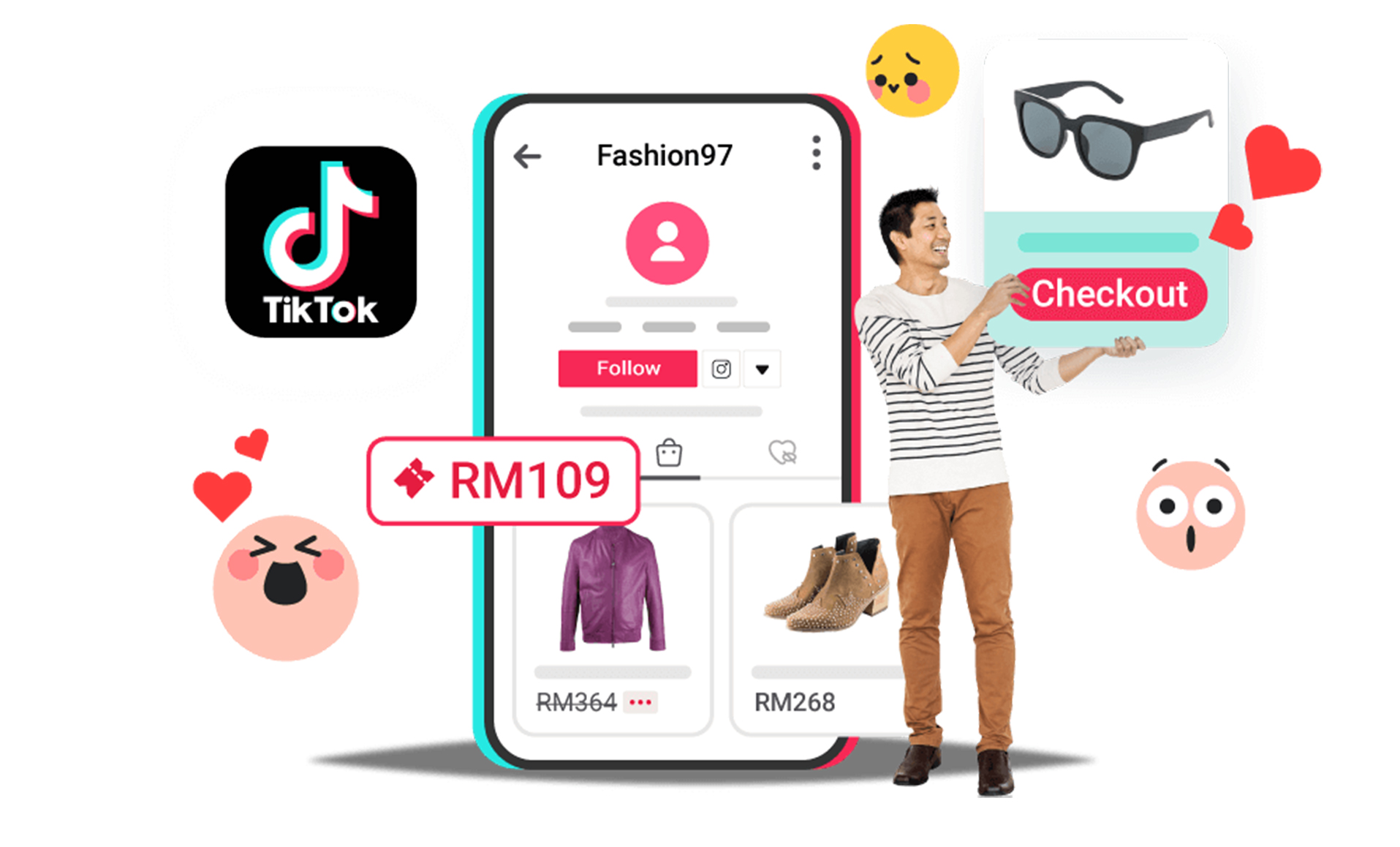
TikTok Shop is an innovative new shopping feature that enables merchants, brands and creators to showcase and sell products directly on TikTok through in-feed videos, LIVEs and product showcase tab.
Note : Before started, make sure you have signed up a seller center with TikTok MY. If you do not have a seller center yet, may proceed with the sign up here
Set Up TikTok Shop Integration #
Step 1 : Log in to your SiteGiant Seller Center > add [+] channels > choose TikTok Shop

Step 2 : Enter Channel Name > click connect, then you will be directed to TikTok Shop authorization page

Step 3 : Select Asia > Malaysia as the account type
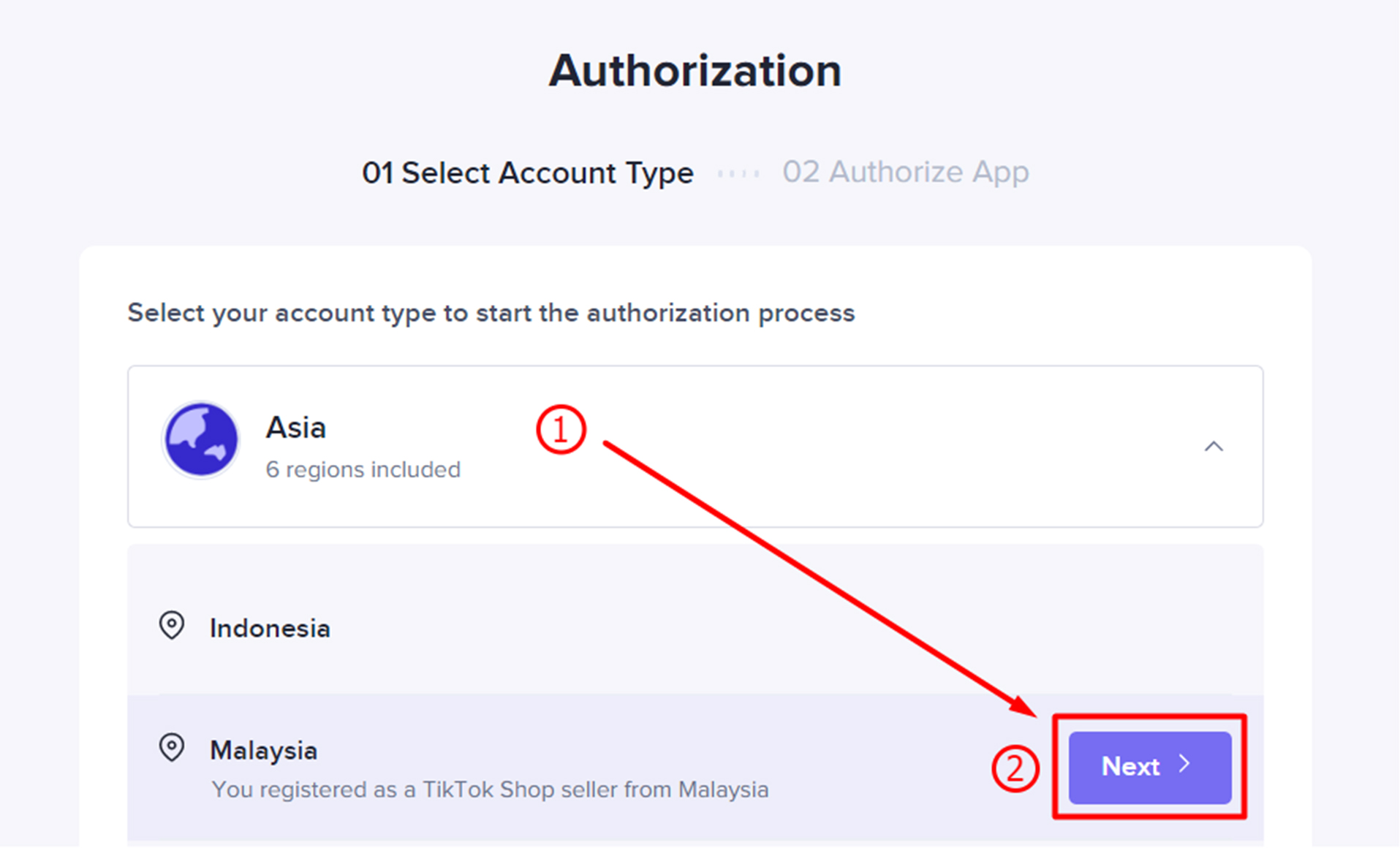
Step 4 : Enter your account and password > click Log In
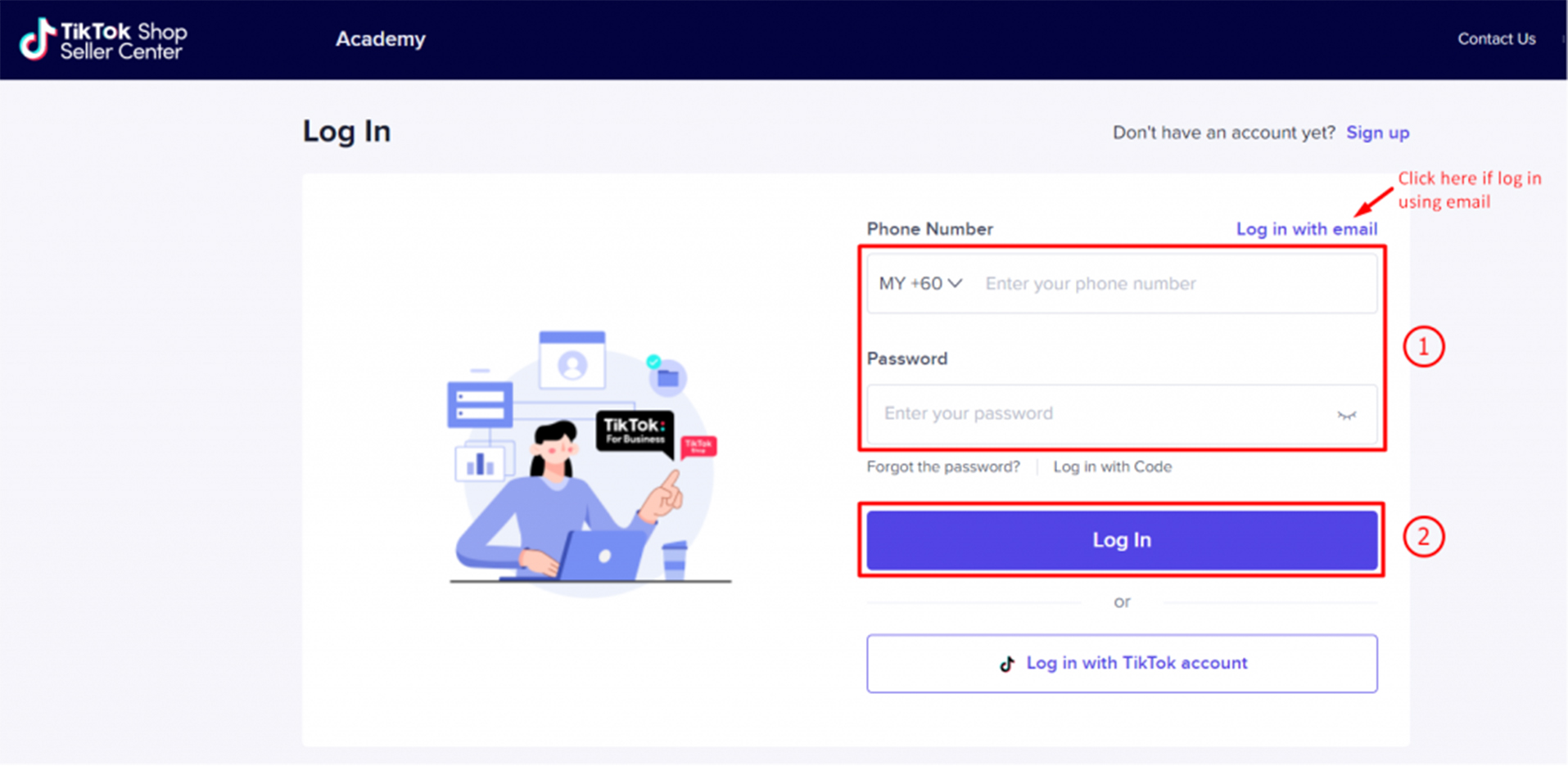
Step 5 : Tick to agree with TikTok Shop Open Platform Authorization Agreement > Authorize
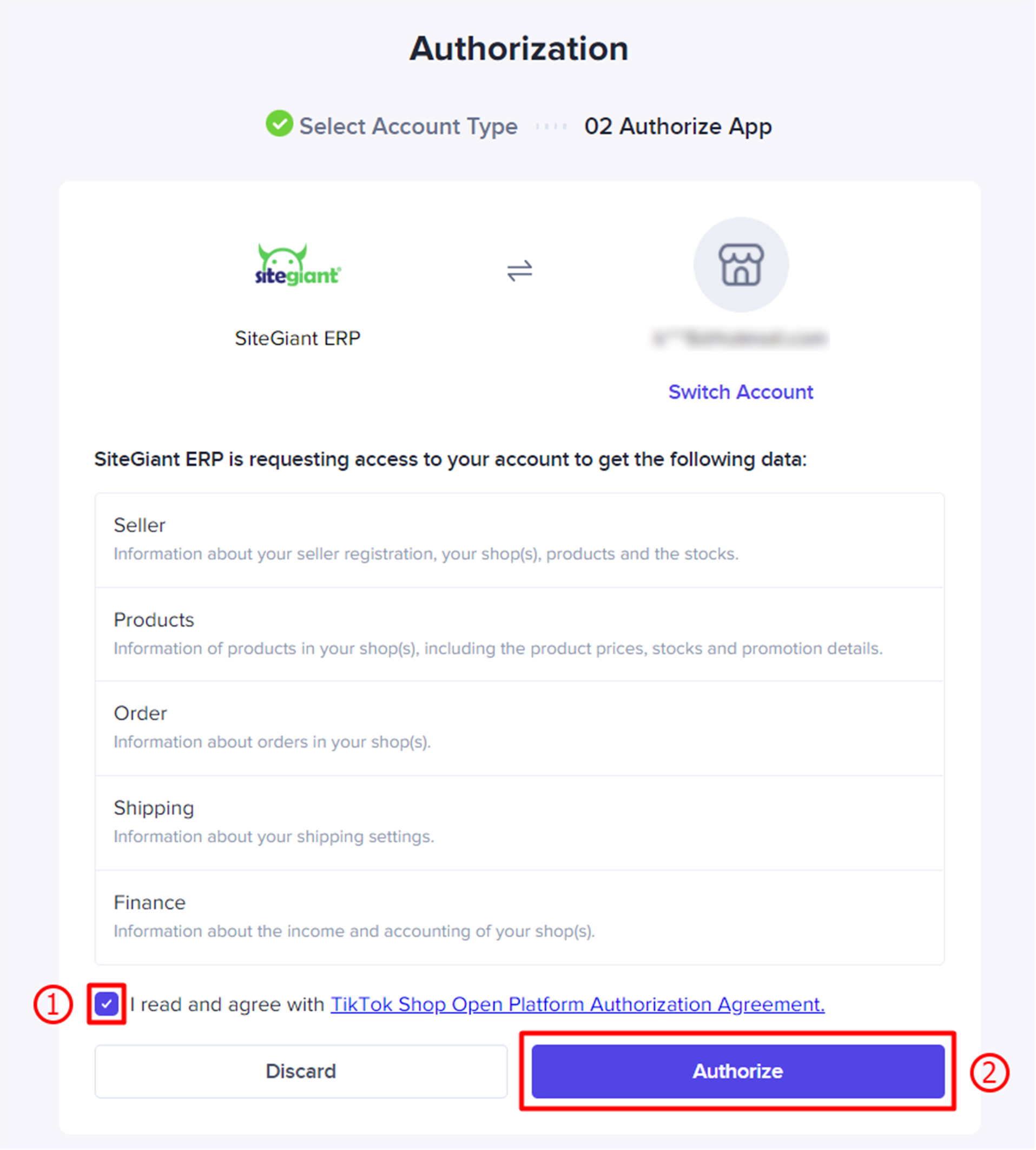
You are now successfully integrated your TikTok Shop with SiteGiant!
Note : Your existing products in TikTok Shop will be synced back to SiteGiant’s TikTok Listing automatically.
Tips : If you encountered blank page after Step 2, kindly go to browser settings > privacy and security > security > with OpenDNS
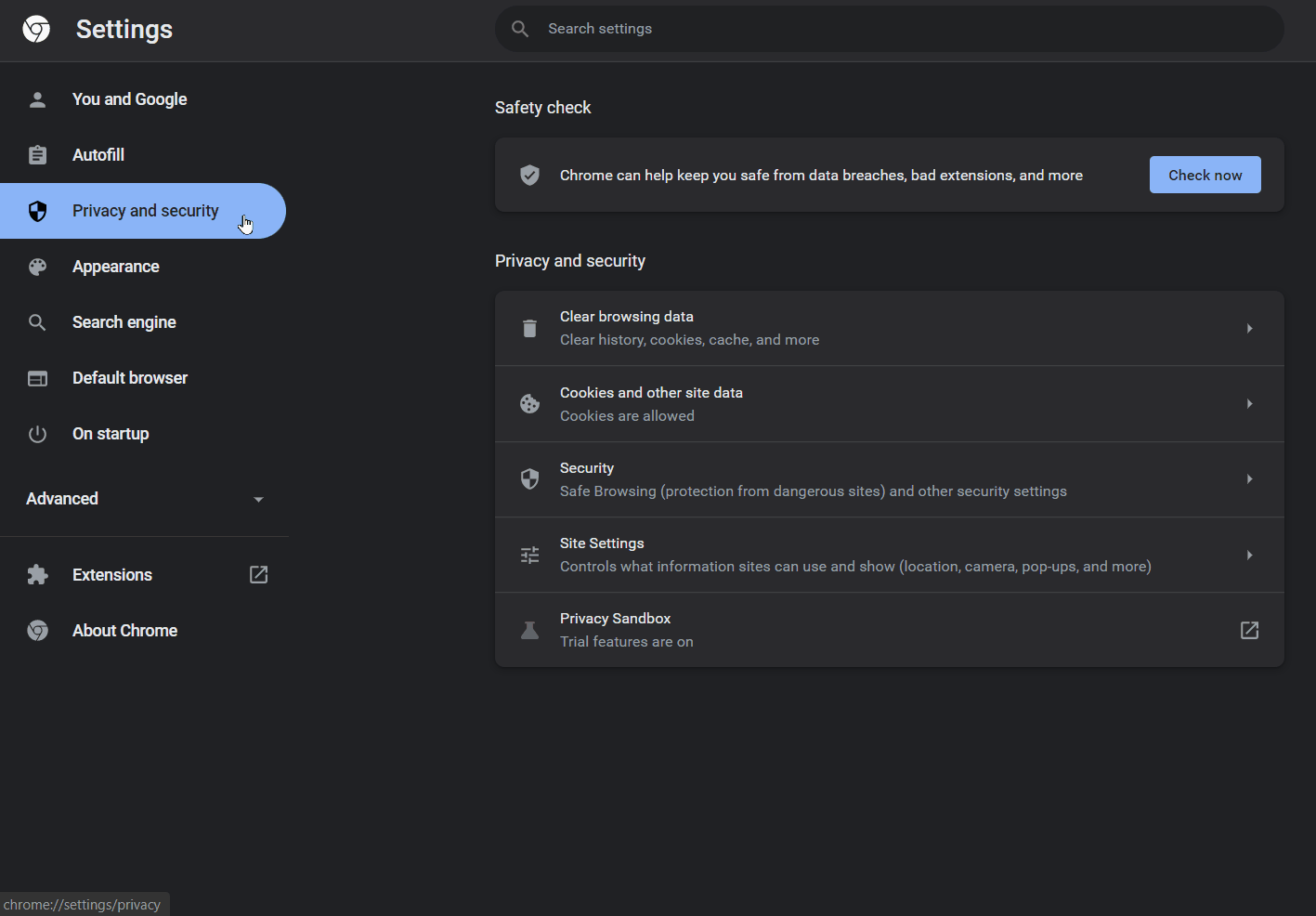
Credits: Sitegiant



