How to Integrate Unicart Store #
Integrate your Unicart Store #
Step 1: Navigate to Settings on the menu dashboard.
![]()
Step 2: Click into the Sales Channels menu.
![]()
Step 3: Click on the + Add New Sales Channel button on the top right.
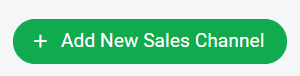
Step 4: Select the Unicart store and click on Continue to proceed with integration.
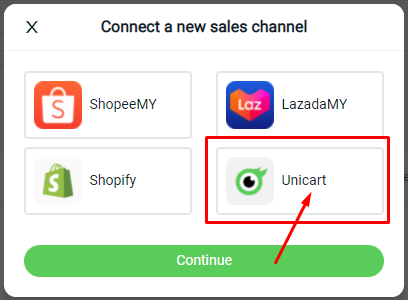
Step 5: Key in the details as below.
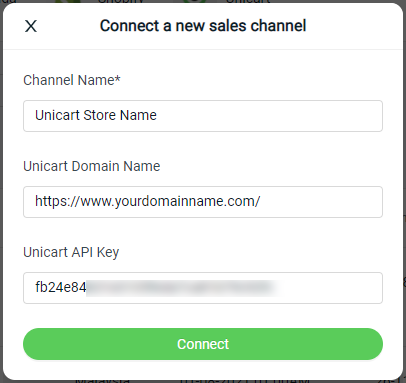
Step 6: Once it’s filled in, click on the Connect button.
Step 7: Go to Channels at the dashboard side menu, and choose ‘Unicart’. Your connected Unicart store will be displayed upon successful integration.
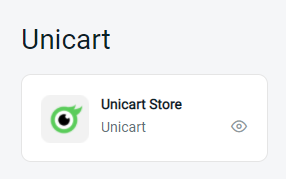
Automated Product Migration #
Step 1: Once you have connected your Unicart store, your Unicart products will automatically be migrated into SiteGiant Lite platform.
Step 2: Kindly allow some time for the auto-migration to take place and you may find your products in your Unicart Listing.
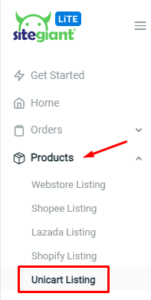
For Latest Guide: Click here
Credits: SiteGiant Lite



