Table of Contents
How to Edit and Publish My Existing Shopee Listing #
Step 1: Go to Products and then select the Shopee Listing.
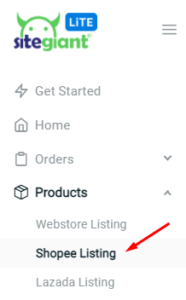
Step 2: You’ll be able to view the list of products from Shopee seller center.
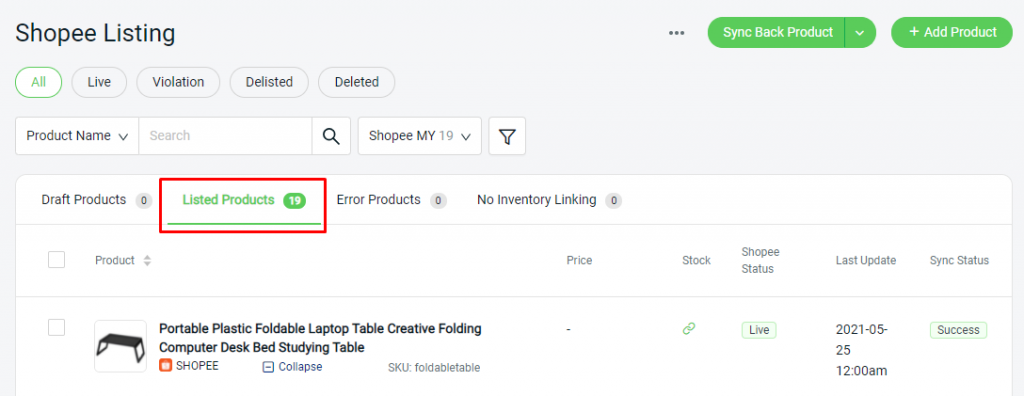
Step 3: Click on the product name to edit.
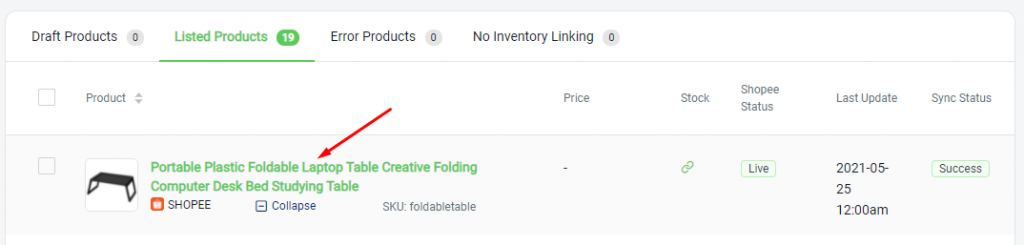
Step 4: Update the product information accordingly.
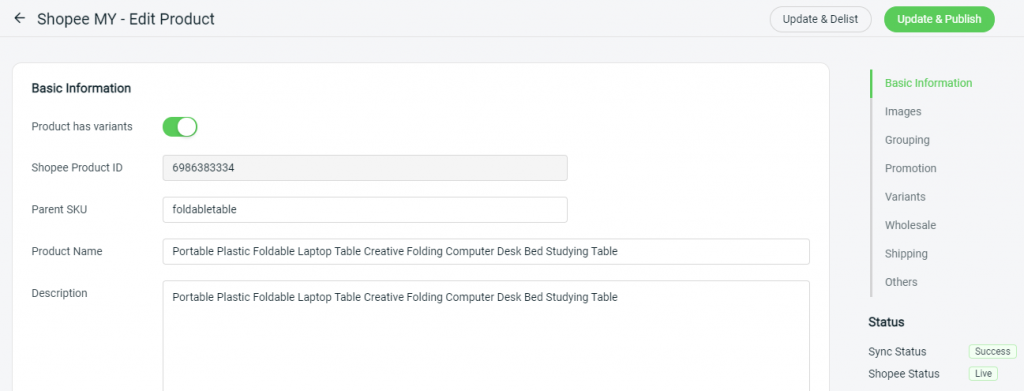
Step 5: Click on ‘Update and Publish’ button to immediately sync over the latest information to the Shopee seller center.
![]()
For Latest Guide: Click here
Credits: SiteGiant Lite



