Table of Contents
How to Create Pages #
Step 1: Go to the Webstore menu from SiteGiant Lite Dashboard.
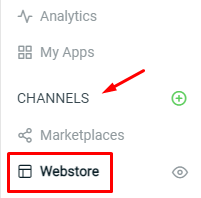
Step 2: Select Pages to manage.
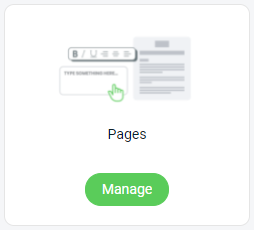
Step 3: You can ‘Add New Page‘ or ‘Edit‘ the existing page.
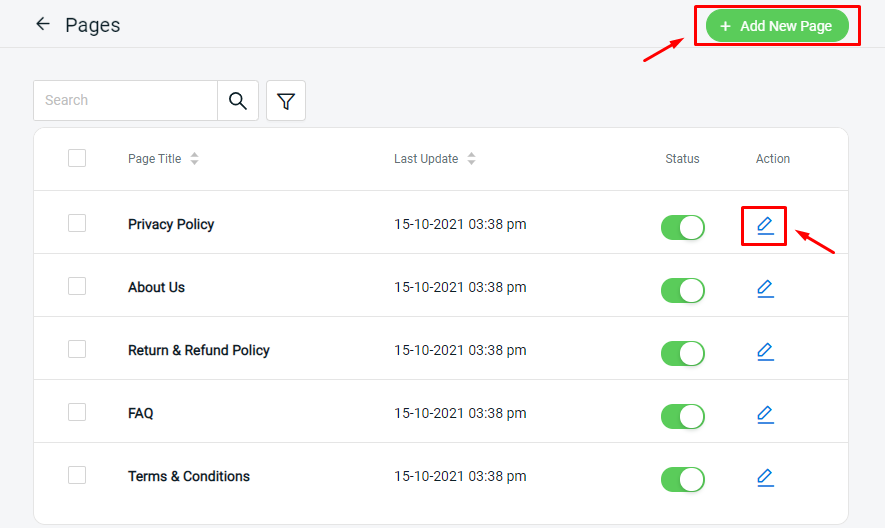
Step 4: Fill in the Title of the page and enable the Status.
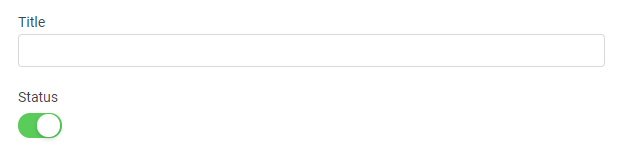
Step 5: Insert the page Content.
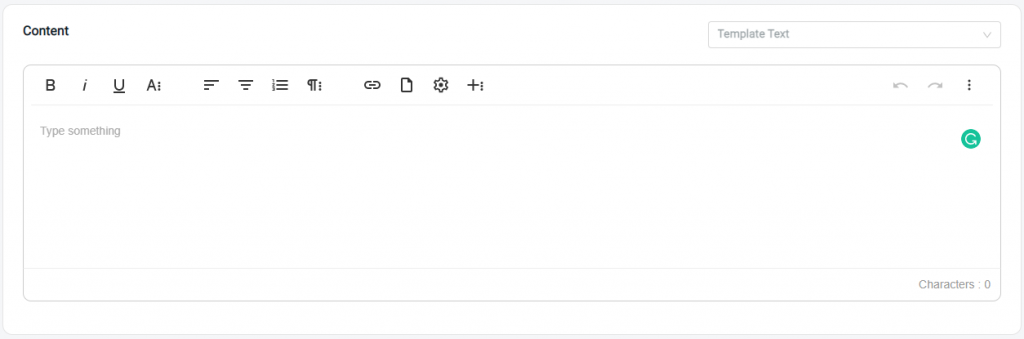
Step 6: You may name the page URL and insert the Meta Tag Description for SEO purpose.
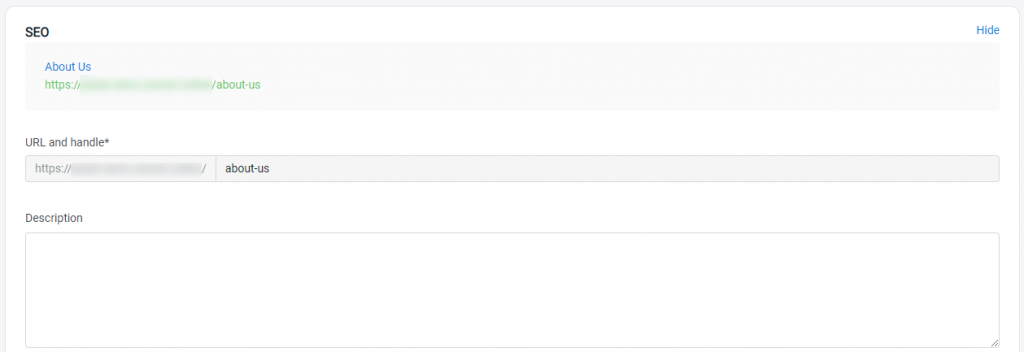
Step 7: Click ‘Save‘ to keep the changes.

Step 8: Publish the page to your SiteGiant Lite store’s menu. – How to Manage Navigation Menu
For Latest Guide: Click here
Credits: SiteGiant Lite



