How to Boost Your Shopee Products Automatically #
Step 1: Go to Marketplaces.
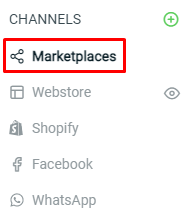
Step 2: Select Shopee AutoBoost.
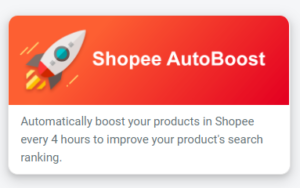
Step 3: All your products that have been synced to Shopee will be shown under Synced Products. Click on ‘Add to Boost List’ to add the products you’ll like to boost in Shopee Seller Centre.
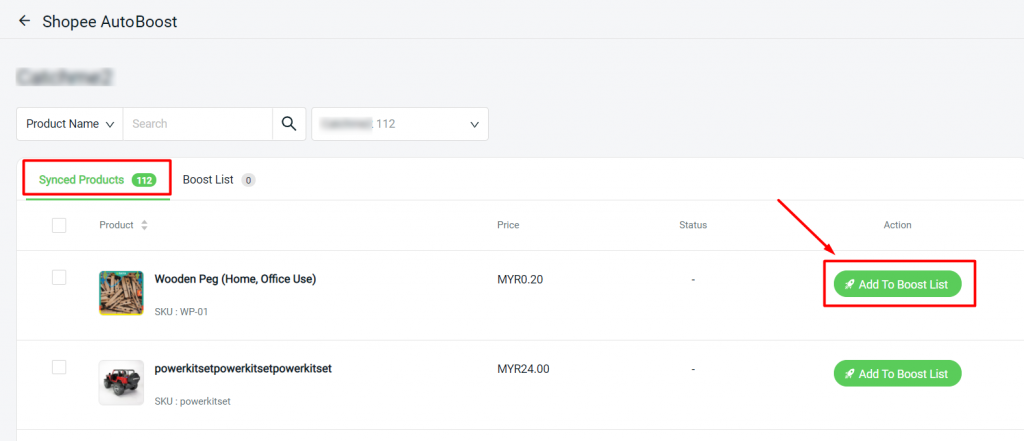
Step 4: Products that are being boosted under Boost List. Each boosting will take 4 hours.
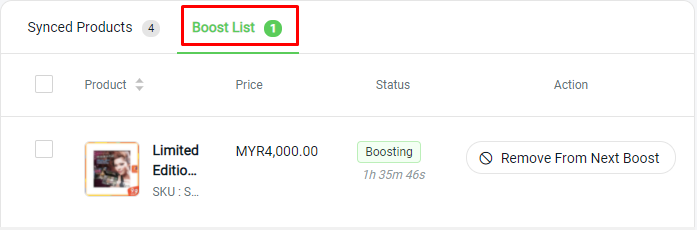
How to remove from boost list? #
Step 1: If you wish to remove the product already in ‘Boosting‘ status, click on ‘Remove From Next Boost‘.
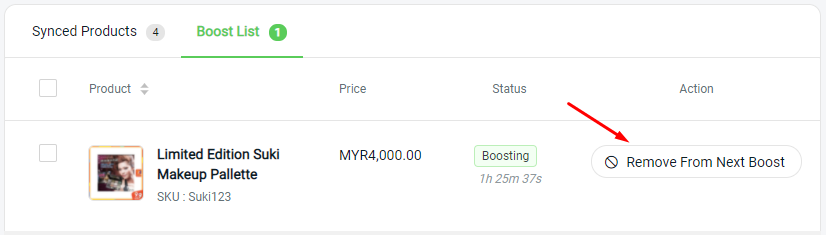
Step 2: The product will then be removed from the next boost list.
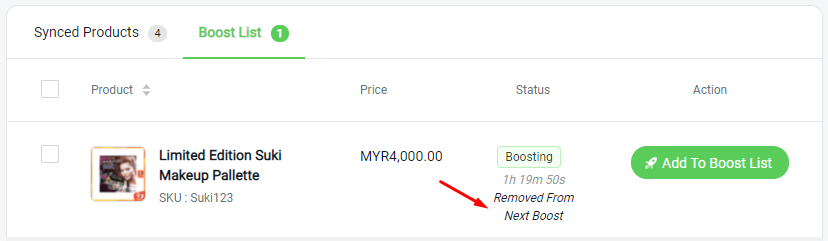
Step 3: If you wish to remove the product ‘In Queue‘ status, click on ‘Remove From Boost List‘. Then, it will immediately be removed from the Boost List.
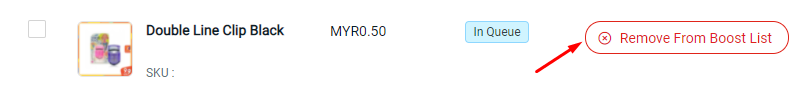
For Latest Guide: Click here
Credits: SiteGiant Lite



