Table of Contents
How to analyze the Inventory Purchased Report #
Step 1: To view the Marketplace Channel Report, navigate to Analytics on the menu dashboard.
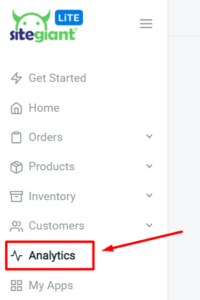
Step 2: Select the Inventory Purchased Report.
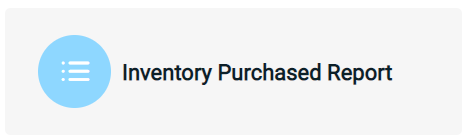
Step 3: In the Inventory Purchased Report, you’ll be able to observe the number of orders made for the particular product inventory and also the amount of sales earned from those orders.
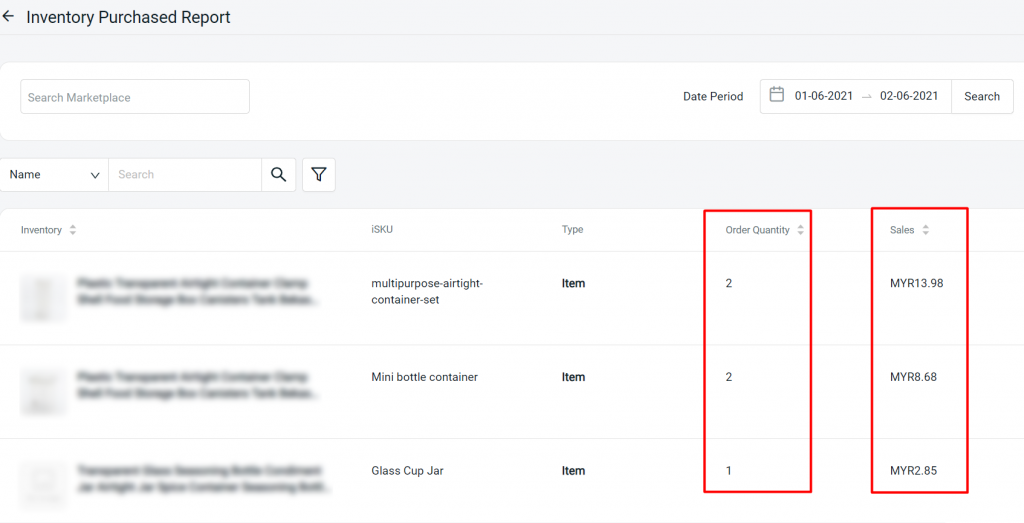
For Latest Guide: Click here
Credits: SiteGiant Lite



