ALL SQL PC Logout & go to MAIN SERVER PC and refer to below guideline on how to solve this error.
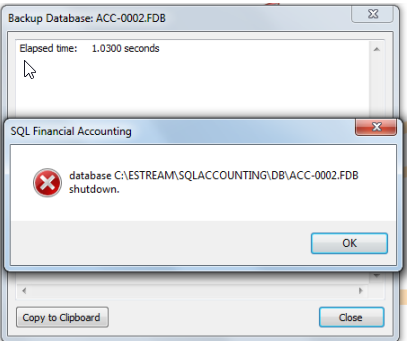
- Click …
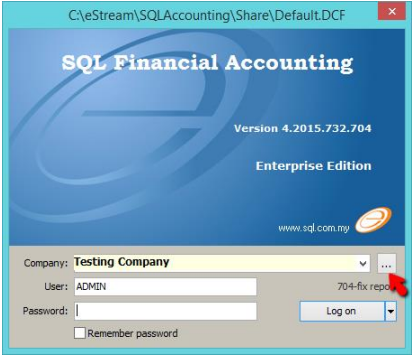
2. Look for the database that can’t login, check the ACC-XXXX.FDB (for step 10 purpose)
3. Click Back to Database Group
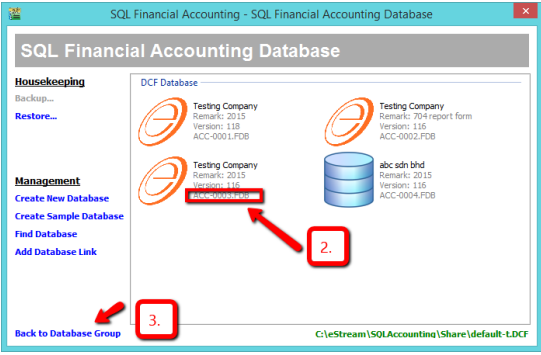
4. Right click Firebird Icon
5. Click Properties
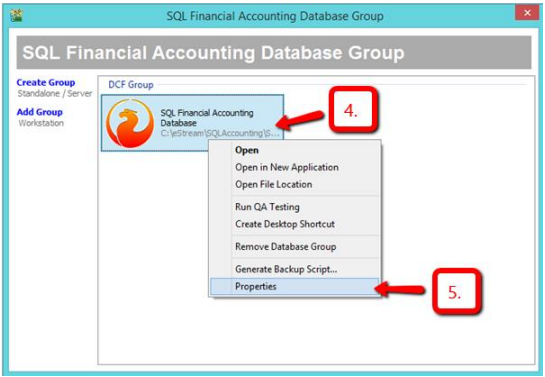
6. Remember the DB Folder path (for step 10 purpose)
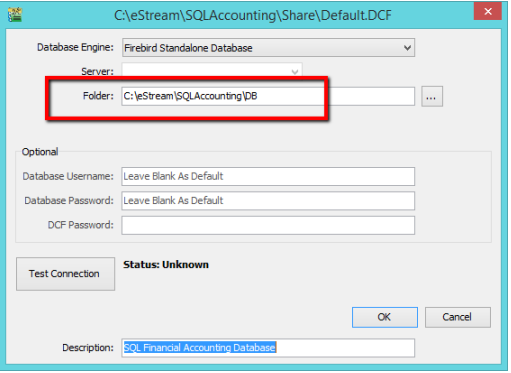
Download & Install SQL Accounting Diagnosis
User & Password: sqlutility
7. Launch SQL Accounting Diagnosis, click Firebird 2.5
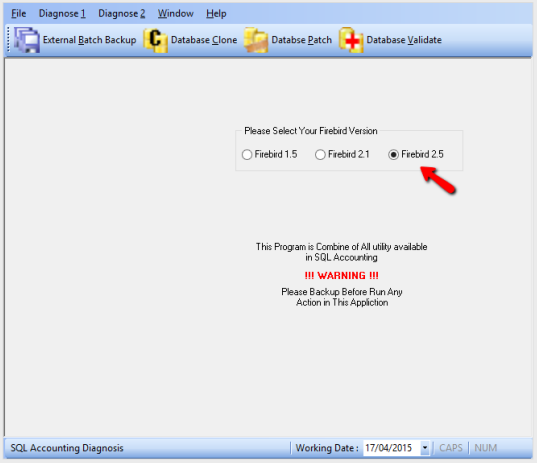
8. Diagnosis 1 > Adhoc Backup
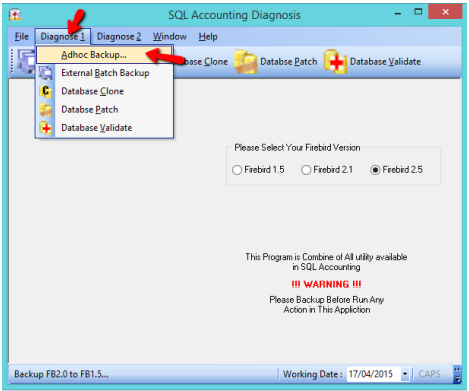
9. Click the yellow color folder to choose the FDB.
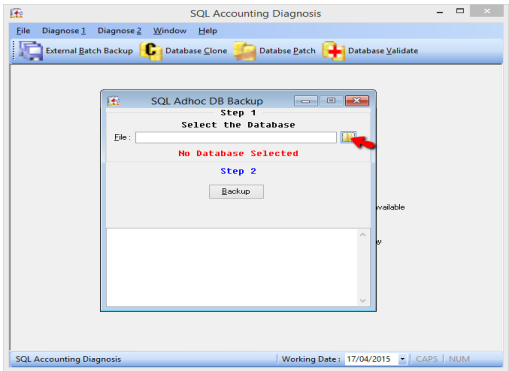
10. Refer Step 6 on how to check the FDB & select the ACC-XXXX.FDB
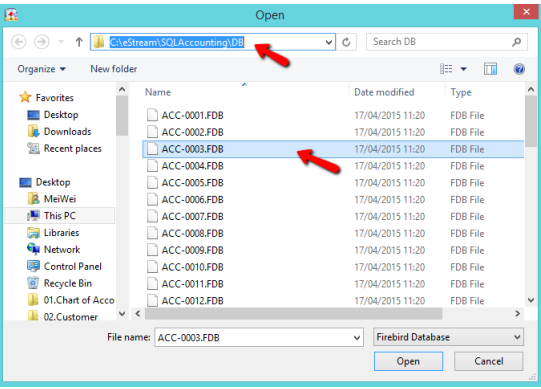
11. Click Backup
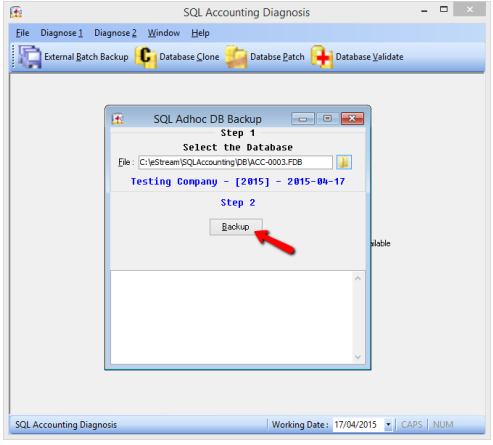
12. Select Desktop and press OK
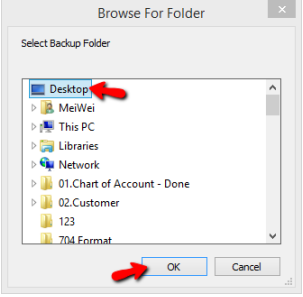
13. Click OK
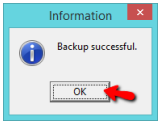
14. Go back SQL & Click …
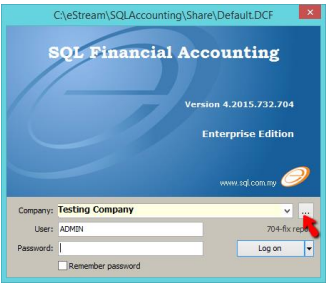
15. Click Restore
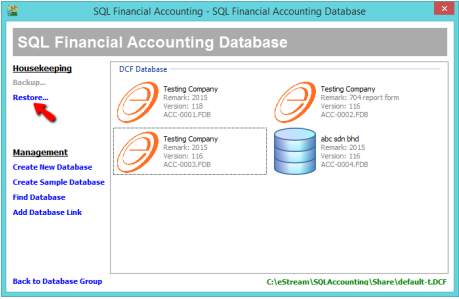
16. Click …
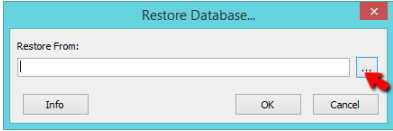
17. Select back the Backup File > click Open
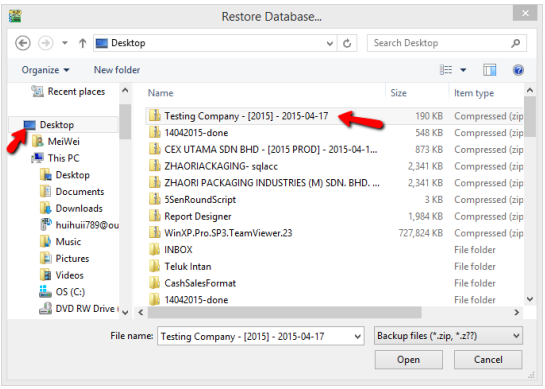
18. Click OK
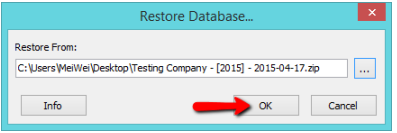
19. Click OK
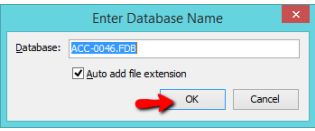
20. Click OK
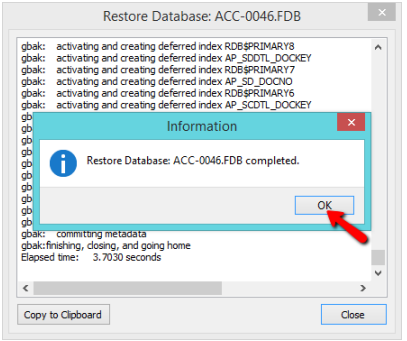
21. After restoring successful, right click the old database, choose Drop Link (to hide it) or Delete database to permanent removed.
– to Drop Link: Right click old database > Drop database link > Yes
– to Delete Permanently: Right click old database > Delete > No > Yes
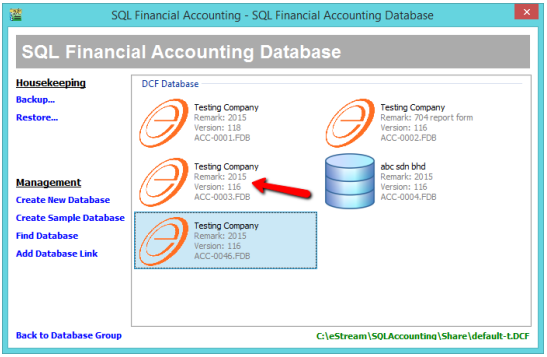
Credits : Alpine Tech



