Video :
Step 1 : First click Point of Sale > then click POS Posting.
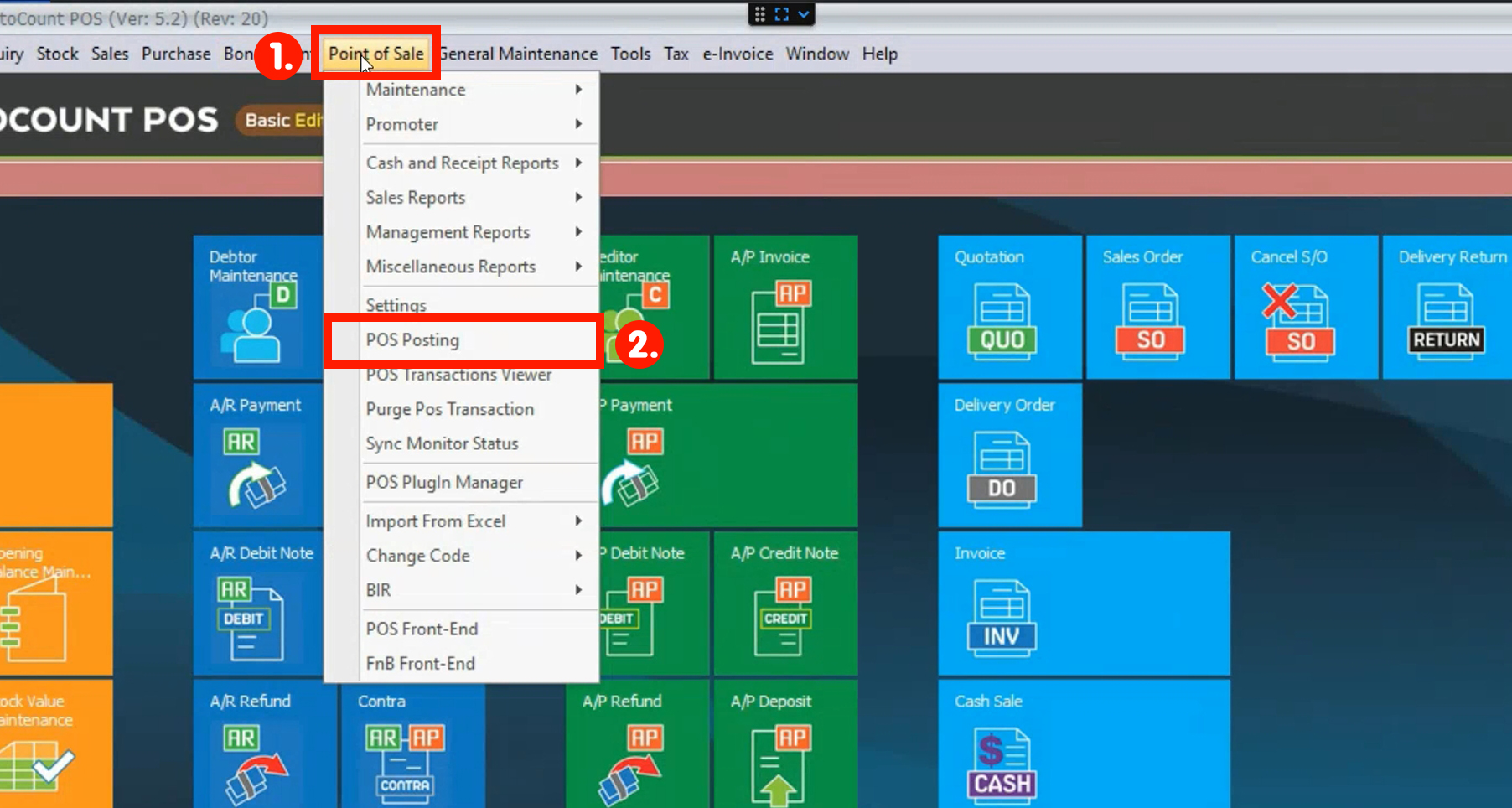
Step 2 : Click New > then select the Date Range to filter > Click Inquiry.
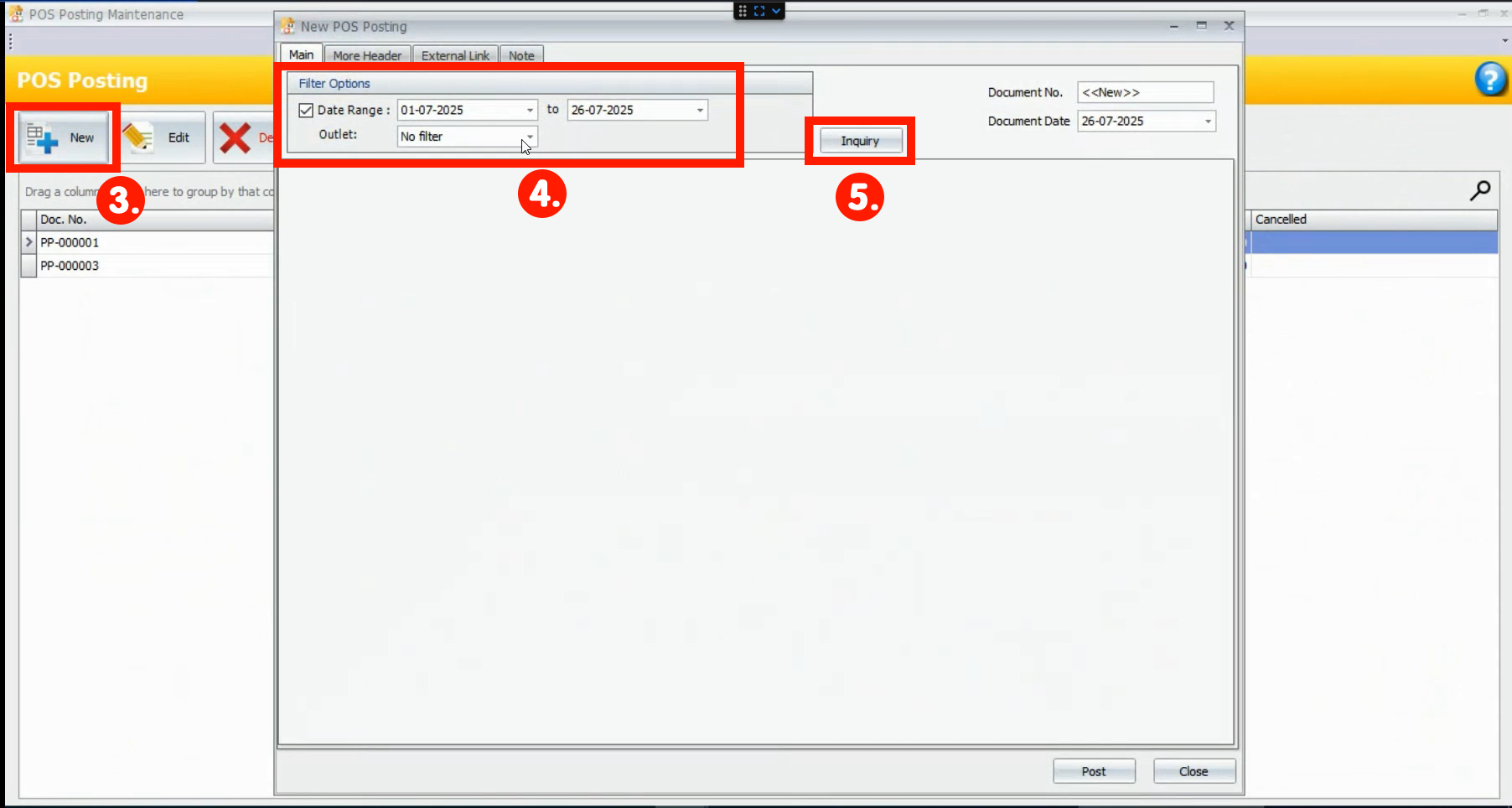
Step 3 : Click Post.
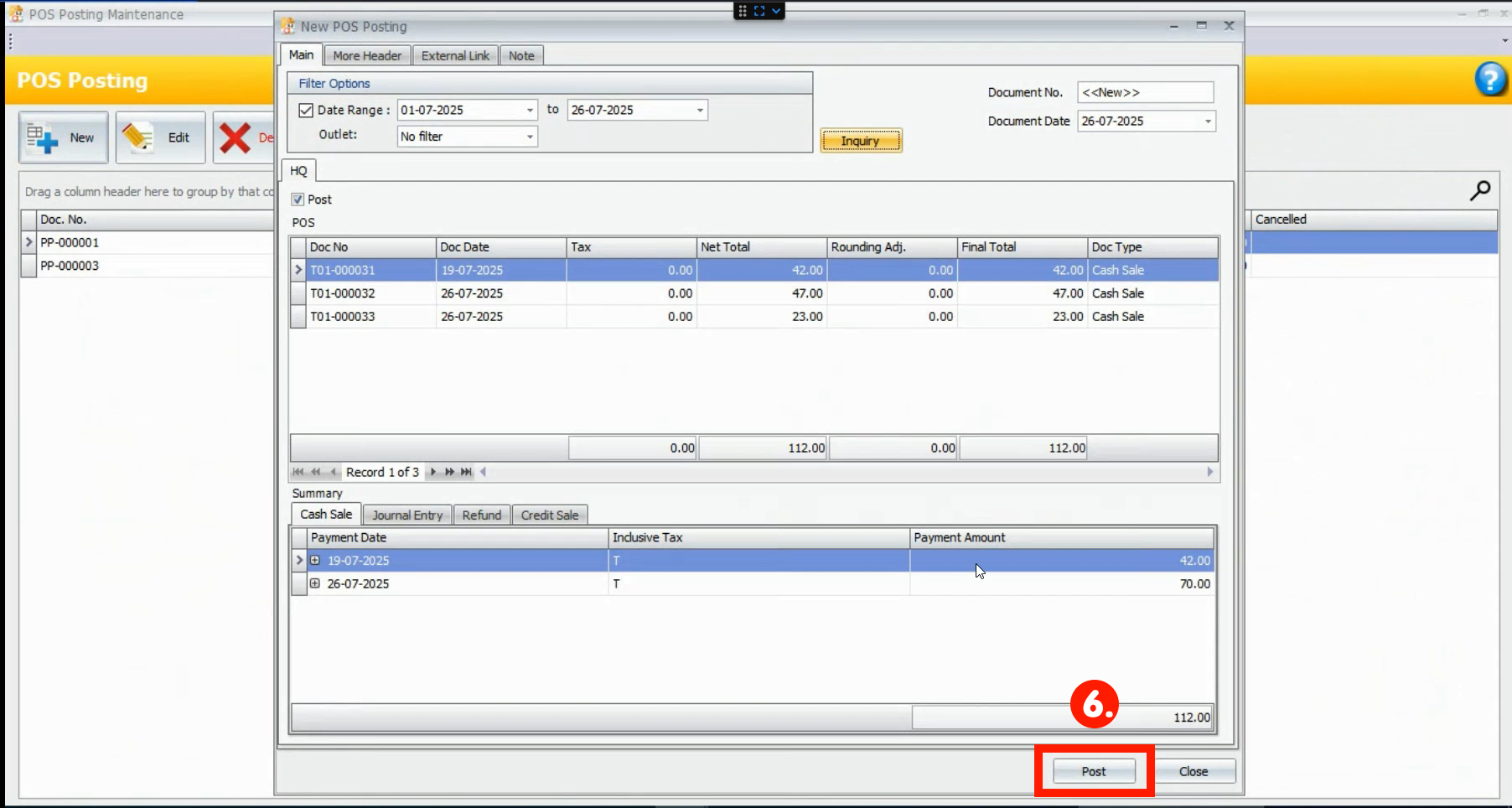
Step 4 : Click e-Invoice > Click Consolidated e-Invoice.
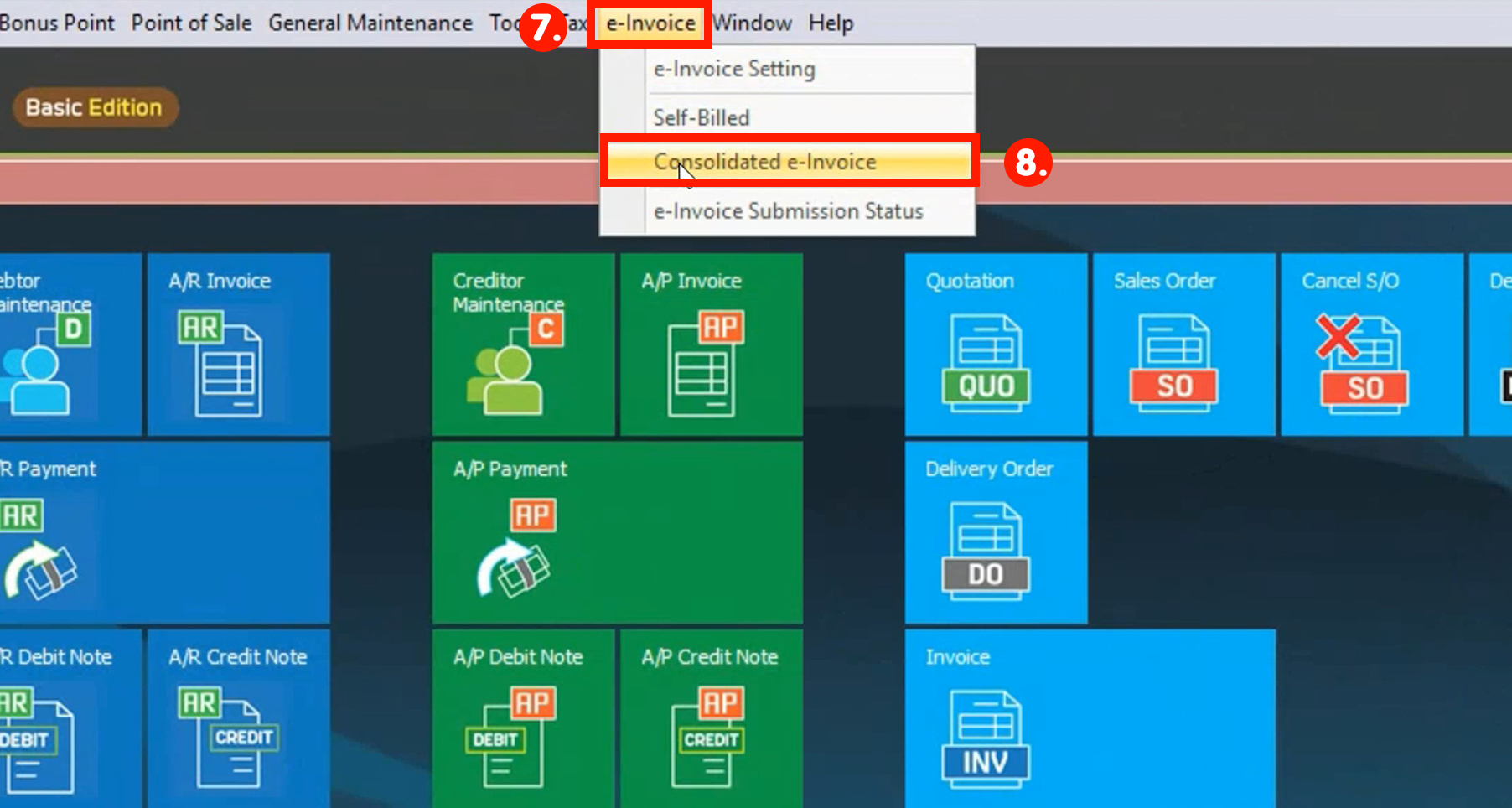
Step 5 : Click New > Tick POS > Click Generate.
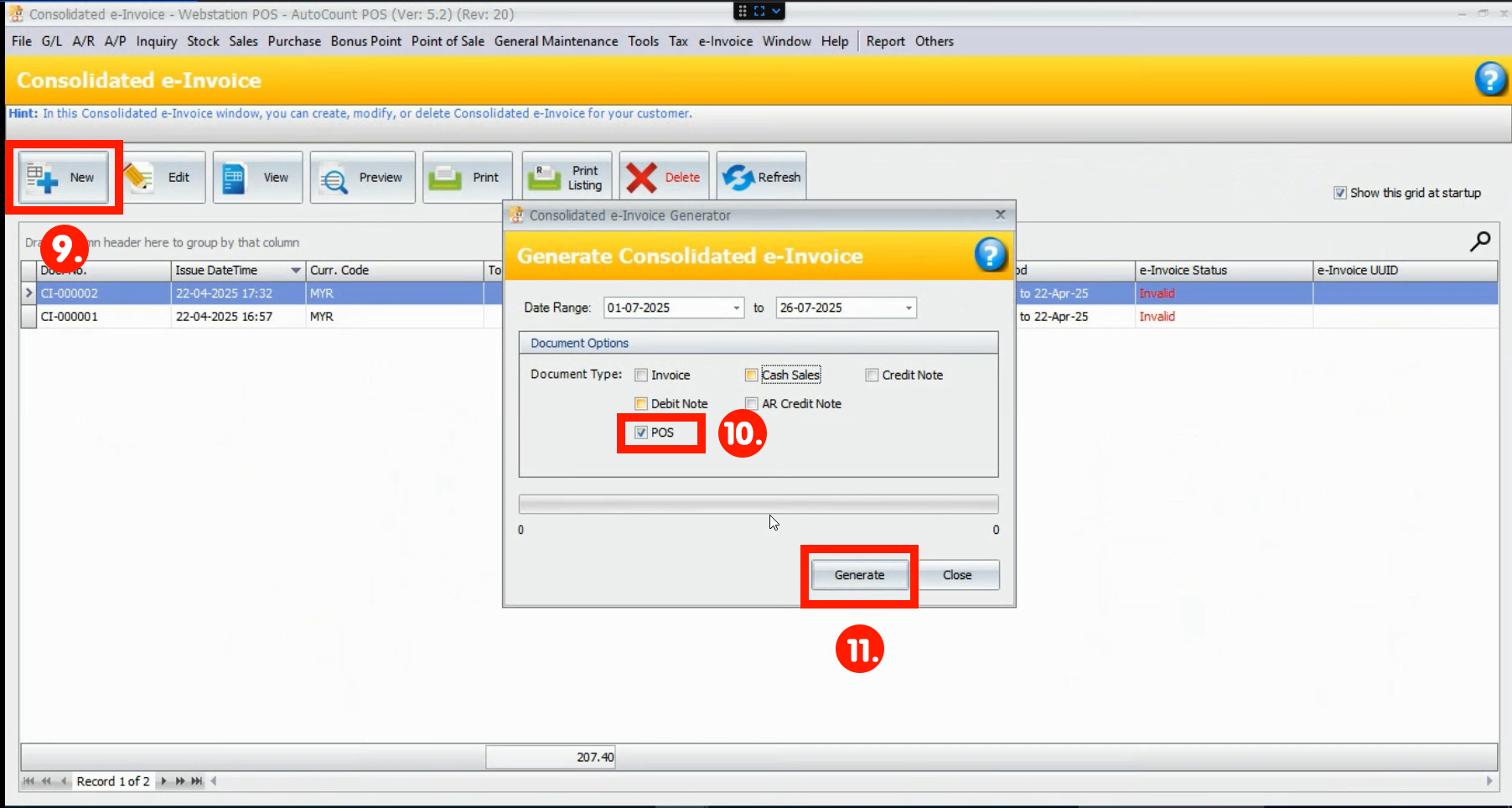
Step 6 : Click Save to complete the process.
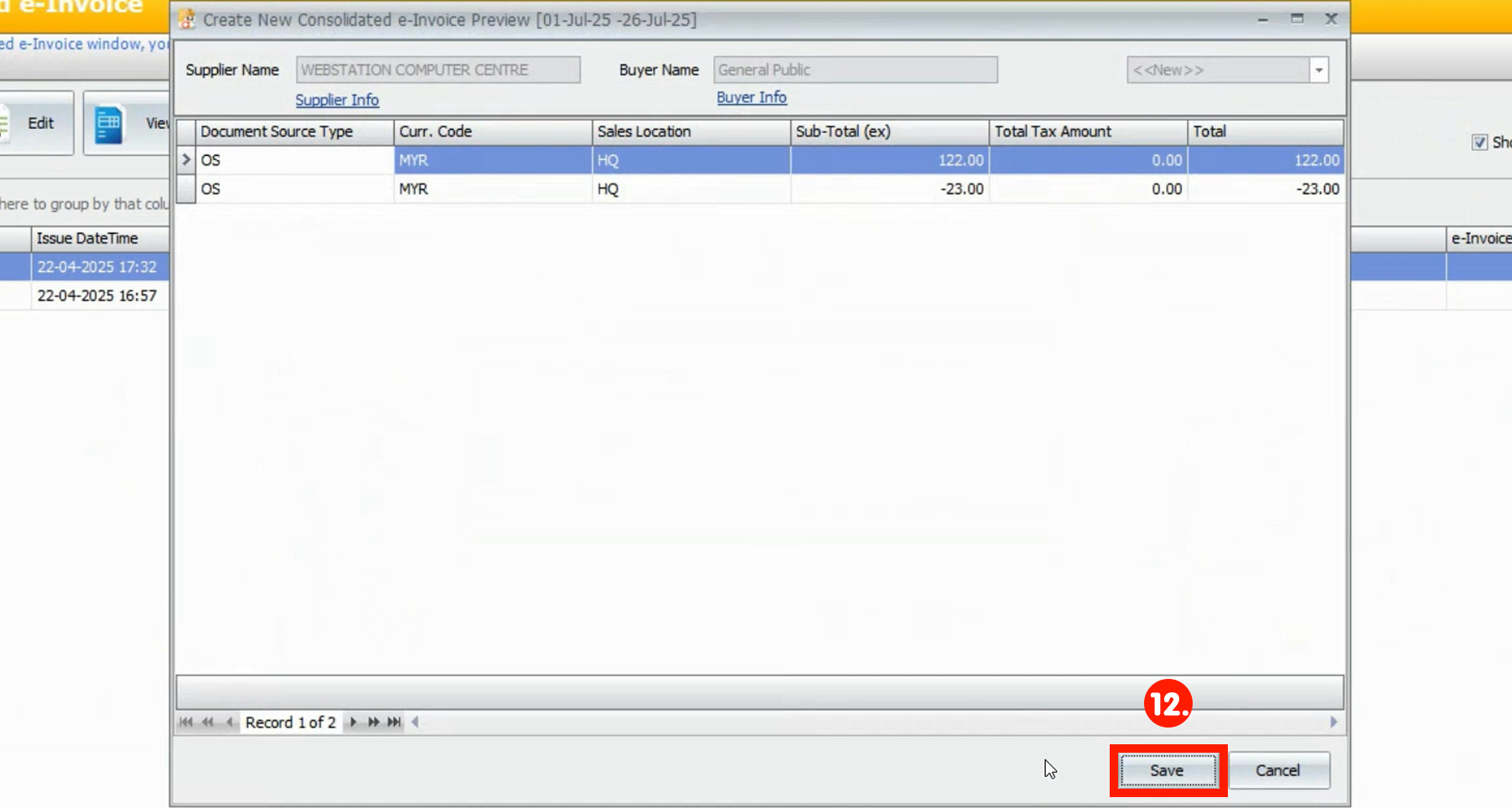
Credit By : Webstation



