Question: Why did the e-invoice submission fail with the error: “Cannot submit document for previous document submission with status ‘Valid’.(Code:E100)”? I clicked ‘Re-submit’; however, the same error continues to appear. At the MyInvois portal, the invoice status is shown as Valid.
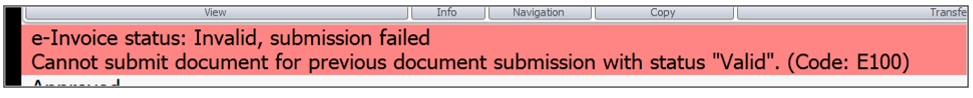
Possible Reason:
The invoice status on the MyInvois portal and AIP server are currently marked as “Valid”, which indicates that it has already been successfully submitted. As a result, the system does not allow it to be resubmitted from AutoCount.
Solution:
Check for TraceID.
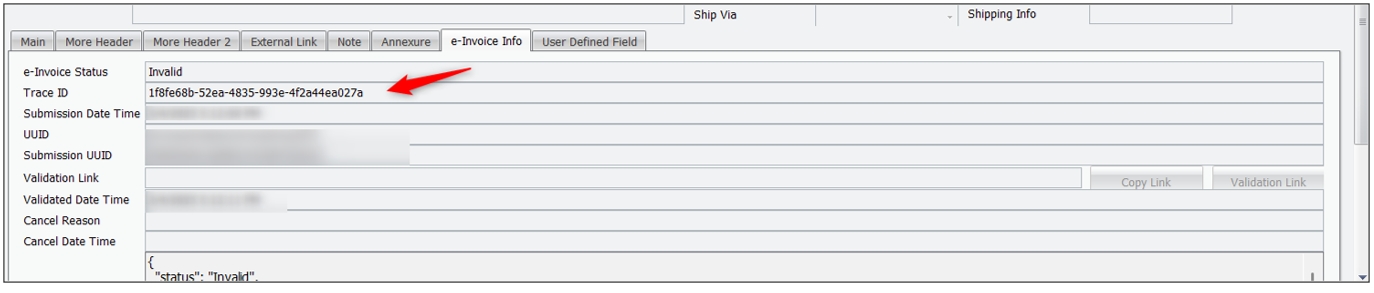
If a Trace ID exists, proceed with the following:
1. Backup your database. Then search and open SQL Management Studio from window search.
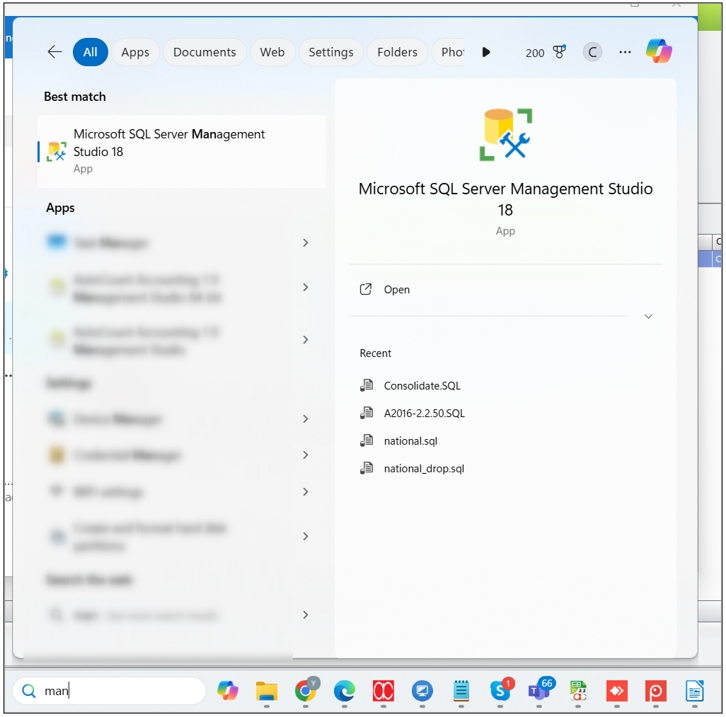
2. Run the following query to reset the e-Invoice status to Pending.
UPDATE IV SET EInvoiceStatus = ‘Pending’ WHERE DocNo=’XXX’
Replace XXX with the invoice document number.
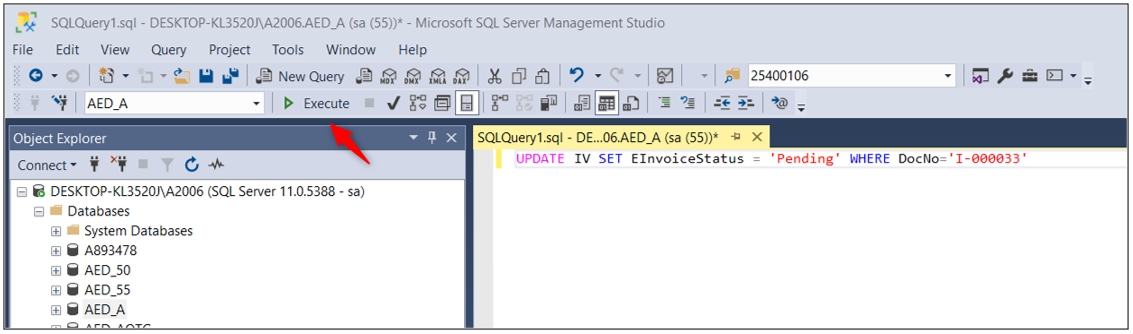
3. After executing the query, right click on the document and click Refresh e-Invoice status. It should now reflect the correct status as Valid.
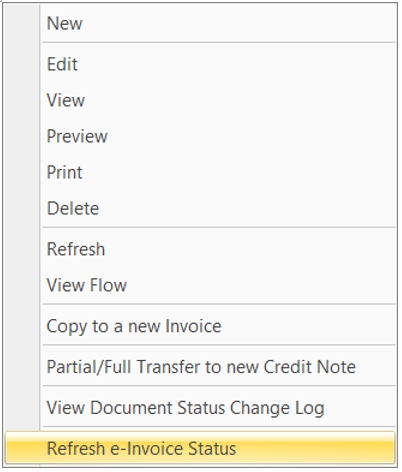
If the Trace ID is empty, please contact your software provider for further assistance.
Recommendation:
Ensure your system is updated to AutoCount version 2.2.19.27 or later, as this version includes enhancements related to e-Invoice handling and error resolution.
Credit By : Webstation



