Approve or Reject In The Document #
How to approve or reject document
1. Create a new document etc. Quotation.
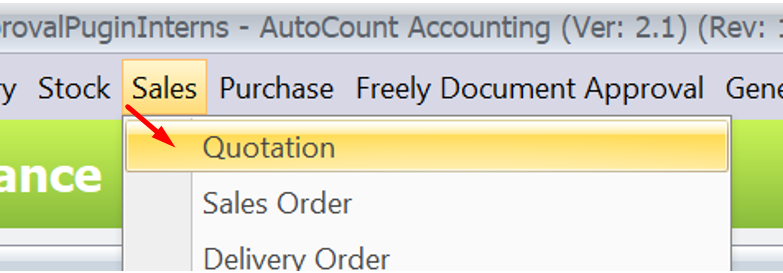
2. Click the “Approve” or “Reject” button to Approve or Reject document.
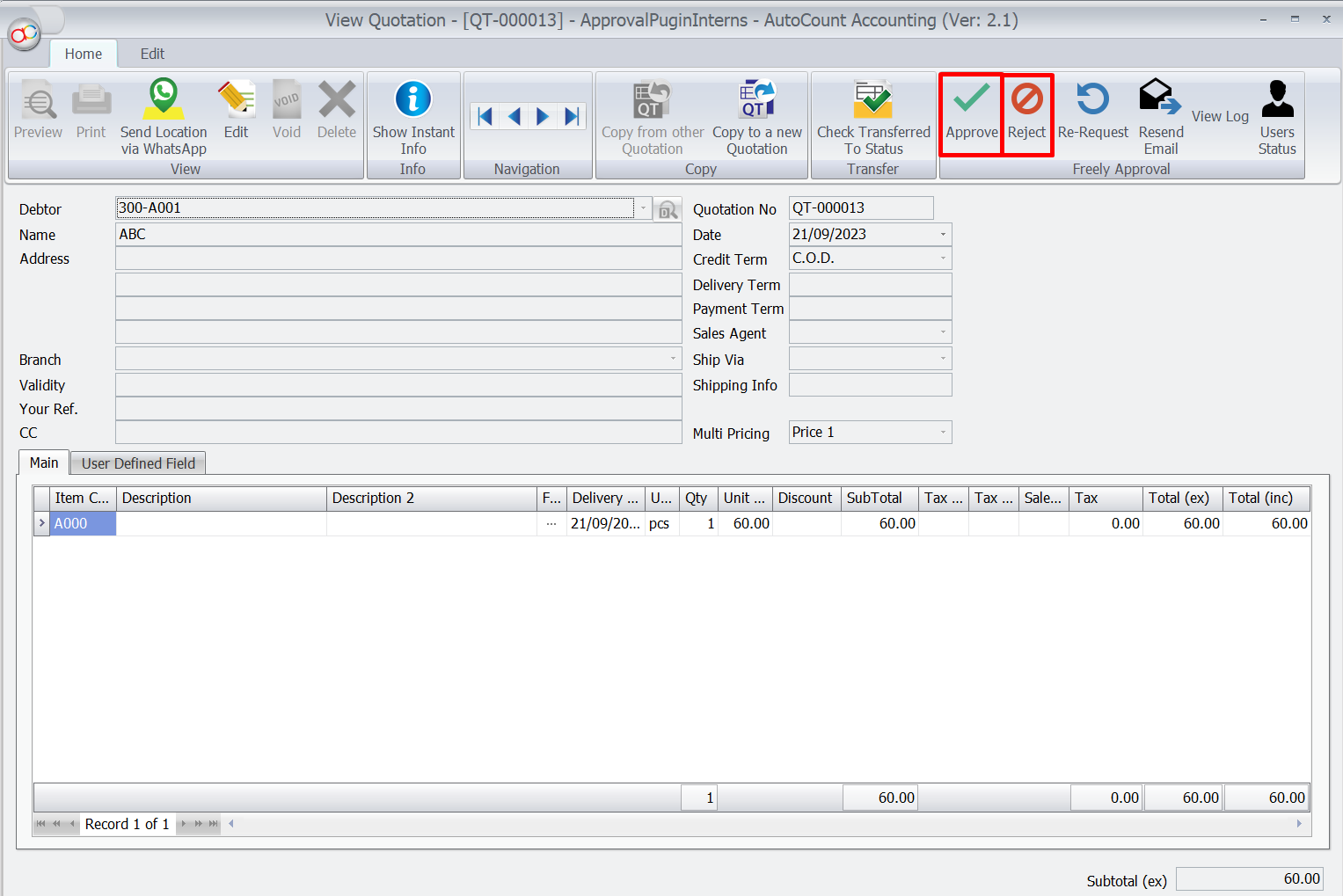
“Re – Request” #
How to use “Re – Request” function
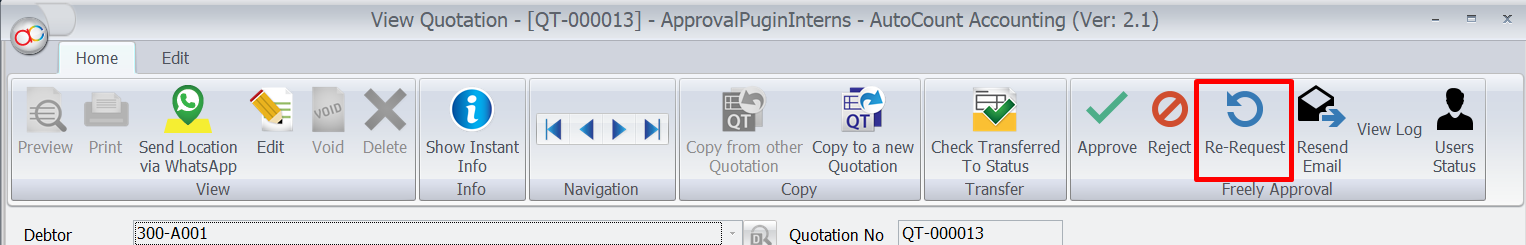
- What is “Re-Request”?
In some situation, the document has been rejected due to the mistake or the detail of the document are incorrect.
Users do not need to delete the document, just need to edit the document first before using the re-request function to request approve again.
*Note: Re-request can only be selected in the document.
“UsersStatus“ #
How to use “UsersStatus” function
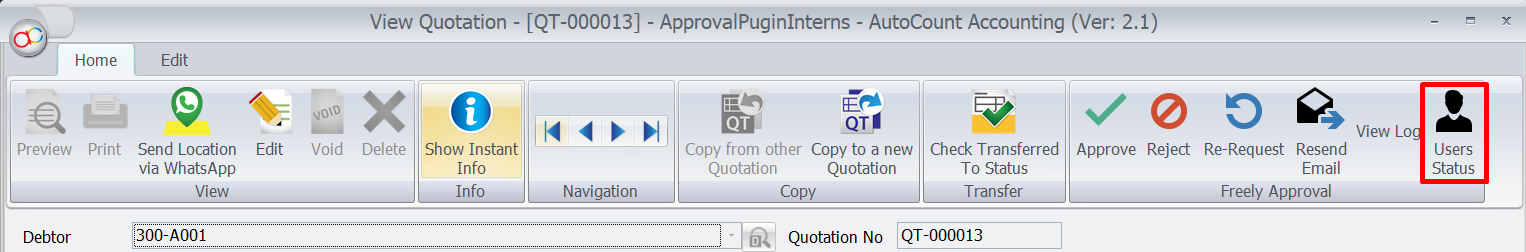
- What is “UsersStatus”
This function is to check the approval status of the document and the reason of being approved or rejected.
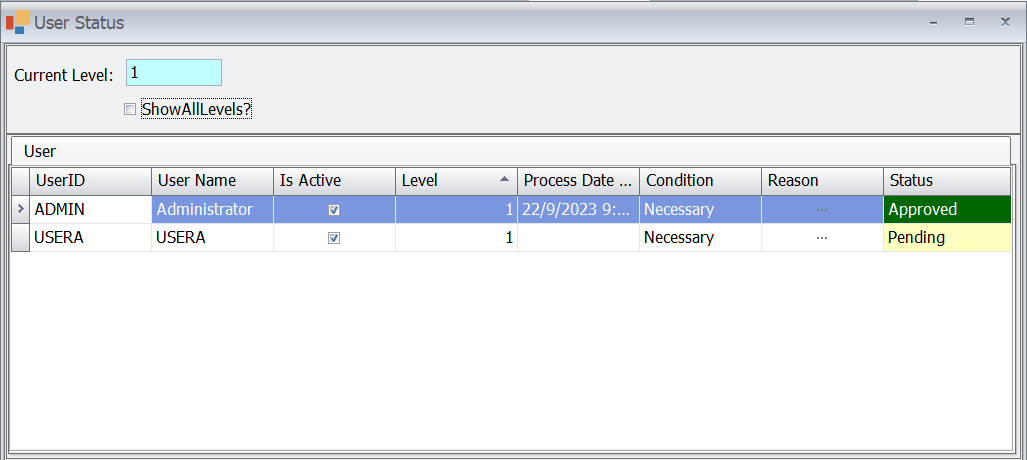
If users have apply multi approval level, just tick“ShowAllLevels?” to see all the status.
“Reason” #
How to use “Reason” function.
1. Click the “Reason” column.
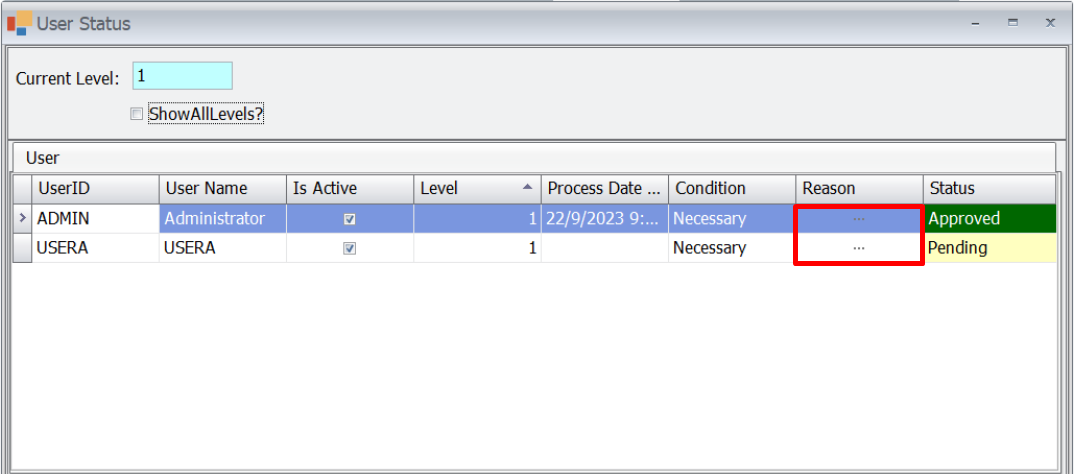
2. It will pop up a window to show the reason of being approved or rejected. You will need to key-in the reason.
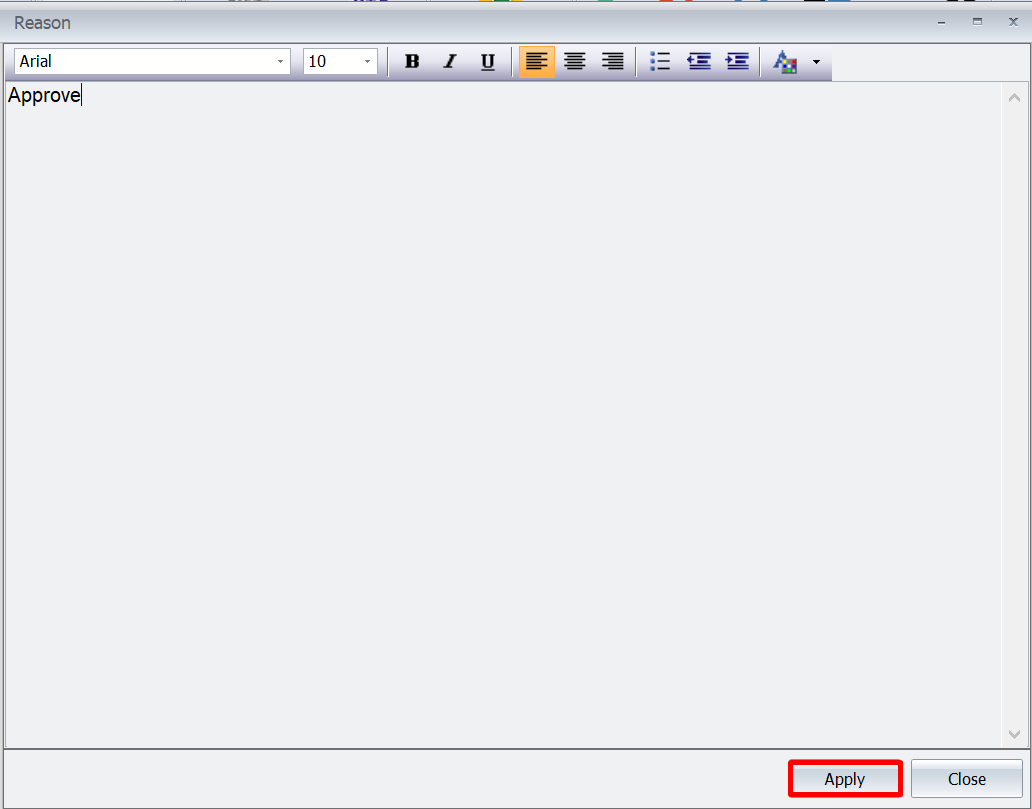
3. Click “Apply” button to save it.
Credit By : Webstation



