Table of Contents
Description #
Why my SST report is not appear the tax amount?
Why the SST transaction is not appear in the report after payment is done?
Solution #
To enter transaction in accounting- SST Sales Invoice:
- Go to Transaction File maintenance, SST Sales Invoice (Modern View)
- Example:
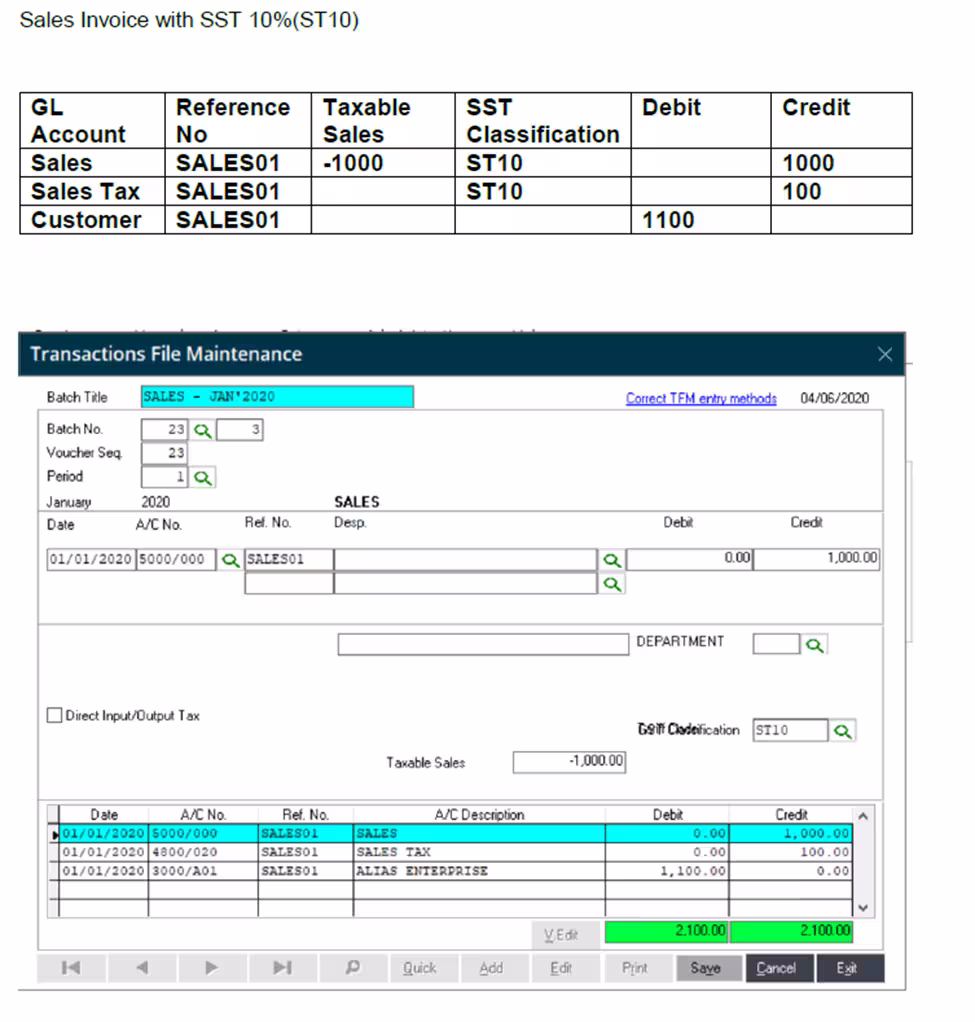
Notes:
- Ensure to key in the Sales transaction before the sales tax transaction as the sales tax amount is derived from the sales amount.
- The transaction in SST will appear on the last period transaction. It can be either payment or the invoice whichever the last transaction.
- Please ensure you have done setup SST function, click here for the guideline.
Useful Link : Access UBS Knowledge Base MAIN LINK
Credit By : Webstation



