This will guide to solve the problem of users not being able to scan on different devices that are set up in Ingress and AWDMS. This problem may be caused by the “Levels Settings” not being up-to-date to all the users.
Problem #
On AWDMS,
User without access control level
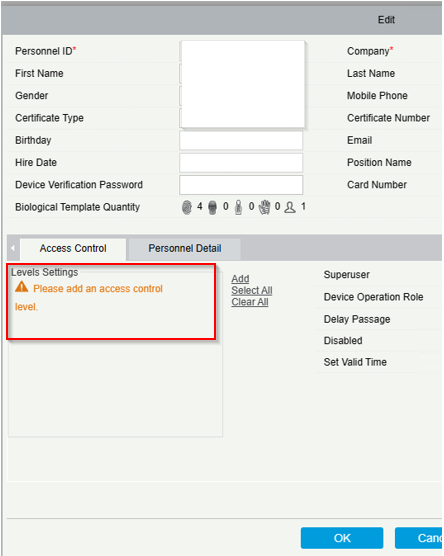
If the Access Levels setting does not update to all the users in the list or does not have an Access Level specified, it will be represented as the picture above.
Devices with Access Levels on AWDMS
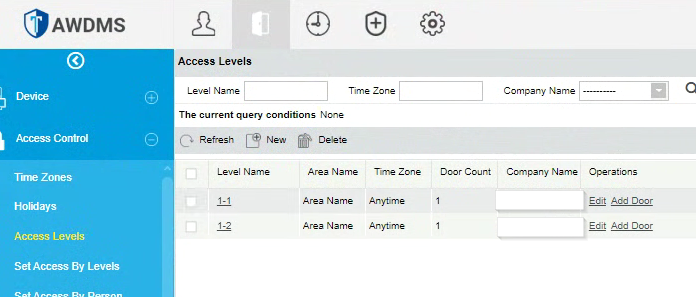
Before proceeding with the following steps, please make sure the Access Levels have been specified on the devices connected. The pictures above show the devices with the different Access Levels.
Result #
User with access control level
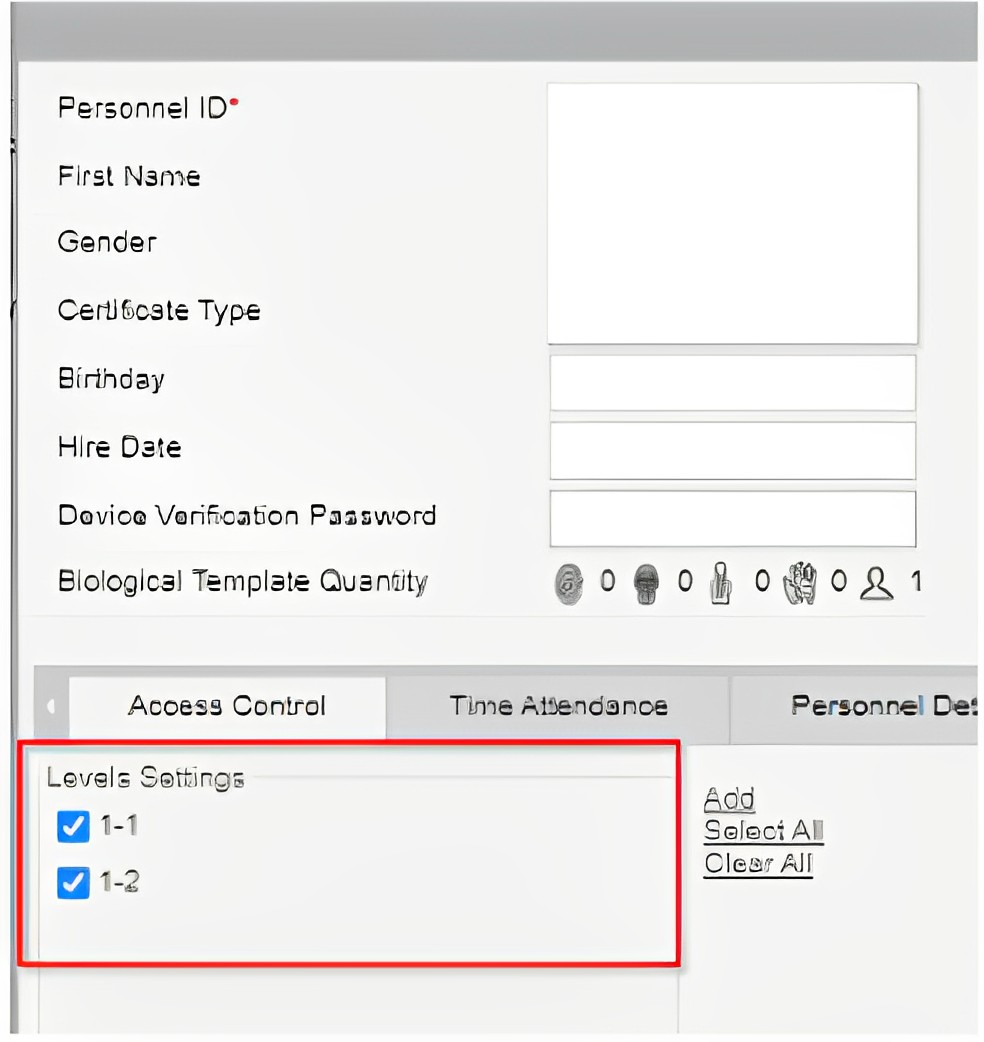
In the end, the “Levels Settings” on the users will be updated as picture above.
Solution #
Step 1: Download all the user from AWDMS #
On Ingress,
After step 1, the “Face” column in Ingress will be represented as “1” if the user has registered their face information into the system.
Step 2: Set the Access Levels Group “Full Access” to all the users #
On Ingress,
Step 2 will update the predefined Access Levels Group to all the users.
Step 3: Upload the user with updated Access Levels Group and user data back to the AWDMS #
After step 3, may have a check on the user “Levels Settings” that without Access Levels before the steps, the “Levels Settings” will be up-to-date.



