Table of Contents
Schedule Template and Holiday #
Create Holiday Schedule #
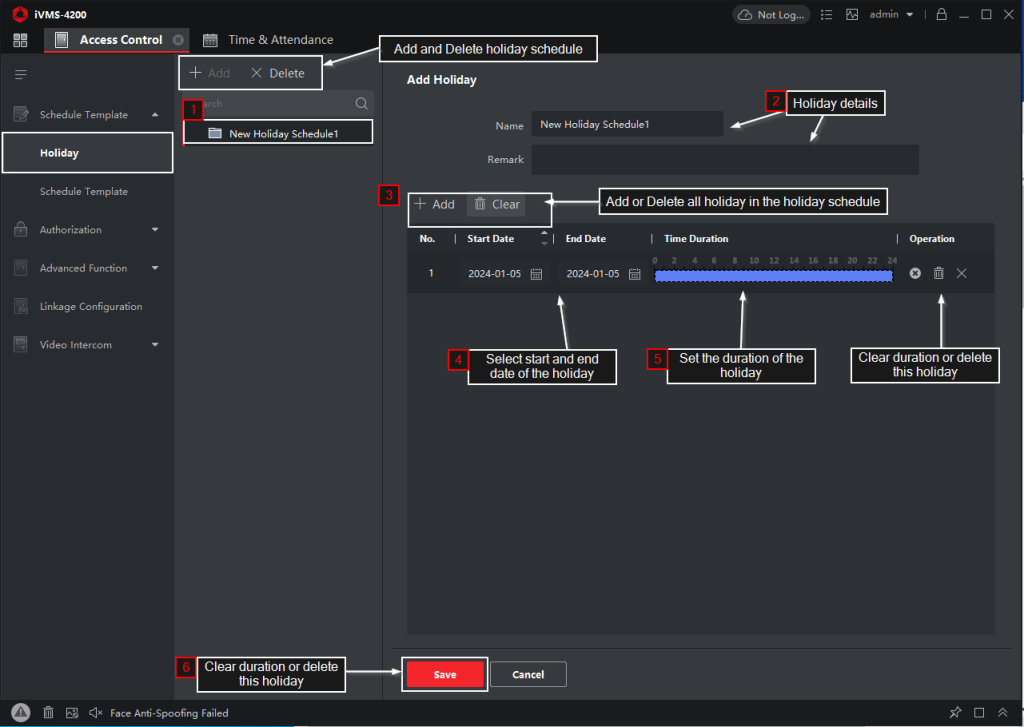
Create Schedule Template #
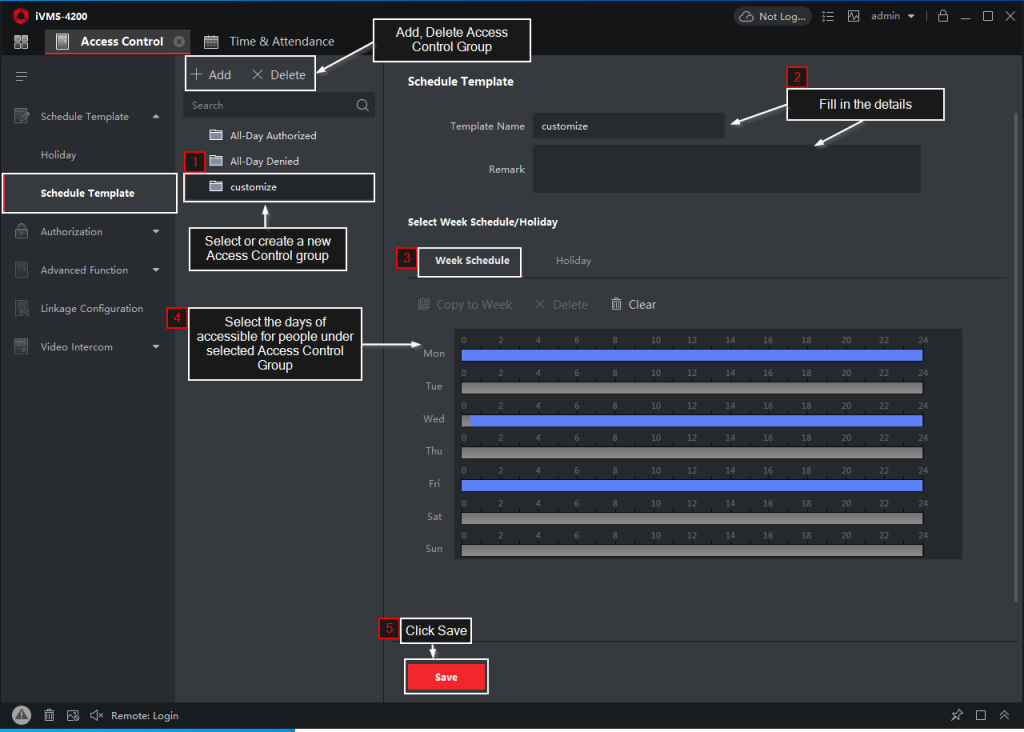
Assign Created Holiday into Schedule Template #
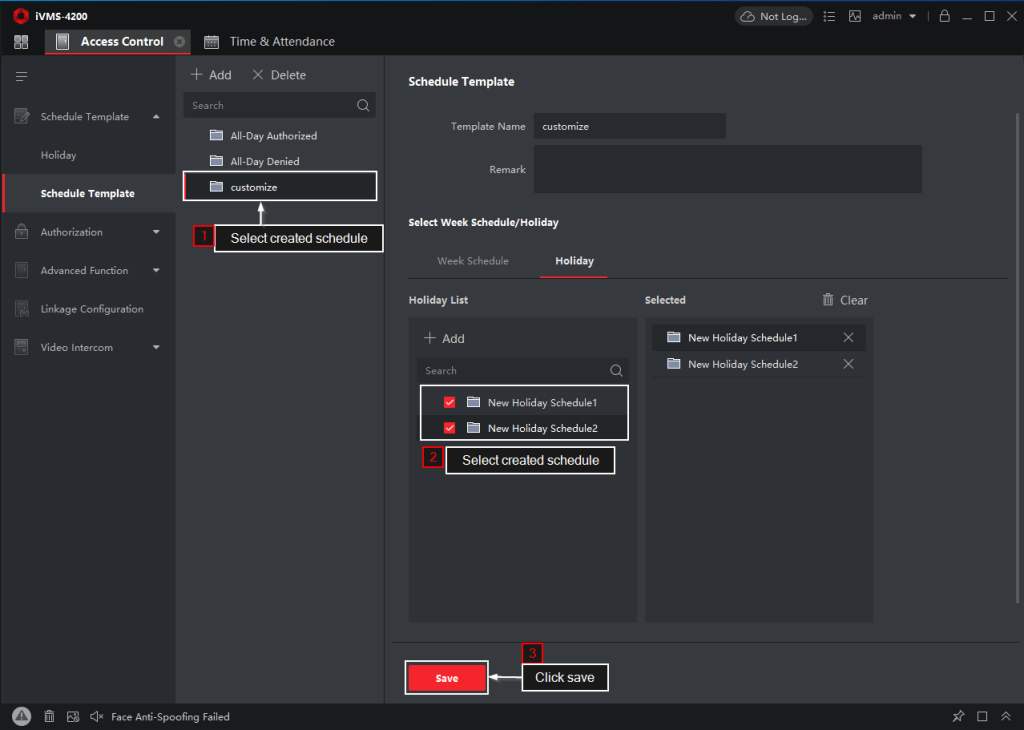
Access Group #
Handle Access Group #
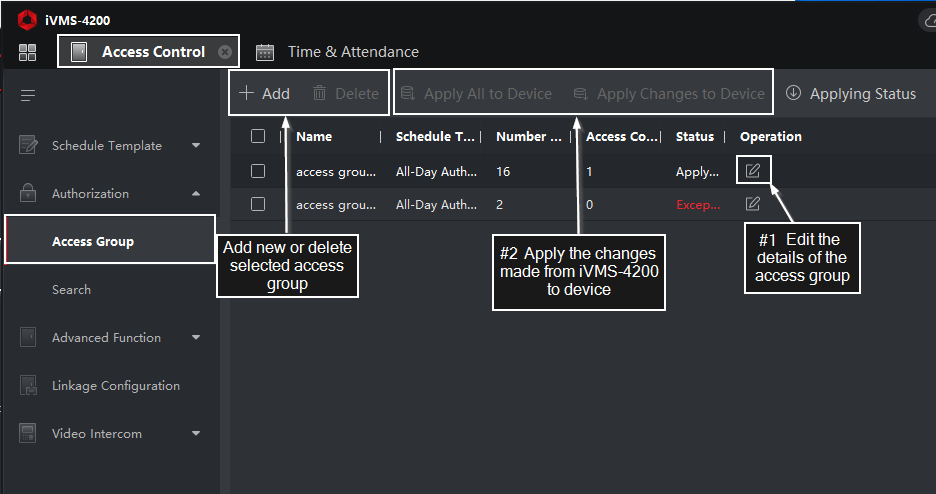
#1 and #2 will be further explained
#1 Edit the Details of the Access Group #
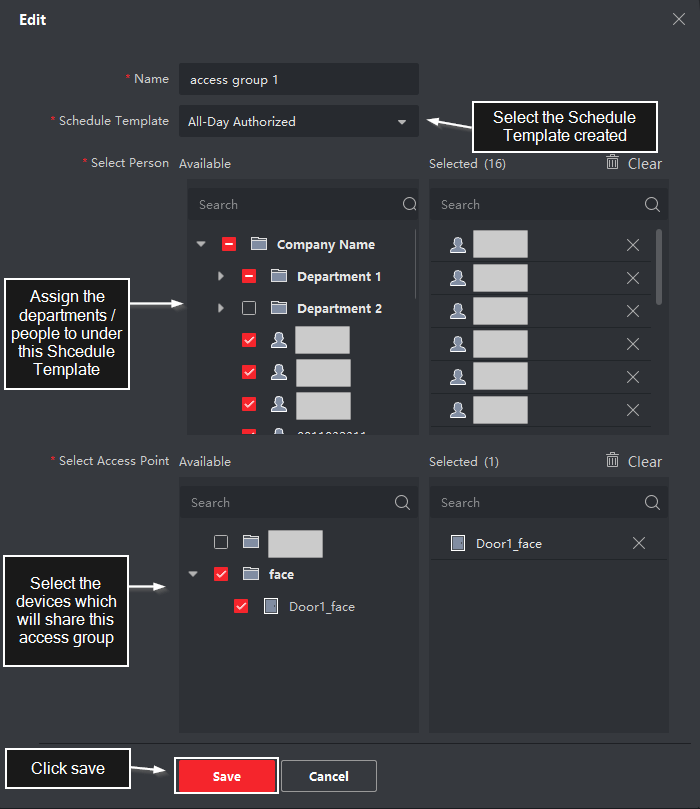
#2 Apply the Changes Made from iVMS-4200 to Device #
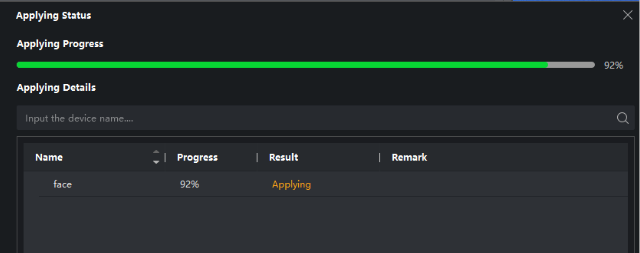
A window of “Applying Status” will pop up after clicking “Apply All to Device” and “Apply Changes to Device” button. It will display the progress of applying the status to device as well as the result of apply to device.
Credit by: WebStation



