How to Set Up Telegram Order Forms #
Connect Your Telegram Account #
Step 1: Go to Telegram from the SiteGiant Lite Dashboard menu.
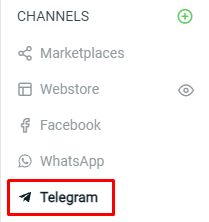
Step 2: Go to Settings.
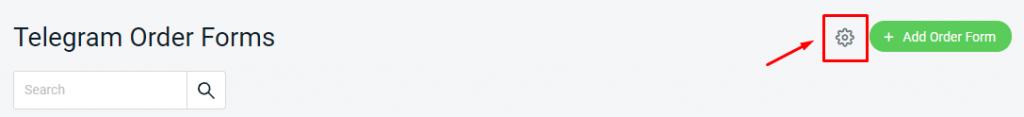
Step 3: Insert your Telegram Display Name and Username.
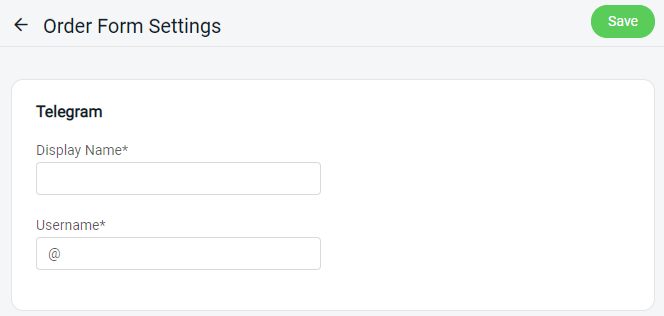
Step 4: Then, Save the settings.
Create a Telegram Order Form #
Step 1: Back to Telegram Order Forms, click on the ‘Add Order Form‘ button.
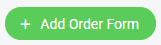
Step 2: Fill in the Form Title.
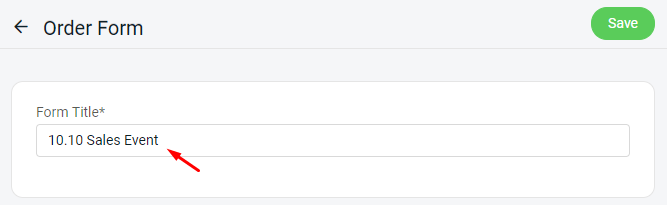
Step 3: Click on the ‘Select Products‘ button to add products to the form.
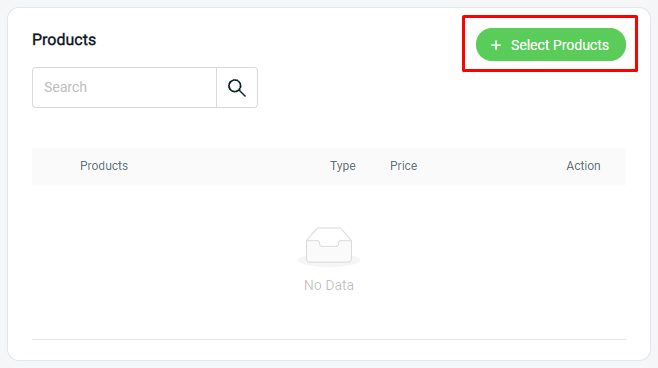
Step 4: Select the product that wants to add to the form, and click ‘Add Product‘.
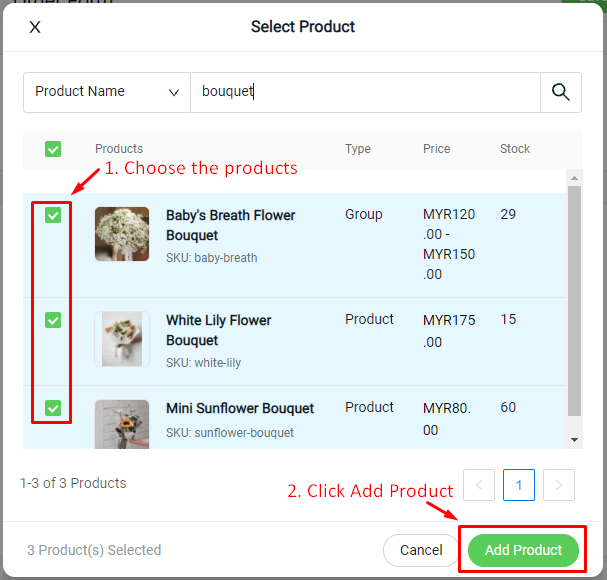
Step 5: Save the form once done.

Share Link to Customer #
Step 1: Click on the ‘Telegram‘ icon.
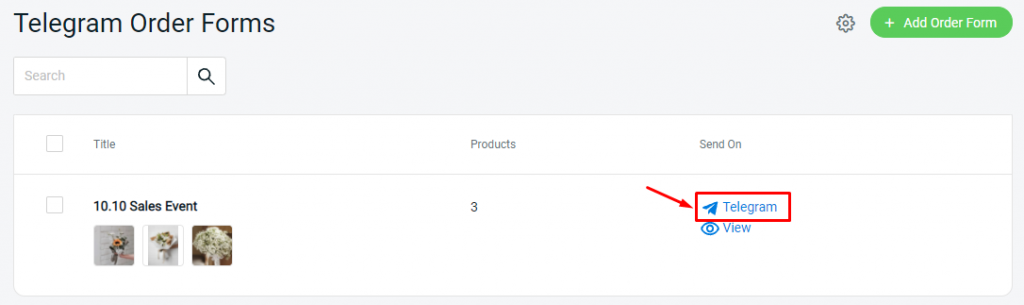
Step 2: Copy the link for the Telegram Order Form.
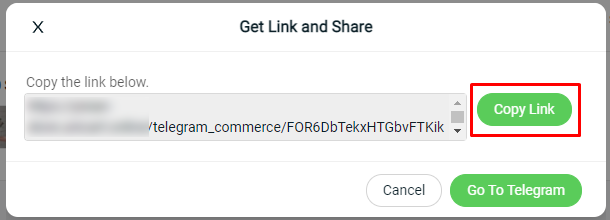
Step 3: Share the link with your customer. You can download the Telegram Desktop Apps from here.

Place Order (From Customer Perspective) #
Step 1: Your customer may need to fill up the contact information from the Telegram Order Forms.
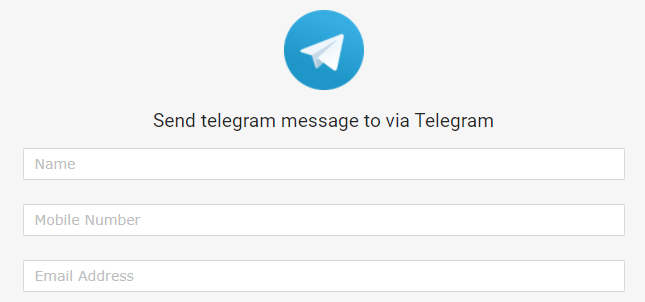
Step 2: Insert the quantity for the product and click the ‘Checkout‘ button.
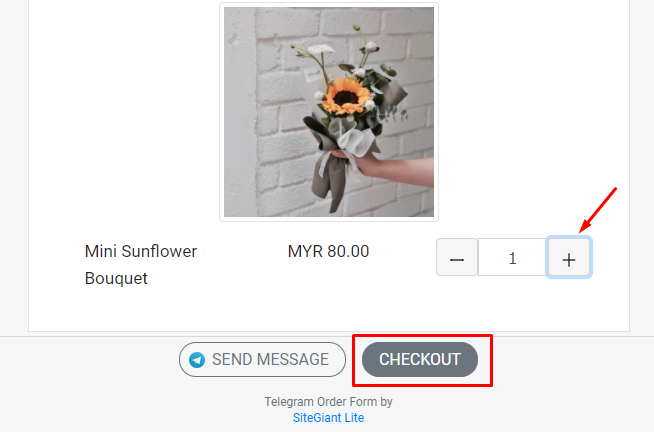
Step 3: Then, proceed with the checkout process from your webstore.
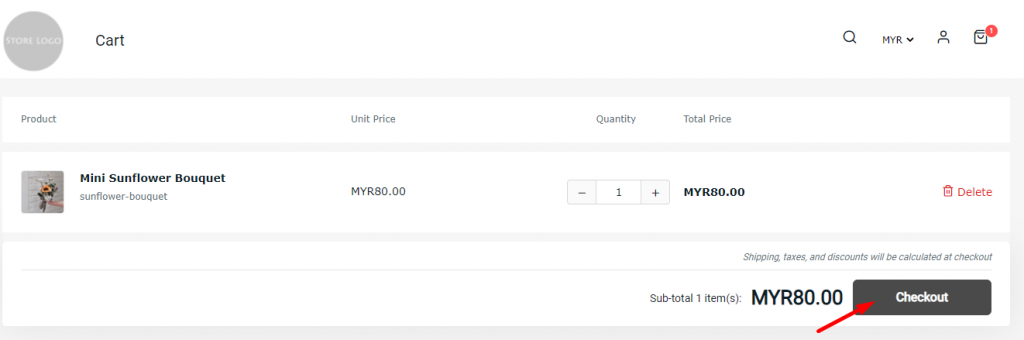
Step 4: If there are any queries, the customers can reach you by clicking on the ‘Send Message‘ button.
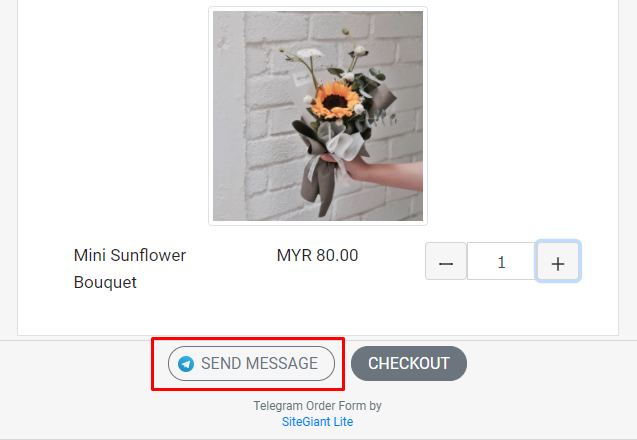
Step 5: The customer can send the message to you.
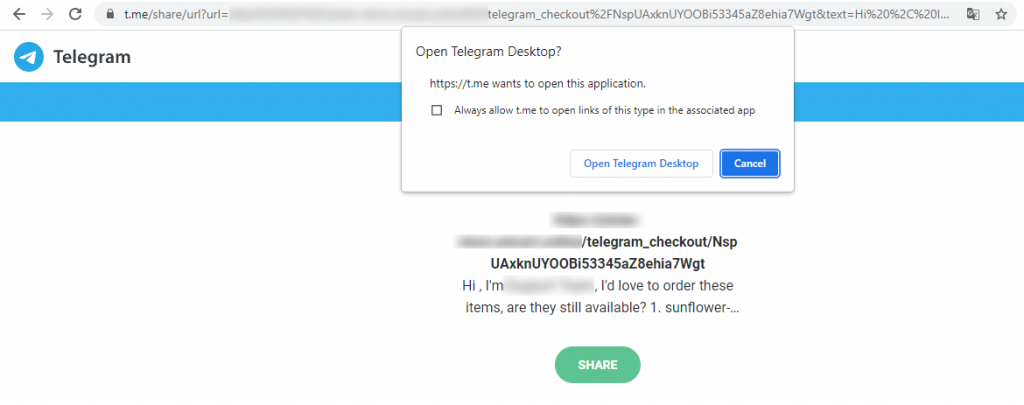
For Latest Guide: Click here
Credits: SiteGiant Lite



