How the Inventory Item Stock Details Works #
Step 1: Navigate to All Inventory Items from Inventory menu.
Step 2: Click into one of the Item Name to view the details.
Step 3: From Item Info tab, check the Stock Details from the right side.
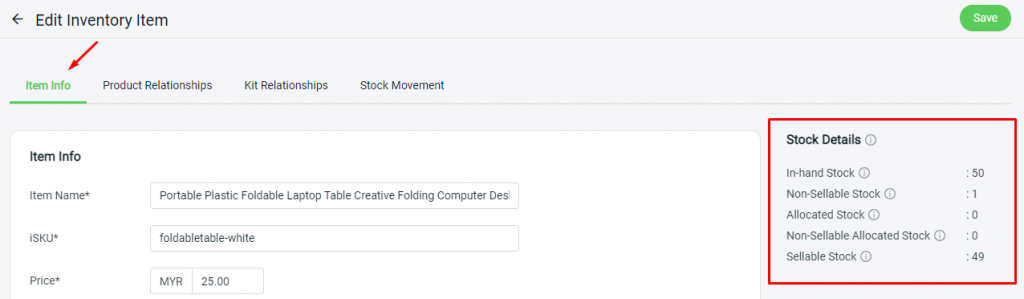
In-hand Stock #
- Known as the Available Stock.
- All the stock you have now in the warehouse.
Non-Sellable Stock #
- The unsellable stock which reserved for the order that just placed by a customer.
- Stock under the Unpaid order & Paid order.
Sellable Stock #
- The stock that available to sell on the store or marketplace platforms.
Flow of Inventory Stock Movement: #
1: When an order is placed, the order will be created under the Unpaid or Paid status.
Purchase Quantity: 1
2: Then Sellable Stock will be deducted based on the purchased quantity, and this quantity will be added into Non-Sellable Stock.
In-hand Stock: 50
Sellable Stock: 50 – 1 = 49
Non-Sellable Stock: 0 + 1 = 1
3: Once the order have been packed & shipped out, the order status will be updated to Processed.
4: The stock quantity will be released from Non-Sellable Stock and deducted into the In-hand Stock.
Non-Sellable Stock: 1 – 1 = 0
In-hand Stock: 50 -1 = 49
5: Lastly, the order status will be marked Completed after the customer received the order.
For Latest Guide: Click here
Credits: SiteGiant Lite



