Table of Contents
How to Change Invoice Prefix #
Step 1: Go to Settings.
![]()
Step 2: Select General.
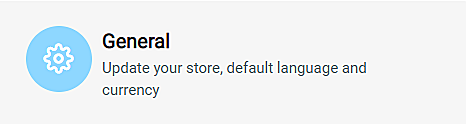
Step 3: Scroll down to Standards and Formats section, and customize your Invoice Prefix accordingly.
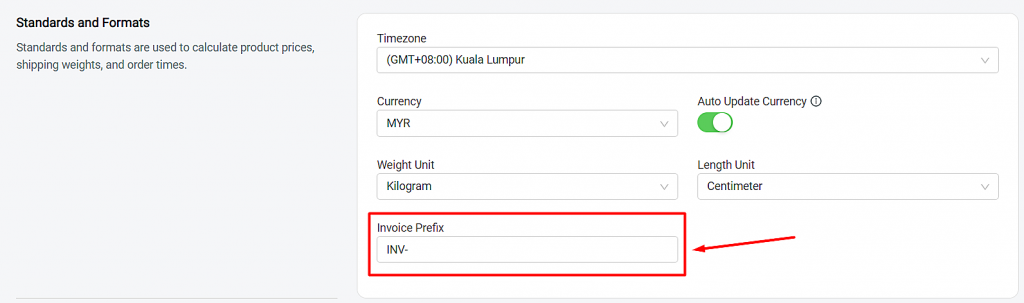
Step 4: Lastly, click Save to keep the changes.
![]()
For Latest Guide: Click here
Credits: SiteGiant Lite



