How to Edit Warehouse and Rack Information #
Warehouse Information #
Step 1: Go to Settings.
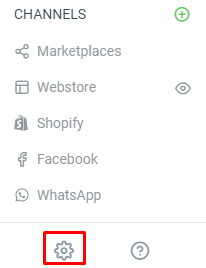
Step 2: Select Warehouse.

Step 3: Click on Default to edit your warehouse.
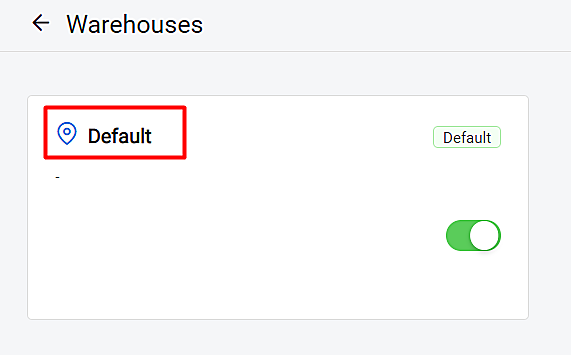
Step 4: Insert your Warehouse details.
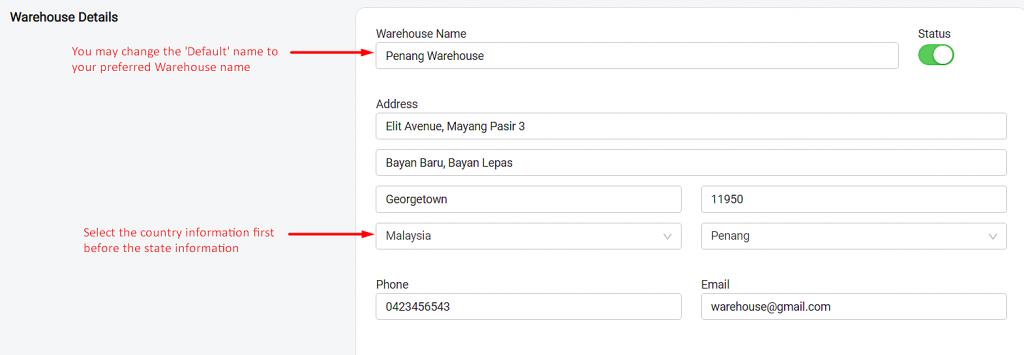
Step 5: Click Save.
![]()
Your details will appear as follows:
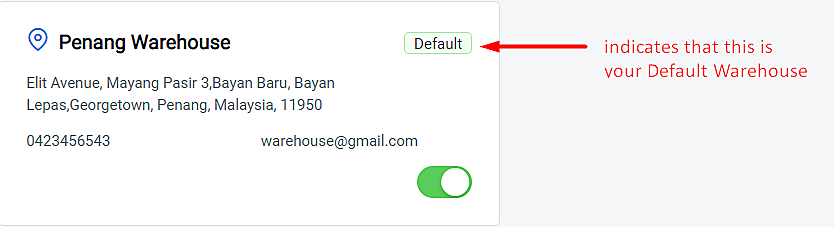
Rack Information #
Step 1: Click on the Warehouse you would like to edit.
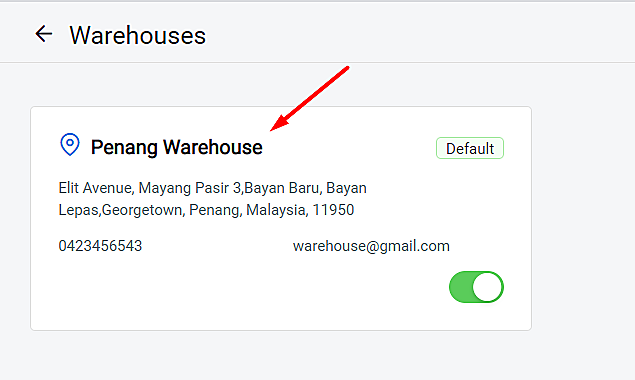
Step 2: Scroll down to Rack Details. Then, click on ‘…‘ and select ‘Add Rack‘.
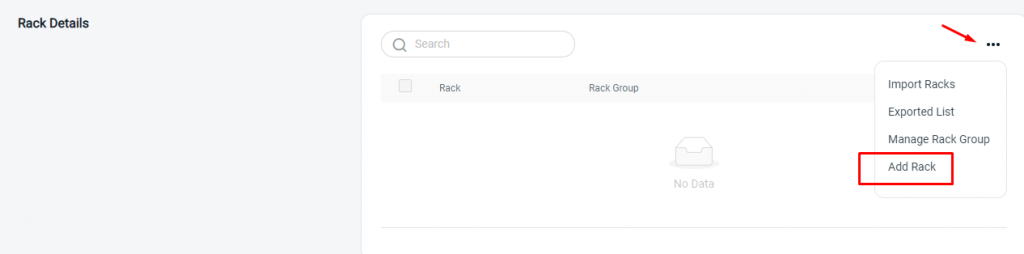
Step 3: Insert Rack Name and click Save.
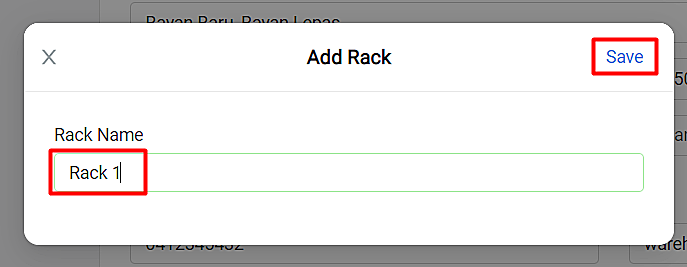
Step 4: Your Racks will appear as follows, for your record purposes.
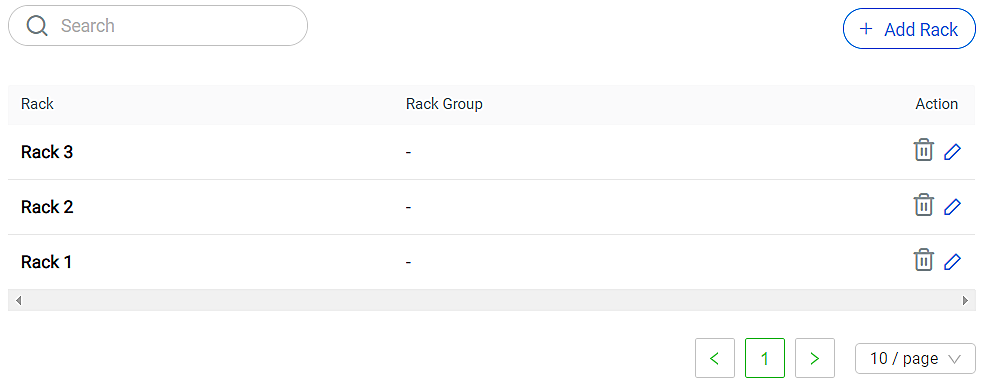
Step 5: Click Save and you’re done!
![]()
For Latest Guide: Click here
Credits: SiteGiant Lite



